Vivaldi - what are the features of the new browser
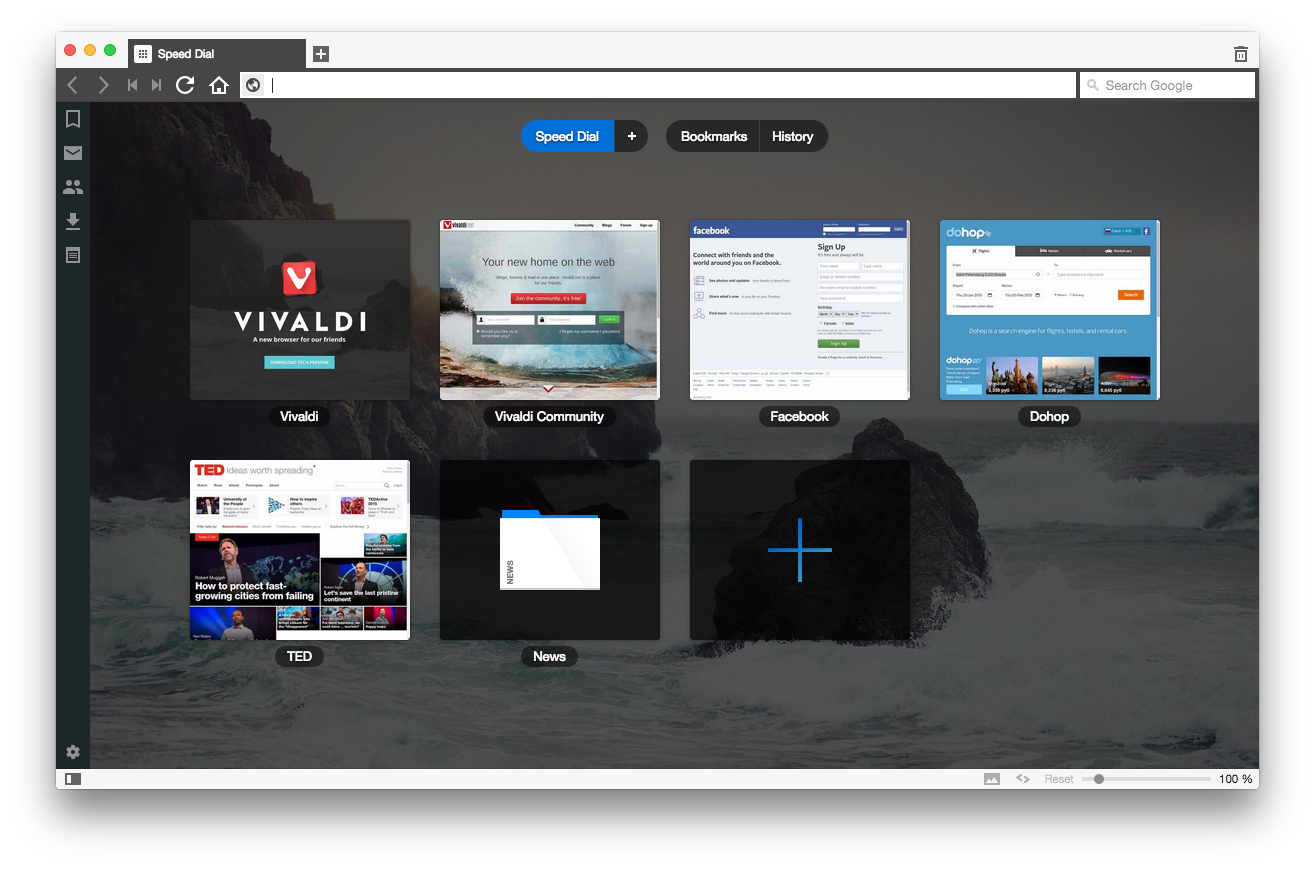
Jon von Techner - one of the co-authors of the old Opera, releases a new browser Vivaldi.
Under the cut description, a lot of pictures and download links.
From the official site :
In 1994, two programmers began working on a web browser. Our idea was to make a really fast browser, able to work on a weak hardware, taking into account that users are individual in their requirements and desires. Opera was born. Our software is gaining momentum, our development team is growing and a community is being created. We listened to our users and stayed true to our roots. We continued to improve our product based on feedback and our ideas on how to make a cool browser. We created innovation and strived for excellence.
In 2015, the browser we once loved changed its path. Sadly, he no longer cares about the user community and those who contributed to the creation of a browser in the first place.
')
And we came to a natural conclusion:
We need to make a new browser. Browser for yourself and our friends. Fast, with rich functionality, flexible in setting and for which users come first. The browser that is made for you.
The browser is made on the engine Chromium. But:

There is a preview when you hover the mouse on the tab, as in the old Opera. The navigation bar is repainted to the page color scheme when the tab is active.

There is a Speed Dial with switching between bookmarks and history. You can add sites on the scoreboard as in the Opera line, change their places by dragging the mouse. Their grouping is supported.
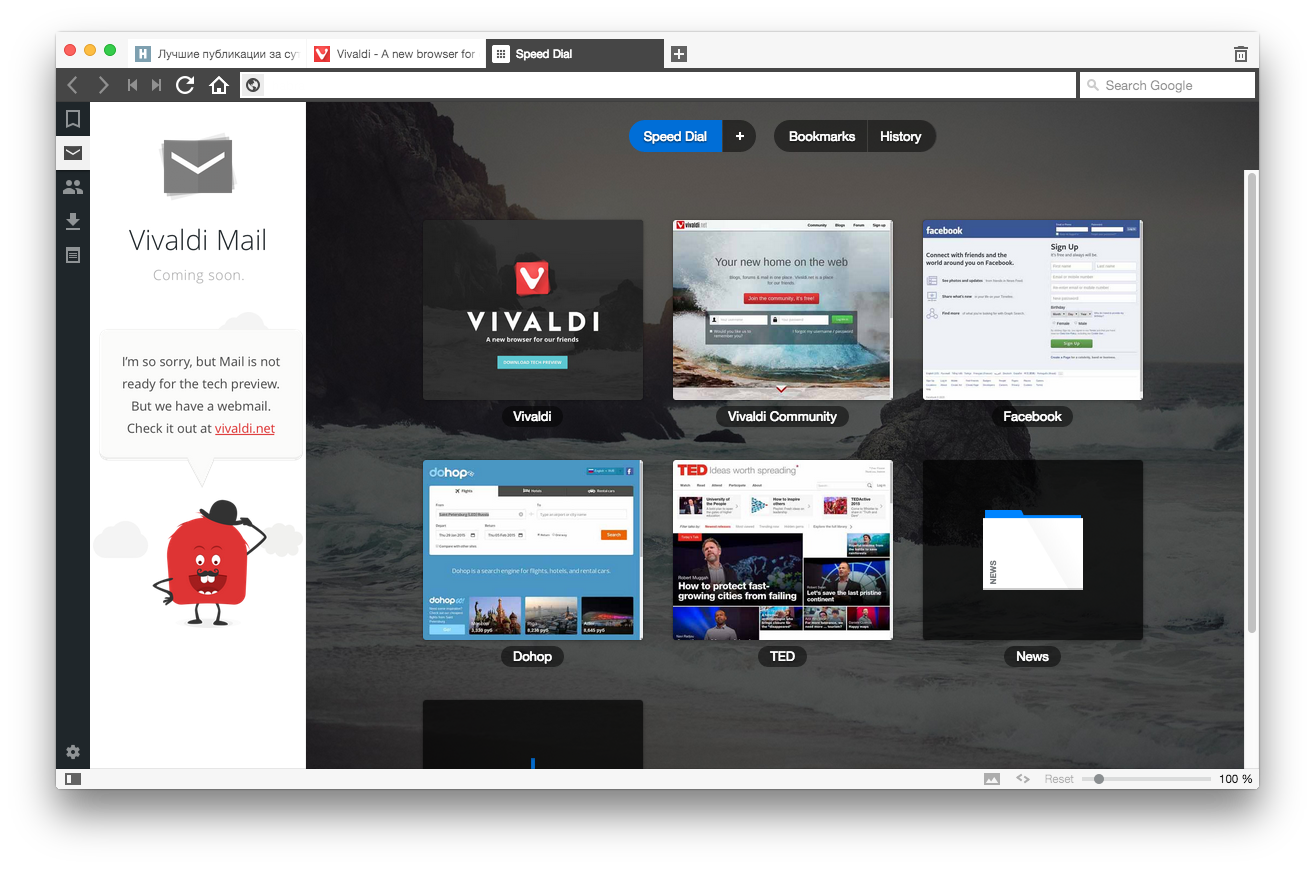
There is a left column. It has a mail section. While it does not work and is promised in the future, but, apparently, it will be like in the old Opera - the built-in mail client (which was called M2 and then, it seems, was singled out into a separate product).
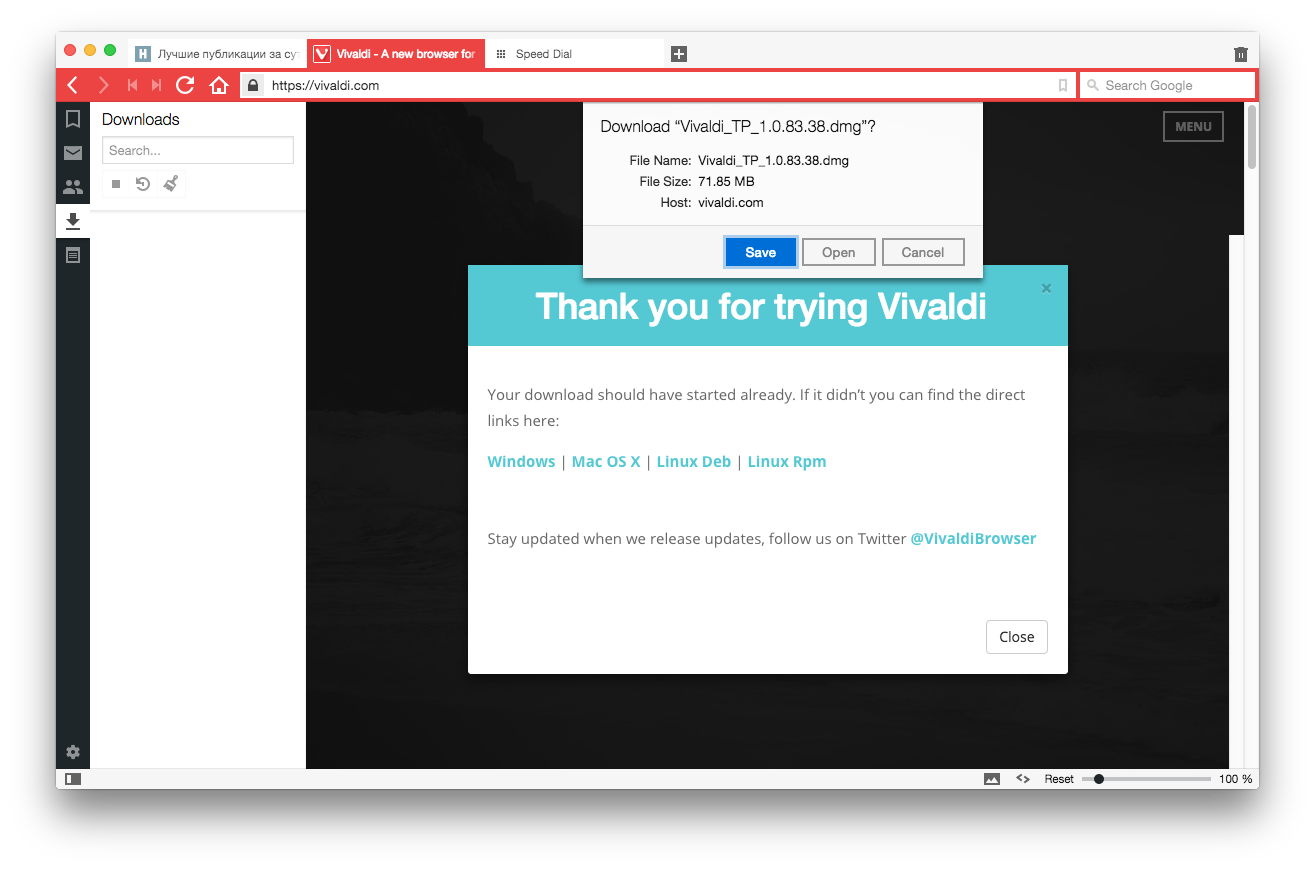
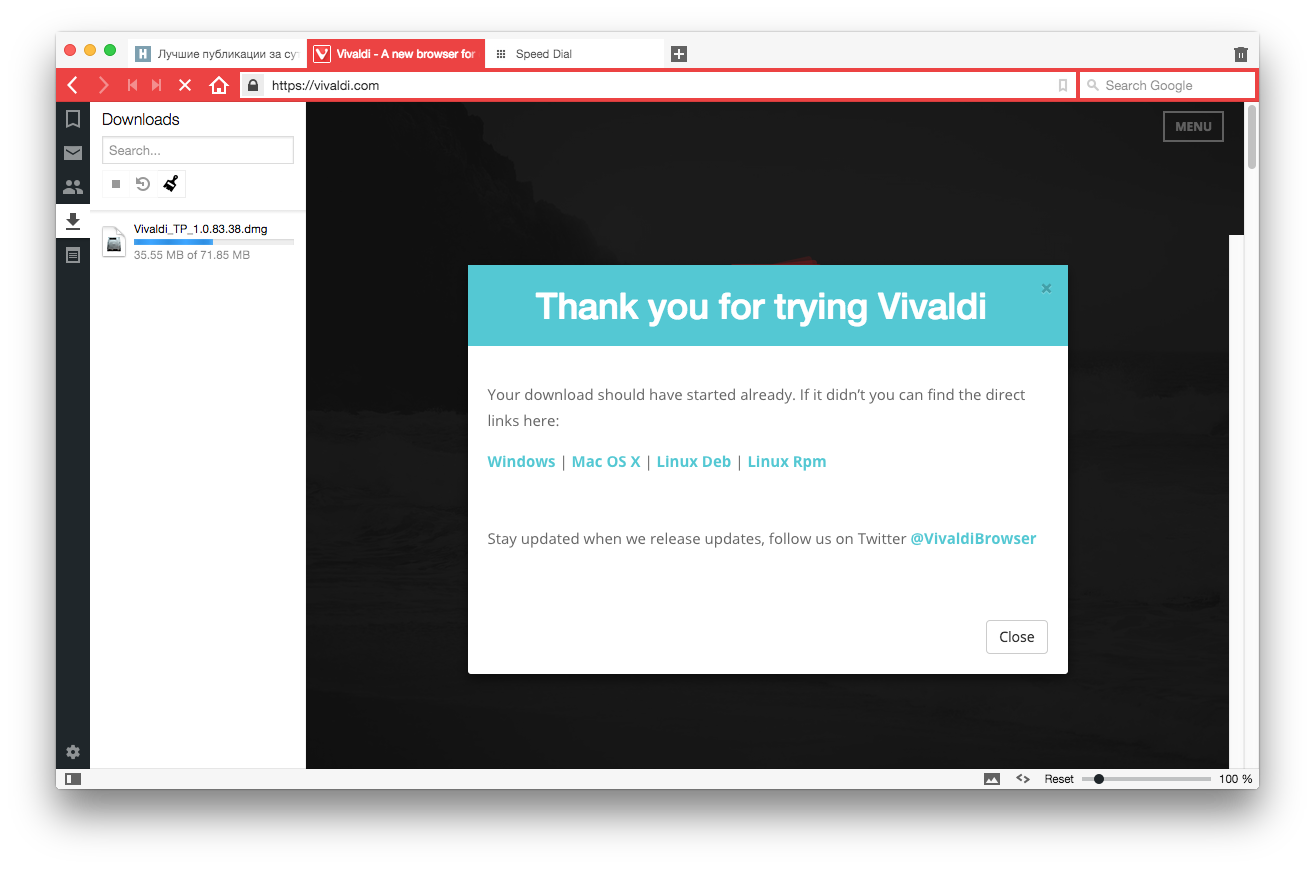
Download manager as in the old Opera. Even the download dialog as in the old Opera - asks what to do with the downloaded file.

There are notes.
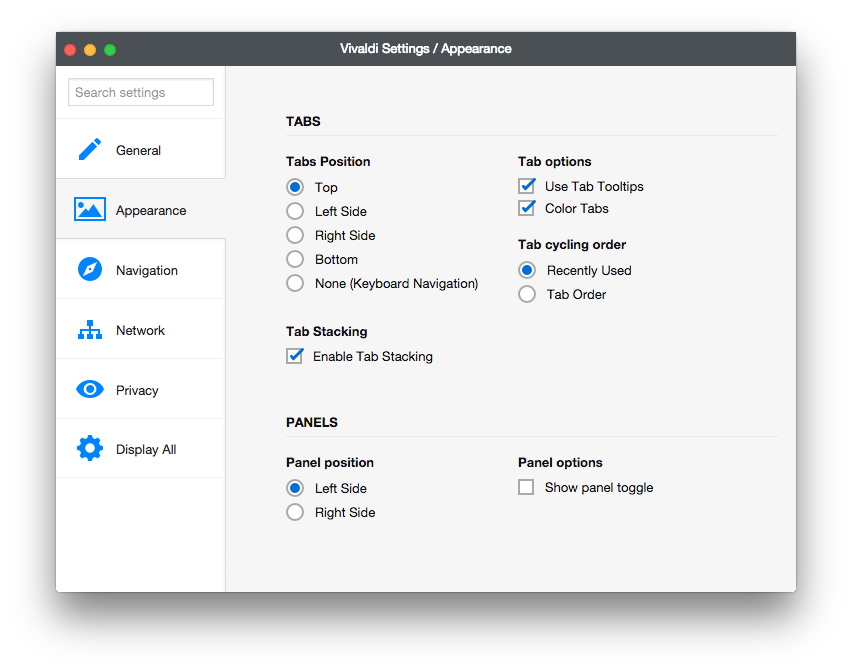
All sorts of different settings. It seems that now it is almost the only browser (I could be wrong) from modern, which allows you to configure the location of the tabs in the interface. Just like in the old Opera :) The left panel, by the way, is also customizable.
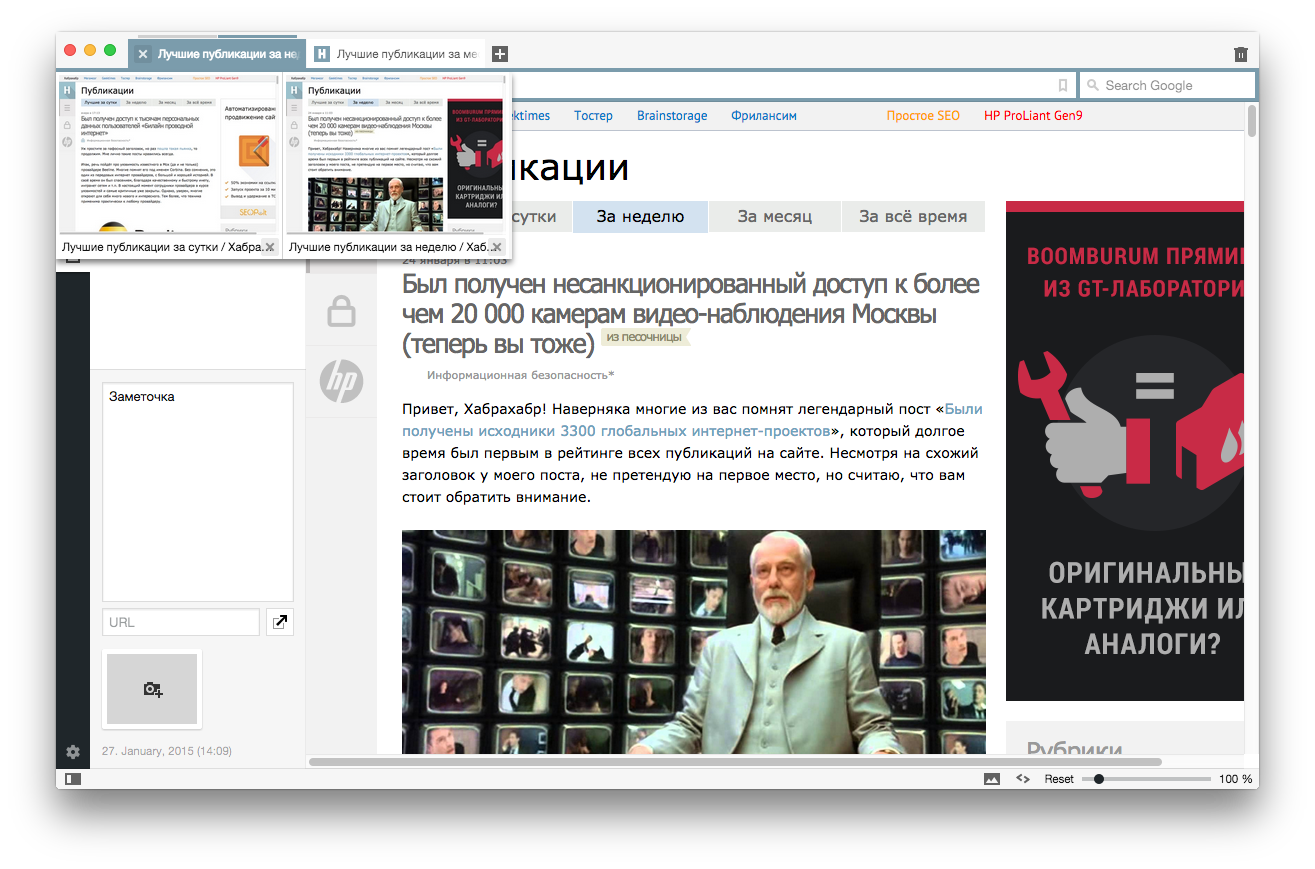
There is a tab grouping!
- In addition, there are various hotkeys that can be reassigned.
- Support for different search engines (you can add your own).
- Cookies management.
- One button in the bottom panel turns on / off the display of pictures.
- There is a Page actions button that allows you to impose a BW filter on the whole page or turn off all Transitions.
- There is a list of closed tabs as in the old Opera
- There are developer tools

Made on Chromium.
The site is available for download Technical Preview. What they are working on (that is, will appear in the future):
- Post office. They say nothing, but it seems that the built-in mail client.
- Synchronize notes, bookmarks, history and sessions between devices
- Network navigation only with keyboard
- Browser Extensions
Vivaldi is made on modern web technologies. Engine - Chromium. It uses JavaScript and React for the user interface, using Node.js, Browserify, and a large number of NPM modules.
Download Technical Preview on the site. Available for Windows, Linux and Mac: https://vivaldi.com
In my opinion, this is just a holiday for those who loved the old Opera. Personally, I have the feeling that my post Comparing the usability of modern browsers with the old Opera has reached the right place.
Source: https://habr.com/ru/post/248961/
All Articles