Guide: Configure 3CX Phone connection to Office 365
In this article, we will analyze the plug-in settings for the 3CX softphone, which allows you to synchronize contacts with Office 365 and call directly from the Office environment. The application can also open the contact record in Office 365, create a new contact if the number is not found, and save a note about the call.
To make an outgoing call from Office 365, just press the “hot button”: just select a number from the list and press a key combination to automatically initiate a call from your phone.
- Any commercial 3CX Phone System v12.5
- Installed 3CXPhone for Windows
- Office 365 account
Download the distribution here: 3CXPlugins125.exe
Select "Microsoft Office 365" and follow the instructions.
')
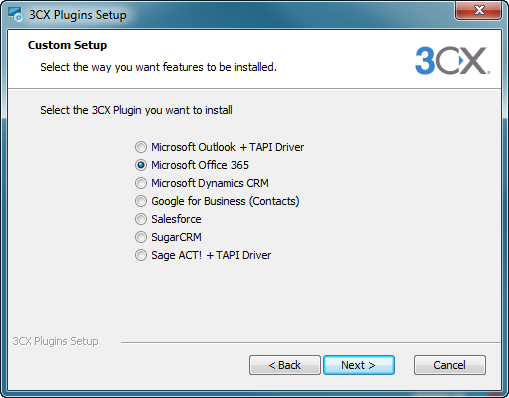
Once completed, run the 3CX Plugins Manager for configuration.
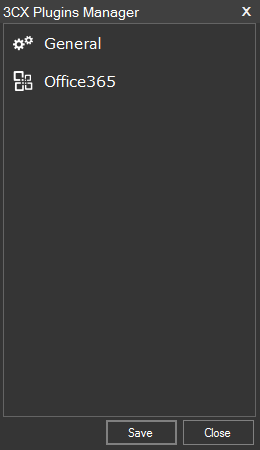
Click the “General” tab to open the section with settings. Here you can set up a connection to Office 365 and the behavior of the pop-up window (when making a call, when answering, or not to show at all), and also the length of the Caller ID according to which the application does the mapping.
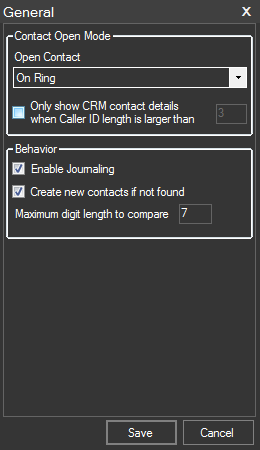
If you want to automatically register all incoming calls, enable the “Enable Journaling” option. In this case, after making a call, you can add an additional note on this conversation. You can also configure the creation of a new contact if the number is not found.
Also in the Behavior section, you can select the number of digits to compare. When an incoming call, caller ID can have different formats depending on how the call came through PSTN or VoIP. The number can come in the international format (including the country code), in the national format (with the city code) or in the local format (only the number).
You can also create a contact in Office 365 with a prefix that is not present in the caller ID. In this case, to associate caller ID with phone numbers from contacts, you need to specify the number of digits to compare. This is usually the length of the local telephone number.
The Office 365 plugin compares the last digits of the Caller ID with the last digits of the phone number. If you set a large number of characters for comparison, there is a probability that a match will not be found for some contacts.
Fill in the Login Information section, just enter your email and password.
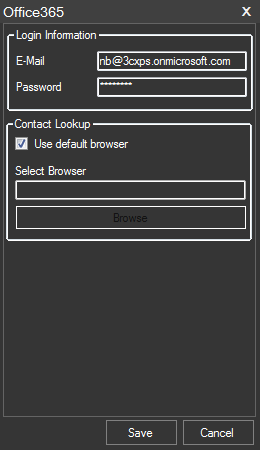
For pop-up contact cards, you can set the use of the default browser or some other.
When an incoming call and a match from the contacts, the record will automatically be shown in the browser.
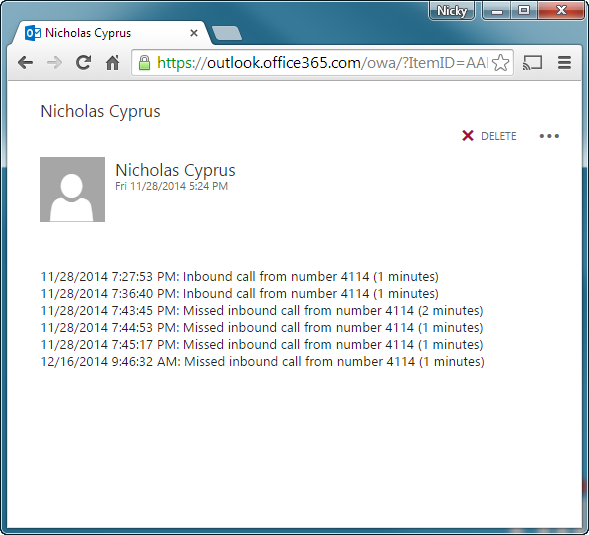
When the call is completed and provided that the “Enable Journaling” option is enabled, you can add new data to the existing ones.
If the contact is not found and the option “Create new contacts if not found” is enabled, you will be prompted to create a new entry.
You can make outgoing calls directly from Office 365 using a hot key combination. This feature is available for 3CXPhone for Windows and the Office 365 plug-in in this case does not change anything.
To make an outgoing call from Office 365, just press the “hot button”: just select a number from the list and press a key combination to automatically initiate a call from your phone.
System requirements
- Any commercial 3CX Phone System v12.5
- Installed 3CXPhone for Windows
- Office 365 account
Install Office 365
Download the distribution here: 3CXPlugins125.exe
Select "Microsoft Office 365" and follow the instructions.
')
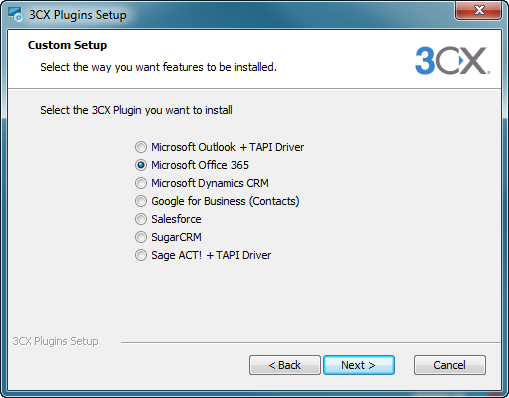
Once completed, run the 3CX Plugins Manager for configuration.
And now - the actual setup of the Office 365 plugin! ...
Main
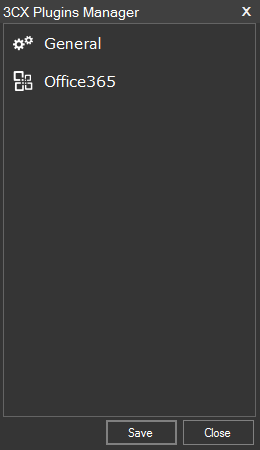
Click the “General” tab to open the section with settings. Here you can set up a connection to Office 365 and the behavior of the pop-up window (when making a call, when answering, or not to show at all), and also the length of the Caller ID according to which the application does the mapping.
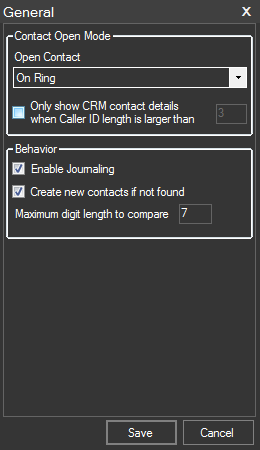
If you want to automatically register all incoming calls, enable the “Enable Journaling” option. In this case, after making a call, you can add an additional note on this conversation. You can also configure the creation of a new contact if the number is not found.
Also in the Behavior section, you can select the number of digits to compare. When an incoming call, caller ID can have different formats depending on how the call came through PSTN or VoIP. The number can come in the international format (including the country code), in the national format (with the city code) or in the local format (only the number).
You can also create a contact in Office 365 with a prefix that is not present in the caller ID. In this case, to associate caller ID with phone numbers from contacts, you need to specify the number of digits to compare. This is usually the length of the local telephone number.
The Office 365 plugin compares the last digits of the Caller ID with the last digits of the phone number. If you set a large number of characters for comparison, there is a probability that a match will not be found for some contacts.
Office 365 setup
Fill in the Login Information section, just enter your email and password.
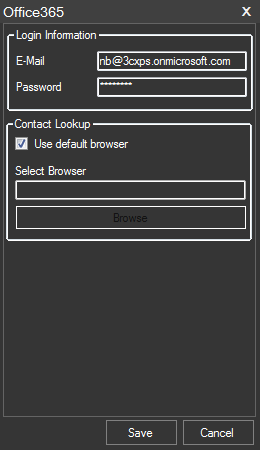
For pop-up contact cards, you can set the use of the default browser or some other.
Incoming calls
When an incoming call and a match from the contacts, the record will automatically be shown in the browser.
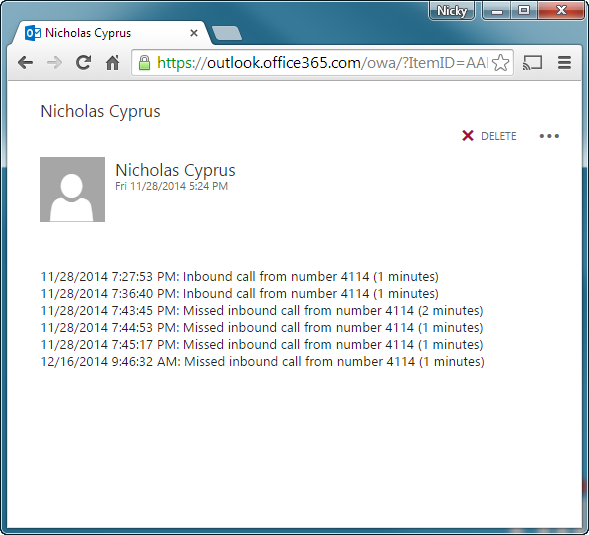
When the call is completed and provided that the “Enable Journaling” option is enabled, you can add new data to the existing ones.
If the contact is not found and the option “Create new contacts if not found” is enabled, you will be prompted to create a new entry.
Calls from Office 365
You can make outgoing calls directly from Office 365 using a hot key combination. This feature is available for 3CXPhone for Windows and the Office 365 plug-in in this case does not change anything.
Source: https://habr.com/ru/post/248947/
All Articles