KodiCMS Development
Hello. Since writing the last article in the system, there have been many changes that I would like to talk about.
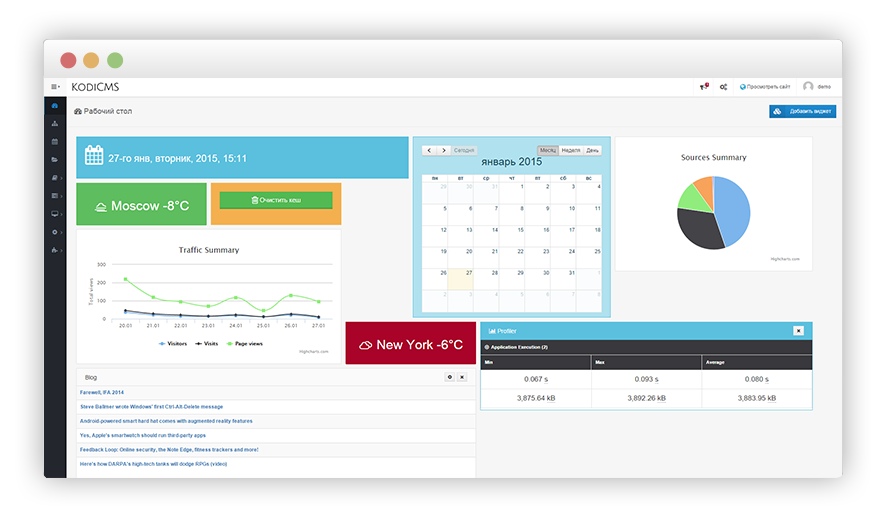
Unfortunately, there is a minimum of technical information in the article, but still this article is important for understanding that the system does not stand still and probably will help someone to show interest in it and a desire to take part in the development.
One of the significant changes is the departure from jQuery UI on the desktop in favor of Gridster , which made the desktop more informative and compact. Now you can resize widgets and place them in a order that is convenient for you.

As usual, you can look at the new desktop on the demo site .
New Widgets
The main problem of KodiCMS is a lack of documentation that could help users create their own modules or extend the functionality of existing modules, so the first step was to create plugins - skeletons that contain the main configuration files with a description, as well as the main classes that will help in the development .
')
In the future, I plan to expand this list, which will include:
Previously, only a plug-in with the RedactorJS text editor was included in the KodiCMS package, now ckEditor has been added to the system, which is used as the default editor. In the future, closer integration with the system, connection of the file manager, loading of pictures, etc. are planned.
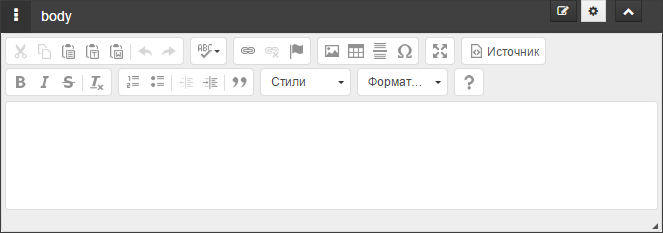
Also added the ability to choose a color scheme for the Ace code editor.
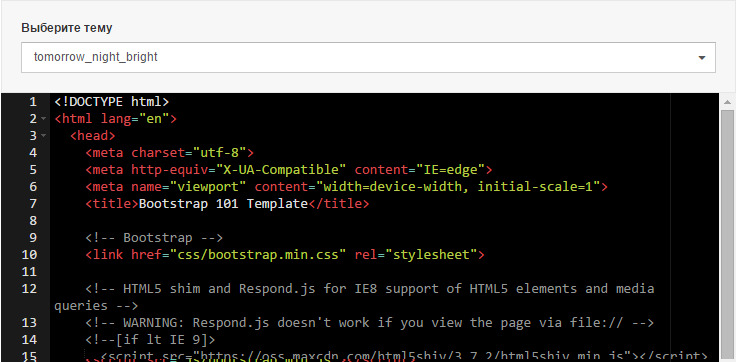
In this section, there was a search for documents, and also added the ability for each section in the admin panel to assign an icon and group sections into folders, as well as bring the section to the root of the menu.

When editing the site’s meta information, you can now immediately see the compiled headers
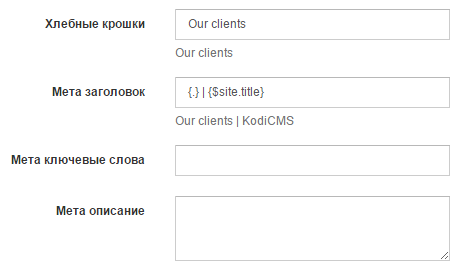
Also on working with the fields of the page was written a small article in the Wiki section on Github
For the “Menu” widget, the ability to link other widgets to pages has been added. This functionality can be useful if you need to display data in the menu that is not contained in the page section.

In this module, the block design was reworked, and the ability to change the order of their output was added.
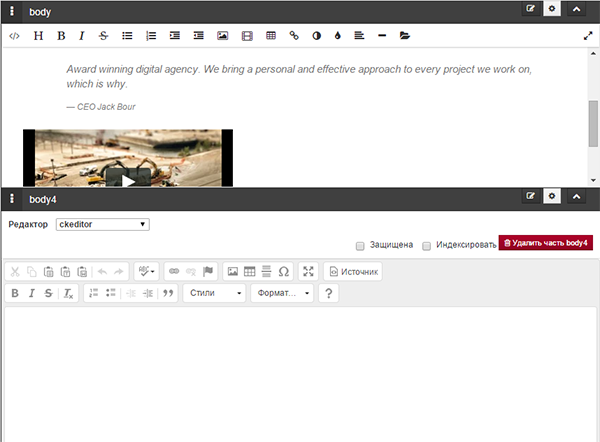
Sphinx search is built into the system little by little, to search by site sections, and also in test mode, a config is generated for the created “Hybrid data” sections.
The ability to connect their own directories in the file manager system.
Sample config file
Yes, yes, this is also possible, as it is not paradoxical, but Kohana has updated version 3.3.3.1, in which, unfortunately, there are few changes, but I still keep an eye on updating the modules and libraries used by the system and, if possible, update it.
Due to the fact that Kohana framework ceased its development and for many it is an important criterion, that is, the idea of migrating to another framework, for example, close in architecture - Laravel, but so far these are only thoughts that increasingly visit me . If the migration does not happen, then the code, the file names, etc. will be given. to standards.
For many, the main criterion in choosing a CMS is the presence of an online store module and there are also thoughts about creating such a module.
In this article I highlighted the main changes that can be seen visually, but besides them there are many more improvements in the system code.
Thanks for attention!
PS Unfortunately, the articles are very hard for me and to find a person who would help with their writing is very difficult, therefore publications are not published as often as I would like, but in the Vkontakte or Facebook group I try to cover the most significant changes.
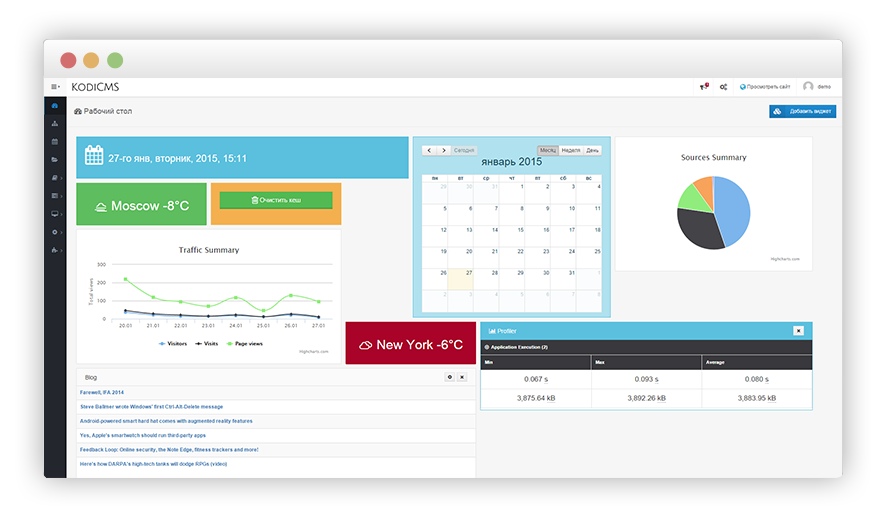
Unfortunately, there is a minimum of technical information in the article, but still this article is important for understanding that the system does not stand still and probably will help someone to show interest in it and a desire to take part in the development.
Desktop (Dashboard)
One of the significant changes is the departure from jQuery UI on the desktop in favor of Gridster , which made the desktop more informative and compact. Now you can resize widgets and place them in a order that is convenient for you.

As usual, you can look at the new desktop on the demo site .
New Widgets
- User activity
- Profiler
- Weather
- Yandex metrika ( beta, as a separate plug-in )
Also improved API for creating your own widgets, it has become easier and more functional. For each widget, it is possible to specify the size limits, the default size, and an auto update of the data is planned in the future.
Skeleton Plugins for Developing Your Own Modules
The main problem of KodiCMS is a lack of documentation that could help users create their own modules or extend the functionality of existing modules, so the first step was to create plugins - skeletons that contain the main configuration files with a description, as well as the main classes that will help in the development .
')
- Skeleton - plugin in which the necessary files are collected that can help in the development
- Widget Skeleton - the necessary files to create a widget
- Dashboard widget sekeleton - the necessary files to create a widget for the desktop
In the future, I plan to expand this list, which will include:
- skeleton for creating custom field types for the "Hybrid Data" section
- skeleton to create a new section (Datasource)
- skeleton to create page type (Behavior)
- skeleton for connecting WYSIWYG editor
New default WYSIWYG editor
Previously, only a plug-in with the RedactorJS text editor was included in the KodiCMS package, now ckEditor has been added to the system, which is used as the default editor. In the future, closer integration with the system, connection of the file manager, loading of pictures, etc. are planned.
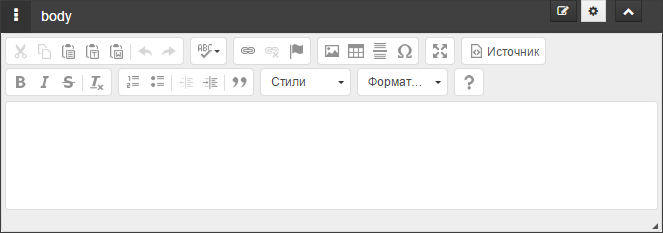
Also added the ability to choose a color scheme for the Ace code editor.
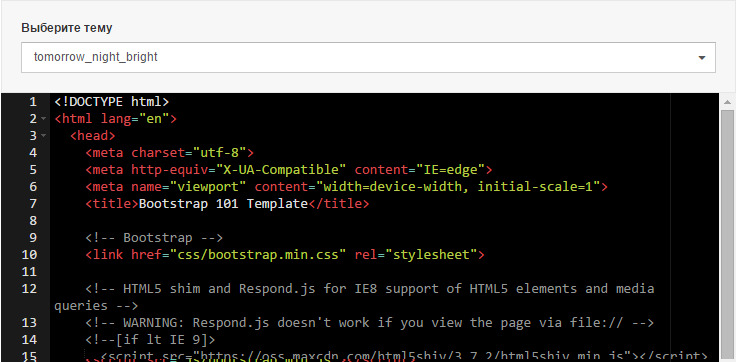
The system has the ability to connect any third-party editor without affecting the kernel code of the system.
Section "Hybrid Data"
KodiCMS has a “Hybrid Data” plugin, which is very similar to the “Iformal Blocks” section of Bitrix, but it has its advantages and disadvantages.
In this section, there was a search for documents, and also added the ability for each section in the admin panel to assign an icon and group sections into folders, as well as bring the section to the root of the menu.

Page section
When editing the site’s meta information, you can now immediately see the compiled headers
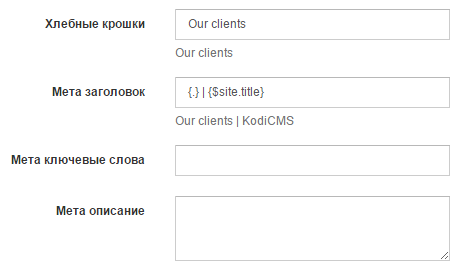
Also on working with the fields of the page was written a small article in the Wiki section on Github
For the “Menu” widget, the ability to link other widgets to pages has been added. This functionality can be useful if you need to display data in the menu that is not contained in the page section.

Module "Parts of the page"
In this module, the block design was reworked, and the ability to change the order of their output was added.
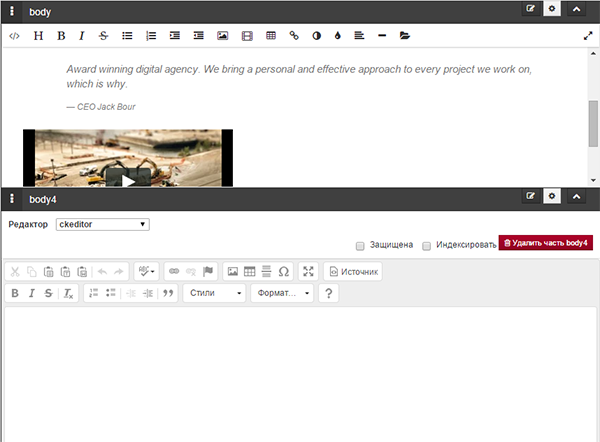
Search module
Sphinx search is built into the system little by little, to search by site sections, and also in test mode, a config is generated for the created “Hybrid data” sections.
elFinder
The ability to connect their own directories in the file manager system.
Sample config file
Kohana core and third-party library updates
Yes, yes, this is also possible, as it is not paradoxical, but Kohana has updated version 3.3.3.1, in which, unfortunately, there are few changes, but I still keep an eye on updating the modules and libraries used by the system and, if possible, update it.
New Wiki Articles
Future plans
Due to the fact that Kohana framework ceased its development and for many it is an important criterion, that is, the idea of migrating to another framework, for example, close in architecture - Laravel, but so far these are only thoughts that increasingly visit me . If the migration does not happen, then the code, the file names, etc. will be given. to standards.
For many, the main criterion in choosing a CMS is the presence of an online store module and there are also thoughts about creating such a module.
In this article I highlighted the main changes that can be seen visually, but besides them there are many more improvements in the system code.
Small retreat
One of the main features of the system is modularity and expansion with the help of plug-ins. For me, the process of developing a new site begins with the creation of a plugin in which I can initialize new js, css libraries packages once and later connect them with the package name.
in the widget
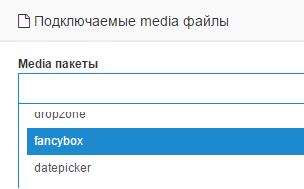
or in a site template.
Also in the plugin you can store all the templates and snippets of the site and they will be visible in the system as well as the templates in the root.
In the plugin, you can configure the configuration of connecting an additional folder to the file manager
or to supplement the existing page type with new routes that will help in creating links, for example for filtering data.
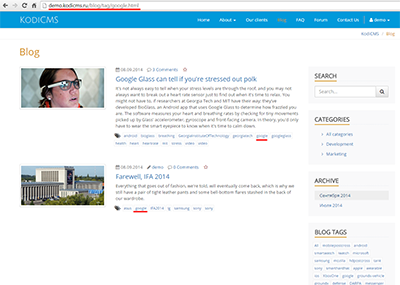
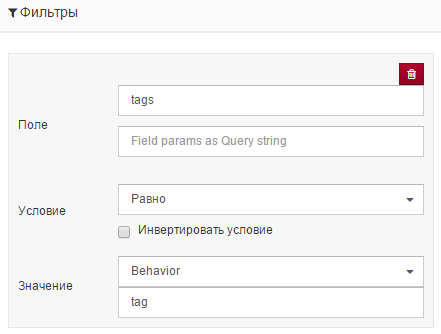
//init.php Assets_Package::add('fancybox') ->css(NULL, ADMIN_RESOURCES . 'libs/fancybox/jquery.fancybox.css', 'jquery') ->js(NULL, ADMIN_RESOURCES . 'libs/fancybox/jquery.fancybox.pack.js', 'jquery'); in the widget
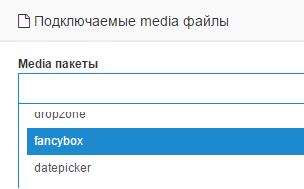
or in a site template.
... <head> <?php echo Meta::factory($page) ->add(array('name' => 'author', 'content' => 'KodiCMS')) ->package(array('jquery', 'fancybox'', 'fontawesome')); ?> </head> ... Also in the plugin you can store all the templates and snippets of the site and they will be visible in the system as well as the templates in the root.
In the plugin, you can configure the configuration of connecting an additional folder to the file manager
//elfinder.php return array( 'volumes' => array( 'skeleton_public' => array( 'driver' => elFinder_Connector::FILE_SYSTEM, // driver for accessing file system (REQUIRED) 'path' => substr(PLUGIN_SKELETON_PATH, 0, -1), // path to files (REQUIRED) 'URL' => PLUGIN_SKELETON_URL, // URL to files (REQUIRED), 'alias' => __('Skeleton public'), 'uploadMaxSize' => '10M', 'mimeDetect' => 'internal', 'imgLib' => 'gd', ) ) ); or to supplement the existing page type with new routes that will help in creating links, for example for filtering data.
//behaviors.php return array( 'hybrid_docs' => array( 'routes' => array( '/tag/<tag>' => array( 'regex' => array( 'tag' => '.*' ), 'method' => 'stub' ) ) ), ); 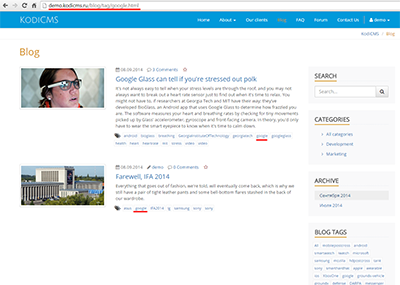
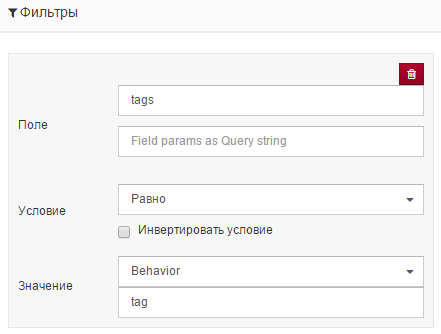
And as usual:
Demo site:
demo.kodicms.ruAdmin panel:
demo.kodicms.ru/backendThanks for attention!
PS Unfortunately, the articles are very hard for me and to find a person who would help with their writing is very difficult, therefore publications are not published as often as I would like, but in the Vkontakte or Facebook group I try to cover the most significant changes.
Source: https://habr.com/ru/post/248937/
All Articles