Usability - one Redmine plugin, providing a lot of useful things

Using Redmine in a corporate environment, you always encounter the fact that something is missing in the interface. Then somewhere a link needs to be changed, then the task list does not fit on the tablet screen, then the pictures do not open in a new window.
Correcting all these minor troubles, we gave birth to the Usability plugin. Then I will tell you about this plugin, which I am ready to share with the community.
The plugin allows you to enable or disable useful options. I will tell about them and about the prerequisites as a result of which the options arose, in more detail.
')
Option number 1. Ability to collapse and expand the side panel.
It can be very useful to minimize the sidebar, the code is not enough screen width to view some tabular data. The status of the sidebar is remembered for the current user, so when clicking on the links there is no need to minimize the panel each time.

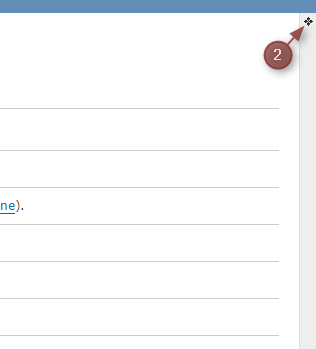
You can also change the width of the sidebar without editing the css-file.
Option number 2. Ability to replace the help link.
Redmine, by default, generates a help link to Redmine.org in the main menu, which cannot be overridden from the interface.
This is not very convenient. Users intuitively click on this link and get to the Redmine developers help page in English. Usability plugin allows you to replace the link. For example, a page from the Redmine wiki itself.

Option number 3. Download attachments in one archive.
In Redmine there are tasks to which a large number of files are attached. For example, tasks with design layouts. It is not very convenient to download attachments of the problem one file at a time.
Turning on the option, you will receive the link “Download attachments in one archive”. Files will be archived automatically.
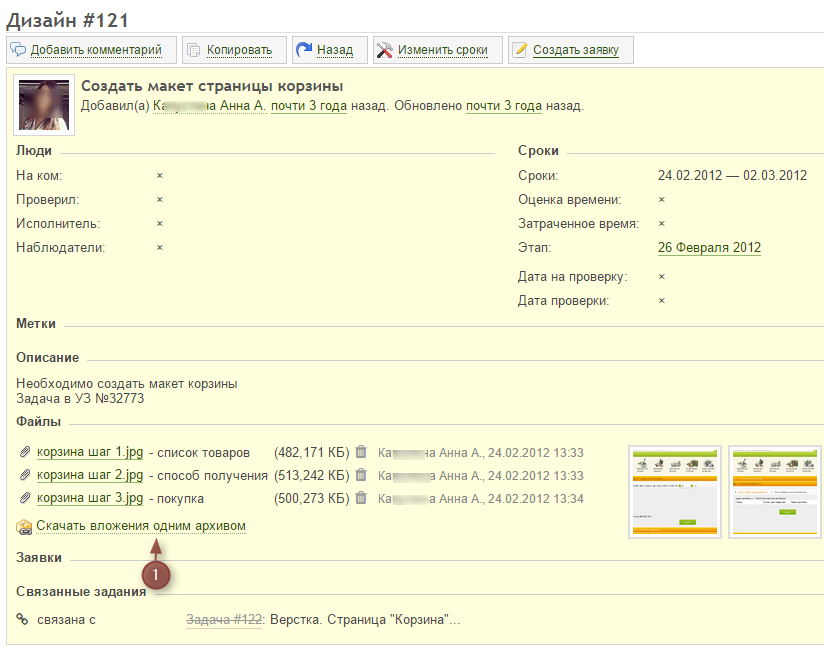
Option number 4. Display images in a separate window with the ability to scroll.
There are a number of other plugins that implement this feature. But we decided to implement this option in our plugin, because we don’t like it when the plugins implement very narrow functionality.
A very useful option for designers' tasks.
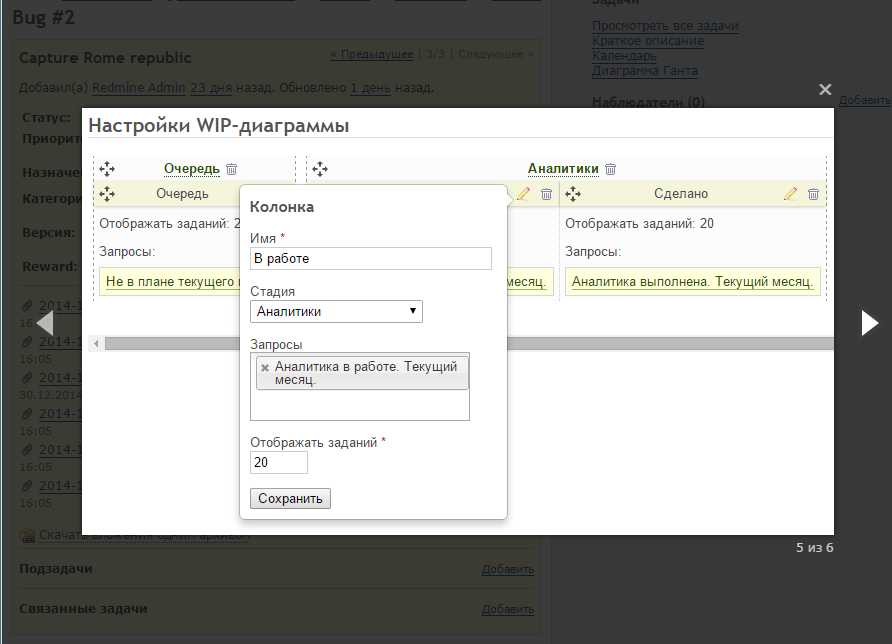
Option number 5. Sum up the columns in queries.
This option allows you to add sums by numeric values of columns in task requests. You can customize any sample of tasks using the wide filtering capabilities, and estimate the total number of estimated or actual hours.
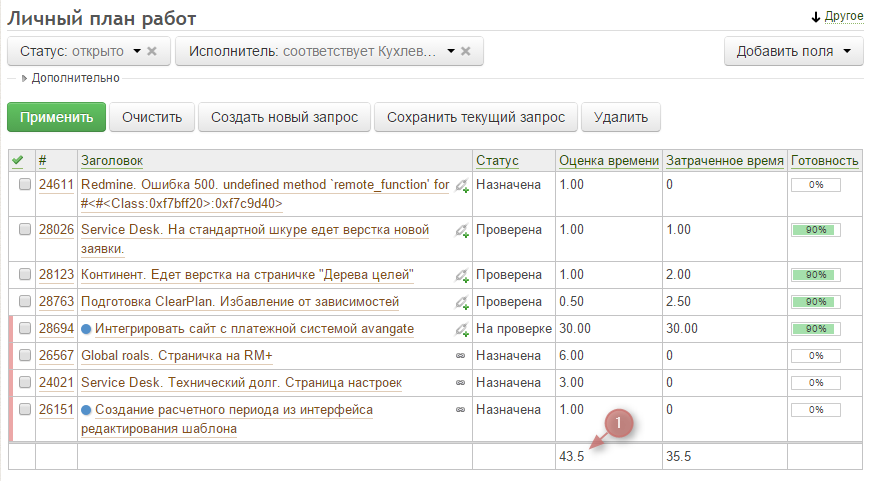
Option number 6. Default page spoofing.
Boxed Redmine redirects the user to the home page. When you use Redmine in a corporate environment, this is not always logical. This option allows you to define a default page for users.
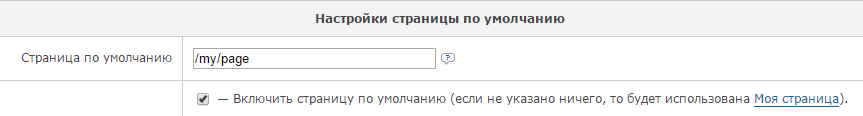
Option number 7. Informative error page.
During development, it happened that Redmine users received an error message in the form of a white window. Not all employees reported an error. Over time, we made an informative error message with admin contacts and the ability to create a request for fixing the error in one click.

I have listed far from all the options that our plugin implements. I am sure that the Usability plugin will be useful to those who use Redmine in their daily work.
Source: https://habr.com/ru/post/248619/
All Articles