We start to deal with Myth - the preprocessor of the future
Myth is a CSS preprocessor that allows you to use new and experimental CSS capabilities in your projects right now.
With Myth, you can fully use even CSS properties that are still at the W3C development stage and are not supported by an absolute majority of browsers. But its main advantage over other preprocessors is that you do not have to learn a new markup language, as happens with SASS or LESS. Myth uses standard CSS markup. Therefore, you do not have to rewrite anything when support for certain properties appear in browsers, but just recompile existing styles, which usually takes just a few seconds - Myth will do the rest for you.
Here are some CSS features that are currently available in Myth:
')
Here is a small CSS example using Myth that contains properties that are not yet supported by most browsers:
After compiling, Myth converts this example in such a way that most browsers will understand it correctly:
First you need to install node.js using the installation wizard . After that, run the Node.js command line:
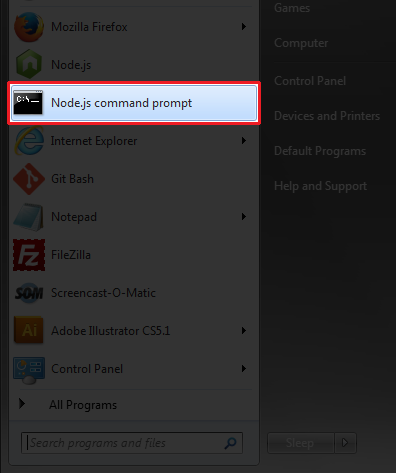
To install Myth, use npm (the standard Node.js package manager). Run the following command:
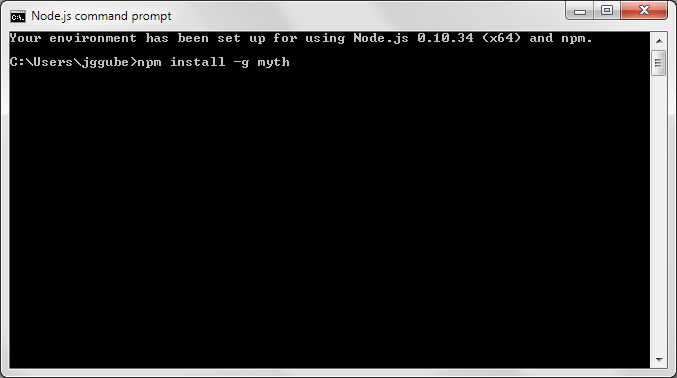
If the Myth installation completed correctly, then we should see something like this:
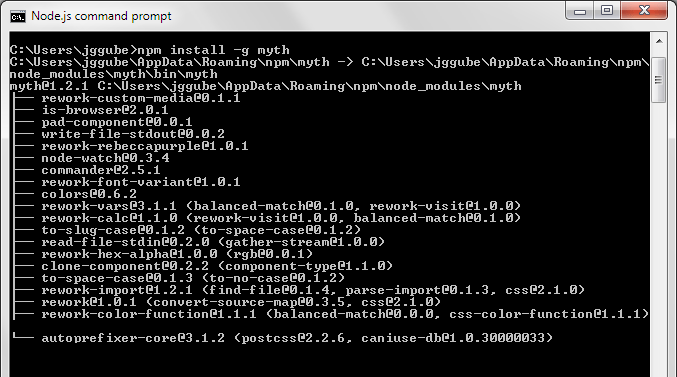
Let's create simple responsive markup using Myth:
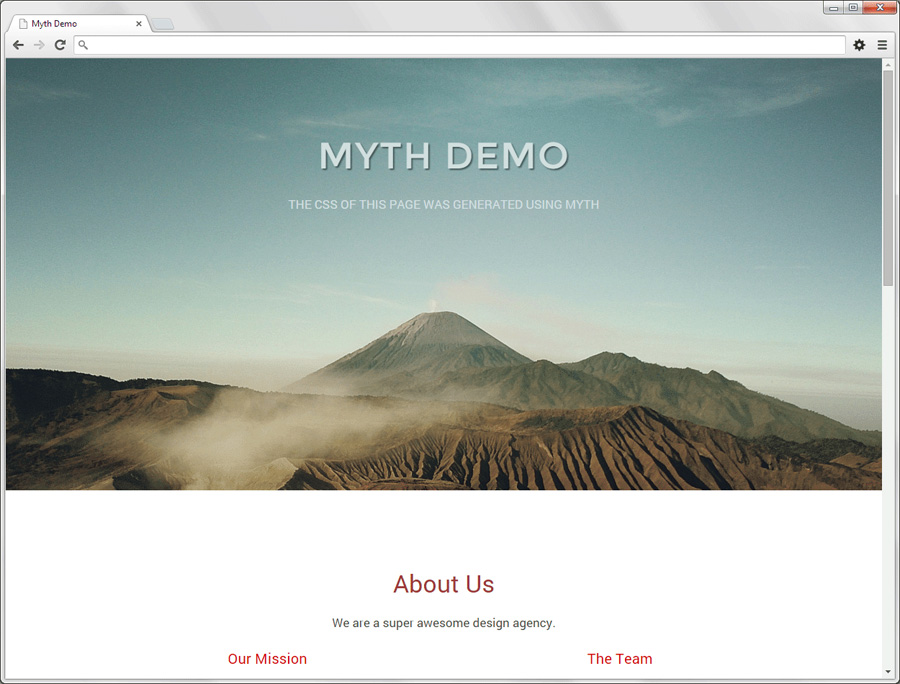
Demo
Sources
This is what the folder structure of this demo looks like:
Use the following Node.js command to go to the place where our styles are located:
Where / path / to / your / folder / css is the path to the style files on the local machine or server. The next step is to tell Myth that dev.css is the file with which we will work, and styles.css is the final file into which Myth will automatically compile our styles with each change:
If you want to compile yourself, get rid of --watch:
Note that dev.css should already exist at the time how styles.css will be created automatically if not found. Naturally, you can use any names for your files, and not just those considered in this example.
In order to see the markup of our example, you can look at the source. Below is the contents of dev.css. As you can see, it uses experimental functions, such as variables, custom media queries and the color () function:
When working with Myth, in case of errors, information about them will be displayed on the Node.js command line, so it can be considered as a tool for debugging. For example, if a custom media query was not declared, you will see the following picture:
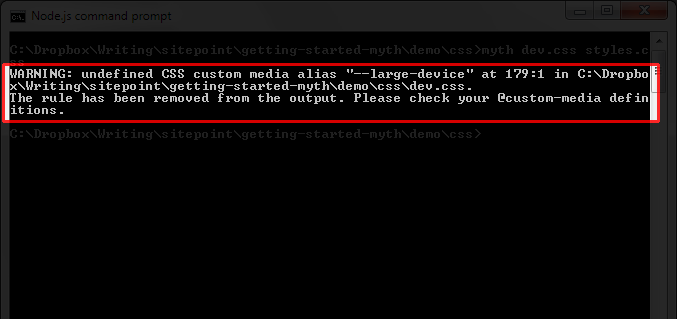
Also, if something goes wrong, the Myth debugger will spoil you with the following information.
Another thing you can do to improve performance, before placing a website on a web server, is to minify your style file (write in one line). In Myth, this process is automated and brought to life using the --compress function:
In our example, this resulted in a 20% reduction in file size.
Commands can also be written in abbreviated form. For example, you are free to write:
Instead:
More details about this can be found in the list of teams on the official website.
Myth is a great preprocessor, ideal for developers who are impatient to start using all the experimental CSS features. In addition, to work with Myth, you do not need to learn additional markup languages, which is also certainly a big plus. And finally, I will duplicate the links to the demo and source of the project, which was considered as an example in this article:
Demo
Sources
Source of translation: www.sitepoint.com/getting-started-myth-preprocessor-future/
Why Myth?
With Myth, you can fully use even CSS properties that are still at the W3C development stage and are not supported by an absolute majority of browsers. But its main advantage over other preprocessors is that you do not have to learn a new markup language, as happens with SASS or LESS. Myth uses standard CSS markup. Therefore, you do not have to rewrite anything when support for certain properties appear in browsers, but just recompile existing styles, which usually takes just a few seconds - Myth will do the rest for you.
Here are some CSS features that are currently available in Myth:
')
- CSS variables ;
- Custom Media queries ;
- Color () function;
- calc () without dynamic calculations at run time;
- Automatically add vendor prefixes;
Example
Here is a small CSS example using Myth that contains properties that are not yet supported by most browsers:
:root { --bgcolor: #0072bc; --textcolor: color(var(--bgcolor) lightness(85%)); } .button { display: block; width: 90%; max-width: 220px; padding: 10px; background: var(--bgcolor); color: var(--textcolor); border-radius: 6px; transition: background-color 0.4s ease-out, color 0.3s ease-out; } After compiling, Myth converts this example in such a way that most browsers will understand it correctly:
.button { display: block; width: 90%; max-width: 220px; padding: 10px; background: #0072bc; color: rgb(179, 224, 255); border-radius: 6px; -webkit-transition: background-color 0.4s ease-out, color 0.3s ease-out; transition: background-color 0.4s ease-out, color 0.3s ease-out; } Myth installation
First you need to install node.js using the installation wizard . After that, run the Node.js command line:
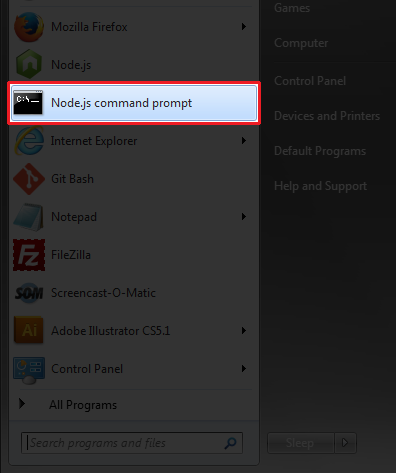
To install Myth, use npm (the standard Node.js package manager). Run the following command:
npm install -g myth 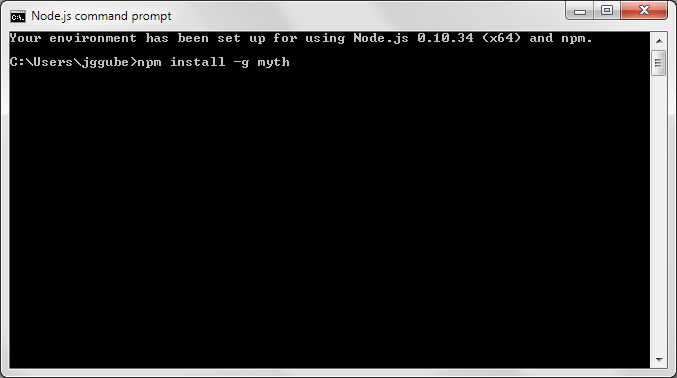
If the Myth installation completed correctly, then we should see something like this:
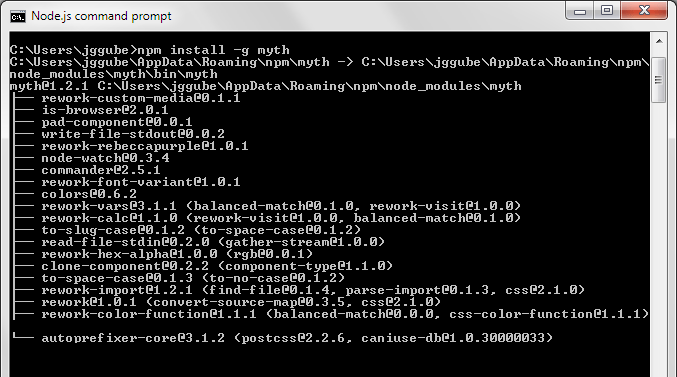
Creating Responsive Design with Myth
Let's create simple responsive markup using Myth:
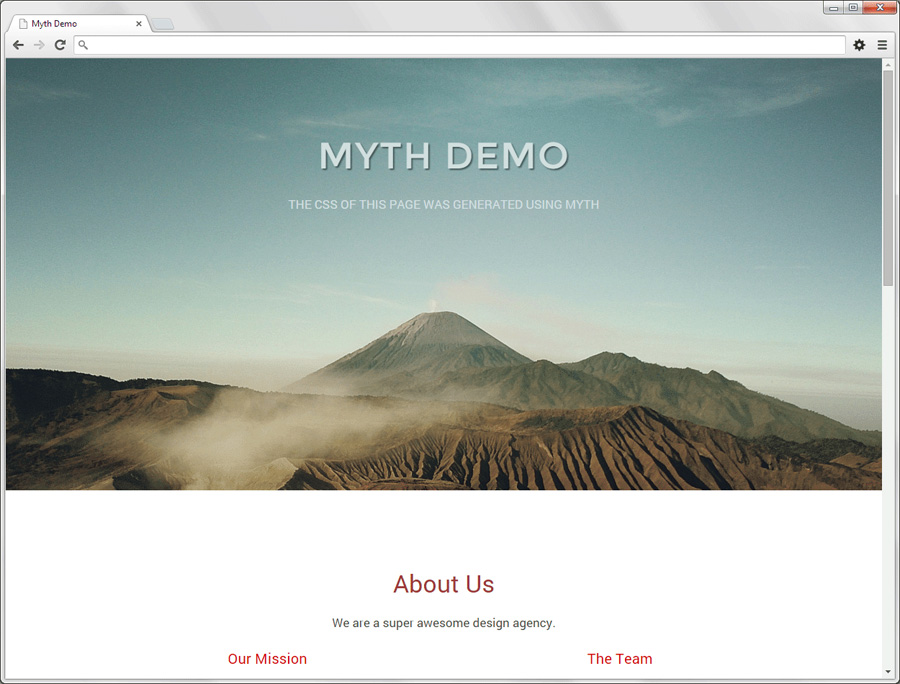
Demo
Sources
Explanation
This is what the folder structure of this demo looks like:
/demo/ |-- /css/ |-- dev.css |-- styles.css |-- styles.min.css |-- /images/ |-- index.html - Folder / css / contains files with styles of our project
- dev.css - the input style file with which we work
- styles.css - recompiled Myth, the output style file, which the site will be sent to the browser
- styles.min.css - minified version of styles.css
- / images / - graphics used in our project.
- index.html - and of course the page we are working on
Linking input and output files
Use the following Node.js command to go to the place where our styles are located:
cd /path/to/your/folder/css Where / path / to / your / folder / css is the path to the style files on the local machine or server. The next step is to tell Myth that dev.css is the file with which we will work, and styles.css is the final file into which Myth will automatically compile our styles with each change:
myth --watch dev.css styles.css If you want to compile yourself, get rid of --watch:
myth dev.css styles.css Note that dev.css should already exist at the time how styles.css will be created automatically if not found. Naturally, you can use any names for your files, and not just those considered in this example.
Adding CSS myth
In order to see the markup of our example, you can look at the source. Below is the contents of dev.css. As you can see, it uses experimental functions, such as variables, custom media queries and the color () function:
:root { --max-width: 960px; --gutter: 2%; --base-size: 17px; --small-size: 14px; --base-lineheight: 1.4; --default-color: #464646; --default-bgcolor: #fff; --link-color: #0072bc; --dark-bgcolor: #759ea1; --dark-bgcolor-text-color: color(var(--dark-bgcolor) lightness(85%)); --highlight-color: firebrick; } @custom-media --small-devices (max-width: 400px); @custom-media --medium-devices (min-width: 401px) and (max-width: 750px); * { margin: 0; padding: 0; } body { background: var(--default-bgcolor); color: var(--default-color); font: normal var(--base-size)/var(--base-lineheight) "Roboto", sans-serif; text-align: center; } img { width: 100%; height: auto; } /* Typography */ h1, h2, h3, p { margin: 5px auto 20px auto; } h1 { font-size: calc(var(--base-size) * 3); line-height: calc((var(--base-size) * 3) * var(--base-lineheight)); } h2 { font-size: calc(var(--base-size) * 2); font-weight: 400; line-height: calc((var(--base-size) * 2) * var(--base-lineheight)); color: color(var(--highlight-color) saturation(-20%)); } h3 { font-size: calc(var(--base-size) * 1.2); font-weight: 400; line-height: calc((var(--base-size) * 1.2) * var(--base-lineheight)); color: color(var(--highlight-color) saturation(+50%)); } a { color: var(--link-color); text-decoration: none; transition: color 0.2s ease-in; } a:hover { color: color(var(--link-color) lightness(-10%)); transition: color 0.4s ease-out; } /* Layout */ header { display: block; width: 100%; min-height: 500px; padding-top: 100px; background: var(--dark-bgcolor) url(header-bg.jpg) no-repeat center center; background-size: cover; background-attachment: fixed; color: var(--dark-bgcolor-text-color); } .container { position: relative; width: 96%; max-width: var(--max-width); margin: 0 auto; } .fullcol, .halfcol, .fourthcol { float: left; box-sizing: border-box; margin-left: var(--gutter); } .container .fullcol, .container .halfcol:first-child, .container .fourthcol:first-child { margin-left: 0; } .fullcol { width: 100%; text-align: center; } .halfcol { width: calc((100% - var(--gutter)) / 2); } .fourthcol { width: calc(((100% - (var(--gutter) * 3)) / 4)); } section { float: left; width: 100%; padding-top: 80px; padding-bottom: 80px; } /* Special */ .logo { margin-top: 0; font-family: "Montserrat", sans-serif; font-weight: 400; letter-spacing: 2px; text-transform: uppercase; text-shadow: rgba(0, 0, 0, 0.5) 2px 2px 2px; } .tagline { text-transform: uppercase; } .button { display: block; width: 90%; max-width: 220px; margin: 30px auto 50px auto; background: var(--link-color); color: var(--dark-bgcolor-text-color); border-radius: 6px; padding: 10px; transition: background-color 0.4s ease-out, color 0.3s ease-out; } .button:hover { background: color(var(--link-color) tint(50%)); color: color(var(--dark-bgcolor-text-color) whiteness(100%)); transition: background-color 0.3s ease-in, color 0.2s ease-in; } .credits { margin: 80px auto 20px auto; font-size: calc(var(--base-size) * 0.75); color: color(var(--dark-bgcolor-text-color) hue(+120%)); } #work { background: color(var(--dark-bgcolor) lightness(+30%)); } #contact { background: color(var(--highlight-color) saturation(-30%)); color: var(--dark-bgcolor-text-color); } #contact h2 { color: color(var(--dark-bgcolor-text-color) saturation(+20%)); } /* Media Queries */ @media (--small-devices) { .fullcol, .halfcol, .fourthcol { width: 100%; margin-left: 0; text-align: center; } .button, .tagline { font-size: var(--small-size); } .logo { margin-top: 0; font-size: calc(var(--base-size) * 1.8); line-height: calc((var(--base-size) * 1.8) * var(--base-lineheight)); } } @media (--medium-devices) { .fourthcol { width: calc((100% - var(--gutter)) / 2); margin-left: var(--gutter); margin-bottom: 20px; } .container .fourthcol:nth-child(odd) { margin-left: 0; clear: left; } } Debugging
When working with Myth, in case of errors, information about them will be displayed on the Node.js command line, so it can be considered as a tool for debugging. For example, if a custom media query was not declared, you will see the following picture:
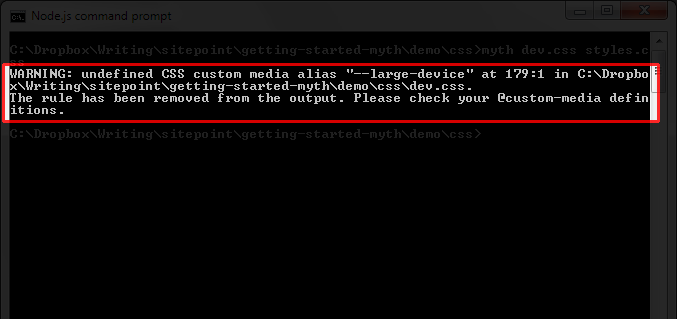
Also, if something goes wrong, the Myth debugger will spoil you with the following information.
- what exactly happened;
- on which line it happened;
- what Myth did in response to the error;
- proposed solutions to the problem;
CSS optimization for better performance
Another thing you can do to improve performance, before placing a website on a web server, is to minify your style file (write in one line). In Myth, this process is automated and brought to life using the --compress function:
myth --compress dev.css styles.css In our example, this resulted in a 20% reduction in file size.
One more thing about the Myth teams
Commands can also be written in abbreviated form. For example, you are free to write:
myth -c -w dev.css styles.css Instead:
myth --compress --watch dev.css styles.css More details about this can be found in the list of teams on the official website.
findings
Myth is a great preprocessor, ideal for developers who are impatient to start using all the experimental CSS features. In addition, to work with Myth, you do not need to learn additional markup languages, which is also certainly a big plus. And finally, I will duplicate the links to the demo and source of the project, which was considered as an example in this article:
Demo
Sources
Source of translation: www.sitepoint.com/getting-started-myth-preprocessor-future/
Source: https://habr.com/ru/post/248561/
All Articles