Maker - Your DIY Intel Product Guide

Everyone who created something independently knows how important it is in this process to have access to the most complete information on the topic and the most convenient toolkit. That is why Intel, having released its Arduino-compatible Galileo computer a little over a year ago, immediately began to create a knowledge base for those who want to use it. Later Edison was added to the DIY product line - and the knowledge base was added to the database. The site for the DIY was simply and concisely called Maker . Now there is literally everything related to the above products. What exactly can be found on it and what does this girl in a strange dress do at the KDPV?
To begin, briefly recall mat. part.
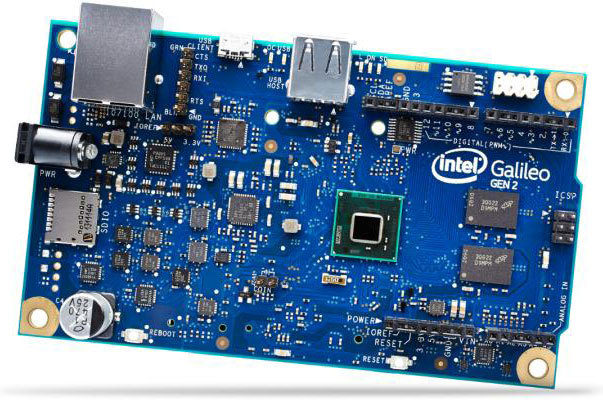
')
Intel Galileo (now Gen2) is an Intel Quark X1000 x86-based microcomputer compatible with pinout and expansion cards with the Arduino Uno R3 platform. The computer is equipped with 256 MB of RAM, a standard set of industrial interfaces, mini-PCI Express and MicroSD slots, Ethernet port and USB host / USB client ports. Galileo is programmed via the Arduino IDE, there is support for Yocto Linux.
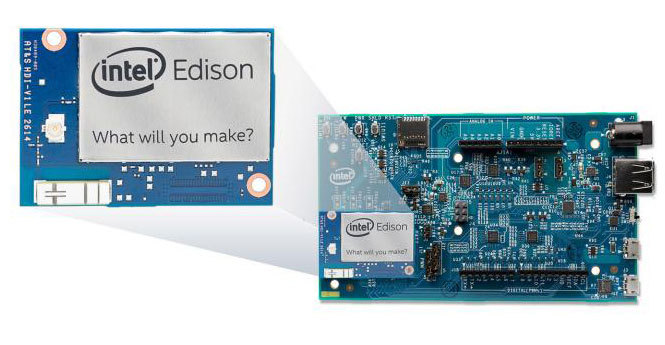
Intel Edison (also now the second version) - a computer the size of a memory card, an ideal platform for wearable electronics and the Internet of things. In the tiny case there is a dual-core Intel Atom CPU, an additional microcontroller, 1 GB of RAM, 4 GB of ROM, 40 GPIO interfaces, Wi-Fi and Bluetooth adapters. Edison works with a variety of IDEs such as Arduino, Eclipse, Wyliodrin, and Intel XDK.
For both devices, Intel released a special IoT Developer Kit (we have already written about it ), which allows you to create C, C ++, Python, and JavaScript programs that use specific sensors and interfaces.
Now let's go directly to the site. Probably its most important part for the developer is a huge section with documentation and files for download . You will even find it easy to list what is there, but I will try to isolate the main thing.
- Arduino IDE for various OS
- Linux images and source codes
- Release Notes and Datasheets
- Design projects and schematics of printed circuit boards
- Hardware Component Lists
- Testing Reports
- And many many others
Often the voice of the people can tell you something that you will not find in the official documentation. Therefore, another important section of the site - user forums . Forums are divided into subsections for ease of searching, of course, there are also Intel consultants. There you will find a tech support page.
In the Learning Center section, the above-mentioned site resources are arranged in a methodically consistent manner in order to simplify the process of entering the topic, starting from the very beginning. And finally, there is a catalog of ready-made, already-made projects - something to strive for. Your device may also be there.
Now we can say about the girl, more precisely, her dress. This is also from the category of finished projects , specially prepared for this year's CES. The upper part of the dress is printed on a 3D printer, equipped with a set of sensors, servo drives and an Intel Edison computer, which determines that someone has come too close and the owner feels discomfort from disturbing his personal space - then the claw collar rises. Great idea, and not only for exhibitions - but also, let's say, for our public transport too ...
Source: https://habr.com/ru/post/248399/
All Articles