That's what happens if you install the top 10 programs from Download.com

We installed the ten most popular programs from Download.com, and you won’t believe what happened! However, perhaps you yourself can guess: something terrible. Something terrible is what happened. Join our fun!
It is not the first year that we complain that you can’t safely recommend downloading a free program , and recently we told you how to safely test any software using a virtual machine . And we thought: why not have fun and see what really happens if you download programs like a normal unsuspecting user?
')
For the sake of experiment, we will simply click through all the installation screens with the default settings on a clean virtual machine. We will install ten applications from the list of the most popular downloads. And suppose our character is an ordinary user.
Why did we choose Download.com? Because on their page about the policy of the service, they unequivocally declare, do not allow malicious programs on their website, and then write that they do not accept:
Software that installs viruses, Trojans, malicious adware and any other malicious software at any stage of installation.
Software that is installed without the knowledge and consent of the user.
Software that includes or performs the secret collection of information.
Software that changes the default browser, search engine, provider, security, or privacy settings without a user's permission.
Software that is installed secretly or does not allow the user to read the license agreement and / or consciously consent to the installation.
Software that encourages the installation of false or misleading claims about the software or its publisher.
Well, that is, when a site from CNET trusted people gives all these guarantees, who will be worried? Well, that is, CNET News is a reliable source, right? Right.
Dangerously! Do not try this at home!
Seriously, we do not recommend repeating it on your main computer unless you want to turn it into a smoking pile of rubbish. Use a virtual machine .
Its time to begin. But why?
First of all, we went straight to the Windows downloads page and looked at their “Most Popular Downloads”. The list is confusing, as if in fact it is not real. Why almost everyone will download ... YAC? Did you use YAC? This is ... some kind of bak . The list looks dubious and never seems to change. Suspicious. Well, go ahead.
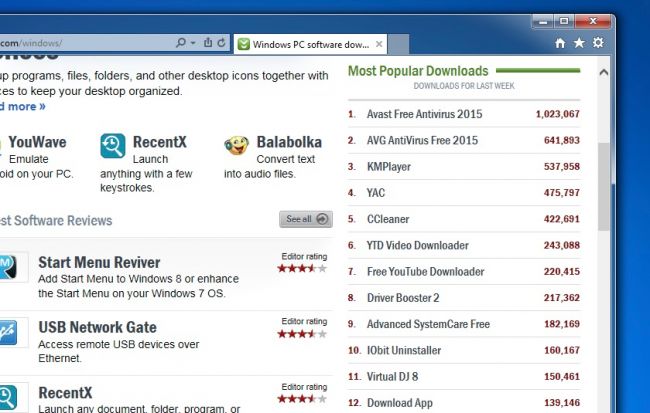
A very useful list: you can find out which programs you should not install.
We planned to download and install the ten most popular programs, but, as you can see, at the top of the list are two antiviruses, and we, without being insane, will not install more than one antivirus at once . And, despite Avasta’s serious blunder in the past , we still prefer him to AVG (the Avastovists were open and honest in their response to our article, and their products are simply better in our testing). So we will install this antivirus and skip AVG. Oh, it certainly will not be attached to any govnosoftina, right?

Software add-ons as built-in purchases in mobile games: they are with us for a long time.
Well ... it's not a goof. Dropbox is awesome stuff. But - yes, appendages begin here already. The additions to free software are so profitable to sell subscriptions that no one will even consider other business models. At least, something good is attached to Avast, and you can't seriously complain about it.
Now, when Avast works for us, it's time to go further in the list and install KMPlayer ... Wait, what do you mean “installer is on”? Well, okay, this is a light gray text, so, probably, there is nothing important.

The mark of the beast.
They have, of course, tremendous conditions for using this installer. It's good that people are accustomed to always read the agreements, because otherwise you can subscribe to something insane, for example, make yourself a humane or even worse: install the extension - Spigot browser hijacker.

Nine out of ten dentists consider: this page is misleading.
Hmm, the next page of the agreements says about some kind of PC Cleaner. Well, maybe it will help clean up all the trash that we accidentally set in the last step, eh? In the end, a minus to a minus gives a plus.

Strange, we are done with all these screens, and now another installer. As if the first installer was completely useless, and it would be nice to punish someone. Probably, you just need to click "I agree" and install this thing, because the "Skip" button still looks off. You can't press it, can you? And hardly pressing one button will infect us with the terrible hijacker Trovi .

I wonder how one browser hijacker gets along with another.
Having clicked all this, for some reason we came across an error message: everything is stuck. We didn’t know exactly what WajamPage.exe is, but a quick googling showed that this is another browser hijacker, and we were lucky that it wasn’t installed. This is the case: so far, except for the antivirus, we have installed just one program with CNET Downloads and have already encountered three browser hijackers and one fake registry cleaner. This is a success.
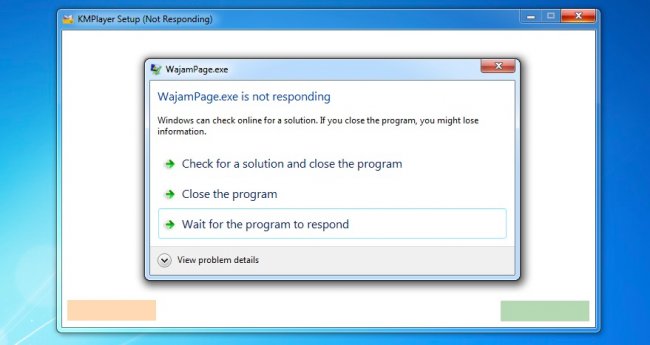
After we clicked on the installer, PRO PC CLEANER from the previous step was installed ... started scanning ... and CLICKED ON US. It literally yells at you from the speakers and says that your PC is full of errors and needs to be fixed. He does it all the time, arbitrarily. Probably no one told him that this is a freshly installed Windows.

BEING AWARENESS, THE COMPUTER IS YOUR VOCABLE: GIVE US YOUR MONEY!
Next was YAC. The installation was simple, but after a few seconds ... we had some kind of small window that was tracking something, and a new source of CONTINUOUS useless notifications. It looked like this YAC was tracking every little thing some program was doing ... and allowed. Oh, very helpful. / sarcasm
Next on the list was the faithful CCleaner - an excellent program we recommended. Set, great.

YAC notifications disappear instantly, as if they were specifically made useless.
After that we tried to install the YTD bootloader, but Avast completely blocked the download of the program. And it's very cool, as we will see later, but I would like Avast to block all previous hijackers. Well, you can't beat everyone. At least Avast does at least something.

Then we tried to install Free YouTube Downloader, only to find that Avast blocks it too. Why would these programs be on the same recommendation list with a program that blocks them? Something is wrong here.
And isn't it in the terms of use of Download.com that malware is not allowed? Hmm, maybe they didn't actually read them and just clicked "I accept." We would do that.

Avast does its job better than some other antivirus products.
Next in line was the Driver Booster, and we installed it, despite the fact that the How-To Geek website tells us that software for updating drivers does more harm than good . Come on them, these idiots! Like they did a bunch of research and all that. We still install! I wonder what they say about these checkboxes ... There is no time for them, CLICK-CLICK-SHILK!

Govnosoft in the appendage to govnosoftu - this is already old-fashioned.
Strange, this thing called Advanced Systemcare suddenly jumped out. How did she get here? Must be in my computer hackers.

We begin to doubt that it was such a good idea ...
IObit Uninstaller was next in the list of downloads, because of course we are going to remove some programs after we’ve finished everything, and it’s unlikely that we’ll actually install other programs ... Wait ... What are the little checkboxes below?

Software removal software should not install anything. It violates three laws.
Oh no! All of a sudden, YAC begins to bleat on us with reports that something is climbing into our settings! Oh, if only the message remained on the screen for more than ten seconds. Or if it could show more information. Or if it were possible to look somewhere in the logs, what happens after all. Or if there was even the slightest sign that this thing is doing something useful, and not just CONSTANTLY throws us with frightening messages.

Seriously, this YAC gives messages every few seconds talking about this or that.
Having installed Virtual DJ for some reason without unpleasant side effects, we decided to complete the list with the Download App program created, we are not completely sure, but ... it looks like Download.com itself. All this is a bit confusing, and we no longer remember where we left the car, but we think we will finish our experiment with this. It is good that they have all these lawyers to write agreements on how we can use the programs. Undoubtedly, this whole legal language will somehow protect us or at least someone.

Wait, isn't the Spigot browser hijacker yet installed?
Mother honest! YAC notified us that something called SP.exe was trying to reset our home page to something else! It’s good that YAC will leave it ... the YAC homepage? When did we agree to this?

Within a few minutes, the windows constantly appeared, but in the end one of them gave up and went away.
At this stage, Search Protect, YAC and Spigot began to fight ... Literally every few seconds, one of them tried to change the home page, and then YAC tried to bring it back. Like a battle between malware. The winner gets everything!
At this point, we had so many open windows on our desktop that we had to reboot. Reboot always fixes everything.
After rebooting, Avast blocked Conduit as a threat. That's great, but why didn't he do it before the program was installed, or at least during the installation? Or, finally, before rebooting?

At least he blocked it. With this you can not argue.
Unfortunately, despite the fact that Trovi / Conduit was blocked as a virus ... IE's homepage was still set to Trovi. Fortunately, the IE home page can be easily changed, right?
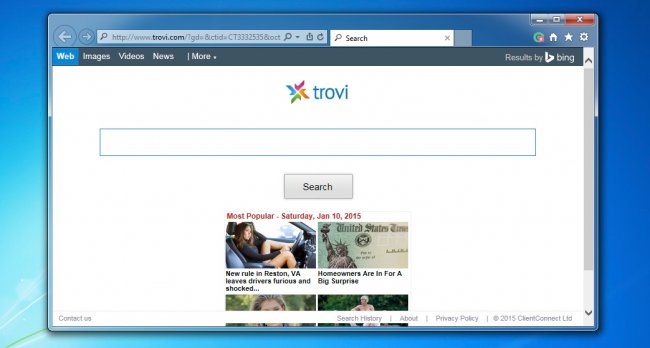
For fun, we decided to go back and install the YTD bootloader that blocked Avast. We turned off the shields for a few minutes, installed it ... and suddenly found that we can no longer use the browser. Every time IE opens, a strange message appears ... and it looks like the browser is trying to use some kind of tunnel.

Good thing Avast blocked this thing before.
As it turned out, the antivirus blocked the download of the program for a reason: it installs a proxy and tries to pass everything you do on the Internet through it. This is really bad.

The malware was called mybrowserbar, and it is very unpleasant.
We must honestly admit that Avast blocked the worst of malware, but did nothing with most of the spies and hijackers. The problem of software appendages is so large-scale that no anti-virus vendor can do anything.

Although Avast has generally worked well, he does not have the power to protect us from ourselves.
The end for now
Our story ends here, but I hope we all learned important lessons from this brief journey through the world of govnosofta. Free software providers make almost all of their money by fooling outright trash and all kinds of pugki that lure money from users to clean their PC, although you don’t have to clean it if you don’t install lousy free software from the very beginning.
And no matter how technically literate you can be: most installers are so confused that if you are not a geek, you will not be able to avoid trouble. So, if you advise someone of a program, you simply ask him to infect your computer.
It does not matter what antivirus you have installed: in fact, we conducted this experiment several times with different antiviruses, and most of them completely ignored all the dovesny govnosoft. Avast performed well compared to other products, but even he didn’t block everything.
Also, there are no secure websites with programs ... Because, as you can clearly see from the screenshots in this article, not only CNET Downloads is imposing ... EVERYTHING does that. First, the developers themselves put on their programs govnosoftom, and then cunning distributors of software is added from above. Cavalcade govnosofta.
Every time we organized this experiment for the last few months, the appendices could be very different, but sooner or later everything ends with browser hijackers who redirect your search engine and home page and everywhere add additional advertising.
Because when a product is free, the real product is YOU.

Never advise anyone to download free software.
Source: https://habr.com/ru/post/247927/
All Articles