We study the free application Message Flow Monitoring

Today we offer to talk about the main things and features that you need to know when working with Message Flow Monitoring application, presented in the SAP Solution Manager 7.1 SP12 system.
Briefly about the main thing: what is SAP Solution Manager
Customers require us to have a clear and understandable strategy for managing IT solutions, standardized support processes, and a tool to automate them. The answer was the SAP Run Methodology, which contains recommendations on how to use SAP products. In addition to methodological support, we provide the SAP Solution Manager product to our customers for free, which is a platform for application lifecycle management.
')
With the help of the SAP Solution Manager, all processes described in ITIL (compliance with the Information Technology Infrastructure Library confirmed by independent certifications) are automated: documenting business processes, managing incidents and problems, managing changes, managing testing, and many others. Among them, one of the most requested features is technical monitoring of IT solutions. It allows you to proactively and centrally monitor the status of a large number of key performance indicators of SAP systems. It consists of:
- monitoring of SAP systems, DBMS and servers.
- integration bus monitoring ( PI monitoring ) and interfaces
- background job monitoring
- monitoring of decisions from the point of view of end users.
In this article, we consider Message Flow Monitoring, an application that complements the capabilities of an existing PI monitoring, allowing you to perform a centralized analysis of selected business-critical message flows from the SAP Solution Manager system. It evaluates the passage of information through the entire PI landscape at the level of each individual message.
Along with the other technical monitoring applications, Message Flow Monitoring is one of the infrastructure components of the Run SAP like a Factory methodology and is recommended for use when building the Operation Control Center (OCC) .
Key features:
- Proactive, centralized monitoring of business critical message flows without user interaction 24/7;
- Monitoring the execution status of the Application-to-Application (A2A) and Business-to-Business (B2B) processes without access to the PI system, you can also track the status and processing time of a message from the source system to the recipient system, with details on each component, through who passed the message;
- Integration with Monitoring and Alerting Infrastructure (MAI), and, as a result, the ability to send SMS and email to the responsible employees of the process, create incidents in the Service Desk and handle errors in accordance with the tasks defined by the customer, taking into account the SLA;
- Correlation of Message Flow Monitoring alerts with other Technical Monitoring alerts;
The prerequisite for setting up the application is to connect all the systems included in the integration process to the System Monitoring. This allows you to correlate the errors detected by Message Flow Monitoring with the general, technical, state of the systems. For example, if the receiving system of the PI message is not technically available, then the integration process cannot complete successfully.
- A simple and convenient SAP UI5 interface with the ability to visualize the processing of a message flow;
- the ability to view statistics processing message flows in the form of dashboards.
How Message Flow Monitoring works: business user
To begin, let's look at the work of the application through the eyes of a business user , taking as an example the work of the travel agency Happy Travel.
Scenario : Happy Travel travel agency sends a request for booking tickets in the form of PI messages to the SAP PI system and then to American Airlines as an IDOC. Answers from the airline go in the form of IDocs in SAP PI and on to Happy Travel in the form of PI messages. Both streams have the same value of the ORDER_NUMBER field in Payload.

For a travel agency, it is important that the request reached successfully, and the airline confirmed the booking of tickets, in case of a problem, the business user could find out as quickly as possible where the problem occurred: ALE, ABAP Proxy, Integration Server. You can get answers to these questions by opening Message Flow Monitoring application for a script that includes the necessary message flows and using the Payload message search function. As Payload, for example, we specify ORDER_NUMBER = 921.

As a result of the search, two instances of message flows were found: one - reflects the booking request, the second - the airline's response. In this case, both of them were processed successfully.
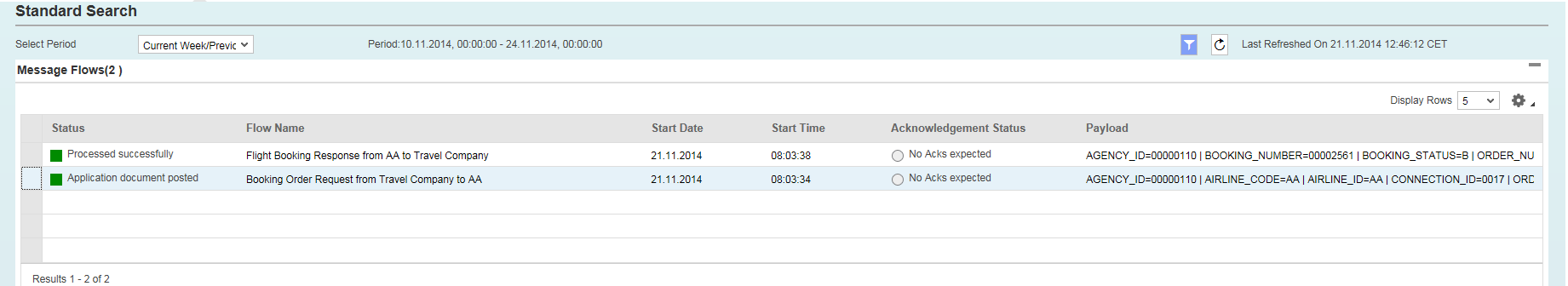
Select one of the instances of the message flows and go to the Flow Track tab, here we see a visualization of the processing of the message by each of the components through which it passed, indicating the status and duration. From the graph it is clear that the message was successfully sent from the back-end system of the Happy Travel company to SAP PI and successfully delivered to the airline.

Related message flows are in the Related Instances tab. In our case, the coherent flow is the response of the airline to the travel agency.
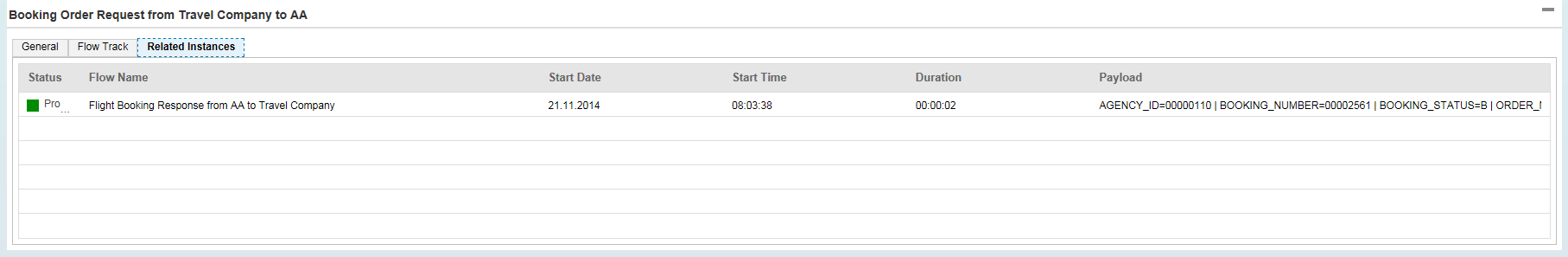
The General tab displays the general status of the message, including the interface used and Payload.
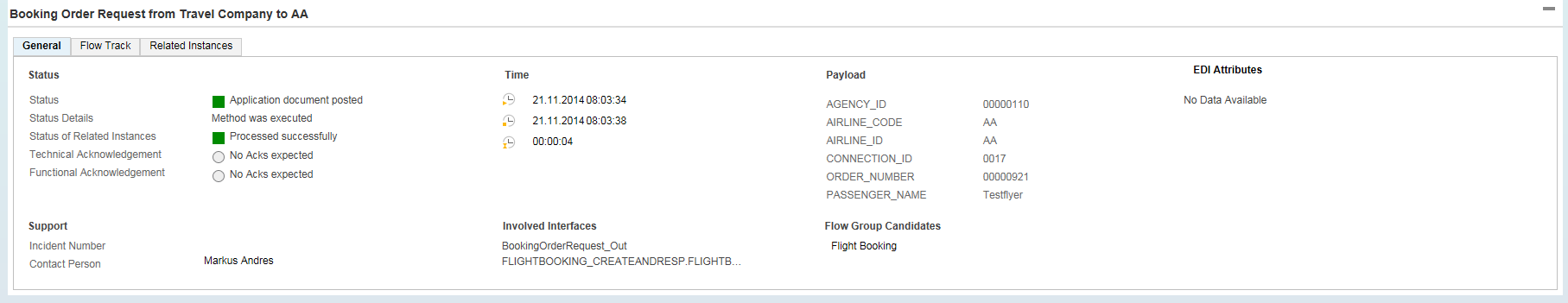
If the message was not processed successfully, we go to the Flow Track tab and get general information about the error indicating the place where it originated.
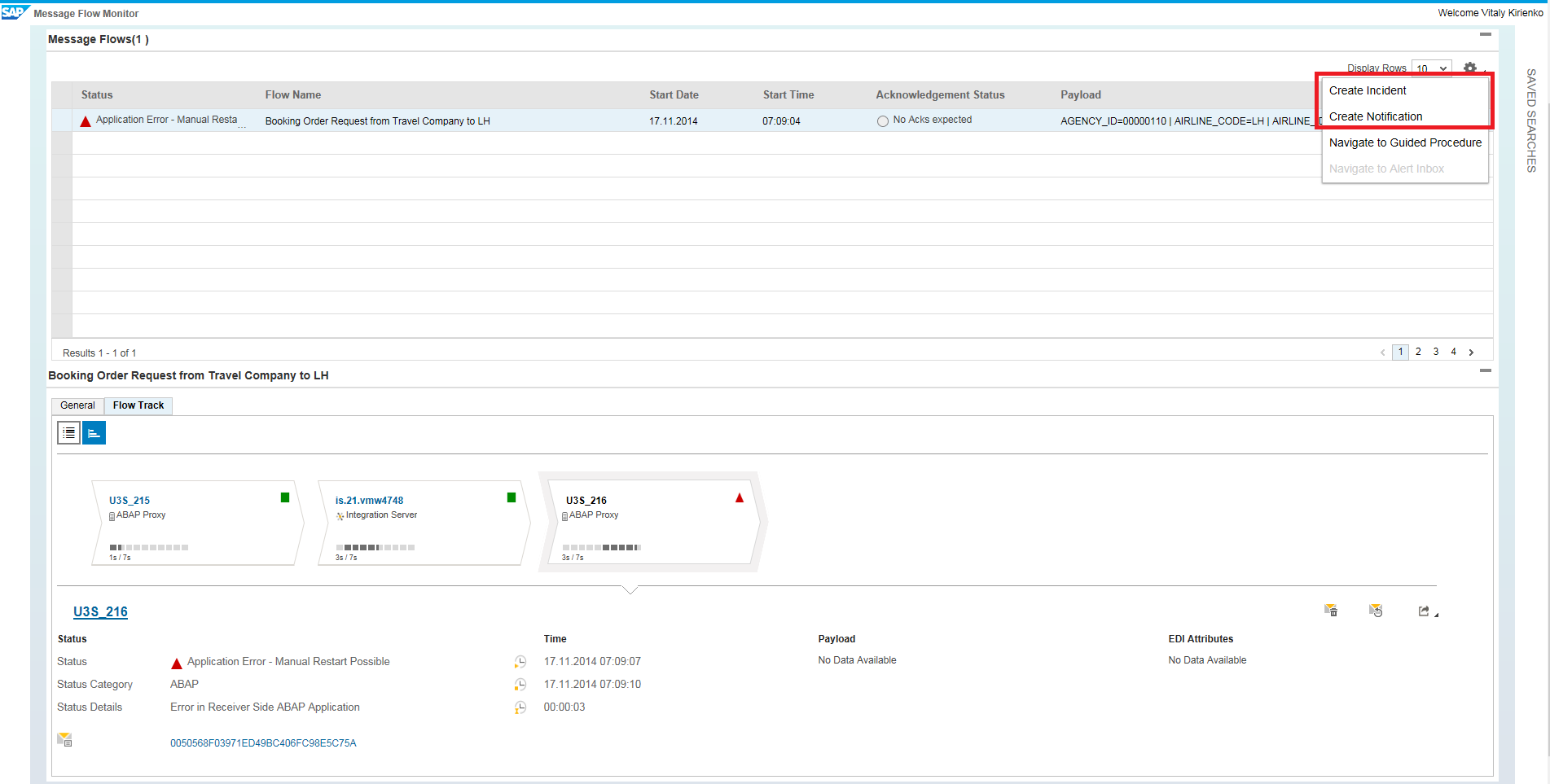
If you find an error in the Service Desk, you can manually create an incident or send a notification to the support group. But this is not necessary, creating incidents and sending letters can be performed automatically.
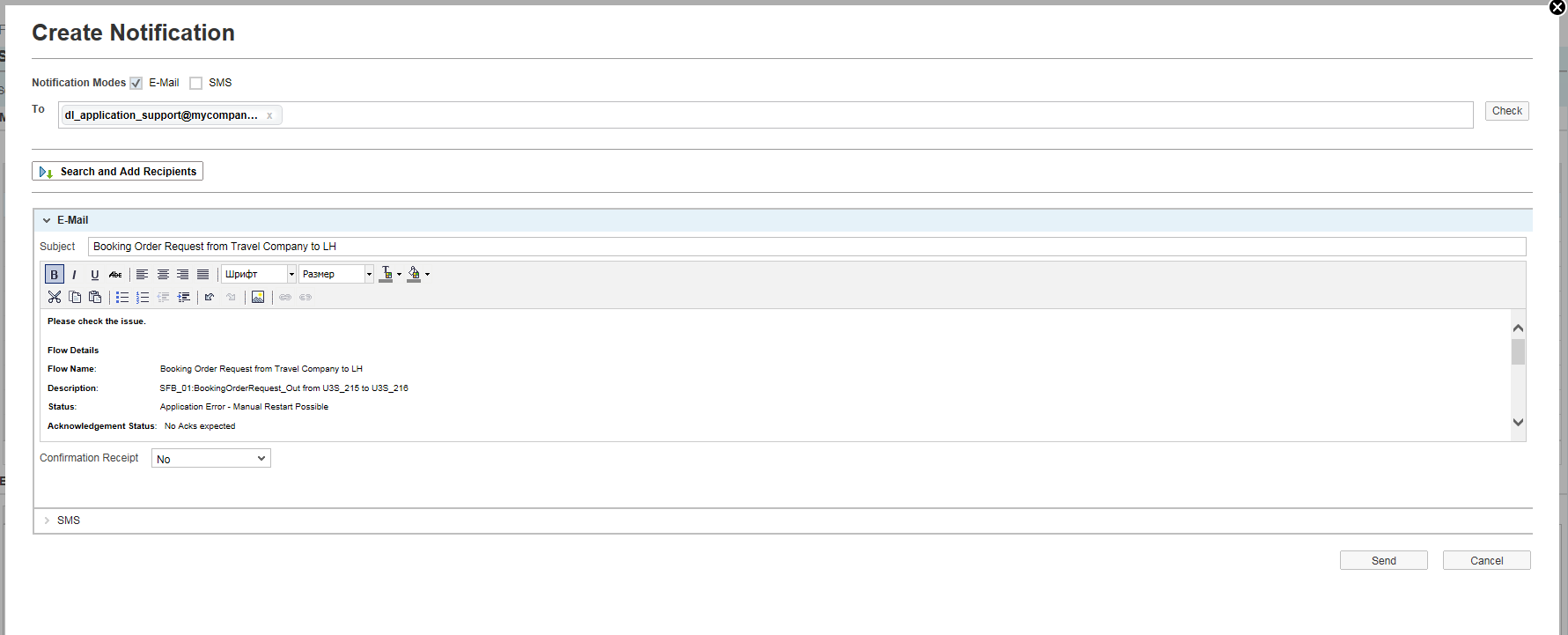
How Message Flow Monitoring Works: Support Service
Now let's turn to the support service and see what features of working with the application are here.
Scenario : For the support service, it is important to know the general status of all B2B message flows for all scenarios, and, most of all, the most critical ones, constantly tracking the presence of errors in their work.

The first tab of the Message Flow Monitoring application has two panels: Flow Overview and Last Message Flows. Statistics is located on the Flow Overview panel. Message flows here are grouped into groups of threads and access to them may be limited by user permissions. The Last Message Flows panel displays by default the last 10 error instances of message flows you can work with.
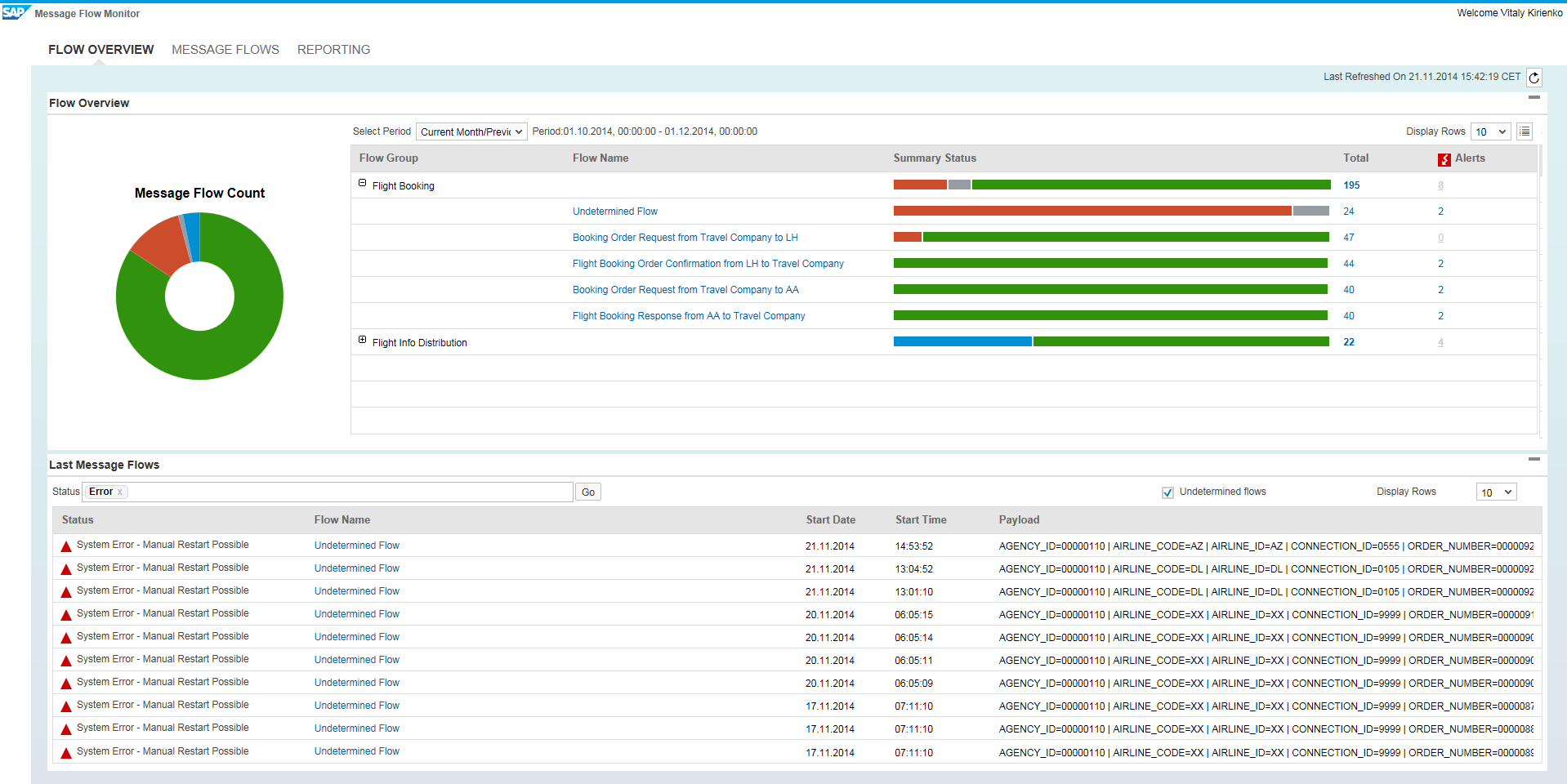
When you click on an error message or flow, we go to the Message Flows tab - the starting point for starting the analysis of the problem. Processing a request to fix it with a stream is not only creating an incident, sending an e-mail, canceling a message, the support service can take a context-sensitive transition to the system with an error and solve it using local monitoring tools, you can also turn to Guided Procedure to fix the problem:
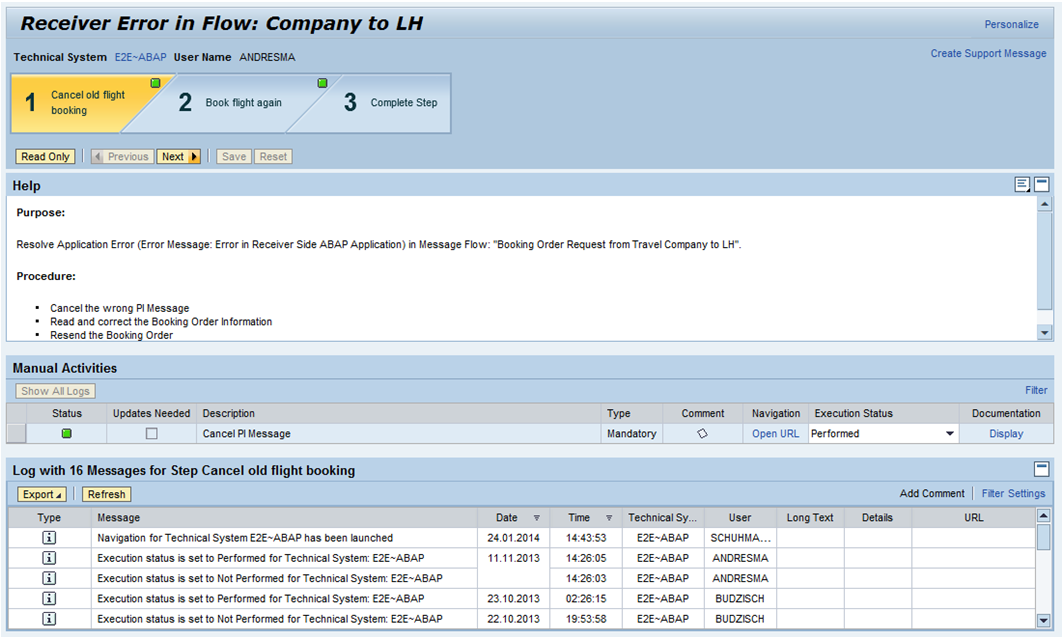
To monitor each stream, you can choose up to 15 KPIs; for all fifteen, you can specify your threshold value and configure the “autoreaction” parameters, such as sending email, creating an incident, and others. The list of available KPIs is shown below:
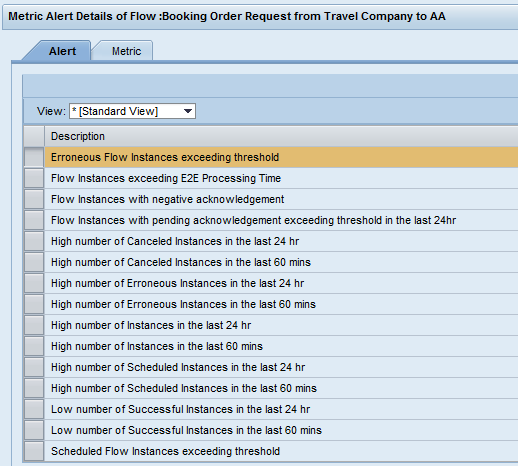
In the case of exceeding the threshold for KPI, the system generates a warning available in the Alert Inbox:

The Reporting tab contains all reporting on monitored message streams in the form of dashboards. A choice of 6 options that are displayed by default on the screen. Their contents are easy to change using filters.
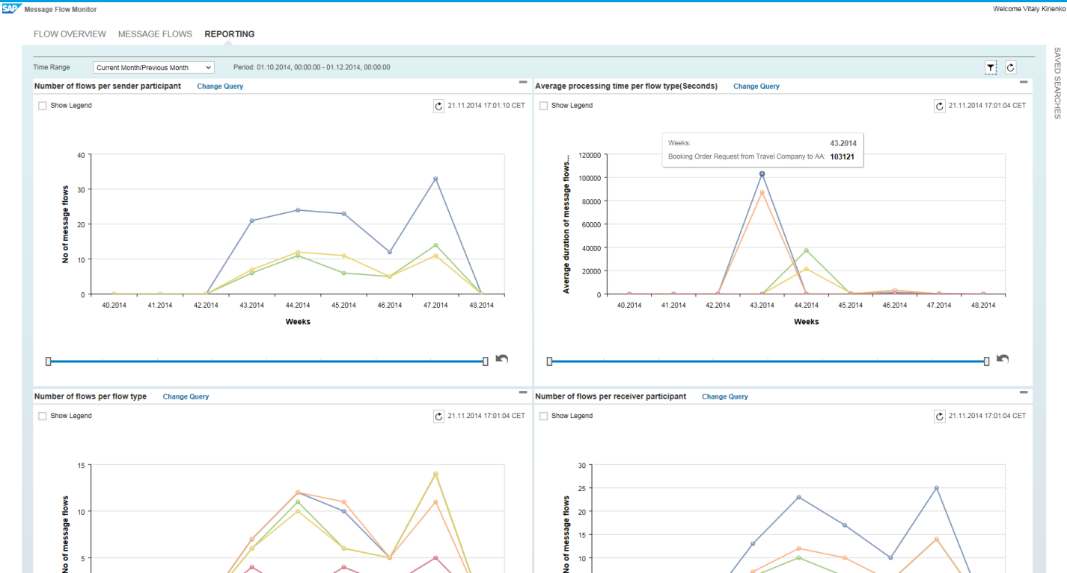
What we need to use Message Flow Monitring:
Message Flow Monitoring was first introduced in SAP Solution Manager 7.1 SP10 and is provided free to all SAP customers as part of SAP Enterprise Support. A significant expansion of the functionality occurred in SAP Solution Manager 7.1 SP12. The source of information for this monitoring is the SAP NetWeaver Process Integration / SAP NetWeaver Process Orchestration Integration Visibility Core component, which in turn is available starting from release 7.31 SP07.
The figure below shows the availability matrix of Message Flow Monitoring and the various functions depending on the release.
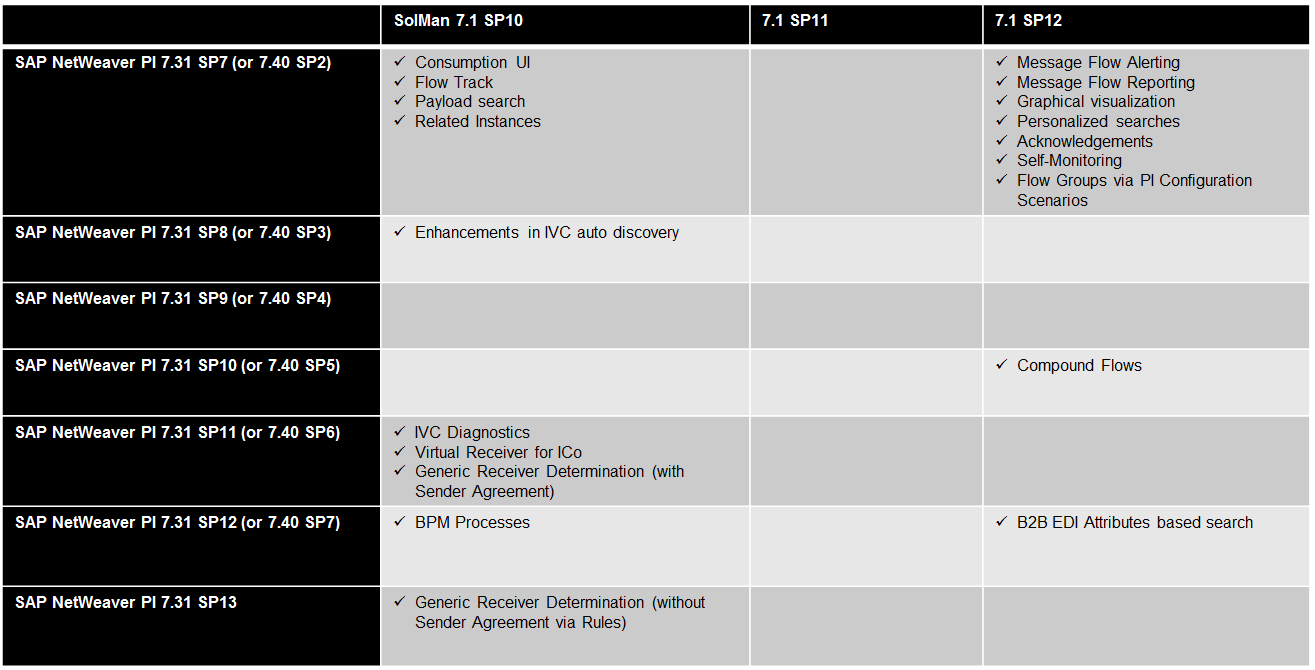
We hope that the article was useful for you, we will be happy to answer questions!
Interesting links:
Source: https://habr.com/ru/post/247643/
All Articles