Cloud IDE for web programmers
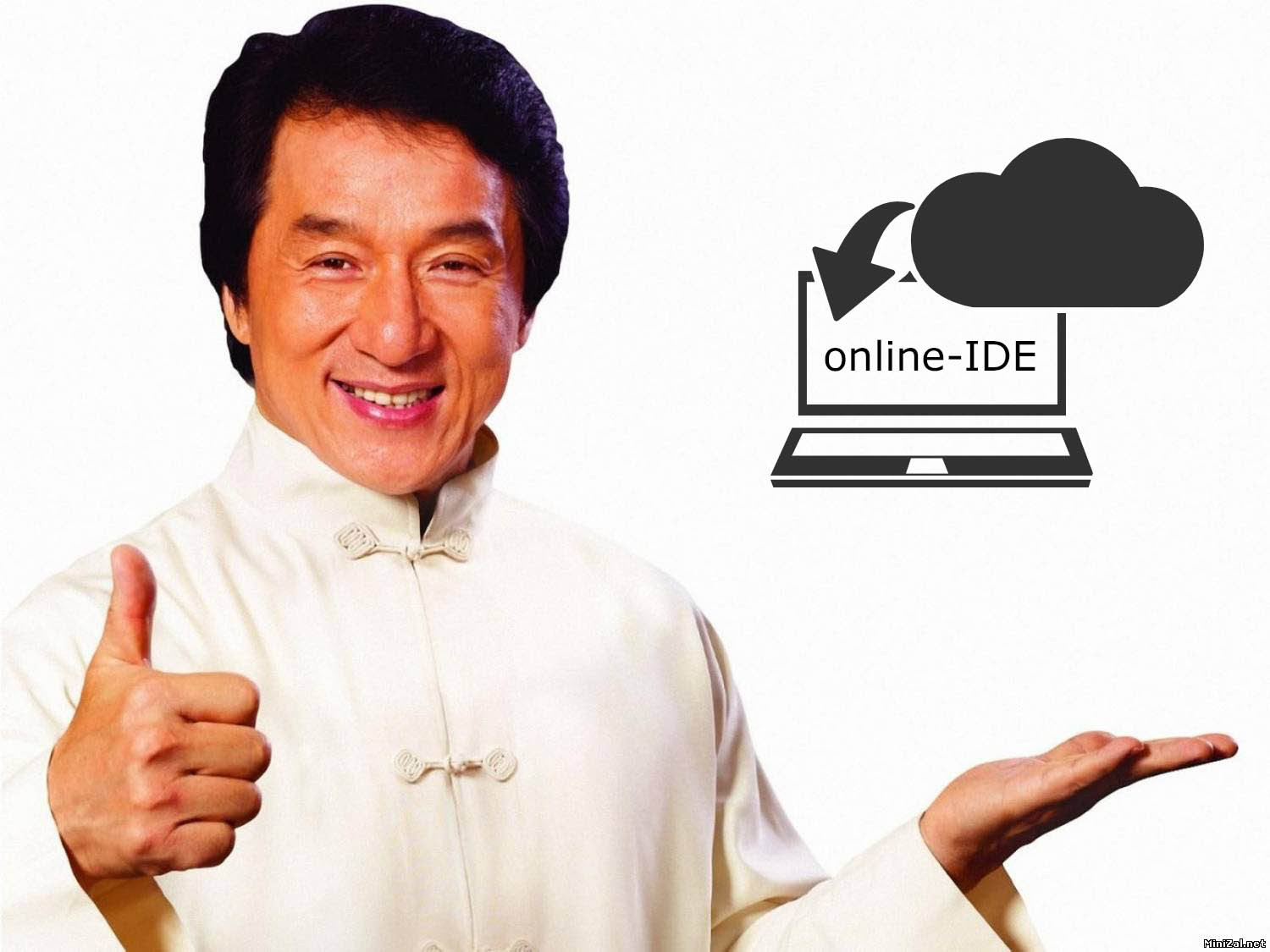
Hello, dear colleagues and friends! My name is Eugene, at the beginning of this article I will tell you about 4-cloud IDE for web developers, and then about the new online development environment , which aims to combine the capabilities of the most powerful IDE (for example: webstorm), simple Sublime Text design and new solutions .
Part 1. The world of online-IDE
In the field of cloud development environments, there are already a lot of players, most of them either have already burned out, or have too reduced capabilities compared to offline IDE. Despite this situation, there are 4 products that have good functionality :
')
- Koding
- Cloud 9
- ShiftEdit
- Codeanywhere
Koding
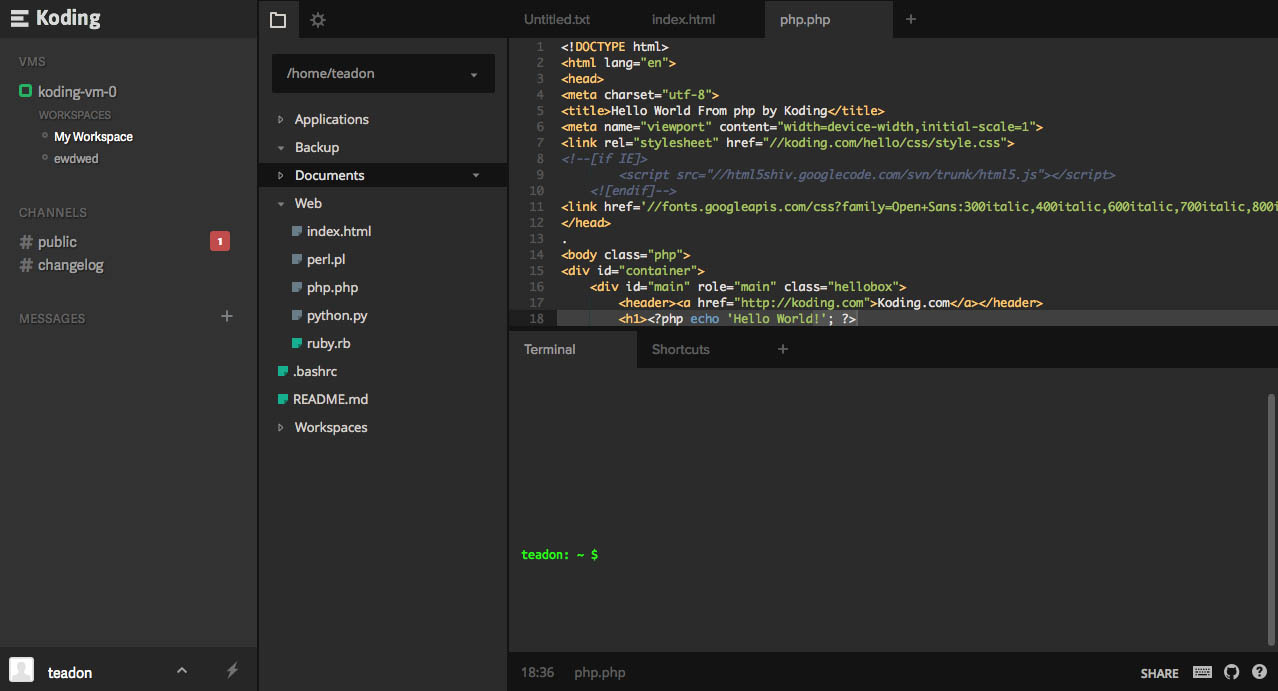
The first impression of Koding is a pleasant one. Beautiful interface, soft tones. The ability to deploy a virtual machine with support for php, ruby, python, node.js and perl, which can be configured via the ssh terminal.
After a while I ran into problems. At first, I could not hide the panels that occupied the floor of the screen, then remove the terminal. I could not even add my own ftp server, because there is no such function there, which is very surprising!
The source code editor itself is based on Ace-editor. It works smoothly, but it does not have all the features that exist in offline-IDE (for example, smart auto-complete).
Koding has many social functions. You can join communities and share messages in the general feed, as well as participate in pair programming. At the moment, the product is still in the open beta stage.
Koding is shareware and includes the following rates:
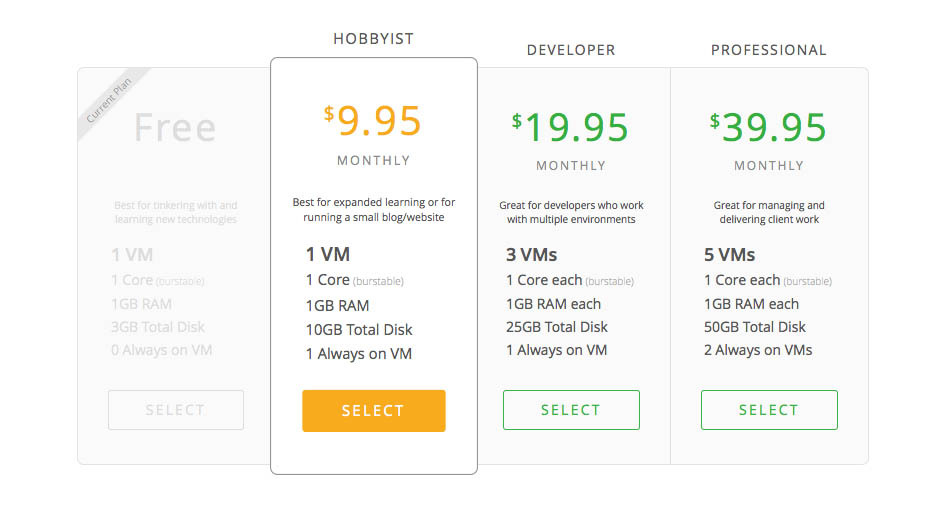
Conclusion: an interesting and beautiful IDE with social functions, without the possibility of adding your ftp, with a mechanism for deploying a virtual server, a convenient way to manage projects, an interface that is not completely clear and a low-function source code editor. Link
Cloud 9
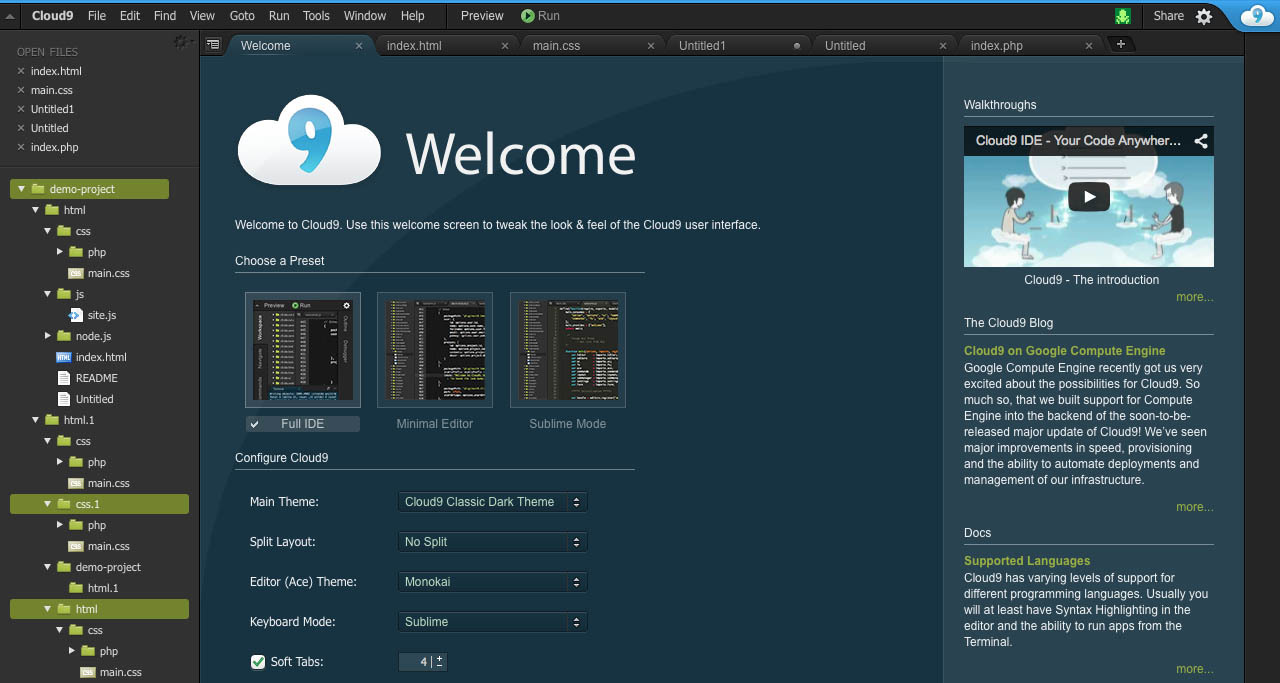
When you first start, Cloud9 offers to select or add a project. It can be created on the basis of a virtual server, ftp or ssh.
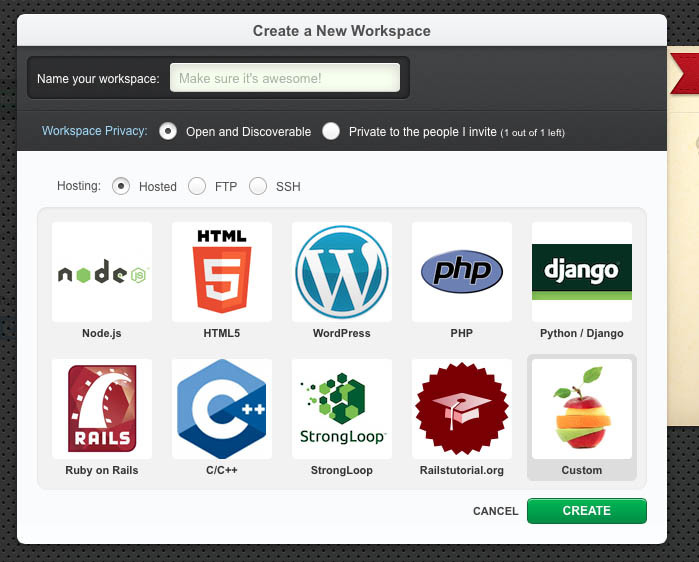
After that, a welcome window opens, which determines the type of interface display (full ide, minimal editor, sublime text), color theme and other settings. On the left is a convenient file manager that supports drag & drob. Interface design looks standard, but aesthetically pleasing.
The work area can be divided into several parts. For source code, the Ace-editor is used. It is developed by the Cloud9 team. It is worth noting that "Ace-editor" in their IDE, has a smaller number of bugs than the one that lies in the public domain.
Cloud9 has such useful features as file search, Go to Symbol / command / line, image editor and file change history. It is also worth considering that its source code is publicly available and anyone without a commercial goal can run it on their server ( Link ).
When developing websites in this IDE, their result can be viewed in a separate interface block. This “preview” has one unusual feature, which is that the site can be virtually tested in different browsers and on different devices . This technology is provided by Sauce labs.
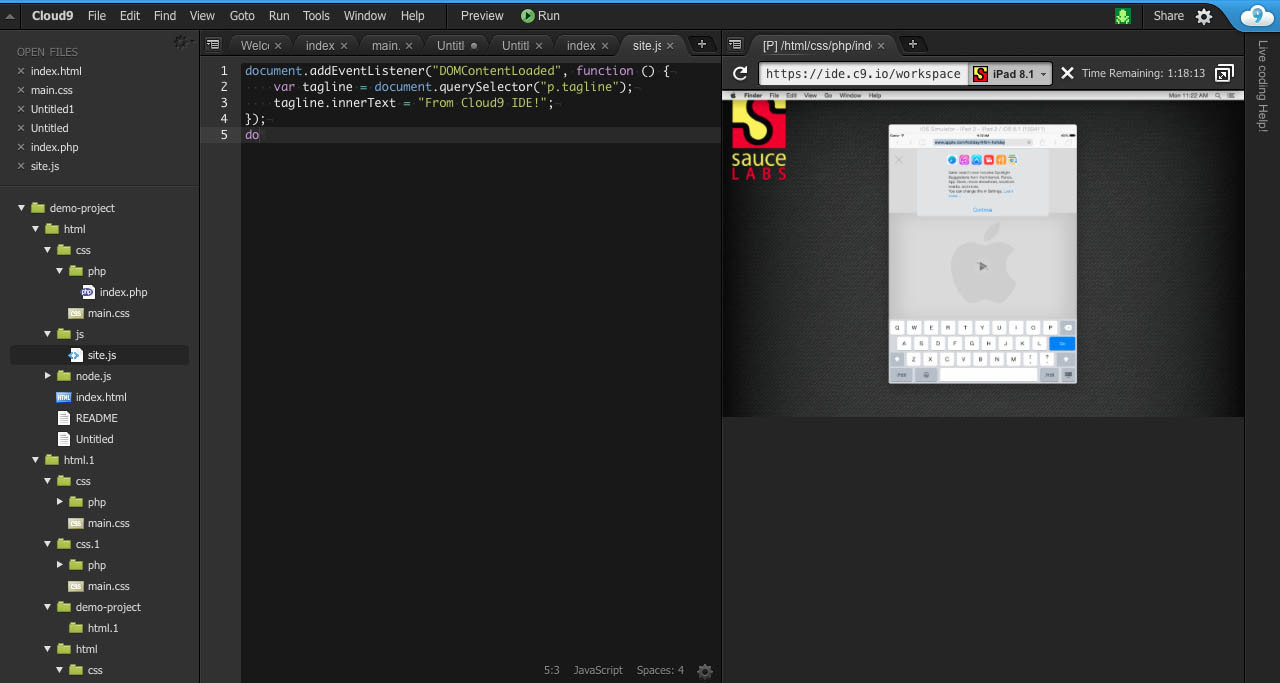
In Cloud9, there is a settings window in which you can change keyboard shortcuts, select the theme of the editor's colors, choose the size of tabs, and so on. Recently there was a light interface theme in a flat style.
When working in it, I often encountered problems with slowing down the interface and freezing the system, and sometimes even the inaccessibility of the development environment, which is bad for the speed of creating websites.
Cloud9 is shareware and has the following rates:
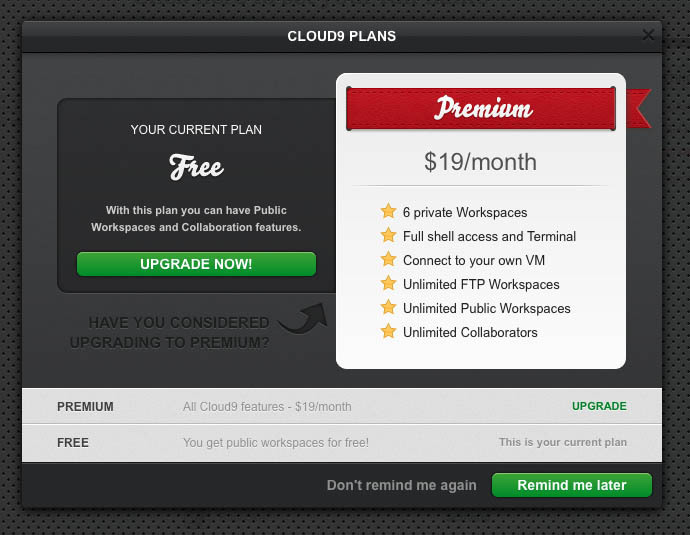
Conclusion: Cloud9 has a large set of functions, instability and freezes, the ability to manage projects, create a virtual server, add ftp access, test sites in different browsers, on different devices, image viewer and a beautiful editor with a small set of functions. Link
ShiftEdit

At the first acquaintance with ShiftEdit, the outdated interface design from the era of Windows XP immediately catches the eye. This development environment supports ftp, sftp, google drive, dropbox, webdev, ssh and amazon s3. The file manager has not only standard features, but also another drad & drop mechanism.
The source code editor uses the free version of Ace-editor with its inherent bugs and poor features compared to the offline IDE. ShiftEdit has a code navigation panel and a live mode, which, unfortunately, I never managed to launch normally like a year ago, or now.
In this development environment there are many different settings: the action when opening images, the size of tabs and font in the code editor, security, and so on. Pixir is used for viewing images.
ShiftEdit is shareware and has the following rates:
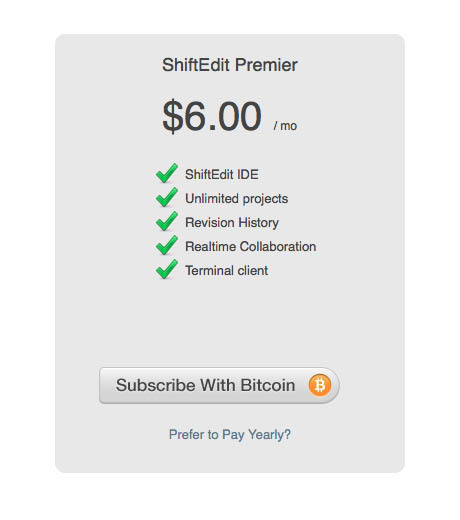
Conclusion: this development environment is simple, has a heavy and slow interface, support for ftp, sftp, google drive, dropbox, webdev, ssh and amazon s3, an incomprehensible live-mode, a good file manager, and it also uses a good, by the standards of online-IDE , editor "Ace-editor". Link
Codeanywhere
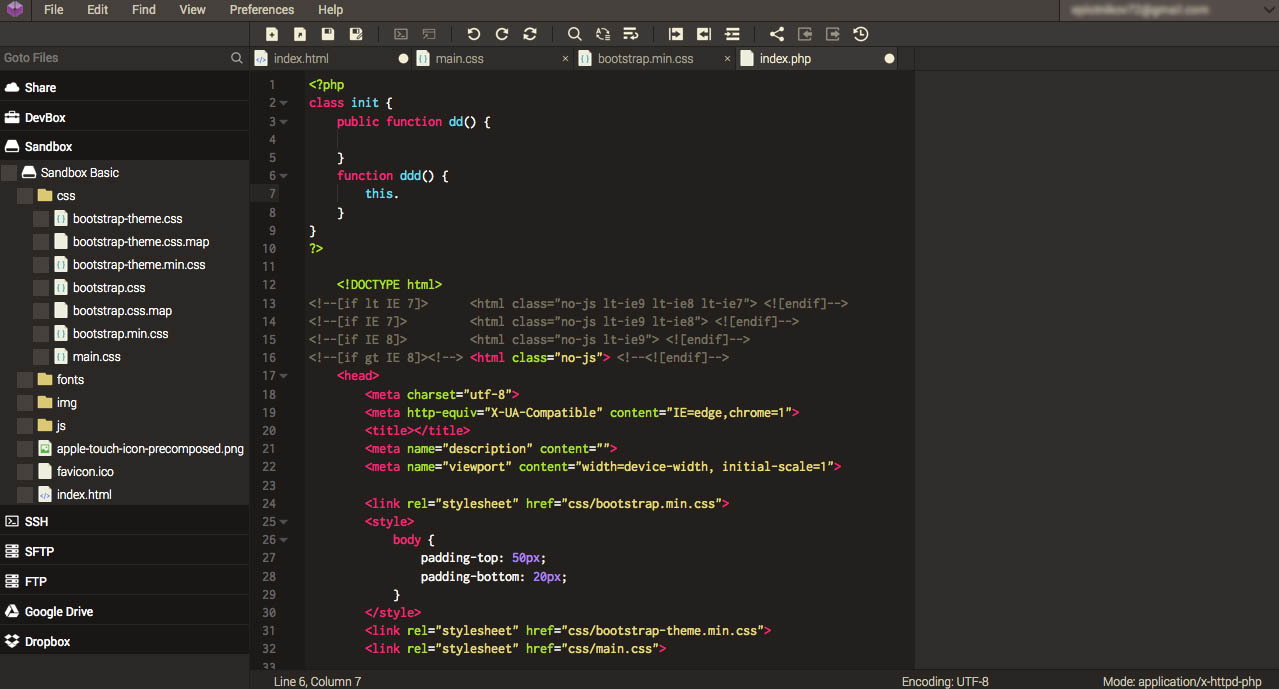
Codeanywhere differs from its competitors in that it has applications for Android and iOS. Unfortunately, they are not well adapted to mobile platforms, like their web version.
IDE is shareware and has five tariffs.
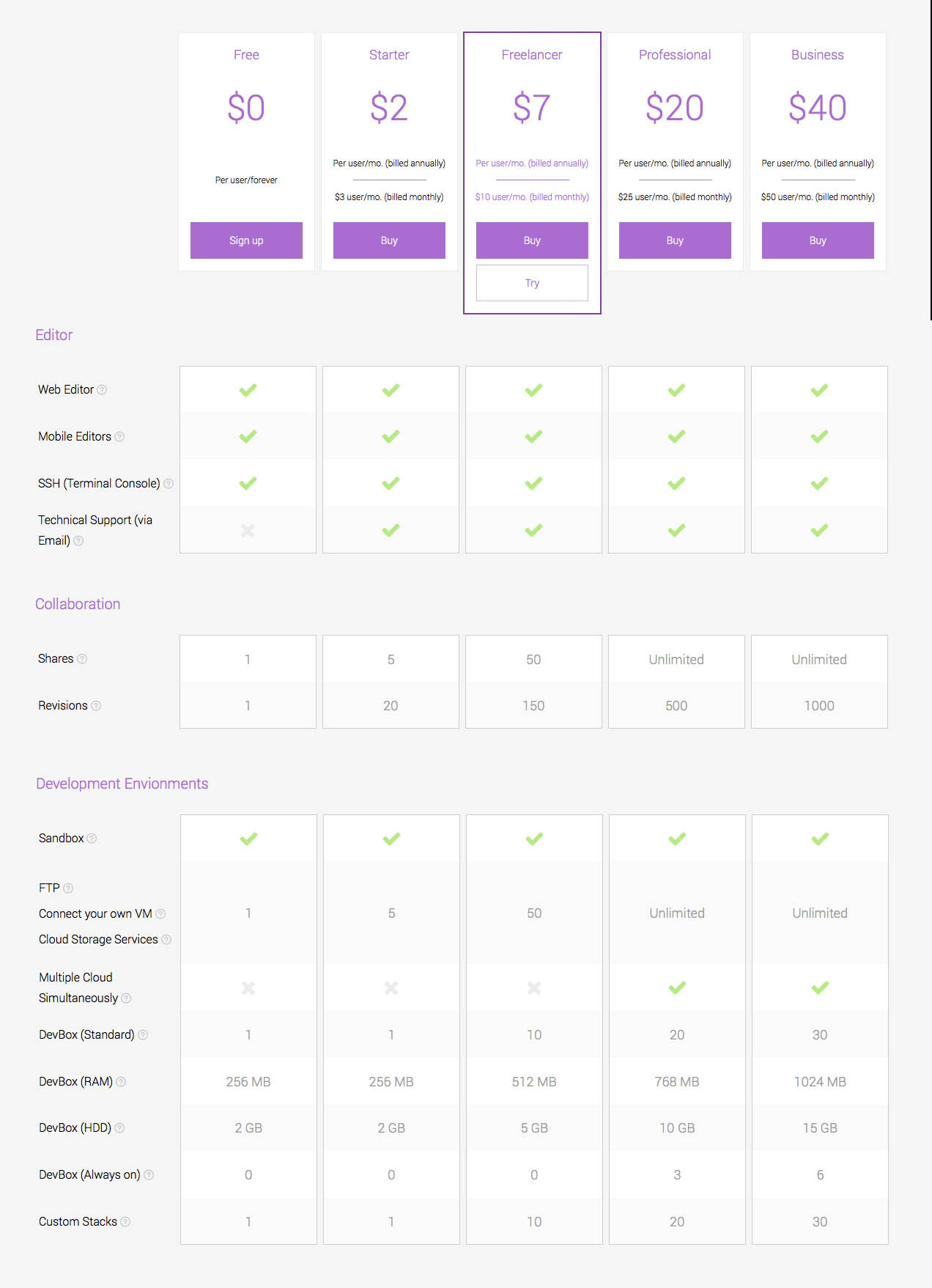
It has a standard, but stylish interface, where everything is in place. It can deploy Development box for html5, node.js, php, ruby, c ++ and python. It supports sftp, ftp, ssh, drobbox and google drive, and its source editor works on “CodeMirror”. Like most web editors, it does not have clever auto-complete, refactoring functions and other important and convenient features of offline fellows.
In the system, you can choose the encoding, various editor options, determine which programming language to display a specific file format, specify the theme of the three colors from the options or create your own through the interface, change keyboard shortcuts, and so on.
Conclusion: this product, unlike its competitors, uses “CodeMirror” for the source editor, it has the function of deploying a virtual server, supports sftp, ftp, ssh, drobbox and google drive, has a drag & drop file manager and an aesthetic interface. Link
Conclusion of the first part: the online-IDE market is developing slowly, its products are trying to use more and more advantages online over offline, forgetting about the important features of the desktop IDE, such as: clever auto-complete and code refactoring. Three of the four products have a dark design, so we can assume that this is a trend in online-IDE design. Most of the considered development environments support the ability to create a virtual server, drag & drop a file manager, have a shareware business model and use the Ace-editor editor. Almost all online-IDEs are not adapted for mobile platforms, although this should be one of their advantages. Among existing players, Cloud9 stands out most, with its good code editor and site testing function on any device.
In the following articles I plan to consider cloud-specific development environments and a desktop IDE based on web technologies for specific metrics and criteria.
Part 2. Another online-IDE.

My name is Eugene, I'm a web programmer (5 years old) and an interface designer (7 years old). At the age of 15 he became interested in the topic of development environments, programming languages and translation methods. At the age of 17 he created a full-fledged IDE with an interpreter for Object Pascal, and later he conducted many experiments with compilers, programming languages and java byte code.
It all started with the desire to speed up the process of my work , so for two years I studied new technologies, thought out ways to simplify coding, experimented with the interface, and only then began writing the source code of the online-IDE.
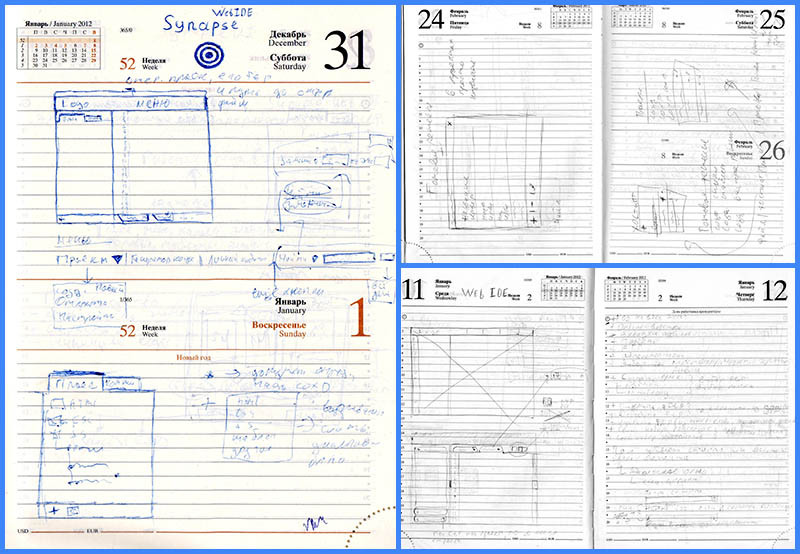
The decision to make the development environment in the browser was made for five reasons:
- Good knowledge of web technologies.
- Easy implementation of an unusual interface.
- Ability to open IDE on any device and in any browser without installation.
- Availability of effective tools on any mobile platform (for example, firebug not only on a PC, but also on a tablet).
- The mechanism of interserver computing, which allows to realize many interesting ideas.
Every day in my free time I worked on its development, and when I reached version 0.2 of alpha, I began to create websites in it. So I could find a lot of bugs and check out an unusual interface in practice. I removed some solutions, added some, but over time it became clear that the project began to go beyond “just for fun”, programmers began to ask about it, and I decided to turn to the IT community with questions so that the product began to satisfy not only my needs, but also other web developers.
Before asking them, I want to tell about his goal and current results of its development.
Objective: to create a cloud-based IDE for web programmers, which would simplify and speed up their work, by combining the capabilities of the most powerful IDE (for example: webstorm), simple Sublime Text design and new solutions (the word “innovation” is annoying).
Planned opportunities:
- Smart auto-complete.
- Refactoring functions.
- Live mode (even with php files).
- DOM inspector with a console that can be used in any browser, including on mobile devices.
- File version control.
- Support sftp, dropbox, github and google drive.
- Advanced file manager.
- Ability to work with local files.
- Special interface for mobile devices.
- API for plug-in development.
- Support for multi-file snippet (for example, you decide to insert a slider on the main page of the site, and using a multi-file snippet, you can add not only the stub code, but also upload the slider files to the site automatically and insert the links to them source code).
- Plugin and snippet repository.
- Modern technologies of simplified programming (emmet, easy motion, etc.).
- Convenient project management.
- Work with psd files.
- Pair programming.
- Deploy server to test your code.
- Support for popular programming languages and web technologies.
- Functions code generation.
- Simple, stylish and unusual interface that simplifies the work.
- Several useful social features, such as grouping.
- A simple image editor and image viewer.
- The implementation of interesting technologies based on cross-server computing (for example: source code analysis on the fly).
Now the architecture, the main functions of working with ftp and source code, as well as a simple and convenient project management mechanism are ready. The system implements many unusual interface solutions that slightly simplify the work. In projects, open files, links in live mode, open ftp-servers and all folders opened in them are remembered. The basis of the source editor is taken by Ace-editor, at the moment I am working on it to achieve the functions of a smart auto-complete'a. In mr. Gefest has an initial version of live mode.
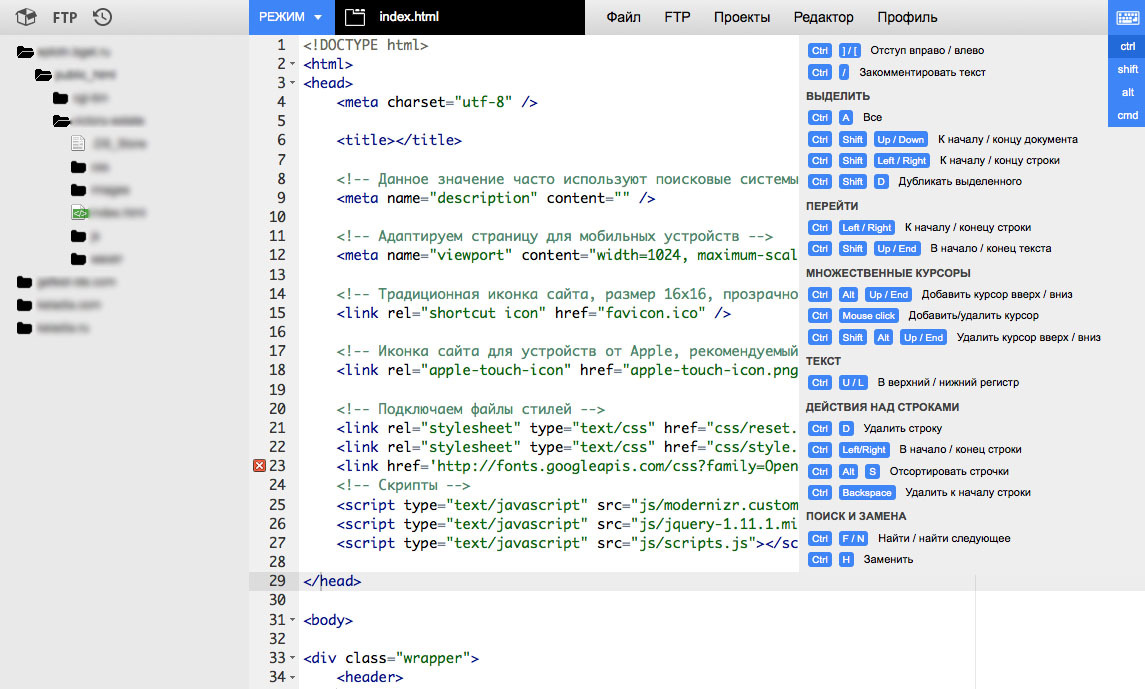
I will tell you more about the development environment and unusual interface solutions in the following articles, because at the moment I need to determine what minimum functionality you need as website developers so that you can use it effectively.
For the 1.0 alpha version, I plan to refine the interface and implement the following functions:
- Smart auto-complete for js, html, css, php.
- Standard and convenient file manager with version control and support for sftp, github.
- The ability to quickly navigate through the key elements of the source code (tags, functions, classes, variables, etc., as in Subime Text).
- Full support for Live-mode.
- Extended two-column file manager (in total commander style).
So please write a list of online-IDE features that are important to you . Initially the most significant. For example:
- Smart auto-complete for js, html, css, php.
- Standard and convenient file manager with version control and support for sftp, github.
- etc.
I hope that you will take this issue seriously, because your answers are important for me and the further development of this project .
PS: for those who would like to help develop or design an online-IDE, please write me a personal message, I hope you find it, because together we can do everything much faster.
PS 2: if you want to use the closed 1.0 alpha version of the online-IDE first, then write me your mail in the comments or in the format of a personal message.
PS 3: for my part, I want to thank HabrHabr for providing a free corporate blog at the “Startup” tariff, thank you very much!
PS 4: those who read the article 30-31 numbers, "Happy", and those who> = January 1 - "Happy New Year 2015"!

Source: https://habr.com/ru/post/247147/
All Articles