FLProg and penguins
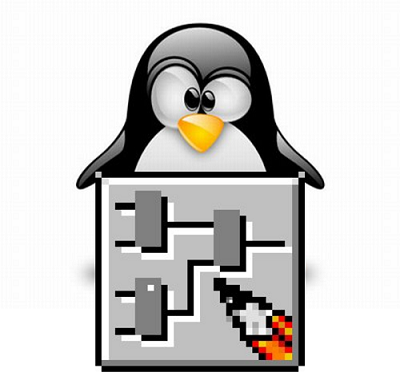
Good day.
I am the developer of the program FLProg - the Arduino board visual programming environment.
In discussions on the program forum and in private messages, I was often asked about the possibility of running the program under Linux OS. Unfortunately, I am not a Linux user, and have not had the opportunity to test the operation of the program under this system.
But literally today, one of the users of the program gave me a New Year's gift. He conducted a serious study of the issue of launching the program under different versions of Linux, and wrote an article on this topic. I am very grateful to him, and since I believe that Habr's readers will find this very interesting, I present this article to you.
')
Dear friends,
I want to write a few words about using FLProg under Linux.
I head the laboratory of automation at the engineering department of a private university. We work a lot with the Arduino platform and we have everything sharpened for Linux. In addition, Russian developments and the Russian language are very popular with us. FLProg was greeted with a bang, but to the enthusiasm was added and bewilderment why the Russians have no version for professional OSes.
But fortunately not everything is so neglected.
I learned from a developer that FLProg is written in SmallTalk using Win API calls. I don't know much about SmallTalk, but I have a lot of experience with, for example, C #, which also uses the Win API, and I have gained positive experience with cross-platform use of such applications. Therefore, I didn’t have any doubts, in principle, that FLProg should run under Linux.
To start, I just copied FLProg files from Windows to Linux and ran the program from the command line. I was not deceived by the expectations - FLProg was launched and worked smoothly under Ubuntu 12.10 and 14.04, as well as openSuSe Evergreen 13.1. Of course, to work with Win API, Linux requires an appropriate environment. Such a medium can be distributions using either the combined LUK core, or third-party software, usually Mono or dotGNU (both reproduce the Linux environment under .NET). I have Mono installed in all three cases. Mono currently supports the Debian, Ubuntu, Red Hat, Suse, CentOS, Gentoo, and Arch platforms. In SuSe Mono, the default setting; in other distributions, it must be installed from the repository or source code. Currently, this process is quite streamlined and automated, so I think there is no need to describe it in detail. It is important that you have a version of your distribution that is as new as possible. For example, Ubuntu supports Mono from the 12th version, and Fedora Core from the 10th.
But what if you have an old version of Linux, or have problems installing Mono? (For example, Scientific Linux, which though is a clone
Red Hat, but Win API supports extremely reluctantly; Mono has to be installed from source, long and dreary bringing them to mind manually.) Then come to the aid of good old wine. In my case, I ran FLProg with the command wine './FLProg' from the command line under Ubuntu, openSuSe Evergreen 13.1 and Scientific Linux 6. As you would expect, FLProg was willing to run and worked stably in all cases. If at the same time, Ubuntu 12 swears at incompatible or missing modules:
This can be ignored, since we are talking about glitches in the implementation of support for i386 mode under the system amd64 and these glitches are eliminated in new versions of wine. This is not reflected in the work of FLProg.
I’ll probably be told here, and rightly so, it makes no sense to stupidly copy FLProg files to Linux and risk something to mess with FLProg using the standard procedure using the Smart Install Maker installer. Of course, I went this way. Immediately make a reservation: there are nuances.
First, you need wine to work with Smart Install Maker. And wine has its own autonomous system of files and folders, imitating Windows system. Note that if the installer offers to install the program in the default folder like this:
in fact, it will be located in a folder like this:
If it doesn't matter to you where the FLProg files are located, you can leave everything as is. Otherwise, you will have to manually adjust the folder layout to the existing or proposed organization.
Secondly, it may happen that the installer will have to help with his hands. If, for example, under Ubuntu and SuSe, the whole process went smoothly automatically, then under Scientific Linux 6 I had to manually create the required folders:
It is possible that other Linux distributions are fraught with various other surprises. I will try as far as possible to test FLProg on different distributions and versions.
And thirdly, the FLProg set "by all the rules" begins to slow down noticeably. This is especially noticeable on machines with 2GB of memory and a mediocre clock. This can be partly explained by the fact that now the program is called in a modified environment:
but only partially, because when you call a program from the command line, the FLProg still slows down. This is most likely due to the fact that wine keeps library management in the background.
So for you choice of method of installation and call FLProg. If you decide to run FLProg from the command line, then you will have no problems. If you do not want to open the FLProg folder every time and you want to launch it globally or, like me, from the system menu, you should remember that FLProg searches for files in the current folder and can give you an error of missing file:
It is treated very simply: you can write a simple script that will open the desired folder:
and place it, for example, in ~ / bin. You can also create a new item in the system menu (for example, under alacarte in the Gnome shell, like mine):
and call the script through it or register both commands directly on the command line through ";" - to whom it is convenient.
If you use the installer to install FLProg, then the installer will create two icons on the desktop - FLProg.desktop and FLProg.lnk. FLProg.lnk. you can delete it immediately - it will not work; but FLProg.desktop is fully working - you can leave it on the desktop or drag it to the taskbar - as it is more convenient for someone:
If you work in Ubuntu under the Unity shell, then you will not have any significant problems either. If you installed FLProg with the installer, then the program runs perfectly through Dash Apps Lens:
In my case, three icons are visible - this is the result of installing through the installer and adding FLProg to the system menu in different places and in different ways. On other computers, the picture may be different. It should be noted that in any case the FLProg will be displayed in the taskbar either as a wine application:
or as an application from a text terminal (depending on the method of the call) and the ability to place the program separately in the taskbar on permanently no. This, unfortunately, is a major inconvenience for Unity, but the shell developers are under constant shelling of linuxoid criticism and it is possible in the future to improve on this.
Once again I want to thank Former Naval Person for the work done.
I also want to present some more projects of FLProg users.
Temperature data transfer to http://narodmon.ru/ via WIFI
Battery charge control from 230V in the absence of solar energy.
FLProg simulation in Proteus
And of course in honor of the new year: New Year flasher
Congratulations to all readers Habr Happy New Year
Source: https://habr.com/ru/post/246955/
All Articles










