Snowflake CAD Design: SnowFlaker
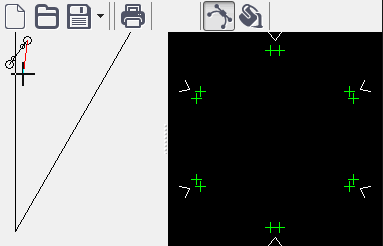
Hello to all.
Yes, yes, this is CAD, for the development of snowflakes, written by me for a couple of days.
Foreword
Cutting another snowflake the other day, I thought. It is very inconvenient to cut the snowflake blindly, unfold it, and make sure that he did not do what he wanted.
At first I began to resort to the pencil. Fold the snowflake, draw, cut. But my imagination continued to play bad jokes with me, I turned around and saw another freak.
Why not develop a CAD to put an end to this terrible injustice?
There will be no development and programming process in the article. In it, I will share with you the resulting program, and tell you how to use it. Under the cut a lot of pictures.
You can pick up the build for win here: sourceforge.net/projects/snowflaker
There's also source code in git.
About the program
In the program, we design the contour, which we will cut, and send to print. We get a printed sheet, fold, cut along the contour.
Since not everyone has a printer - the image for printing can be rasterized in png. To then print the snowflakes, come home, fold and cut.
')
Work basics
Now to the program itself. Since in many cases it is easier to show, there will be a lot of pictures next.
So her interface is as follows:
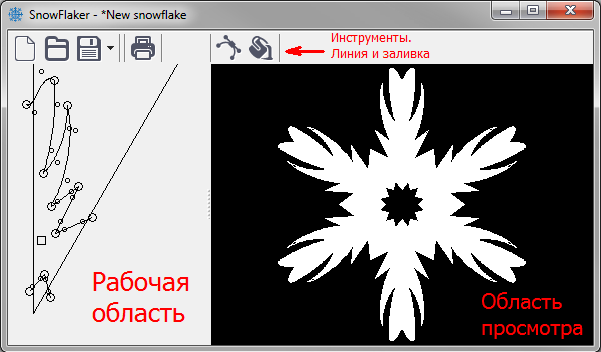
In the working area, 2 lines are the borders of the sheet after folding. Here we can drag the area with the right mouse button and zoom in with the wheel:
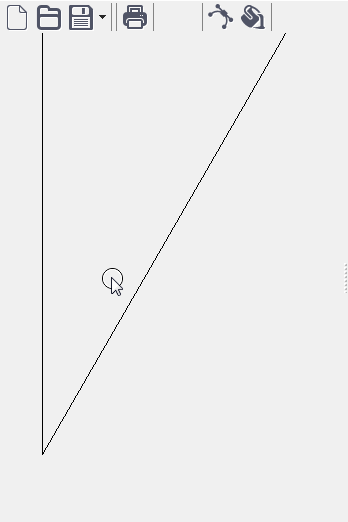
To create the first contour, select the line tool, and with the left mouse button draw a polyline. As soon as we decided that we had enough - right-click to turn off the tool.

hint: you can also take a tool line by double clicking on an empty area or on any vertex.
But for now we have straight lines. Let's twist them (grab a line or special control points, and drag):
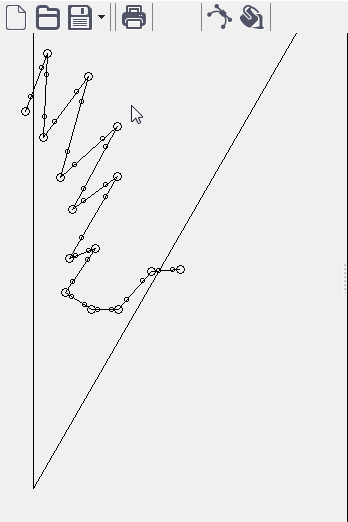
Need to move something somewhere? Select a group of vertices by dragging them, or delete them altogether with the Del key:

hint: you can delete any primitives (lines, vertices, fills) by right-clicking on the primitive
Removed too much? No problem. Double-click on the line and get an additional vertex:
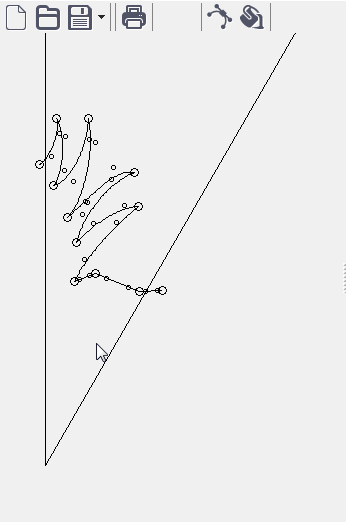
Worked in Paint-e? There is a fill tool. You can circle a certain area, then drip into the center and pour. We take a fill, drip into a snowflake, and see our miracle in the viewport:
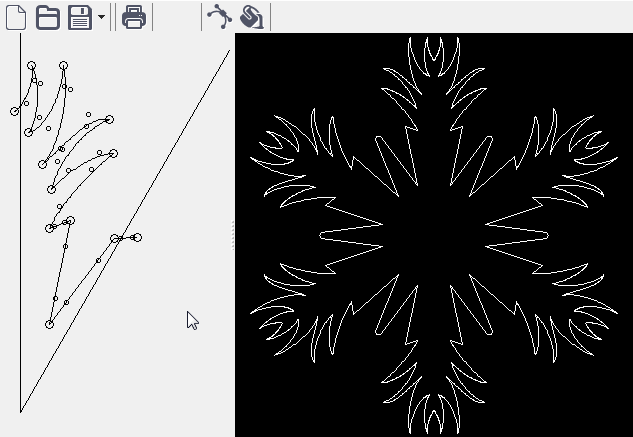
Important! The circuit must be closed. This is what happens if you open the loop:

Works 1 in 1 as a fill in the paint.
Fill does not affect the image when printing. This is for preview only.
Saving, opening a file, I will not chew. With printing, everything is simple, press the print button, select the printer, print.
I just want to draw attention to the point of saving snowflakes for printing in PNG format. He is here:
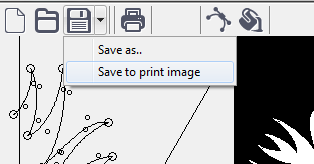
We work with the result of printing
After printing, you will have something like this:
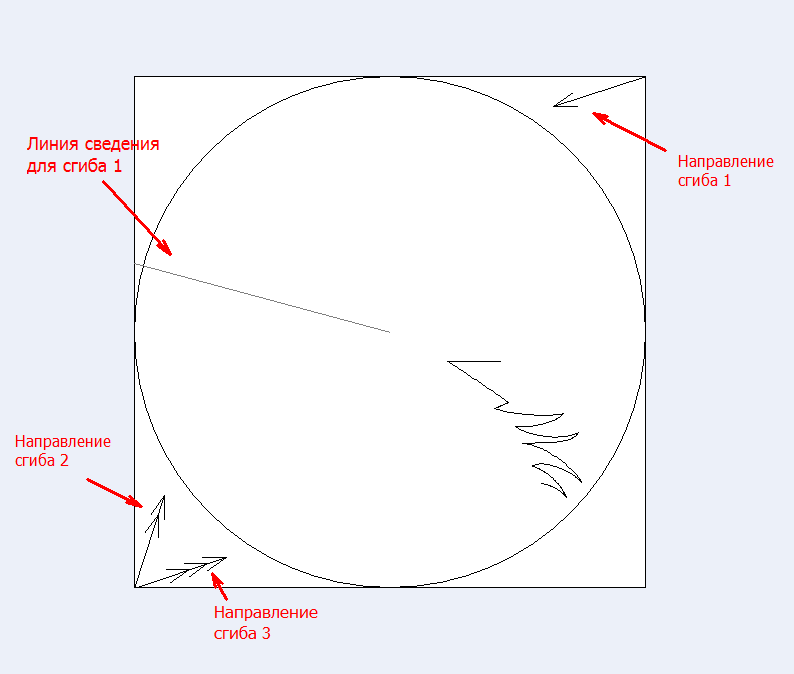
Since there are a lot of big photos,
how to put it all look under the spoiler
Turning the sheet so that the arrow with the tip is in the upper left corner, and bend the sheet to the right to left and top to bottom:
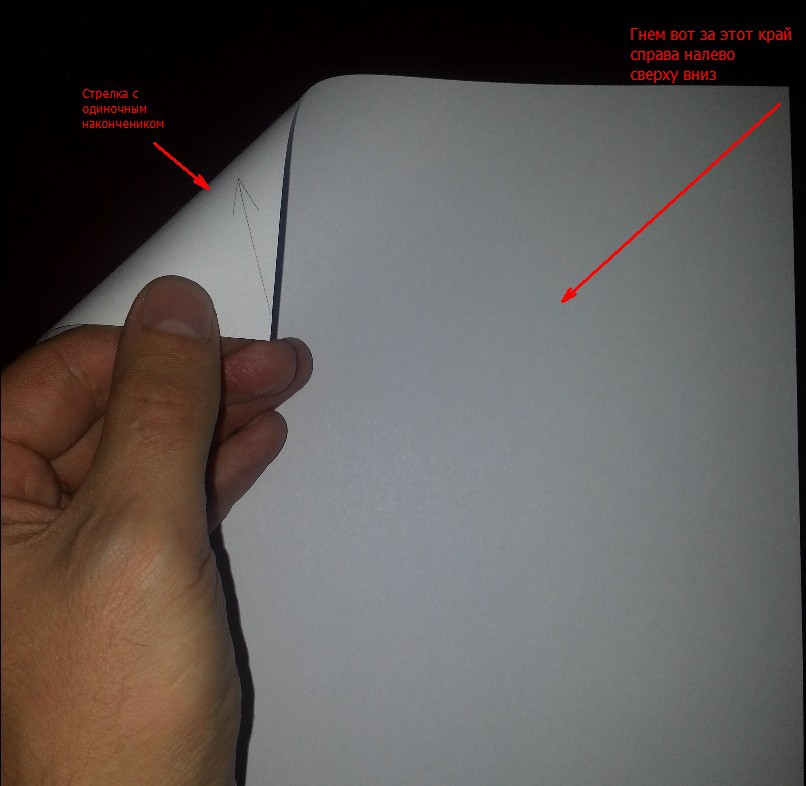
Now you need to bend to the line of information. You can not bring a millimeter due to the thickness of the paper:
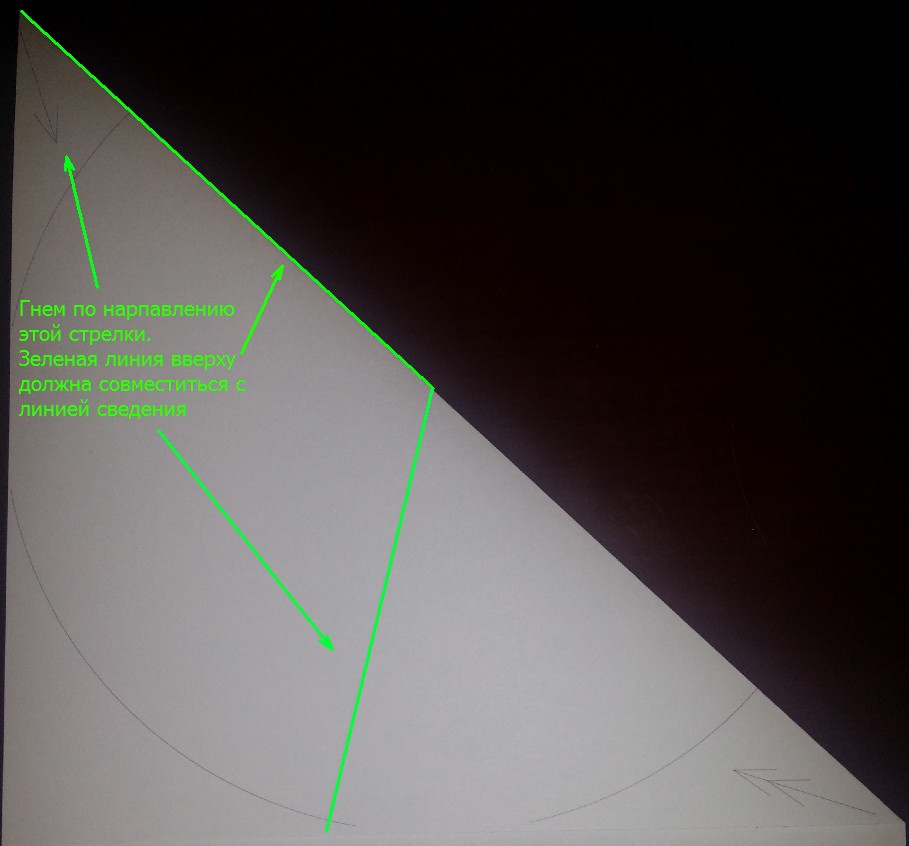
Then we bend along the arrow with two tips:
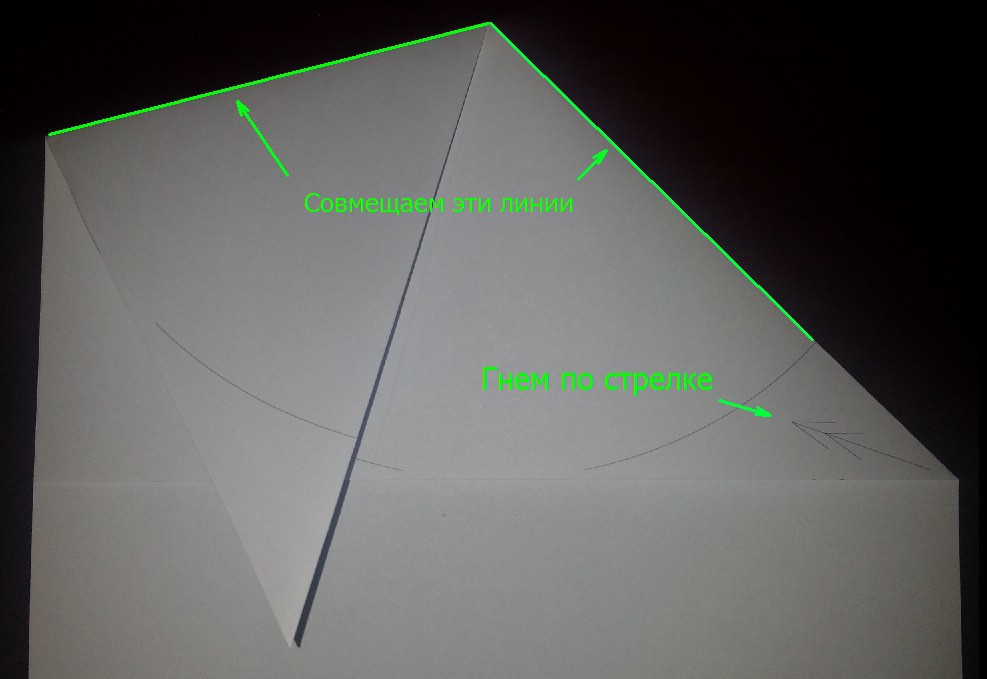
Now with three:
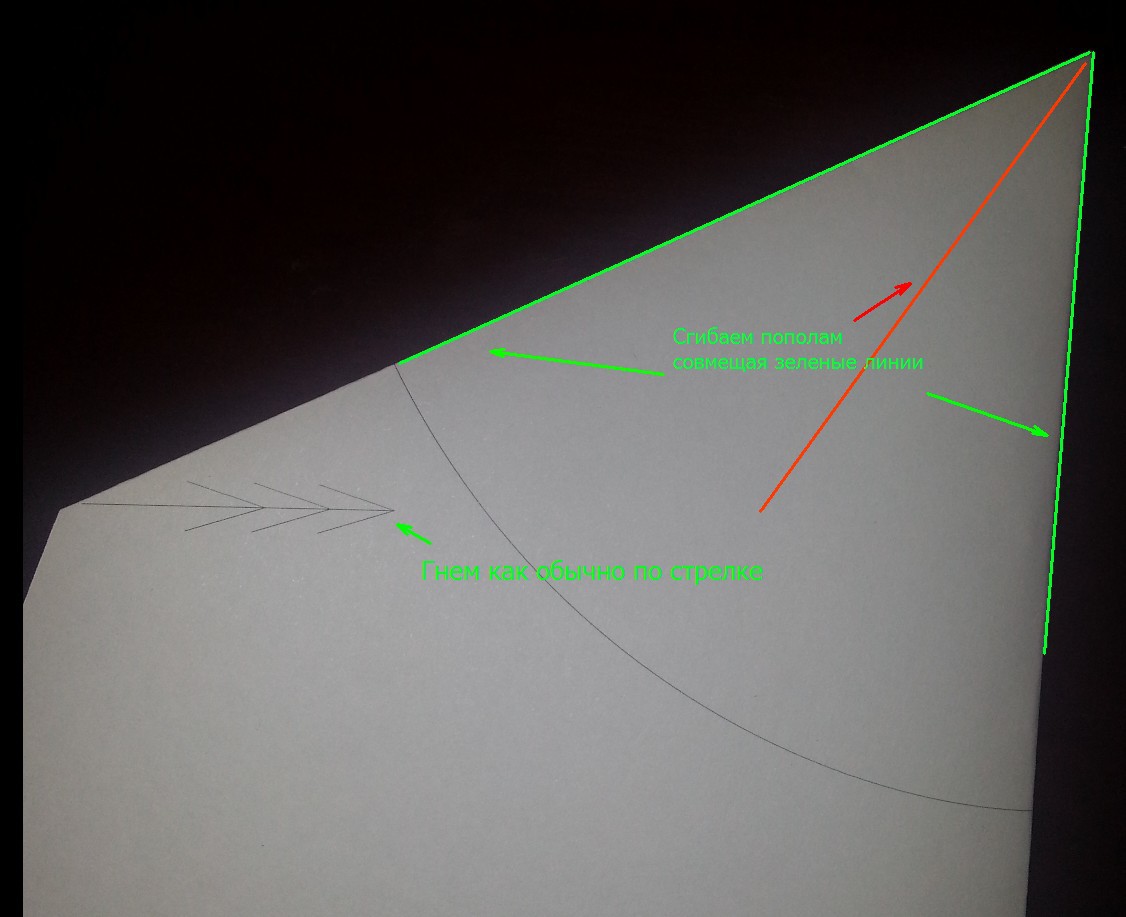
Cut out the result:

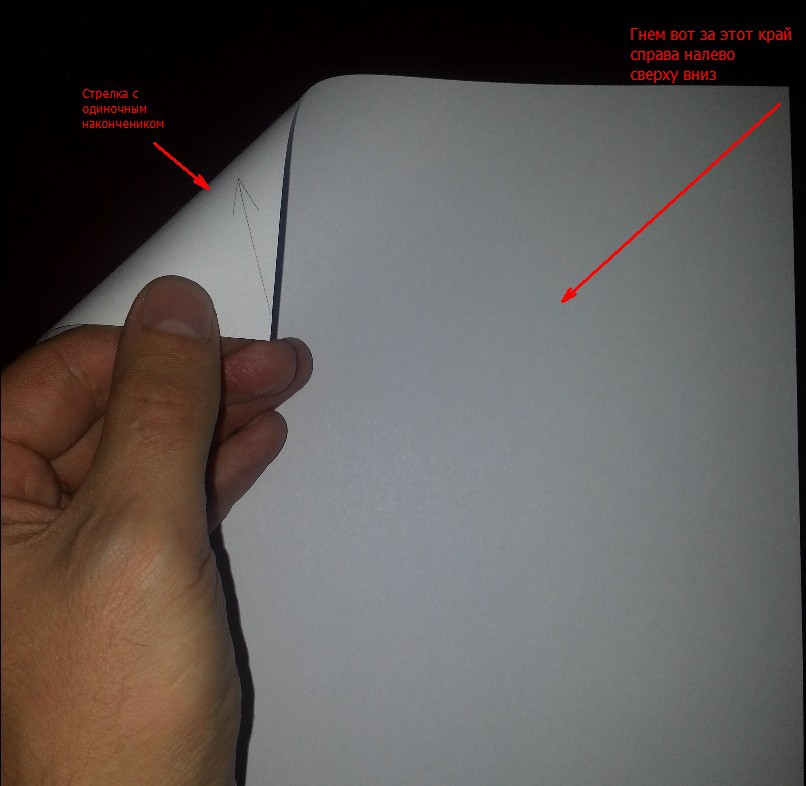
Now you need to bend to the line of information. You can not bring a millimeter due to the thickness of the paper:
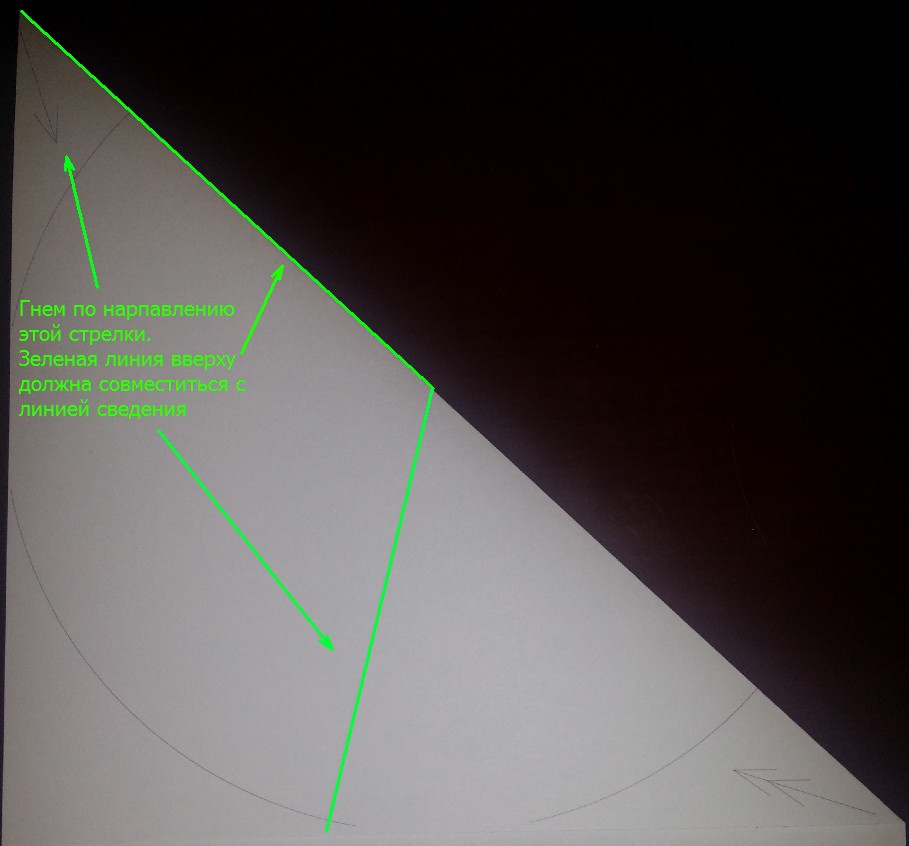
Then we bend along the arrow with two tips:
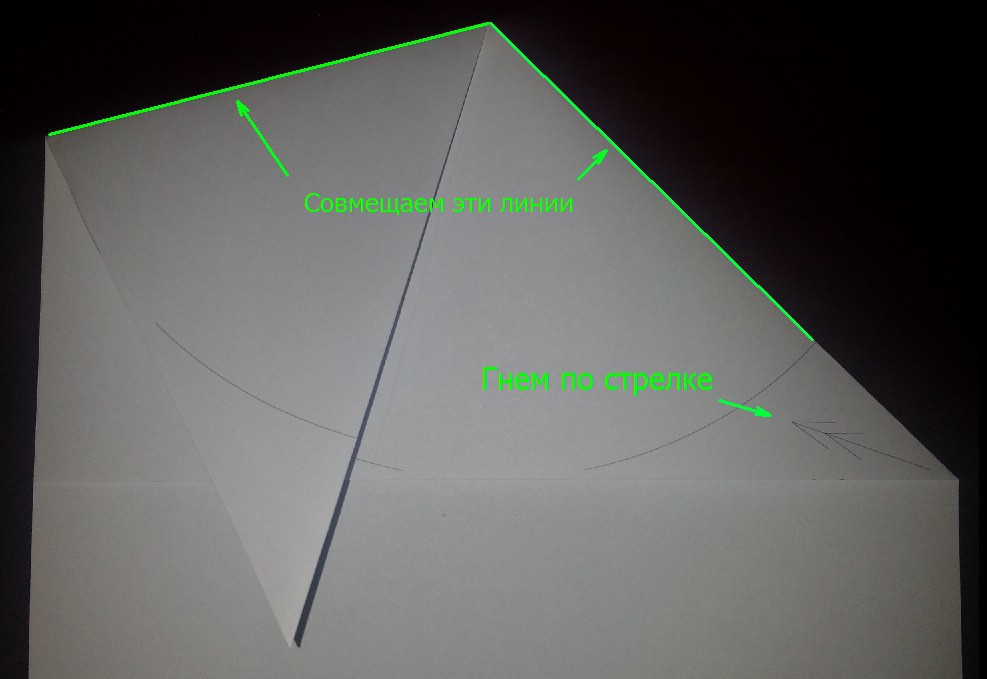
Now with three:
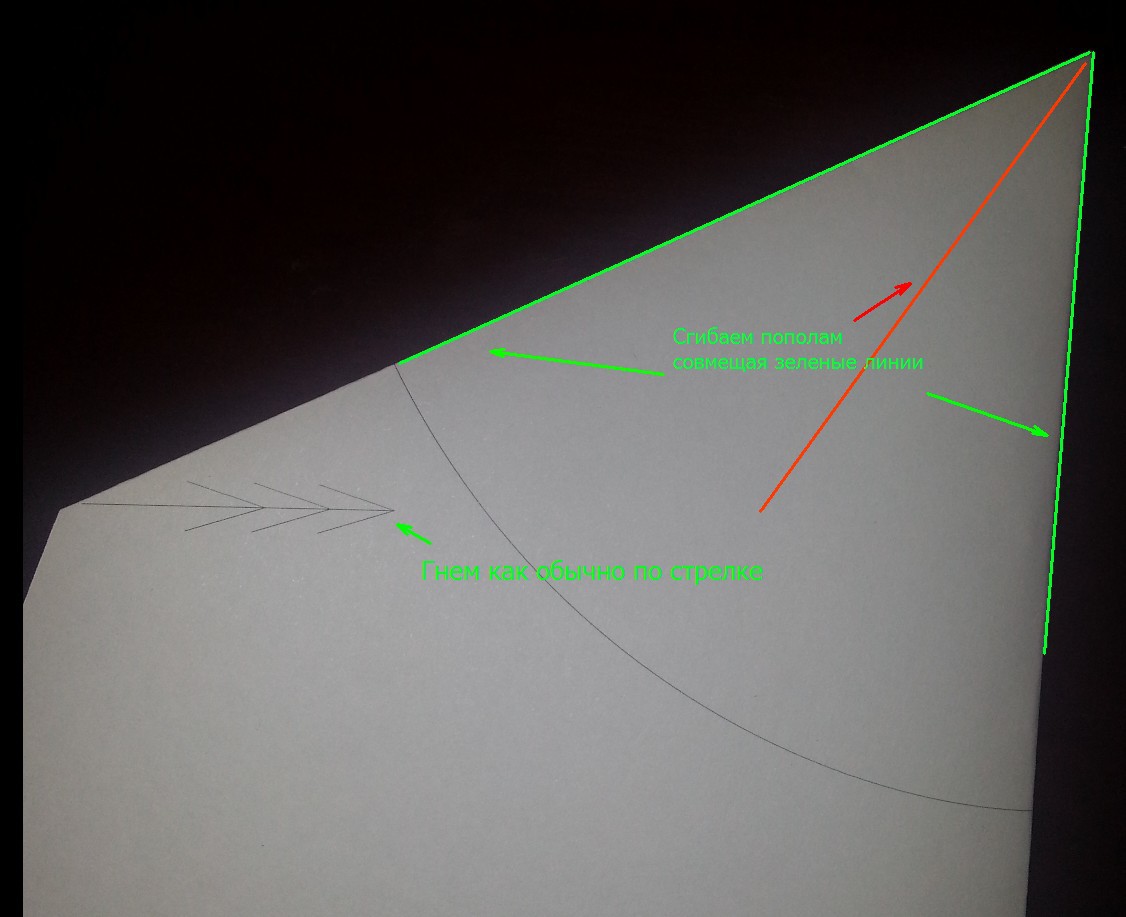
Cut out the result:

Design rules
To avoid incidents: "I cut a snowflake, but it crumbled from me" I want to acquaint everyone with the simple rules of competent design.
A snowflake consists of cut lines. For a snowflake there is an upper cut line that must cross both sides:
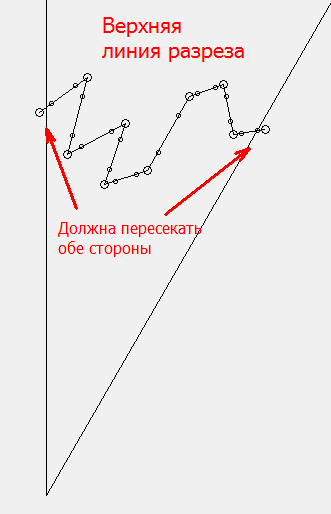
Further there may be internal cuts. Their obligatory condition is to cross only one side:
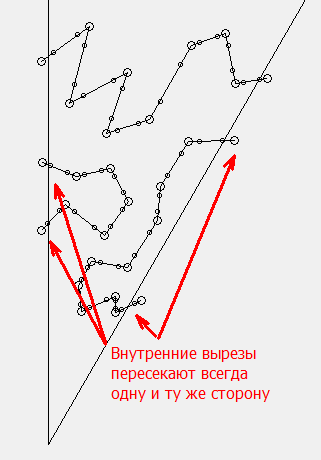
And finally, at the very last, lower line, cutting out the center, there can be intersections on both sides:

If you want to cut not a snowflake, but a template (for example, for drawing on glass), then you have only one upper line at your disposal. No internal cuts.
Finally
I think I was late with the software, and most of the snowflakes are already cut. However, if this is not the case - I will be glad if the program helps you to do something wonderful. Also I will be glad if you find bugs;)
All New Year's mood, good holidays and good luck in the coming year.
Thanks for attention!
Upd.
An example of snowflakes, designed in SnowFlaker and cut by me on some kind of standard density office paper:
cut carelessly, do not throw sneakers

Source: https://habr.com/ru/post/246895/
All Articles