Announcement of new services and increased performance of the Azure cloud platform
On December 11, 2014 , new Azure cloud platform capabilities were introduced , which open up new scenarios for developers and IT professionals, allow for even higher performance and enhance the functionality of cloud solutions.

Among other things, the following innovations were presented for the Azure platform:
')
Consider all the announcements in order,
The Premium Storage service introduced earlier became available for public testing ( detailed announcement ). Premium Storage offers a new level of performance when working with Azure Storage data, providing the ability to get over 50,000 IOPS and up to 32 TB of space within a single virtual machine. At the same time, Premium Storage, built on the basis of SSD, guarantees delays in read operations in less than 1 ms.
Each Premium Storage drive connected to a virtual machine offers the following features:

You can combine multiple disks into an array to get increased bandwidth.
The new level of performance Azure Storage erases the difference between the cloud and the local server and will allow you to place in the cloud environment such difficult decisions as SQL Server, Dynamics AX, Dynamics CRM, Exchange Server, MySQL, Oracle Database, IBM DB2 and SAP Business Suite.
Subscribe to the Premium Storage Premium version here . Technical details are described here .
We have already written about the release of Azure RemoteApp in commercial operation. Azure RemoteApp delivers Windows Server based applications from Azure using RDP.
Users can access their applications remotely from virtually anywhere, anytime and from different devices. Applications are centrally hosted in Azure, but work as if they were running on end-user devices.

It can be either Microsoft Office applications or any other applications that can be downloaded and pre-configured in the cloud. The rich capabilities of building hybrid scripts even allow you to build complex distributed hybrid solutions , placing part of the backend services in the local infrastructure, some in IaaS, and the application delivery itself will run on Azure RemoteApp .
Among the key benefits of the service are the following:
You can find additional information on the service description page by uploading the service client to your platform by visiting the development team blog .
The Azure SQL Database service has received significant functional updates. The next generation of cloud database service in the preview version offers the features and capabilities of SQL Server 2014, such as column indexes, in-memory technologies and programmability with CLR, T-SQL Window functions, XML index and change tracking.
In addition, the transition of Azure SQL Database to SQL Server 2014, the kernel that runs, can significantly increase the performance of solutions. On internal tests with the use of 600 million rows of data, the new SQL Database service showed an improvement in work five times ! And when using the function of column indexes and in-memory a hundred times !
Key features of the new version of Azure SQL Database are:
A more detailed list and description of all innovations can be found at this link .
Based on the Azure Media Services media platform, various companies around the world (such as NBC Sports) built live broadcasts of such major events as the English Premier League, NHL matches, Sunday Night Football, the Sochi Olympics and the 2014 FIFA World Championship . Live Live Streaming Live Channel video streaming technology is now commercially available to anyone.
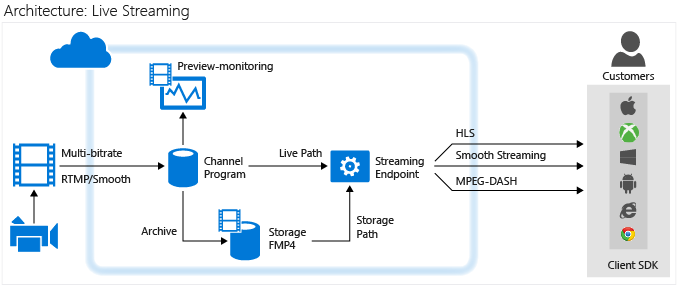
You can learn more about organizing live broadcasts from this blog post . Official service page and detailed description is available here . Price description can be found on this page . Refer to the MSDN documentation for technical details .
The new Azure Search service, which offers full-text indexing and document retrieval as a service, has received new features and updated management capabilities. First and foremost, the Azure Management Portal has gained new Azure Search index management capabilities:
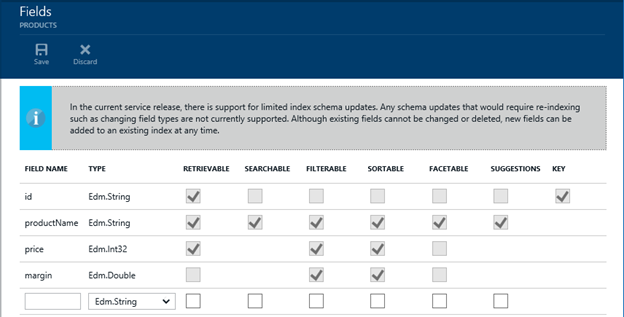
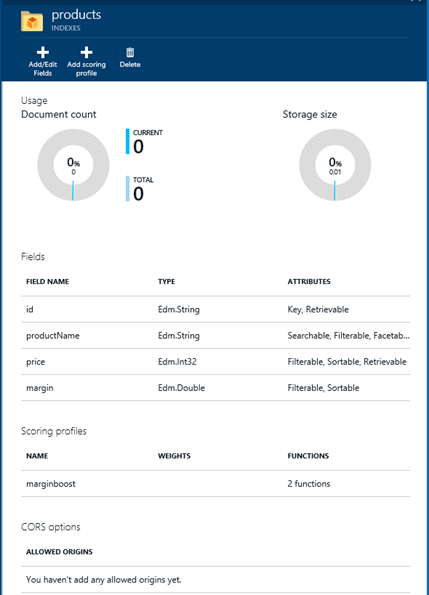
Other new portal features include the ability to monitor the number of documents in the index and get information about the fields included in the index. In addition, the portal added the ability to create or modify scoring profiles , adjusting the search results to fit your needs (previously it was available only through the API):
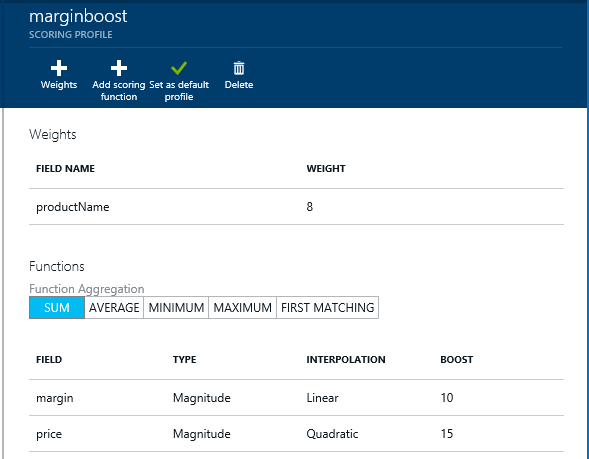
Excellent news for Russian-speaking developers will be the support of the Azure Search service of 27 new languages , including Russian with the support of stemming .
To better manage your Azure Search tasks, new Azure Search Management REST APIs have been introduced to perform administrative tasks for service creation, scaling, and others. You can find examples of using the API at this link .
The latest NoSQL DocumentDB NoSQL database service (optimized for JSON, runs on SSD) continues to evolve and offers new management features through the portal:
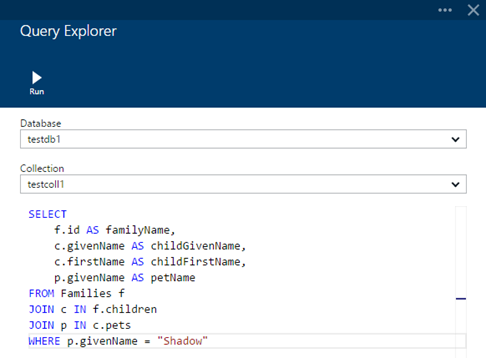
New features make it easy to work with the service through the Azure Management Portal. You can communicate with the developers of the service through the forum . You can try the Azure DocumentDB service here .
Java SDK for DocumentDB
Another good news is the release of a separate toolkit for Java developers. Now, using DocumentDB SDK for Java, developers can easily add DocumentDB support to their Java projects. The SDK libraries come with open source.
Service Azure Site Recovery , which is designed to ensure the resiliency of deployed solutions introduced a new functionality designed specifically for offices and small and medium businesses.
With new functionality, users have the opportunity to replicate, protect and restore virtual machines in Microsoft Azure. With this update, users will no longer need to use System Center Virtual Machine Manager for recovery tasks between Windows Server 2012 R2 and Microsoft Azure.
There are several recovery modes available for users: Test Failover to test the infrastructure for compliance with protection requirements; Planned Failover for the planned migration of all data and virtual machines to the Azure cloud and Unplanned Failover to restore the infrastructure in Azure after a failure in the local data center.
Pricing information is available here . Details about Azure Site Recovery .
Among other things, the following innovations were presented for the Azure platform:
')
- Premium Storage . New high-speed data storage in the cloud;
- Release RemoteApp . Entry into commercial operation of the RemoteApp service to provide access to desktop applications on any mobile platform;
- Upgrade SQL Database . New features of the cloud DBMS;
- New Media Services features . Entry into commercial operation of the function of the organization of live video broadcasts of Live Media Streaming;
- Azure Search Update . Major update to Azure Search cloud-based search-as-a-service;
- New DocumentDB features . New features NoSQL database optimized for JSON in the cloud; new tools for Java developers;
- Release Site Recovery . Entry into commercial operation of the service organization of disaster recovery for medium-sized businesses and offices.
Consider all the announcements in order,
Premium Storage
The Premium Storage service introduced earlier became available for public testing ( detailed announcement ). Premium Storage offers a new level of performance when working with Azure Storage data, providing the ability to get over 50,000 IOPS and up to 32 TB of space within a single virtual machine. At the same time, Premium Storage, built on the basis of SSD, guarantees delays in read operations in less than 1 ms.
Each Premium Storage drive connected to a virtual machine offers the following features:

You can combine multiple disks into an array to get increased bandwidth.
The new level of performance Azure Storage erases the difference between the cloud and the local server and will allow you to place in the cloud environment such difficult decisions as SQL Server, Dynamics AX, Dynamics CRM, Exchange Server, MySQL, Oracle Database, IBM DB2 and SAP Business Suite.
Subscribe to the Premium Storage Premium version here . Technical details are described here .
RemoteApp Release
We have already written about the release of Azure RemoteApp in commercial operation. Azure RemoteApp delivers Windows Server based applications from Azure using RDP.
Users can access their applications remotely from virtually anywhere, anytime and from different devices. Applications are centrally hosted in Azure, but work as if they were running on end-user devices.
It can be either Microsoft Office applications or any other applications that can be downloaded and pre-configured in the cloud. The rich capabilities of building hybrid scripts even allow you to build complex distributed hybrid solutions , placing part of the backend services in the local infrastructure, some in IaaS, and the application delivery itself will run on Azure RemoteApp .
Among the key benefits of the service are the following:
- Run Windows applications from anywhere
- Rapid scaling to meet changing business needs
- Protection of confidential corporate applications
- Cloud and Hybrid Deployment Support
You can find additional information on the service description page by uploading the service client to your platform by visiting the development team blog .
Separately, we recommend studying the new free course Using applications anytime, anywhere using Azure RemoteApp from Microsoft strategic technology expert Alexander Shapoval
Azure SQL Database Update
The Azure SQL Database service has received significant functional updates. The next generation of cloud database service in the preview version offers the features and capabilities of SQL Server 2014, such as column indexes, in-memory technologies and programmability with CLR, T-SQL Window functions, XML index and change tracking.
In addition, the transition of Azure SQL Database to SQL Server 2014, the kernel that runs, can significantly increase the performance of solutions. On internal tests with the use of 600 million rows of data, the new SQL Database service showed an improvement in work five times ! And when using the function of column indexes and in-memory a hundred times !
Key features of the new version of Azure SQL Database are:
- Improved management of large databases . Developers have access to parallel query functions , table partitioning, online indexing, large index rebuilds (the 2 GB limit has been removed) and other alter database commands;
- Support for more programmable features . Developers have access to CLR programming functions, Windows T-SQL functions, XML indexes, and change tracking support;
- Increase performance up to 100x . Thanks to the support of in-memory technologies and column indexes, the performance of solutions can be increased up to one hundred times;
- Improved troubleshooting and monitoring features . Added support for Extended Events (XEvents) and access to more than 100 new table views (table views) through an extended set of Database Management Views (DMVs);
- New tariff and performance level S3 . A new rate and performance level for Azure SQL Database - S3 solutions with a performance indicator of 100 DTU is presented. Details
A more detailed list and description of all innovations can be found at this link .
New Media Services Features
Based on the Azure Media Services media platform, various companies around the world (such as NBC Sports) built live broadcasts of such major events as the English Premier League, NHL matches, Sunday Night Football, the Sochi Olympics and the 2014 FIFA World Championship . Live Live Streaming Live Channel video streaming technology is now commercially available to anyone.
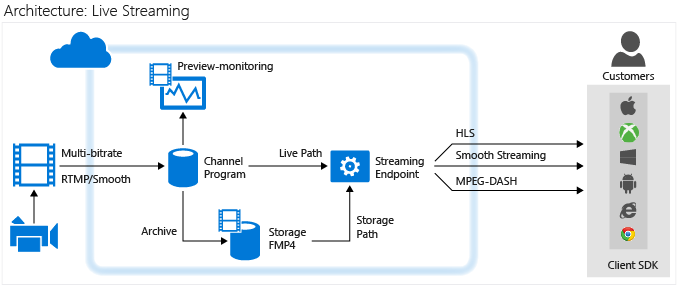
You can learn more about organizing live broadcasts from this blog post . Official service page and detailed description is available here . Price description can be found on this page . Refer to the MSDN documentation for technical details .
Azure Search Update
The new Azure Search service, which offers full-text indexing and document retrieval as a service, has received new features and updated management capabilities. First and foremost, the Azure Management Portal has gained new Azure Search index management capabilities:
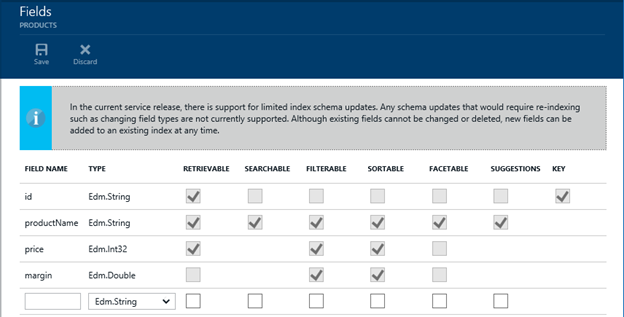
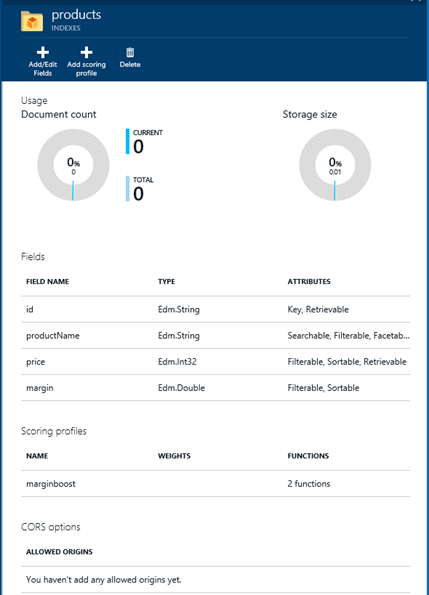
Other new portal features include the ability to monitor the number of documents in the index and get information about the fields included in the index. In addition, the portal added the ability to create or modify scoring profiles , adjusting the search results to fit your needs (previously it was available only through the API):
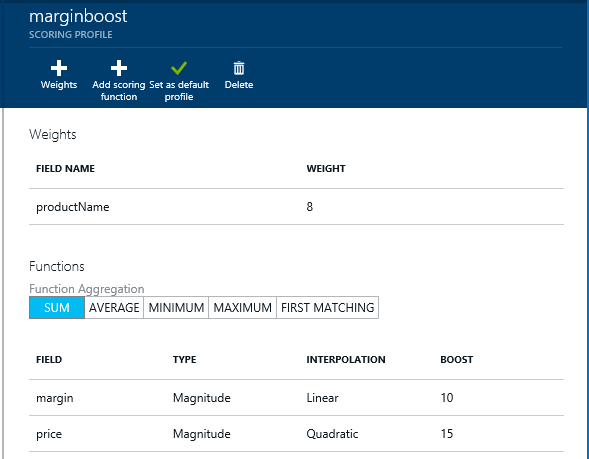
Excellent news for Russian-speaking developers will be the support of the Azure Search service of 27 new languages , including Russian with the support of stemming .
To better manage your Azure Search tasks, new Azure Search Management REST APIs have been introduced to perform administrative tasks for service creation, scaling, and others. You can find examples of using the API at this link .
New DocumentDB features
The latest NoSQL DocumentDB NoSQL database service (optimized for JSON, runs on SSD) continues to evolve and offers new management features through the portal:
- Add JSON documents through Document Explorer
- DocumentDB SQL query syntax highlighting.
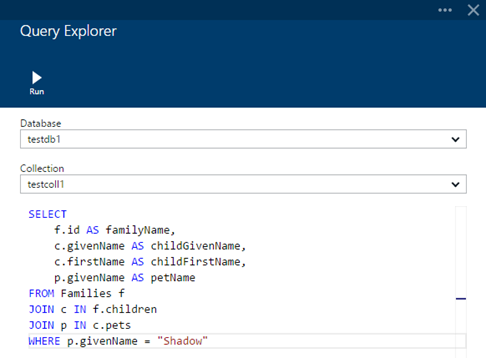
New features make it easy to work with the service through the Azure Management Portal. You can communicate with the developers of the service through the forum . You can try the Azure DocumentDB service here .
Java SDK for DocumentDB
Another good news is the release of a separate toolkit for Java developers. Now, using DocumentDB SDK for Java, developers can easily add DocumentDB support to their Java projects. The SDK libraries come with open source.
Azure Site Recovery Release
Service Azure Site Recovery , which is designed to ensure the resiliency of deployed solutions introduced a new functionality designed specifically for offices and small and medium businesses.
With new functionality, users have the opportunity to replicate, protect and restore virtual machines in Microsoft Azure. With this update, users will no longer need to use System Center Virtual Machine Manager for recovery tasks between Windows Server 2012 R2 and Microsoft Azure.
There are several recovery modes available for users: Test Failover to test the infrastructure for compliance with protection requirements; Planned Failover for the planned migration of all data and virtual machines to the Azure cloud and Unplanned Failover to restore the infrastructure in Azure after a failure in the local data center.
Pricing information is available here . Details about Azure Site Recovery .
useful links
- Try Azure for free for 30 days!
- Microsoft Azure Development Center (azurehub.ru) - scripts, tutorials, examples, design recommendations
- Twitter.com/windowsazure_ru - the latest Microsoft Azure news
- Microsoft Azure Community on Facebook - experts, questions
- Explore Microsoft Virtual Academy courses on cloud and other technologies
- Use apps anytime, anywhere using Azure RemoteApp
- Business and the cloud: best practices solutions
- Introducing Azure API Management
- Microsoft Hybrid Cloud: Typical Solutions Guide
- Basics of building a domain network. Part 2
- Introduction to Azure Machine Learning
- Cross-platform development with Visual Studio
- Download free or trial Visual Studio
- Become a universal Windows application developer
Source: https://habr.com/ru/post/246537/
All Articles