Sortable v1.0: New Features
 Hi habr! On the eve of the new year, I want to share my joy - the release of Sortable v1.0 . Exactly a year ago, I presented to your court my little tool for sorting a list using drag'n'drop. All this time I scrupulously collected feedback, added new features and rules, minor bugs. Under the cut, I will talk about new features, integration with AngularJS , Meteor and other nuances.
Hi habr! On the eve of the new year, I want to share my joy - the release of Sortable v1.0 . Exactly a year ago, I presented to your court my little tool for sorting a list using drag'n'drop. All this time I scrupulously collected feedback, added new features and rules, minor bugs. Under the cut, I will talk about new features, integration with AngularJS , Meteor and other nuances.Introduction
Sortable is a minimalistic tool for organizing sorting within a list and between lists. The library does not depend on jQuery or other solutions, uses the Native Drag'n'Drop API, works on both desktop and touch devices. It has a simple API, easily integrates into a project, and is a great replacement for jQueryUI / Sortable ;]
And so, what new brought this release:
- Advanced groups (flexible adjustment of movements and not only)
- Moving animation
- Smart scrolling browser window and list
- Disable sorting (allows you to emit draggable and droppable)
- Methods for getting and changing sorting
- Filtering capability
- AngularJS and Meteor support
')
Advanced Groups
From the very beginning the library had the opportunity to move between groups, it was enough to give them the same name and it was ready:
// foo bar — HTMLElement Sortable.create(foo, { group: 'shared', }); Sortable.create(bar, { group: 'shared' }); Work Example (gif)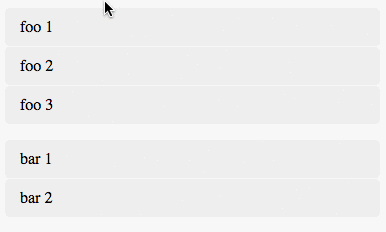
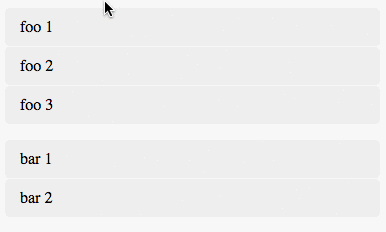
Over time, it became obvious that this was not enough. For example, it was impossible to make so that one list only gave, and another only accepted elements. In addition, the key drawback was the inability to somehow organize the interaction of several groups. It was necessary to develop a solution that would allow to realize the arisen tasks and leave the possibility of expansion for the future, while not losing the current interface.
Now you can set the `group` option as an object with the following properties:
- name - the name of the group;
- pull - the ability to "pull out" elements when moving between lists, the property can also take the value `clone`;
- put - the ability to accept an item from another group, or an array of allowed groups.
How it works is easier to explain with an example:
- You have three lists “A”, “B” and “C”;
- You need to drag from “A” and “B” to “C”, transfer between “A” and “B” is impossible;
- When dragging from “A”, a “clone” should appear in its place.
To show all possibilities at once, I will solve this problem in two ways.
| General group | Several groups |
|---|---|
| http://jsbin.com/yexine/2/edit | http://jsbin.com/yexine/8/edit |
| |
Animation
There is nothing special to paint here, the animation is made very simply, with the help of CSS3 transition, you can enable it by setting the `animation` option to` ms`. Alas, it has shortcomings that have not yet been resolved, but I hope in the future there will be a way to fix them “cheaply”.
http://jsbin.com/yexine/4/edit
Work Example (gif)

Smart scrolling window and list
More recently, the problem arose: to scroll the window when you reach one of the edges. In theory, this should have worked by default, since Native Drag'n'Drop API is used, but in reality the browser is extremely unwilling to scroll the window. There was also a problem if the list is in overflow. Therefore, on reflection, it turned out to make smart scrolling, which scrolled the list first, if it is in an overflow and / or a window if we have reached the edge of the browser. For more fine-tuning three additional options are introduced:
- scroll - enable auto-scroll;
- scrollSensitivity - how much you need to approach the edge to activate scrolling;
- scrollSpeed - scroll speed in `px`;
Examples:
- Long list: http://jsbin.com/boqugumiqi/1/edit?html,js,output
- overflow: http://jsbin.com/kohamakiwi/1/edit?html,js,output
Disable sorting
Yes, exactly, it may seem strange, but with the help of this parameter you can disable what this tool was created for;] For example, this can be used to simulate draggable and droppable: http://jsbin.com/xizeh/3/edit ? html, js, output
Methods for getting and changing sorting
Since this library appeared as a result of research into the capabilities of the Drag'n'Drop API, banal methods to get the order or change it simply did not work. Looking into the jQueryUI API, I found that they can only get the order of the elements, but it cannot be changed, this is not the order;] To solve all these problems, the property `store` was added, which accepts an object of two parameters` get` and ` set` for getting and saving sorting, as well as two methods `toArray` and` sort`.
For example, maintaining order through `localStorage` will look like this:
Sortable.create(users, { store: { // ( ) get: function (sortable) { var order = localStorage.getItem(sortable.options.group); return order ? order.split('|') : []; }, // ( ) set: function (sortable) { var order = sortable.toArray(); localStorage.setItem(sortable.options.group, order.join('|')); } } }); http://jsbin.com/yexine/7/edit (reorder and refresh the page)
Filtering capability
Suppose you need to make a sortable list with the ability to edit and delete an item. Previously, you would need to independently hang up the necessary handlers. Now, this problem can be solved using the library itself, without additional tools: http://jsbin.com/yexine/6/edit?html,js,output
AngularJS support
Angular is increasingly conquering the market and in order to make it easier for people to use Sortable, it was decided to make a directive for quick integration into the project. Looking at the analogs, I saw an oddity, one and all doing so:
<ul ui-sortable="sortableOptions" ng-model="items"> <li ng-repeat="item in items">{{ item }}</li> </ul> What for? After all, this is simply a copy-paste, and if to be completely honest, a crutch. In my opinion, the following entry would be logical and correct, without `ng-model`:
<ul ng-sortable="sortableOptions"> <li ng-repeat="item in items">{{ item }}</li> </ul> The data we are interested in already contains `ng-repeat`, to get it we need the function` $ parse` and a little trick. The trick is that the data from `ng-repeat` can be obtained only by finding the spec. comment left by the angulyar:
<ul ng-sortable="{ animation: 150 }"> <!-- ngRepeat: item in items --> <!-- end ngRepeat: item in items --> </ul> Now we can create a method for working with data related to `ng-repeat`:
/** * ng-repeat * @param {HTMLElement} el * @returns {object} */ function getNgRepeat(el) { // `scope` var scope = angular.element(el).scope(); // var ngRepeat = [].filter.call(el.childNodes, function (node) { return ( (node.nodeType === 8) && (node.nodeValue.indexOf('ngRepeat:') !== -1) ); })[0]; // ngRepeat = ngRepeat.nodeValue.match(/ngRepeat:\s*([^\s]+)\s+in\s+([^\s|]+)/); // `expression` `scope` var itemExpr = $parse(ngRepeat[1]); var itemsExpr = $parse(ngRepeat[2]); return { // item: function (el) { return itemExpr(angular.element(el).scope()); }, // `ng-repeat` items: function () { return itemsExpr(scope); } }; } Work Example: http://jsbin.com/fumote/1/edit
Full directive code: https://github.com/RubaXa/Sortable/blob/master/ng-sortable.js
Integration with Meteor
This is a completely new feature, which appeared thanks to Dan Dascalescu , so if you use meteor, the library is added to the atmosphere , and Dan added a detailed manual on usage and an example . If anything, put a task labeled meteor on him, he will be happy to help;]
In conclusion, I want to say thanks to all those who took part in the testing and development of the library, even though it is a bit overweight, but it’s still the same easy and flexible tool. Thanks for attention.
Future plans
- Coverage tests (it is not yet completely clear how to cover Drag'n'Drop, but there are ideas)
- Improved animation
- Extension system (for example, nested lists or combining two elements into one)
- Axis constraint (alas, you may have to abandon the Drag'n'Drop API)
- Your option ;]
Examples | Code and documentation | My github | @ibnRubaXa
Source: https://habr.com/ru/post/246373/
All Articles