TeamCity 9.0: import projects, settings in VCS, background cleaning and pandas
Last week a new version of our CI server was released: TeamCity 9.0 . She came out under the slogan: “Your permanent build-engineer”, and this is no accident. New functionality is aimed largely at facilitating the work of build engineers, and also allows the build server to work 24/7, without breaks for lunch maintenance.
Of course, the list of all the improvements , as always, is quite impressive, and you can read it if you wish. However, here we will focus on the key features of the latest release.
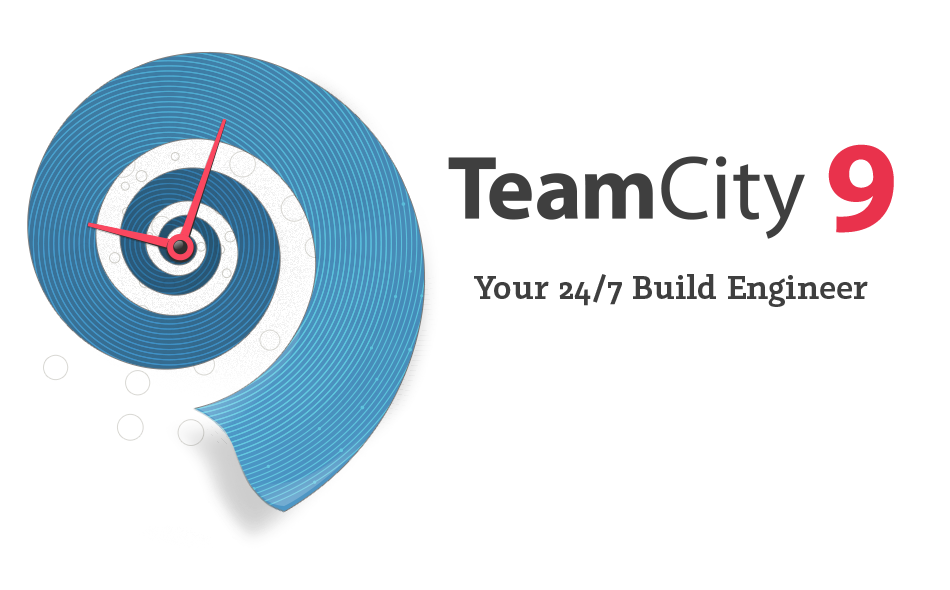
')
Import projects allows you to easily move projects between servers, keeping all history and user profiles. This functionality will be especially useful for those who manage a large number of CI servers and often face the tasks of transferring projects between servers. If earlier only configs were saved during the transfer, now the project moves along with the entire history of builds, changes, and user profiles. We hope that this will help spend less time and effort on the initial planning of the development of TeamCity in large projects.
Short video on how it looks in practice (English):
Now you can store project settings in version control systems (as long as Git and Mercurial are supported), view and inspect them - just like the source code. You can use your favorite tools to audit and review changes. And most importantly: the risk of making a fatal error has decreased, because at any moment everything can be rolled back. You can also follow your colleagues and see who changed what and when in the settings.
Another short demo video (English):
If earlier server cleanup (clean-up) needed to be turned on every day, because of which the server was unavailable from 15 minutes to several hours, in the new version, cleaning is performed in the background. Due to this, server downtime is completely prevented, and builds are given 100% server time. This is especially useful for distributed teams and teams with a large number of agents and TeamCity servers.
Simplified management of custom diagrams allows you to edit them directly from the TeamCity interface, without having to edit XML.
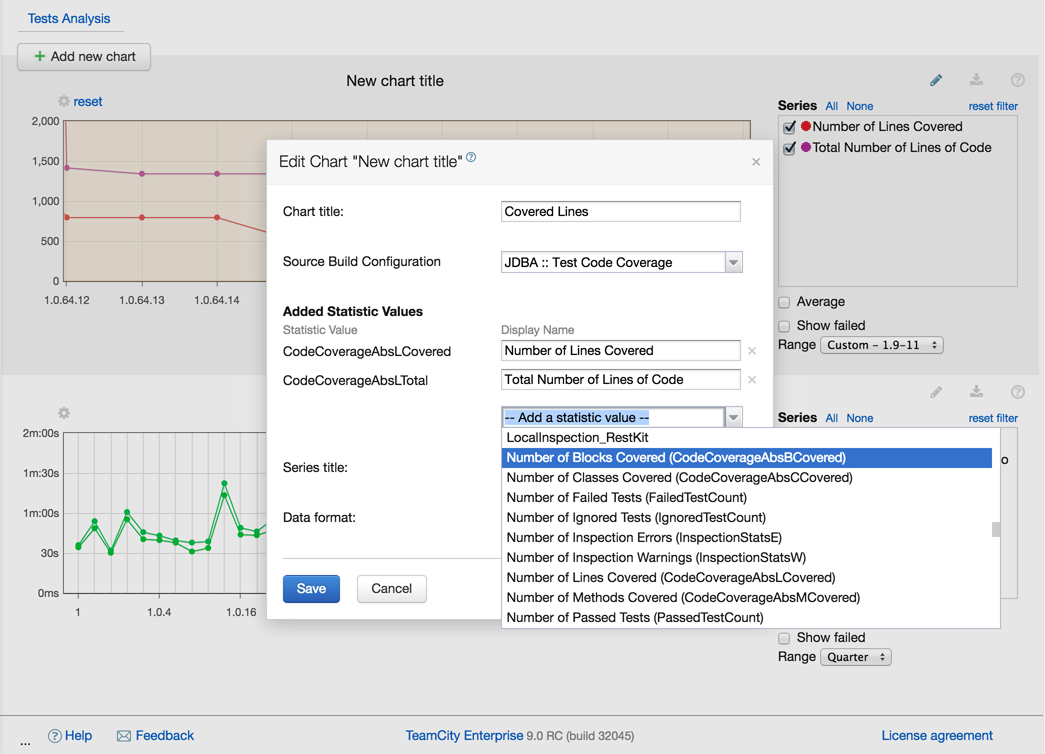
The Favorite builds function also appeared, which allows you to mark certain builds as “favorite” and easily track them at any time, without having to keep a large number of open tabs in the browser.

TeamCity 9.0 also offers a number of useful integrations (in the form of plug-ins) with important tools:
Download the latest version of TeamCity 9.0 from our website . Comments and suggestions for the new version can be left in our bug tracker .
We also invite you to become more familiar with the new features of TeamCity 9.0 by visiting our free webinar on January 21, 2015: registration is already open .
We remind you that you can use TeamCity without time and functionality limitations, for free. If you suddenly stop missing three agents and 20 build configurations, or you want to communicate with a support by mail, you can always purchase an Enterprise license , after receiving a trial for 60 days.
Successful builds!
JetBrains team
PS And about pandas everything is written here , by the way.
Of course, the list of all the improvements , as always, is quite impressive, and you can read it if you wish. However, here we will focus on the key features of the latest release.
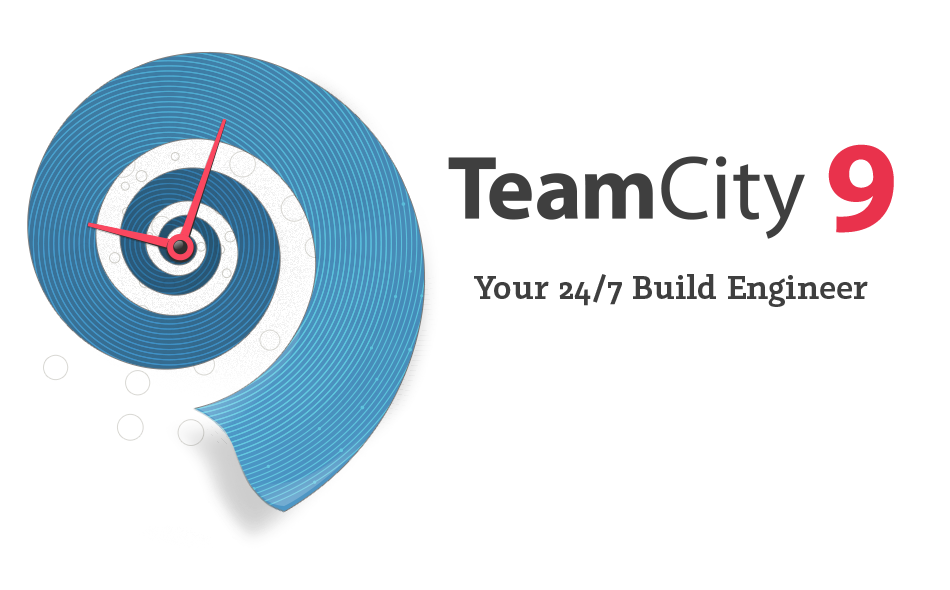
')
Import Projects
Import projects allows you to easily move projects between servers, keeping all history and user profiles. This functionality will be especially useful for those who manage a large number of CI servers and often face the tasks of transferring projects between servers. If earlier only configs were saved during the transfer, now the project moves along with the entire history of builds, changes, and user profiles. We hope that this will help spend less time and effort on the initial planning of the development of TeamCity in large projects.
Short video on how it looks in practice (English):
Settings in VCS
Now you can store project settings in version control systems (as long as Git and Mercurial are supported), view and inspect them - just like the source code. You can use your favorite tools to audit and review changes. And most importantly: the risk of making a fatal error has decreased, because at any moment everything can be rolled back. You can also follow your colleagues and see who changed what and when in the settings.
Another short demo video (English):
Background cleaning
If earlier server cleanup (clean-up) needed to be turned on every day, because of which the server was unavailable from 15 minutes to several hours, in the new version, cleaning is performed in the background. Due to this, server downtime is completely prevented, and builds are given 100% server time. This is especially useful for distributed teams and teams with a large number of agents and TeamCity servers.
Creating and editing charts
Simplified management of custom diagrams allows you to edit them directly from the TeamCity interface, without having to edit XML.
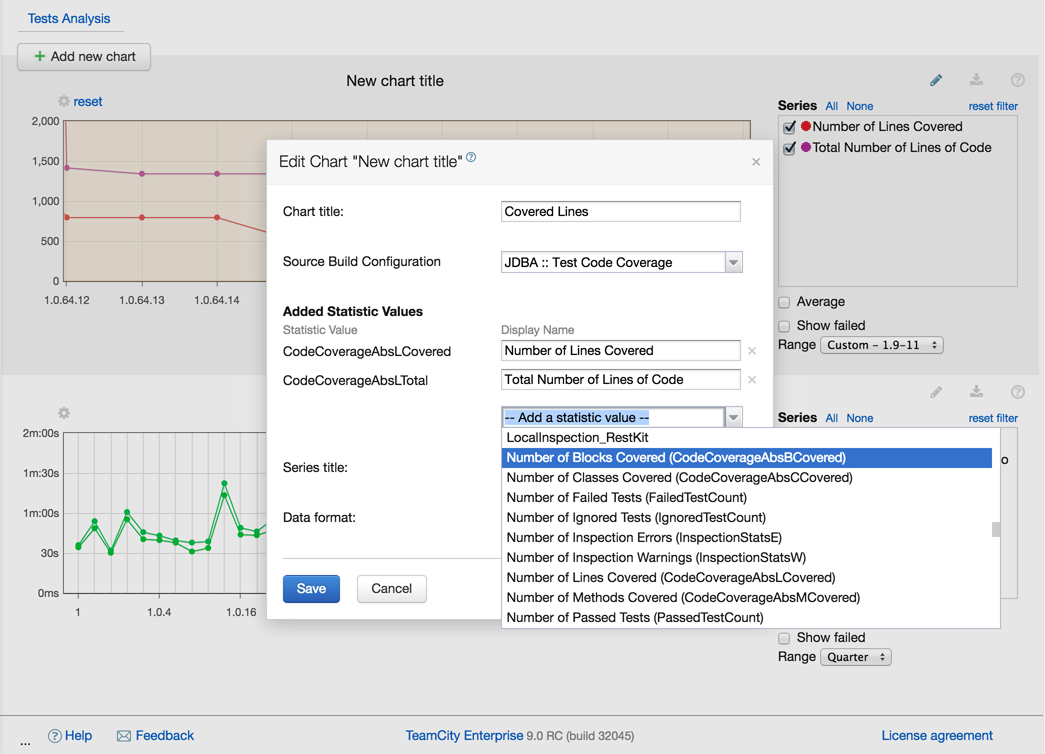
Favorite builds
The Favorite builds function also appeared, which allows you to mark certain builds as “favorite” and easily track them at any time, without having to keep a large number of open tabs in the browser.

Integration
TeamCity 9.0 also offers a number of useful integrations (in the form of plug-ins) with important tools:
- Integration with Microsoft Azure makes it easy to scale your build farm as needed. TeamCity will launch as many agents in the Azure cloud as needed, and after a drop in load, stop them.
- For more efficient handling of builds, you can now also use remote TeamCity agents installed on VMware vSphere virtual machines. After analyzing the build queue, TeamCity will launch the virtual machines with the appropriate TeamCity agents.
- Integration with Microsoft Visual Studio Online allows you to set up VSO as a version control system in TeamCity, link TeamCity builds and version history with VSO Work Items , and receive notifications from TeamCity directly in Team Rooms .
Download the latest version of TeamCity 9.0 from our website . Comments and suggestions for the new version can be left in our bug tracker .
We also invite you to become more familiar with the new features of TeamCity 9.0 by visiting our free webinar on January 21, 2015: registration is already open .
We remind you that you can use TeamCity without time and functionality limitations, for free. If you suddenly stop missing three agents and 20 build configurations, or you want to communicate with a support by mail, you can always purchase an Enterprise license , after receiving a trial for 60 days.
Successful builds!
JetBrains team
PS And about pandas everything is written here , by the way.
Source: https://habr.com/ru/post/246315/
All Articles