The best instant messenger for team work: Compare HipChat, Slack and Kato

The amount of information with which we have to deal with both individual users of the network and entire companies is constantly growing. In the corporate world, the standard for working with incoming data flow has long been e-mail, but it is often not very well suited for organizing communications within a company (both within individual teams within and between them).
Messengers for corporate communications (“team chat” in English) are designed to compensate for the shortcomings of e-mail. At the same time, it is difficult to choose the right tool from the huge number of systems on the market - many important advantages and disadvantages of specific products are revealed only at the stage of their use, when switching to another messenger is no longer so easy.
')
In today's article, we will compare our own Kato.im service with the leaders of the instant messenger market for team work Slack and HipChat.
Who participates in comparison
Slack and HipChat are recognized leaders in the instant messaging market for corporate communication. We shall compare them among ourselves (and with Kato.im).
Slack
Created by one of the founders of the photo service Flickr, the Slack messenger in the technology press was dubbed the e-mail killer .
Slack integrates messages from other applications for communication and work (for example, Drobpox, Google Docs, GitHub) into its channels and can send signals to these services directly from chat rooms. This allows users to track progress in various projects using one platform, as well as reduce information overload, which occurs when you need to communicate with many people in different messengers and mail. There is a web version of the service, as well as applications for the iPhone and Android.
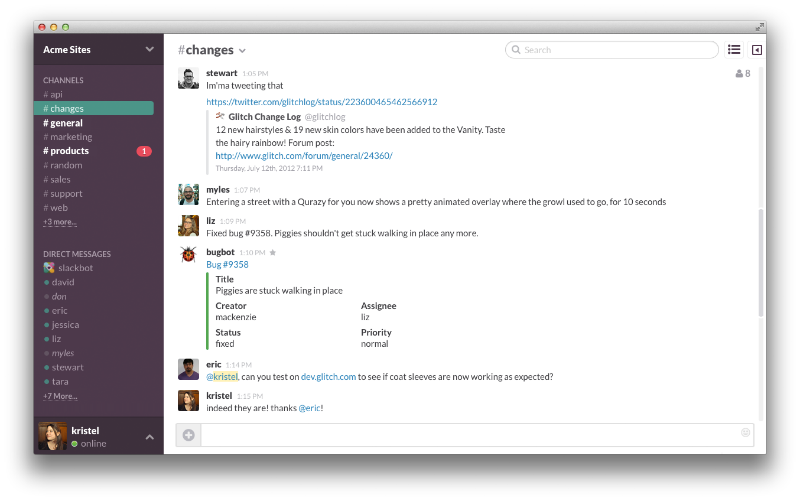
In October of this year, it became known that the project attracted $ 120 million of investments, with a total valuation of Slack company worth $ 1.12 billion. According to the Slack service itself, at the end of October of this year it had more than 30 thousand user teams, and the number of active paid users amounted to 73 thousand.
HipChat
Launched in 2010 and purchased by Atlassian in March 2012, the service allows team members to communicate in rooms that unite several people, as well as in 1: 1 mode. In the paid version of the system, video calls, screen sharing and unlimited amount of stored data are available to users.
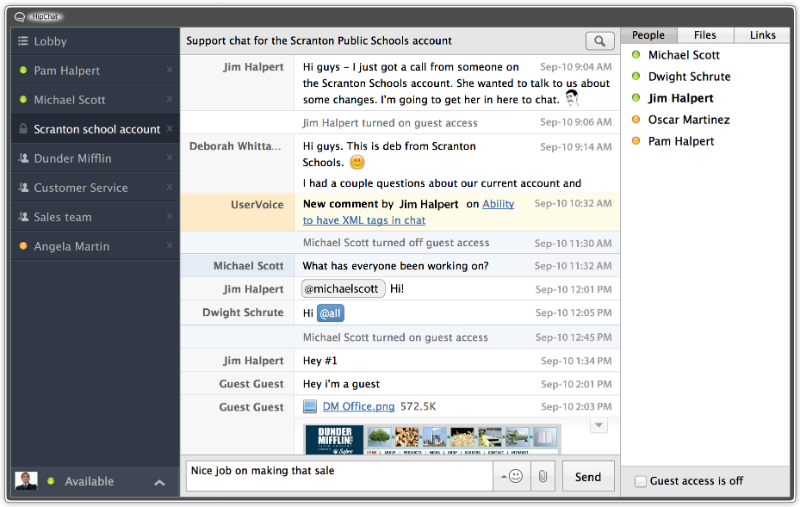
HipChat integrates with other Atlassian products, as well as with such popular services as GitHub, MailChimp and Heroku (a total of 46 services as of fall 2014). In addition to the web version, there are mobile clients.
Kato
The company was established in February 2013 and to date has attracted $ 1.9 million investment. Kato Messenger allows users to communicate in multiple rooms at the same time (including 1: 1) and send information flows to different rooms from different sources using integrations (for example, with IFTTT, Hubot, Stripe or UberConference ).
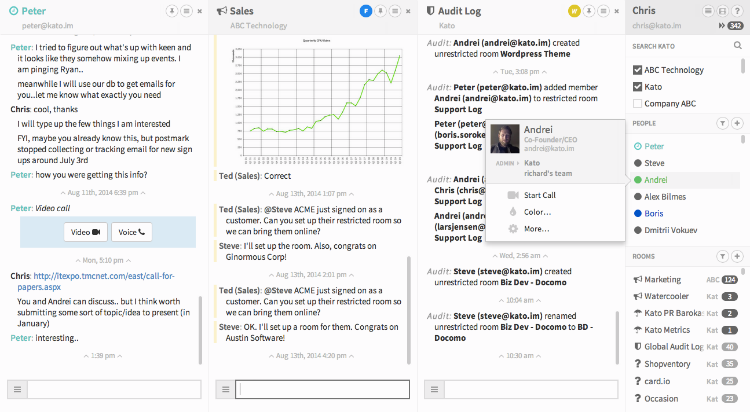
There is a web version of the service, as well as applications for the iPhone and Android. Native desktop applications for OS X and Windows are being developed.
There is a free version of the product, which does not impose any restrictions on the possibilities of communication and the amount of stored data, and a paid version is being developed for large companies that need tools to integrate the instant messenger with the existing IT infrastructure (for example, linking the account in the instant messenger to a domain account). by LDAP).
Comparison of instant messengers
The requirements for team work messengers are different from the wishes of users of individual services (such as Skype or WhatsApp). Among the most important parameters of the messenger for corporate communication are: the ability to control noise; the possibility of parallel communication in several rooms and organizations at once; cost; convenience of formatting messages; the number of integrated external services and their range; ease of operation in the system; presence of mobile and native clients; reliability of work; data access policy.
Multi-room operation and noise control
The ability to control the level of "noise" of communications plays an increasingly important role for users of corporate instant messengers.
Slack and HipChat do not allow users to communicate simultaneously in several rooms at the same time - the user needs to switch the context in order to enter the desired conversation. In addition, these two messengers operate with the concept of “being” in a room — in order to see messages, the user will need to either receive an invitation to the appropriate room or “enter” there. After leaving the room, he will lose the opportunity to see the messages posted in it.
In this regard, Kato, in our opinion, is more convenient because it uses the Twitter service approach — the user can “subscribe” to the rooms he needs and see what is published in them. In addition, it can be mentioned even in the room to which it is not subscribed, and he will still see this mention. Non-informative rooms can be ignored. These functional solutions together allow you to quickly access the necessary information, while eliminating unnecessary information (that is, effectively controlling the noise level).

Simultaneous work in different teams
Another important point is communication in several teams. Quite often, the messenger user should work in more than one team (for example, an external consultant or a project manager in a large company). In the Slack system, support for several commands exists, but the user has to explicitly select the “current” command in order to interact with its members.
In HipChat, you also need to “log in” to the account associated with a specific team and communicate at a particular moment in time with its members only (Quora users, in particular, complained about the discussion of instant messengers in particular).
Kato allows users of the free version of Kato Teams to work simultaneously in the rooms belonging to their core team, and in rooms from other teams (for example, employees of a consulting company can communicate in the rooms of their organization and in the rooms of several client companies ).
Message Formatting
Quite often there is a need to create more complex (than simple text) message format. Selecting several words in bold, compiling lists, inserting code fragments into a line, and selecting headings are typical examples of message formatting. Note that recently, a specially created text markup language called Markdown has gained great popularity especially for this purpose. All three messengers are trying to solve the problem of formatting messages in different ways.
Slack does not support Markdown, but it does allow for the insertion of code, and there is a simple mechanism for highlighting needed messages or inserting quotes. The possibilities of this mechanism are limited - for example, it cannot be used to create a list, which Markdown makes it easy to do.
HipChat also does not support Markdown, but contains a set of commands that, among other things, can be used for simple text formatting (highlighting messages, displaying “in code mode”, etc.).
Kato supports much of Markdown, and in addition, supports a special mode for publishing code snippets.
Keyboard control
The use of keyboard shortcuts significantly speeds up work in instant messengers compared to using a familiar mouse or other non-keyboard devices.
Slack provides a set of hotkeys that allow you to switch between rooms, set user status, set flags on messages (“mark everything as read”), and so on.
HipChat uses the commands mentioned above, with the help of which you can not only do simple text formatting, but also enter and leave rooms or set user status (“online”, “retired”, etc.).
Kato uses the Vix Unix editor approach for keyboard control, which can work in two modes - command and text editing. The advantage of switching between modes is that the user does not need to pinch keys like {command}, {shift} or {alt}, and at the same time reach for other keys on the keyboard with his fingers.
After switching on the command mode by pressing the {Esc} key, it is no longer possible to enter text into Kato - pressing some keys will be interpreted by the service as a command. You can switch to text entry and editing mode by pressing the {i} key. The introduction of the Vim ideology was expressed not only in the adoption of the principle of the two modes - in addition to this, the keyboard shortcuts available in this editor were also used to the maximum. The image below shows a fragment of the description of keyboard control in Kato:
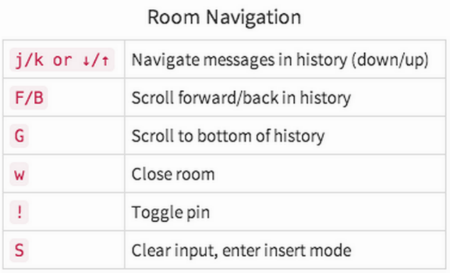
Price
Two tariff plans are available to Slack users - Lite and Standard (two more - Plus and Enterprise are in development). In the free Lite version, users have: a search in the archive with up to 10 thousand messages; file storage up to 5 GB; Connect up to five external products; apps for iOS and Android. Restrictions on the archive of messages and the number of integrations with external services are absent in the paid version - it costs $ 6.67 per user per month, subject to payment per year.
HipChat is free - we limit this version is the size of the message history archive (25 thousand recent messages), by which you can search, the version for $ 2 per user per month is also available - it has the ability to make video calls and display the screen.
Kato has a free version (Kato Teams), in which there are no restrictions on the size of the message archive or the number of external services connected - thus its capacity in terms of organizing communication is enough even for a large company. The beta version is a paid version of the product (Kato Enterprise) - it will be in demand by organizations interested in the possibility of obtaining analytical data on the communication of their employees (also in the paid version all messages, even in 1: 1 rooms, belong to the company that pays for the license ).
Availability of mobile applications and desktop clients
All three projects under consideration have mobile apps. There are also versions of HipChat for Mac, Windows and Linux. In Kato, native desktop applications for OS X and Windows are currently undergoing internal testing.
Job stability
Over the past thirty days, Slack has worked 99.92% of the time without failures:
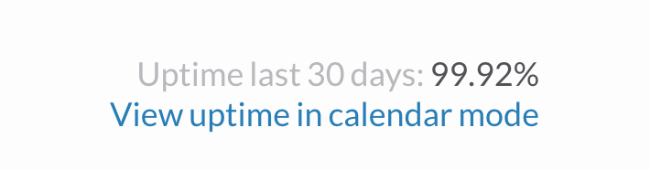
Note that in October 2014, users discovered a security bug in the Slack system, which allowed viewing information about the projects of companies using this service. Among them were such giants as Apple, Microsoft and Facebook.
According to HipChat's own data , the stability (uptime) of this product over the past month was 100% (at the time of writing, the figure was 99.997% ):

At the same time, this service fails quite regularly .
According to the Pingdom service, the Kato uptime messenger for the last month is 100%:

Results
Small teams can communicate productively through a huge variety of services, but larger teams or organizations need considerable flexibility to effectively manage the flow of information. This flexibility is supported by a significantly smaller number of systems.
Naturally, this comparison does not include all the most important parameters of instant messengers, so you should try as many different products as possible. Each of the described tools may be better or worse suited for solving specific problems. Which one of them to choose is up to you, but for now, here’s a comparative table based on our analysis:
| Comparison | Slack | HipChat | Kato |
|---|---|---|---|
| Work in several rooms at the same time | Not | Not | there is |
| Noise control | Can only get out of the unwanted room. | Can only get out of the unwanted room. | Twitter approach |
| Message Formatting | Little opportunity | Several commands for simple formatting. | Extensive Markdown support and code transfer mode |
| Hotkeys | there is | Small set of commands | Ideology and hotkeys from Vim |
| Price version with full functionality | $ 6.67 per month per person (if paid per year) | $ 2 per month per person | Is free |
| Mobile and desktop applications | Mobile applications | Mobile applications + versions for Mac, Windows and Linux | Only mobile apps |
| Stability of work (Uptime last 30 days) | 99.92% | 100% | 100% |
Thanks for attention!
Source: https://habr.com/ru/post/246275/
All Articles