How to organize an online conference in a minute: Integration of the Kato messenger and UberConference

Employees of enterprises often encounter not very reliable work of the tools used for organizing online conferences.
The main problem in organizing a conference over the network (and sometimes - on a regular phone) is to start communication - most of the existing systems involve loading and unfolding the client on each participant’s computer, as well as using complex connection schemes with entering different PIN codes and passwords. As a result, it is very difficult to conduct a quick “phoned” to discuss current tasks without long preparation and adjustment.
')
Integration of the UberConference audio conferencing service with the instant messenger for teamwork Kato solves this particular problem.
What is UberConference
UberConference is a tool designed to correct the most problematic aspects of traditional online conferences. Streaming video often works unsustainably (I want to believe that this eternal problem will soon be completely resolved), so the creators of UberConference focused on high-quality sound transmission.
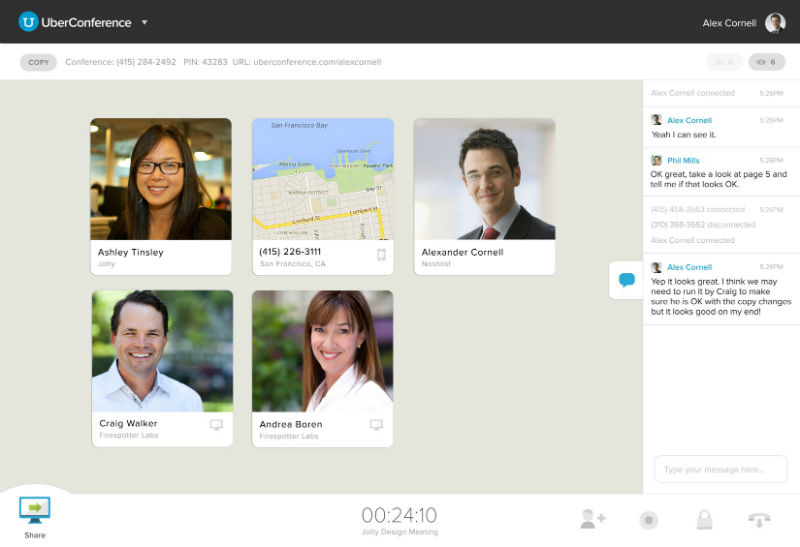
In addition, the service provides screen sharing, file sharing and convenient control of conference participation (display of the number of connected participants, their photos, speaker designation at each time, and the like).
The service is free for conferences with up to ten participants, with very high sound quality.
API pioneers
The collaboration began when the Kato founders met Craber Walker, CEO of UberConference, tried UberConference in practice, praised this service, and suggested that UberConference be integrated.
UberConference had an API for interacting with external services. But at the time of the creation of integration with Kato, no such interaction was done in practice - that is, Kato was to be the first external (for UberConference) service that used this API.
Such “start-up conversations” do not always lead to real results, but this time events developed along the best path - Craig linked the Kato team with the UberConference developers, and all further discussions about the integration of the two services took place using the Kato.im messenger (restricted messages The room named UberConference in the Kato organization is in the picture below).
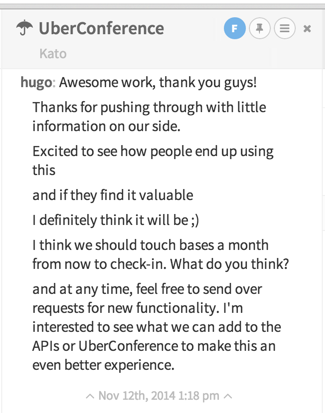
A room in the Kato organization for communication with UberConference employees. You can read more about how Kato can work simultaneously in several organizations in this material .
Having become pioneers in working with the UberConference API, we are faced with a certain number of bugs that the UberConference team has fixed with our help. The end result was worth the effort - the integration was very successful.
Conferences in chat
Everything works very simply - the Kato user chooses the “Start UberConference” item in the menu:
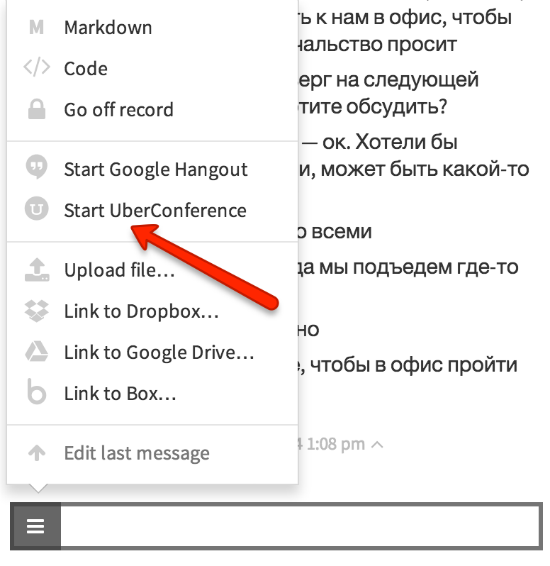
After that, a message appears in the selected room with an invitation to connect to the conversation:
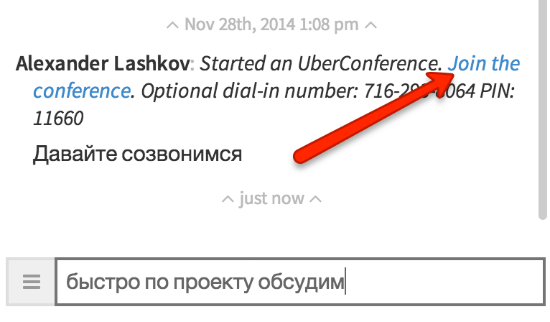
Participants can connect to the conference by clicking on their desktops on the link from the message (after this the service will offer to create an account in the UberConference system for beginners).
Participants using mobile devices simply dial the number specified in the message (“Optional dial-in number”). At the same time, even entering a pin-code for connecting to a conversation in UberConference is made easy - the combination of numbers is displayed in the corner of the smartphone screen, and clicking on it automatically connects the user to the conversation.
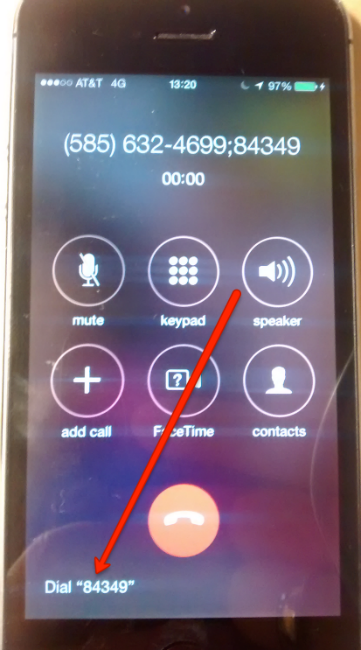
In Kato, you can hold online conferences not only using UberConference, but also through Google Hangouts service, which allows you to add an image to your voice (you can read about this integration here ). However, there may be some difficulties due to the fact that Google does not allow ordinary users to mix accounts from gmail.com and corporate users connected via Google Apps in Hangouts sessions - this restriction can lead to confusion, especially in situations where the conference is called impromptu .
The integration of Kato messenger with other services (for example, with IFTTT, Hubot and Stripe) can be found in our previous topic .
Source: https://habr.com/ru/post/246171/
All Articles