More features with the new version of products DevExpress 14.2
The end of the year is approaching, which means that the time has come to present the next version of products from the DevExpress company. In this release 14.2 we tried to include many interesting and useful features for our users. Since all the improvements and innovations are difficult to describe in one article, you can see them here , and under the cut we will consider only a few of them. For those who do not want to read for a long time, this is a small video:
Let's see what new features appeared in our products.
Rating Control and TimeSpan Editor are two new components introduced for WinForms. The first is used to evaluate something by end users, and the second - for a more convenient setting of the time interval up to seconds.
The first is used to evaluate something by end users, and the second - for a more convenient setting of the time interval up to seconds.

')
The Data Grid component is now able to show data not only in the form of cards, but also in the form of TileView , which is very useful for more interesting and visual information.

The Spreadsheet component in this release has many new features, including filtering data using an automatic filter, grouping data and displaying general information for these groups, as well as analyzing data using new features such as LINEST, LOGEST, TREND and others. The possibilities of a tool such as the Data Source Wizard , namely the ability to add three types of Data Source in runtime, an improved parameter panel for filtering the report, have been significantly expanded.

The Layout Control component now supports adaptive mode , that is, elements always use space effectively.
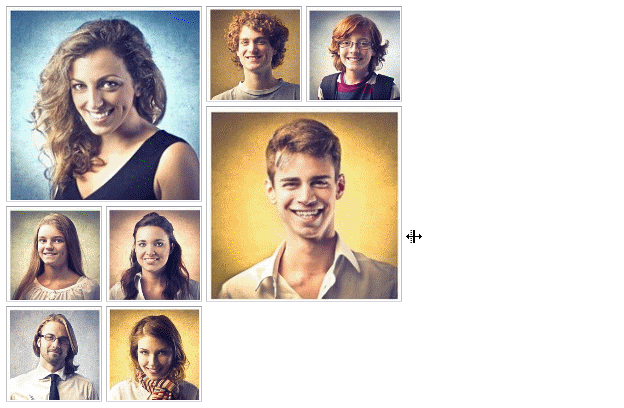
The components of WinForms Data Grid and WPF Data Grid in this release include a new easy way to manage conditional formatting rules — a special designer that allows you to create new rules and edit existing ones.

Added the function of merging neighboring cells in rows and columns. You can also filter columns by time using the convenient Date-Time Column Filter tool.

Now for convenient text formatting, along with the existing Popup Menu, you can use our new Radial Menu component.

In this release, new chart types and adaptive mode were added to the existing charting capabilities as the chart size changes. In the Map Conrol component, various map modes were added using new projections ( Spherical Mercator , Equal Area , Elliptical Mercator, and others). Map Preview makes it easy to evaluate the picture on the map as a whole.

The new document editor Rich Text Editor (in the preview version) has a wide range of tools and options for formatting. It has a convenient user interface, which includes Ribbon , Context Menu , Dialogs , Horizontal Ruler components, as well as support for various document formats (docx, rtf, txt, xml, odt, epub, mht, doc).

Spreadsheet component in this release added support for protected elements inside the document, which will allow you to create forms where the end user can fill only the cells that can be edited, without the risk of unwanted changes in the form.

The component has become much more functional thanks to features such as printing with page settings and searching the document for values and formulas, as well as with new options and types of graphs.

To simplify user perception of grouped data in the GridView , it became possible to fix aggregated rows during vertical scrolling. Also added an external line of quick search in all columns with convenient highlighting of the results.
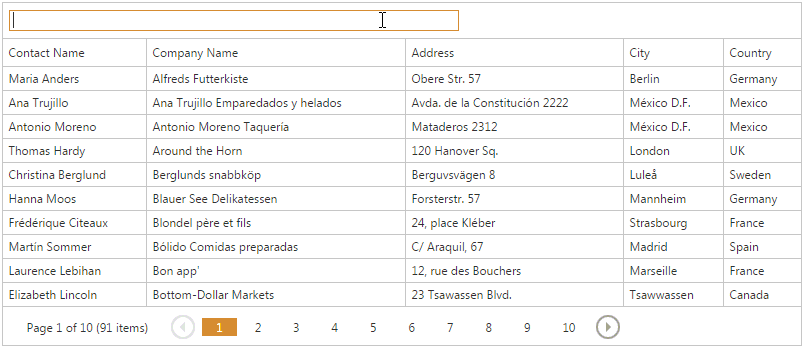
Tools for filtering data in the Dashboard added components such as ComboBox , TreeView , RadioGroup and others.

In this release, there have been significant changes in working with colors for data . Now for each data type is automatically assigned its own specific color, which can be easily customized.

More convenient work with Dashboard will make improvements in the API and the settings of the columns of the table, and the adaptive mode of changing the size of the blocks will allow you to most effectively have information on the screen.
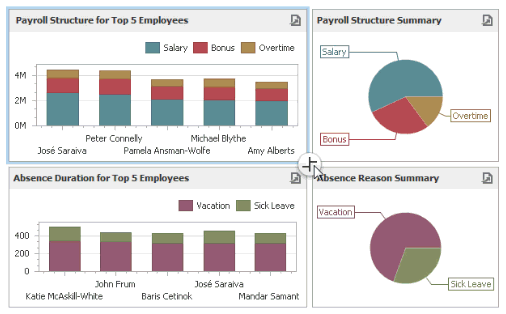
Individual end-user settings are now stored in an out-of-box database. This means that they are not lost when working on different devices, are protected from unauthorized changes, and administrators have the option of centralized management (for example, you can copy settings between users or set global settings to an application).

This release includes new form templates for WinForms, which give you the flexibility to customize the Ribbon in a specially adapted for XAF designer.

The performance of the Data Grid component in web applications has significantly improved due to the lightweight markup in list view, as well as through an updated image editor .

ASP.NET Report Designer support will allow end users of applications using the Reports module to create and edit reports in the browser.

A large number of changes occurred in this release and in CodeRush. These include both various improvements in the tools for editing and refactoring code, as well as improvements in the Intellisence mechanism - IntelliRush , which is more intuitive and convenient than the current implementation of this mechanism.

Also included are many enhancements to tools for working with code, refactoring, debug visualization, and many others.

A large number of new widgets are presented in this release in DevExtreme ( TreeView , Accordion , Polar Chart and others).
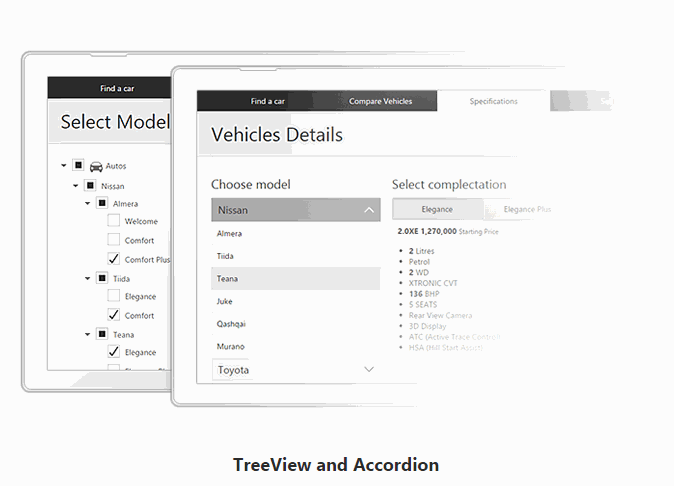
Also, there were significant improvements to existing components, for example, in Data Grid , features such as counting total values for groups, a new data filtering mode, and support for a master-detail interface were added.

Added support for iOS 8 and Android 5 in both the supplied themes and the tools provided by Visual Studio. It also became possible to build a non-standard application template in Visual Studio using the online service PhoneGap Build .

This release introduced a mechanism for data validation , which has a powerful API and allows you to quickly and easily set up incoming data checking.

A new version of the TestCafe product, containing various useful innovations , will be released soon. So, for example, the Recorder for tests is replenished with the ability to add and edit test asserts, delete certain steps or groups of steps, rewrite and change test steps.

Also added support for cross-browser file uploads, as well as test crashes if there are errors in the script itself.
Here we have considered only the “tip of the iceberg”, and the full list of innovations can be found here . As far as everything turned out in this release, you can judge for yourself, and we are happy to answer all your questions in the comments to the article.
Let's see what new features appeared in our products.
Winforms
Rating Control and TimeSpan Editor are two new components introduced for WinForms.
 The first is used to evaluate something by end users, and the second - for a more convenient setting of the time interval up to seconds.
The first is used to evaluate something by end users, and the second - for a more convenient setting of the time interval up to seconds.
')
The Data Grid component is now able to show data not only in the form of cards, but also in the form of TileView , which is very useful for more interesting and visual information.

The Spreadsheet component in this release has many new features, including filtering data using an automatic filter, grouping data and displaying general information for these groups, as well as analyzing data using new features such as LINEST, LOGEST, TREND and others. The possibilities of a tool such as the Data Source Wizard , namely the ability to add three types of Data Source in runtime, an improved parameter panel for filtering the report, have been significantly expanded.

The Layout Control component now supports adaptive mode , that is, elements always use space effectively.
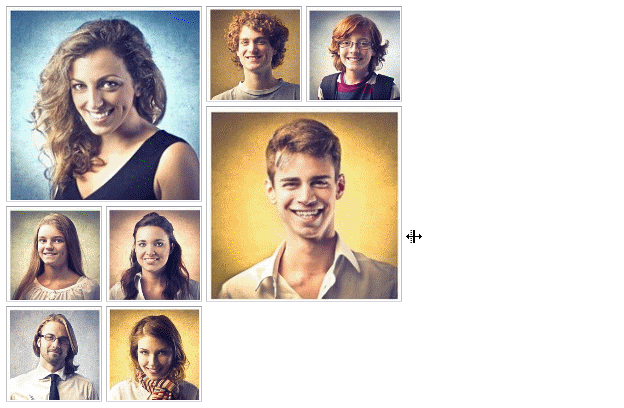
WPF
The components of WinForms Data Grid and WPF Data Grid in this release include a new easy way to manage conditional formatting rules — a special designer that allows you to create new rules and edit existing ones.

Added the function of merging neighboring cells in rows and columns. You can also filter columns by time using the convenient Date-Time Column Filter tool.

Now for convenient text formatting, along with the existing Popup Menu, you can use our new Radial Menu component.

In this release, new chart types and adaptive mode were added to the existing charting capabilities as the chart size changes. In the Map Conrol component, various map modes were added using new projections ( Spherical Mercator , Equal Area , Elliptical Mercator, and others). Map Preview makes it easy to evaluate the picture on the map as a whole.

ASP.NET WebForms + MVC
The new document editor Rich Text Editor (in the preview version) has a wide range of tools and options for formatting. It has a convenient user interface, which includes Ribbon , Context Menu , Dialogs , Horizontal Ruler components, as well as support for various document formats (docx, rtf, txt, xml, odt, epub, mht, doc).

Spreadsheet component in this release added support for protected elements inside the document, which will allow you to create forms where the end user can fill only the cells that can be edited, without the risk of unwanted changes in the form.

The component has become much more functional thanks to features such as printing with page settings and searching the document for values and formulas, as well as with new options and types of graphs.

To simplify user perception of grouped data in the GridView , it became possible to fix aggregated rows during vertical scrolling. Also added an external line of quick search in all columns with convenient highlighting of the results.
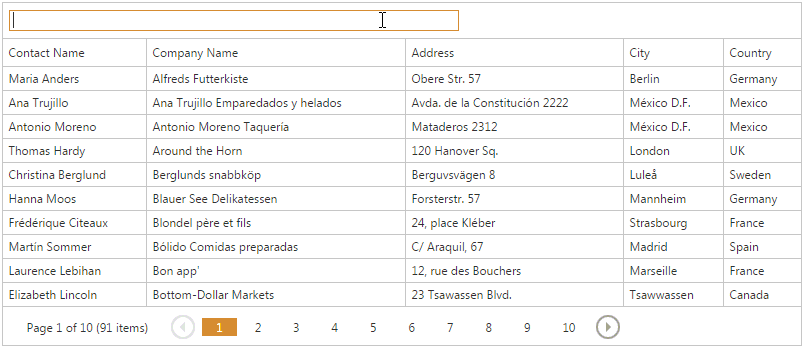
Dashboard
Tools for filtering data in the Dashboard added components such as ComboBox , TreeView , RadioGroup and others.

In this release, there have been significant changes in working with colors for data . Now for each data type is automatically assigned its own specific color, which can be easily customized.

More convenient work with Dashboard will make improvements in the API and the settings of the columns of the table, and the adaptive mode of changing the size of the blocks will allow you to most effectively have information on the screen.
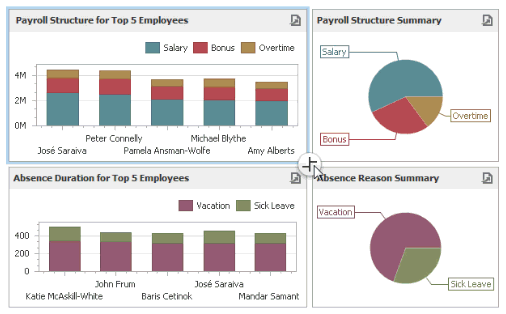
eXpressApp Framework (XAF)
Individual end-user settings are now stored in an out-of-box database. This means that they are not lost when working on different devices, are protected from unauthorized changes, and administrators have the option of centralized management (for example, you can copy settings between users or set global settings to an application).

This release includes new form templates for WinForms, which give you the flexibility to customize the Ribbon in a specially adapted for XAF designer.

The performance of the Data Grid component in web applications has significantly improved due to the lightweight markup in list view, as well as through an updated image editor .

ASP.NET Report Designer support will allow end users of applications using the Reports module to create and edit reports in the browser.

CodeRush
A large number of changes occurred in this release and in CodeRush. These include both various improvements in the tools for editing and refactoring code, as well as improvements in the Intellisence mechanism - IntelliRush , which is more intuitive and convenient than the current implementation of this mechanism.

Also included are many enhancements to tools for working with code, refactoring, debug visualization, and many others.

DevExtreme & HTML5
A large number of new widgets are presented in this release in DevExtreme ( TreeView , Accordion , Polar Chart and others).
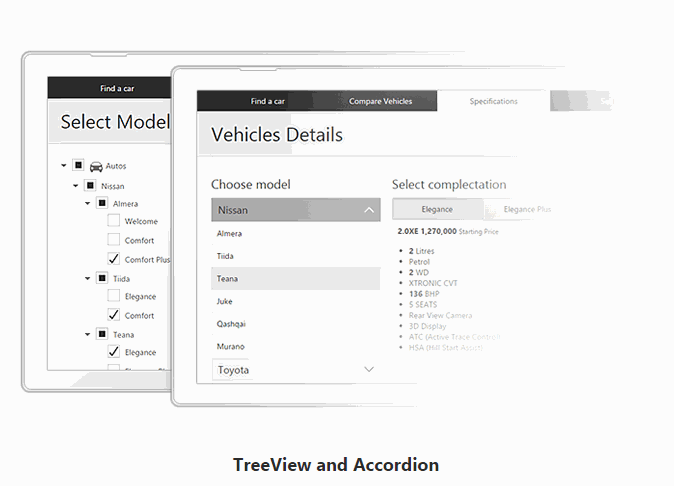
Also, there were significant improvements to existing components, for example, in Data Grid , features such as counting total values for groups, a new data filtering mode, and support for a master-detail interface were added.

Added support for iOS 8 and Android 5 in both the supplied themes and the tools provided by Visual Studio. It also became possible to build a non-standard application template in Visual Studio using the online service PhoneGap Build .

This release introduced a mechanism for data validation , which has a powerful API and allows you to quickly and easily set up incoming data checking.

Testcafe
A new version of the TestCafe product, containing various useful innovations , will be released soon. So, for example, the Recorder for tests is replenished with the ability to add and edit test asserts, delete certain steps or groups of steps, rewrite and change test steps.

Also added support for cross-browser file uploads, as well as test crashes if there are errors in the script itself.
Here we have considered only the “tip of the iceberg”, and the full list of innovations can be found here . As far as everything turned out in this release, you can judge for yourself, and we are happy to answer all your questions in the comments to the article.
Source: https://habr.com/ru/post/246031/
All Articles