Textolite 1.04: you can create templates and edit scripts
Not so long ago, the release of the Textolite system on Habré . Since then, three versions have already been released, all of which were related mainly to correcting errors and improving existing features. And now the first version is ready, expanding the capabilities of the system. The hottest topics have been selected for this version: the inability to create templates and edit anything other than HTML files. The fact that eventually changed further.
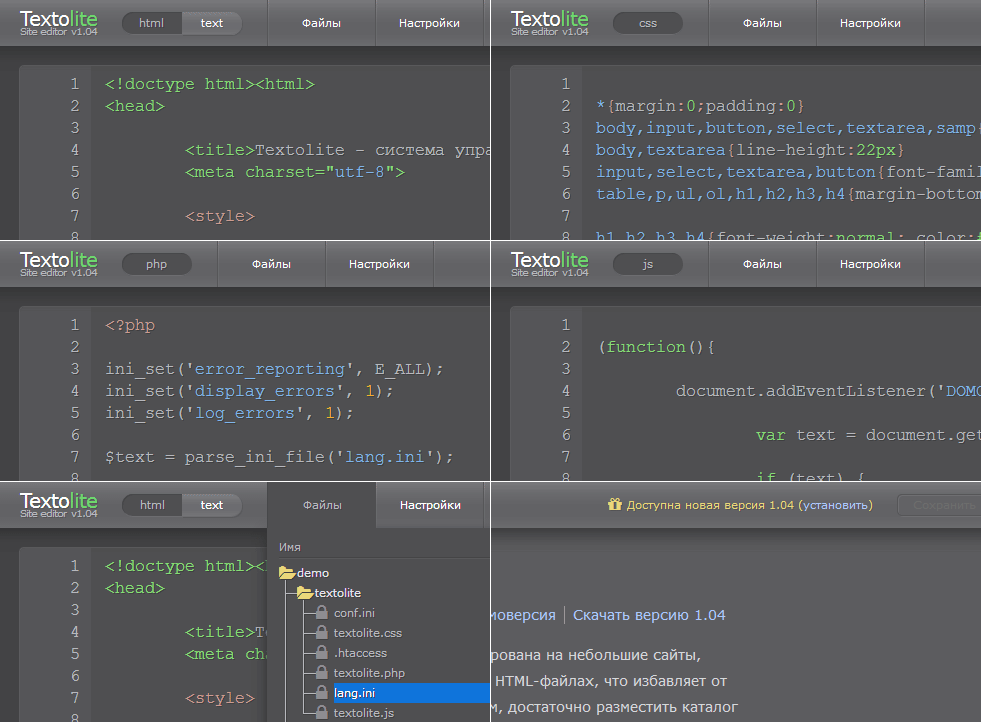
Added ability to edit files with php, js, css, shtml, shtm, stm extensions. The system was tightly bound to HTML files, the addition of such features led to a fundamental change in the HTML editor. The new version significantly improved the syntax highlighting mechanism. More items are highlighted. Separate color schemes have been created for all file types. Slightly improved performance. Added the ability to save changes with the keyboard shortcut Ctrl + S. In general, the addition of support for script files changes the purpose of the system. If initially the system was focused on small static sites, then now, with the ability to divide pages into templates, sites can be of any size and not necessarily static.
Added the ability to update the system with one click through the web interface. In the previous version, the release of the new version was accompanied by a notification on the panel in the form of a download link. To upgrade, the user had to download the archive, unpack, upload new files to the server. This approach can be inconvenient. If the system is updated more often than the site, any desire to keep the system up to date will disappear. If someone else has installed the system for the user, such notification may be generally useless. In the new version of the notification is displayed along with a link to start the installation. Installation lasts a couple of seconds and does not require any additional action. The system itself downloads new files and is updated with the preservation of all existing settings. This approach should save the user from unnecessary trouble with any frequency of new versions.
')
Created configuration file lang.ini for creating translations of system interface into other languages. The audience of users of the system has already managed to go beyond the limits of the Russian-speaking part of the network, which raises the question of the interface localization. Multilingualism in the system was originally, but only two languages: Russian, English. In the new version, users can create their own translations in any languages or improve existing options without assistance.
A complete list of all changes in all versions can be found on the project website .
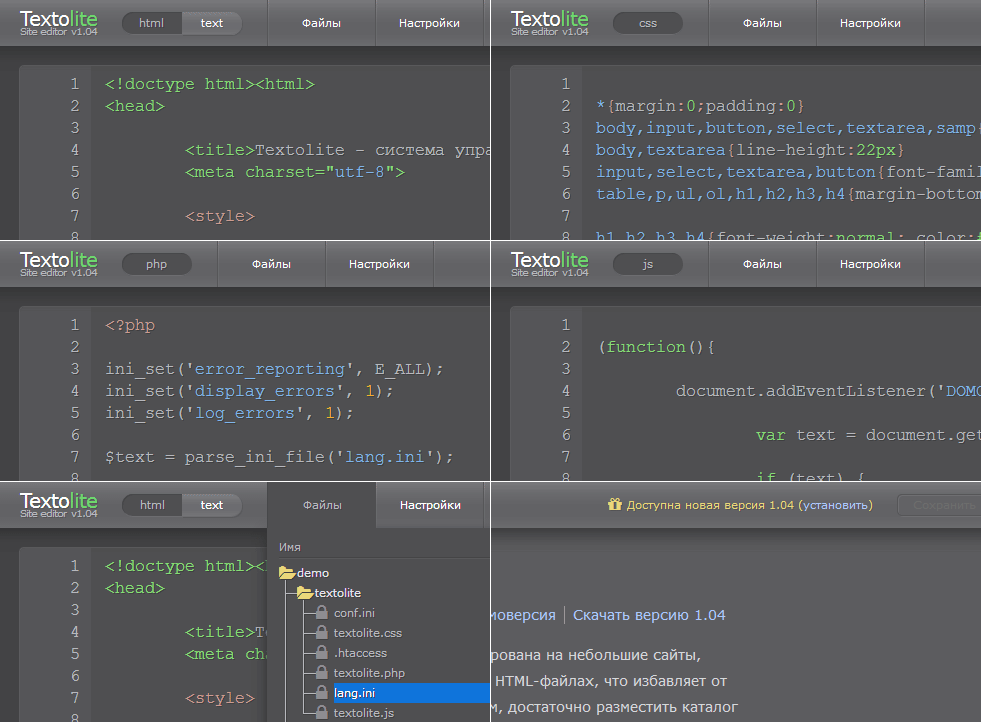
Added ability to edit files with php, js, css, shtml, shtm, stm extensions. The system was tightly bound to HTML files, the addition of such features led to a fundamental change in the HTML editor. The new version significantly improved the syntax highlighting mechanism. More items are highlighted. Separate color schemes have been created for all file types. Slightly improved performance. Added the ability to save changes with the keyboard shortcut Ctrl + S. In general, the addition of support for script files changes the purpose of the system. If initially the system was focused on small static sites, then now, with the ability to divide pages into templates, sites can be of any size and not necessarily static.
Added the ability to update the system with one click through the web interface. In the previous version, the release of the new version was accompanied by a notification on the panel in the form of a download link. To upgrade, the user had to download the archive, unpack, upload new files to the server. This approach can be inconvenient. If the system is updated more often than the site, any desire to keep the system up to date will disappear. If someone else has installed the system for the user, such notification may be generally useless. In the new version of the notification is displayed along with a link to start the installation. Installation lasts a couple of seconds and does not require any additional action. The system itself downloads new files and is updated with the preservation of all existing settings. This approach should save the user from unnecessary trouble with any frequency of new versions.
')
Created configuration file lang.ini for creating translations of system interface into other languages. The audience of users of the system has already managed to go beyond the limits of the Russian-speaking part of the network, which raises the question of the interface localization. Multilingualism in the system was originally, but only two languages: Russian, English. In the new version, users can create their own translations in any languages or improve existing options without assistance.
A complete list of all changes in all versions can be found on the project website .
Source: https://habr.com/ru/post/245867/
All Articles