All data on one screen: Experience integrating Kato messenger with IFTTT, Hubot and Stripe
Each company is constantly faced with a huge amount of input information that needs to be responded to: user tweets, new industry rules, email support messages, automatic alerts from servers, information about problems in work from contractors, notifications from payment services, and so on.

All this information is desirable to combine at one point, and this role has traditionally been assigned to e-mail, which is not always the best solution.
')
E-mail does not have the flexibility to make work with various incoming signals convenient for a large company. Even in relatively small organizations with just a few dozen employees, filtering and the correct flow of email becomes a complex, constant, and time-consuming activity. As a result, in the search for the necessary information, employees have to wade through large amounts of unnecessary e-mails, which leads to information overload and reduces productivity.
On the pleasure of working in a situation where the mailbox is chronically full (for the most part - irrelevant messages), can not speak. Attempts to solve the problem in the electronic mail systems themselves require serious training and increased attentiveness from ordinary personnel, which is not always possible or advisable.
Messengers come to the rescue, which allow to send information flows to the "correct" specially designated channels, giving employees the opportunity to ignore unnecessary data, and tune in to get the necessary information.
For example, in Kato, you can create special rooms that are designed for messages of a certain type — for mentioning your company on Twitter, for notifications about successful sales, for reports about failures of a particular server, and so on. Those company employees who need information published in them can “subscribe” to these themed rooms.
It is clear that to implement this scheme, the messenger must be able to integrate with external services, that is, have the functionality to display messages from external services in the rooms and, symmetrically, send messages to external services as a result of certain actions in the messenger (for example, creating a message of a certain format) in a certain room).
An example of a service, integration with which instantly makes an instant messenger many times more valuable working tool, is IFTTT (the name is pronounced “gift” without the initial sound “g” and is an abbreviation of the phrase “if this, then that”, that is, “if it is, then "- on" Habré "and GT about him repeatedly wrote ).
IFTTT users can create so-called “recipes” that define a given scenario — what “something” needs to be done when “this” event occurs. For example, you can create a recipe that will send an alert to the desired email address each time a new file is added to the Google Drive online storage.
Kato Messenger has a special IFTTT channel that contains a number of useful recipes — for example, users can send notifications from the Dropbox, Evernote, calendar, or alerts about the release of a new comic about the programmer Dilbert to the messenger . Any Kato user can use ready-made recipes or create their own (with the possibility of publishing them).
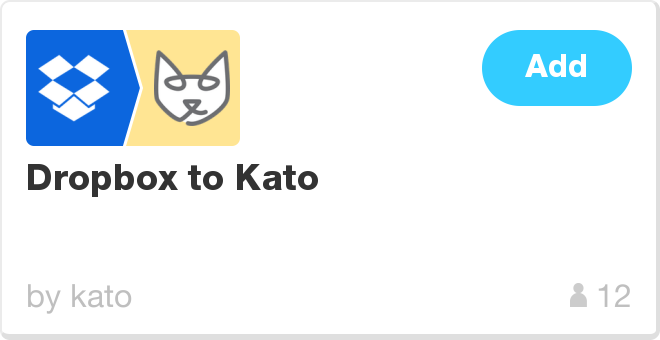
Integration between Kato and IFTTT works bilaterally — you can send messages to Kato’s rooms in the event of an external event (for example, a tweet with a specific hashtag appeared), or vice versa, perform actions in connected services using messenger messages (for example, write a message in Kato, create an event in the calendar).
An alternative to IFTTT is the Zapier service, which, in contrast to the free “ift”, is paid (and is quite expensive). Nevertheless, in Kato there are integrations implemented with its help - for example, with Asana and Base CRM.
Another useful integration is the connection of the messenger with the “open” notification automation service Hubot, created by GitHub. Using it, you can, for example, send messages to the right Kato room about testers adding a description of a newly discovered problem in your program to JIRA, displaying information from Dropbox folders, or data on the current status of servers.
Below is an example of using the version of Hubot adapted in Kato (the command to find and bring a picture of the sunset into the room):
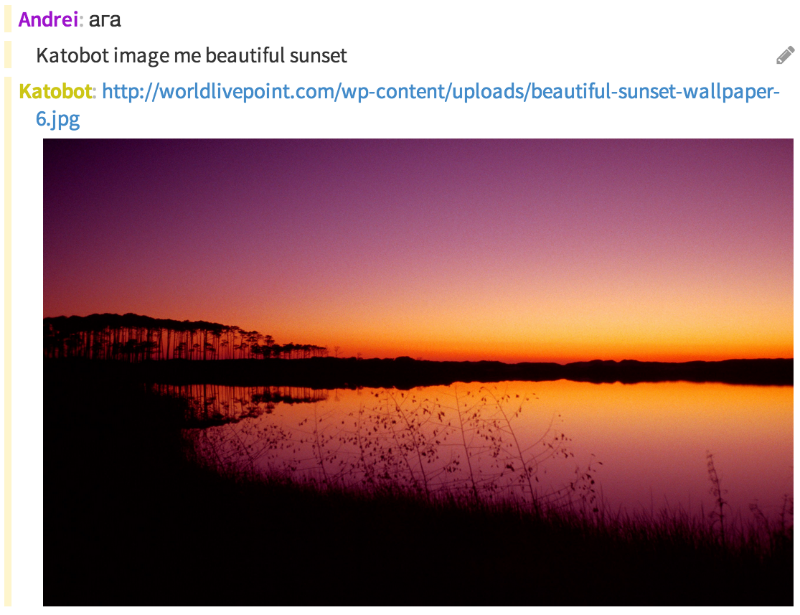
Hubot comes with a set of ready-made scripts to automate the most popular tasks (some examples: document translation, Google Maps integration, image publishing), but users can create new scripts or individual commands that are tailored to their needs.
Kato messenger can work with dozens of services, and their number is constantly growing (in the picture below there is a small subset of these services - between the letters “D” and “K”):
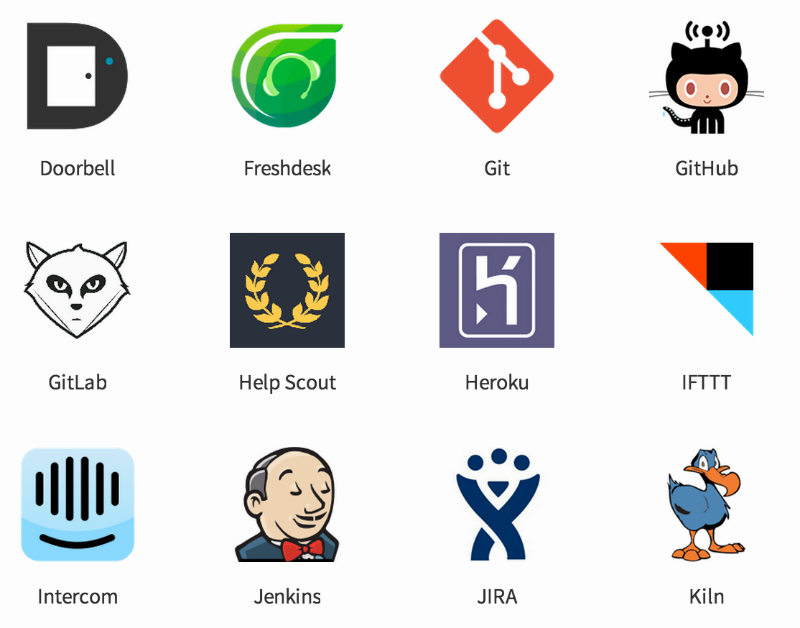
Currently, indisputable leaders in popularity among Kato users are integrations with GitHub and Raygun.
Integration with GitHub allows you to receive notifications about major events in the project (for example, creating a new code edit or adding a new comment to an existing problem).
Connecting the Raygun service, which has built-in integration with Kato , allows you to send error messages to the Kato rooms on the website or in mobile applications.
Working with the Stripe payment service was one of the most difficult to implement integrations - it took a lot of time and effort to combine the API of this project with Kato, but as a result, users can see Stripe notifications about sales status directly in Kato’s rooms the shops.
As mentioned above, the company's employees communicate with the outside world often via email.
Each room in Kato has its own e-mail address - it can be used to send the necessary messages directly to a specific room, and discuss this message in the chat with the entire team.
In addition, via email it is convenient to integrate with a variety of alert services like syslog - when another “alarm” is generated, a notification is sent to the right room. In addition, some integration with the messenger can be carried out exclusively via email (for example, BitBucket Issues).
Kato has a universal and simple interface that allows you to programmatically create messages in a given room — the HTTP POST API. With its help, the developers of any projects can write a simple “bundle” of their service with the Kato messenger, and send messages from their service directly to the Kato rooms.
For example, service employees to integrate UserEcho clients using the HTTP POST API integrated their project with Kato. As a result, messages about user actions in UserEcho come to Kato's rooms.

Integration allows you to turn an instant messenger into a convenient tool for quickly obtaining comprehensive information about the state of affairs in an organization, project or team. A Kato user who received an error message on the server directly to the chat will react to it faster than if a similar notification would be sent only by e-mail - this is implied by the nature of the messenger.
The number of services that have an API for communicating with other projects is constantly increasing. Accordingly, the functionality of instant messengers like Kato will be constantly expanded through the creation of integrations with new popular tools. So, employees of many companies will be able to work more productively and with greater pleasure.

All this information is desirable to combine at one point, and this role has traditionally been assigned to e-mail, which is not always the best solution.
')
Why do we need integration in instant messengers
E-mail does not have the flexibility to make work with various incoming signals convenient for a large company. Even in relatively small organizations with just a few dozen employees, filtering and the correct flow of email becomes a complex, constant, and time-consuming activity. As a result, in the search for the necessary information, employees have to wade through large amounts of unnecessary e-mails, which leads to information overload and reduces productivity.
On the pleasure of working in a situation where the mailbox is chronically full (for the most part - irrelevant messages), can not speak. Attempts to solve the problem in the electronic mail systems themselves require serious training and increased attentiveness from ordinary personnel, which is not always possible or advisable.
Messengers come to the rescue, which allow to send information flows to the "correct" specially designated channels, giving employees the opportunity to ignore unnecessary data, and tune in to get the necessary information.
For example, in Kato, you can create special rooms that are designed for messages of a certain type — for mentioning your company on Twitter, for notifications about successful sales, for reports about failures of a particular server, and so on. Those company employees who need information published in them can “subscribe” to these themed rooms.
It is clear that to implement this scheme, the messenger must be able to integrate with external services, that is, have the functionality to display messages from external services in the rooms and, symmetrically, send messages to external services as a result of certain actions in the messenger (for example, creating a message of a certain format) in a certain room).
Integration with IFTTT
An example of a service, integration with which instantly makes an instant messenger many times more valuable working tool, is IFTTT (the name is pronounced “gift” without the initial sound “g” and is an abbreviation of the phrase “if this, then that”, that is, “if it is, then "- on" Habré "and GT about him repeatedly wrote ).
IFTTT users can create so-called “recipes” that define a given scenario — what “something” needs to be done when “this” event occurs. For example, you can create a recipe that will send an alert to the desired email address each time a new file is added to the Google Drive online storage.
Kato Messenger has a special IFTTT channel that contains a number of useful recipes — for example, users can send notifications from the Dropbox, Evernote, calendar, or alerts about the release of a new comic about the programmer Dilbert to the messenger . Any Kato user can use ready-made recipes or create their own (with the possibility of publishing them).
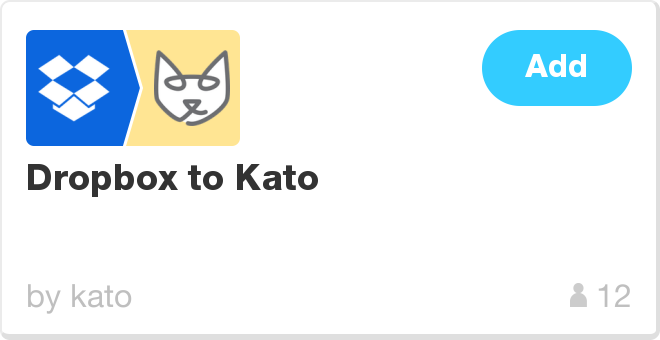
Integration between Kato and IFTTT works bilaterally — you can send messages to Kato’s rooms in the event of an external event (for example, a tweet with a specific hashtag appeared), or vice versa, perform actions in connected services using messenger messages (for example, write a message in Kato, create an event in the calendar).
An alternative to IFTTT is the Zapier service, which, in contrast to the free “ift”, is paid (and is quite expensive). Nevertheless, in Kato there are integrations implemented with its help - for example, with Asana and Base CRM.
Automate Alerts via Hubot
Another useful integration is the connection of the messenger with the “open” notification automation service Hubot, created by GitHub. Using it, you can, for example, send messages to the right Kato room about testers adding a description of a newly discovered problem in your program to JIRA, displaying information from Dropbox folders, or data on the current status of servers.
Below is an example of using the version of Hubot adapted in Kato (the command to find and bring a picture of the sunset into the room):
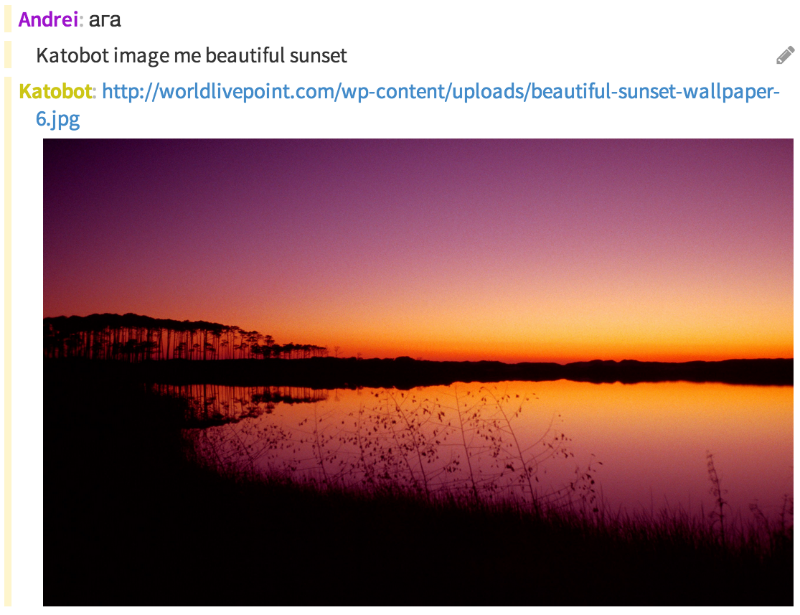
Hubot comes with a set of ready-made scripts to automate the most popular tasks (some examples: document translation, Google Maps integration, image publishing), but users can create new scripts or individual commands that are tailored to their needs.
GitHub, Raygun and Stripe
Kato messenger can work with dozens of services, and their number is constantly growing (in the picture below there is a small subset of these services - between the letters “D” and “K”):
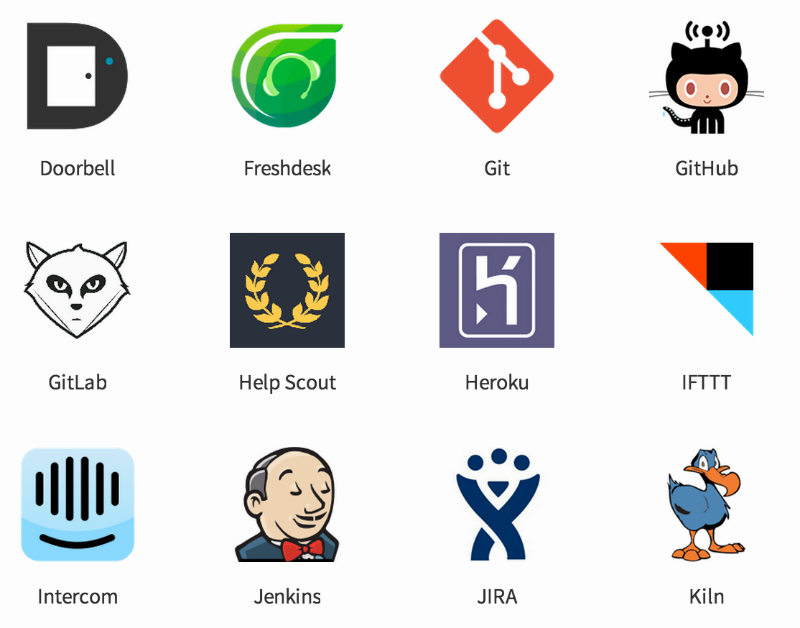
Currently, indisputable leaders in popularity among Kato users are integrations with GitHub and Raygun.
Integration with GitHub allows you to receive notifications about major events in the project (for example, creating a new code edit or adding a new comment to an existing problem).
Connecting the Raygun service, which has built-in integration with Kato , allows you to send error messages to the Kato rooms on the website or in mobile applications.
Working with the Stripe payment service was one of the most difficult to implement integrations - it took a lot of time and effort to combine the API of this project with Kato, but as a result, users can see Stripe notifications about sales status directly in Kato’s rooms the shops.
Email integration
As mentioned above, the company's employees communicate with the outside world often via email.
Each room in Kato has its own e-mail address - it can be used to send the necessary messages directly to a specific room, and discuss this message in the chat with the entire team.
In addition, via email it is convenient to integrate with a variety of alert services like syslog - when another “alarm” is generated, a notification is sent to the right room. In addition, some integration with the messenger can be carried out exclusively via email (for example, BitBucket Issues).
How to integrate your project with Kato
Kato has a universal and simple interface that allows you to programmatically create messages in a given room — the HTTP POST API. With its help, the developers of any projects can write a simple “bundle” of their service with the Kato messenger, and send messages from their service directly to the Kato rooms.
For example, service employees to integrate UserEcho clients using the HTTP POST API integrated their project with Kato. As a result, messages about user actions in UserEcho come to Kato's rooms.

All the necessary information - on one screen.
Integration allows you to turn an instant messenger into a convenient tool for quickly obtaining comprehensive information about the state of affairs in an organization, project or team. A Kato user who received an error message on the server directly to the chat will react to it faster than if a similar notification would be sent only by e-mail - this is implied by the nature of the messenger.
The number of services that have an API for communicating with other projects is constantly increasing. Accordingly, the functionality of instant messengers like Kato will be constantly expanded through the creation of integrations with new popular tools. So, employees of many companies will be able to work more productively and with greater pleasure.
Source: https://habr.com/ru/post/245673/
All Articles