Do away with chaos: implement business processes in CRM
 2006 At the SQL experts forum, the question of the expediency of modeling business processes in CRM systems is suddenly raised. The words sound: long, expensive, Siebel, not necessary, difficult.
2006 At the SQL experts forum, the question of the expediency of modeling business processes in CRM systems is suddenly raised. The words sound: long, expensive, Siebel, not necessary, difficult.year 2014. Increasingly, customers are asked to advise CRM with the ability to build and run business processes. What is the reason? The first suspicion - somewhere heard and now stretch for fashion. The question “Why?” Receives a balanced answer: “Tired of lawlessness and confusion in the organization of work. At least in frequently repeated actions order is needed. ” One cannot but agree that the main purpose of the regulation of business processes in a company is precisely order. Admit it, it's nice to know that many processes in an organization go through well, smoothly, quickly, with minimal nervousness.
What are business processes and why are they in CRM?
In Russian practice, CRM systems are commonly regarded as programs for automating sales and interacting with customers. However, today vendors who have been working in the market for a long time have functionally expanded their programs and turned them into a tool for integrated business automation. Now CRM as a technology to improve the efficiency and organization of business operations is used by everyone: salespeople, marketers, accountants, logisticians, top management. Accordingly, CRM should be able to meet the new request of users - to solve issues of intra-company communication and management. Simply put, to be able to build and automate business processes.
In fact, a business process is a universal interaction scheme, an algorithm by which employees pass from time to time to achieve a result. This scheme (action map) should take into account a number of factors:
- plan time
- provide task setting
- track process key points
- inform employees
- build reports
Business processes are characterized by three mandatory elements :
- stable links (transitions, conditions, multiple choice, etc.)
- actions during the process (including notifications, attachments, calls, etc.)
- logical conclusion (goal achieved).
At the same time, it is important to understand that not all users of the business process know what they are following, - everyone should be responsible for their own stage and carry out the task on time. For the owner of the process, the result achieved in time and the analysis of problems arising in the course of work is important. Keeping a log (protocol) of a process helps to fix all the details and either correct the process itself or make adjustments to the work of the “weak” link. In general, errors or delays in the course of a business process should in no way be the cause of the punishment of employees. Moreover, it is better to correct the process several times on the basis of the experience of previous launches, so that in the future it runs smoothly and in optimal time.
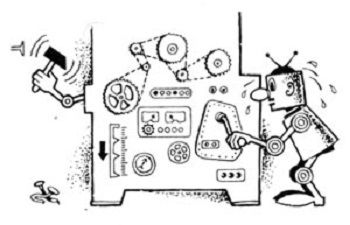 The use of business processes turns the familiar CRM into a technology for transforming the chaotic organization of chains of interaction within a firm into streamlined and consistent processes. Spending time on creating and debugging the process inside CRM (another KIS) you will get a tremendous saving of time and nerves in the future - the action relay will be simple and reliable. In addition, a smart process will not allow you to forget to take actions that may be missed (for example, issue an invoice in time, make a call or notify interested parties about the event). In general, CRM with embedded business processes is a new level system that connects a company into a single network of connections and interactions. Such a structure reduces the human factor and generates an order that will necessarily affect the result of the activity.
The use of business processes turns the familiar CRM into a technology for transforming the chaotic organization of chains of interaction within a firm into streamlined and consistent processes. Spending time on creating and debugging the process inside CRM (another KIS) you will get a tremendous saving of time and nerves in the future - the action relay will be simple and reliable. In addition, a smart process will not allow you to forget to take actions that may be missed (for example, issue an invoice in time, make a call or notify interested parties about the event). In general, CRM with embedded business processes is a new level system that connects a company into a single network of connections and interactions. Such a structure reduces the human factor and generates an order that will necessarily affect the result of the activity.Who needs business processes?
It may seem that building and, moreover, automating business processes is a concern of large, bureaucratic companies with a huge staff. This is not true. Everything is a process: approval of a document, an order from a supplier of products, shipment to branches, customer service, fulfillment of a client order. These actions are mandatory and take place in the company with a certain frequency. To be honest, often there are unpleasant mistakes, delays and delays, which negatively affect not only the relations within the company, but also can be fatal in relations with customers.
')
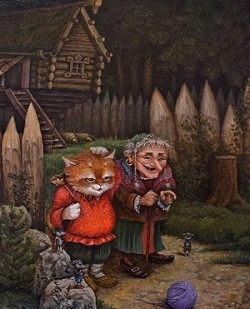 Remember the fairy tales, where the magic tangle helps the bewildered hero to find the right path? This is a great illustration of how business process automation helps a business. Carrying out his duties, everyone gets his stage, acts according to the instructions and reminders, passes the stage further ... The process ball unravels until it leads to the desired result. Thus, a business process designer is needed by all companies that want:
Remember the fairy tales, where the magic tangle helps the bewildered hero to find the right path? This is a great illustration of how business process automation helps a business. Carrying out his duties, everyone gets his stage, acts according to the instructions and reminders, passes the stage further ... The process ball unravels until it leads to the desired result. Thus, a business process designer is needed by all companies that want:- create a unified IT infrastructure
- clean up permanent tasks
- remember all the details of action: from the most important to the smallest
- minimize the impact on the processes of the human factor
- include customers in their business processes
- honestly and reasonably share responsibility
- save time and money on company management
By the way, about responsibility. Business processes in CRM regulate the relations between the established responsible ones, who, in the event of an unfavorable outcome, will no longer be able to blame the table neighbor, since they will have both a documented reminder and a logged transition of the stage.
What we should build a process
Building a business process is not only a necessary task, but also an interesting one. I would recommend creating processes in two stages: on paper and in the program. Before you enter the business process into the program, describe the process as accurately as possible on paper, paying attention to all the details: notifications, time, people in charge ... tools and notations.
You can build processes using familiar flowcharts, simple data organization, lists, and special BPMN (Business Process Model and Notation) notation. The BPMN notation combined the notation procedure (the very functional flowcharts that everyone saw at least in school) and the event tree notation, laying the foundation for a chain of processes composed of these very procedures and events. This is a simple and straightforward notation that describes step-by-step process execution and builds a visual map of the process. In my opinion, the BPMN notation in its classical sense is needed only by very large companies, the rest will be sufficiently adapted, simplified BPMN with the tracks responsible, and the vast majority will do without the use of notation at all.
The main advantage of using non-BPMN constructors in CRM is a clear and simple interface that can be learned in an hour of training. Moreover, the process can be built from blocks, and it is possible by filling out the forms of each stage of the process, when a graphic map is drawn automatically. Subjectively, it is more convenient to fill out a card (field) - it is easier to take into account all the nuances and provide the smallest conditions and connections based on the form fields that the developer has designed.
After creating a business process, be sure to start it and test it , paying attention to the following points:
- whether the deadlines for the execution of tasks are specified
- notifications, reminders
- Are automatic goals and objectives set?
- Are the responsible persons correct?
- does file attachment work, documentation generation (if needed)
- are there any unmotivated interrupts
- how process access rights are distributed
- whether process actions are logged.
Thus, in order for the process to work as it should, you must first work through all the details and then you will get the work of the departments and employees organized in a modern way.
Russian market players: CRM review
If we talk about the segment of small and medium businesses, then you should choose universal CRM with built-in ability to create business processes. In addition to my favorite systems, I included in the review of new players. As for the foreign rather strong solutions of Bizagi and Bonita Open Solution, I do not consider them, since these are process modeling systems without Russian localization, which, moreover, are not part of CRM. My goal is to consider the integrated automation of a business that needs to model business processes.
Terrasoft CRM (for the purposes of this review, cloudy bpm'online sales ) is perhaps the best known CRM with embedded business processes. It includes the ability to build processes in BPMN notation, as well as a number of ready-made business process templates based on “ready-made practices”, as the developer himself states. Knowing the features of a business implementing automation, I can safely say that ready-made packages with embedded business processes are nothing more than a beautiful marketing move, since no process can be sharpened in advance for a particular company. As a rule, it is required either to create custom business processes or train employees to create business processes on their own.
bpm'online sales allows you to create processes using the wizard and the process designer (available only in the paid version). Processes in the wizard are easy to create, even without having knowledge in the field of business design - the system divides the process along the tracks of responsible departments. This is not the most convenient BPMN designer, but the process map is simple and straightforward, the process of starting, tracking and logging the steps of the processes is obvious. You make the stages, responsible and transitions, and the system draws the map itself. Alas, I was not able to test the paid version of the process designer in bpm'online sales, but knowing the designer from the desktop Terrasoft, which is no longer available, I can assume that this is a powerful interesting tool.
Among the shortcomings, I note the lack of the possibility of appointing several people responsible for the stage without creating groups of employees, the “stretching” of the scheme on the monitor and the roughness of the graphic implementation of the process map.
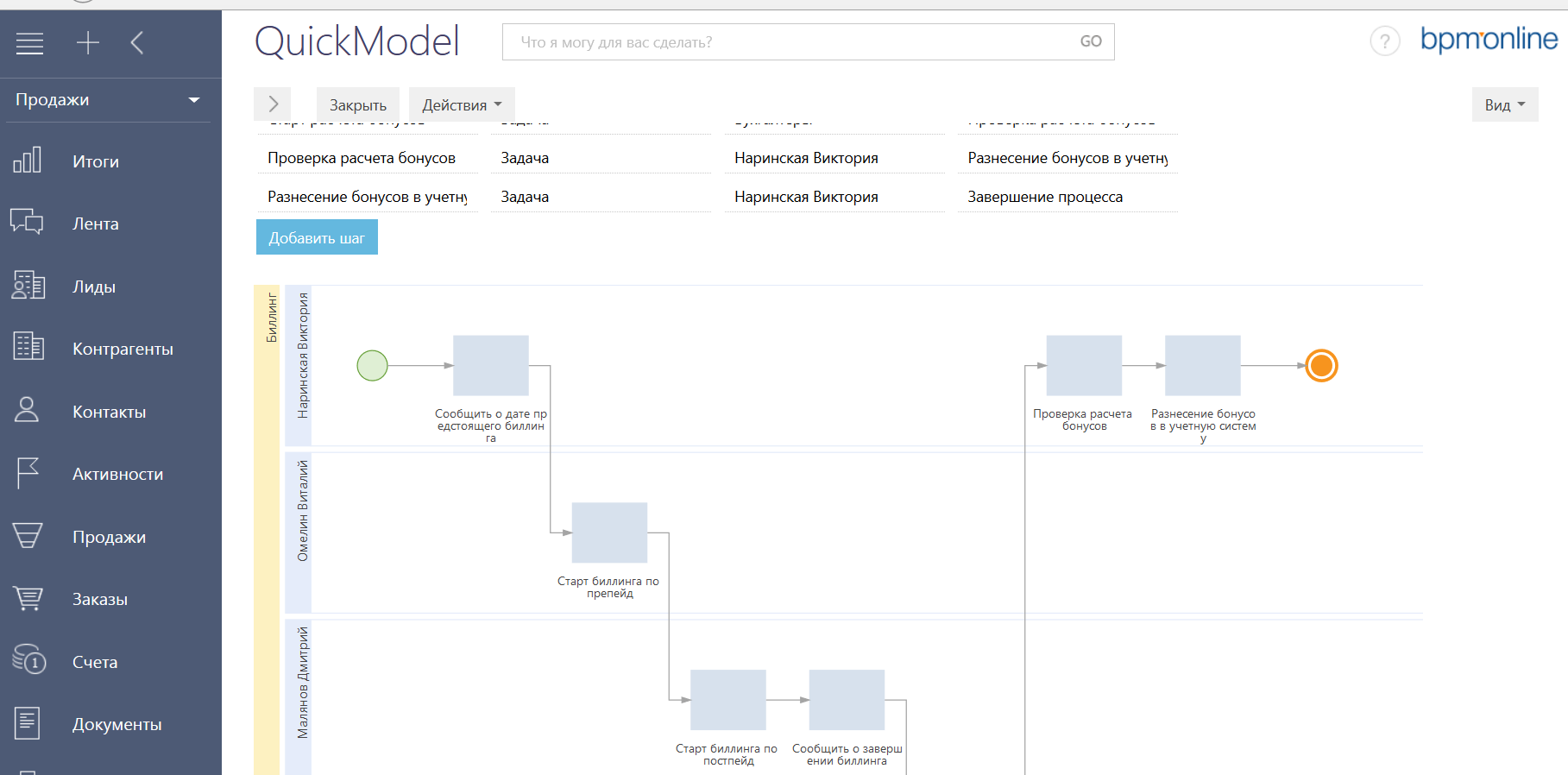
RegionSoft CRM has integrated into its CRM system a business process editor in the latest version 5.0. The developer abandoned the use of formal notations and introduced his own logic with a human-readable interface. The designer of business processes is simple and convenient - the user enters the parameters of each stage into special forms, including notifications and child processes with infinite nesting, and the output receives a graphical implementation of the process.
Each participant in the process is assigned a task by its stage; it is possible to suspend the business process until the task is completed. As the process is created, a notification about the correctness of the process construction is displayed below - the user will not be able to start an incorrectly created process. In the notifications arriving to the user, a process card opens in which you can easily mark the necessary links, attach files and related documents. A separate advantage is the tips and explanations in the windows, which make it clear what this or that mechanism is doing.
Among the shortcomings I can point out not the most elegant graphical implementation, which in a loaded process may seem a bit confusing. It is worth recognizing that by refusing to use the BPMN notation, RegionSoft did not lose, creating a constructor that is understandable and successfully fits into CRM. However, if we talk about integration with the same Visio or Business Studio, the refusal of BPMN is critical.
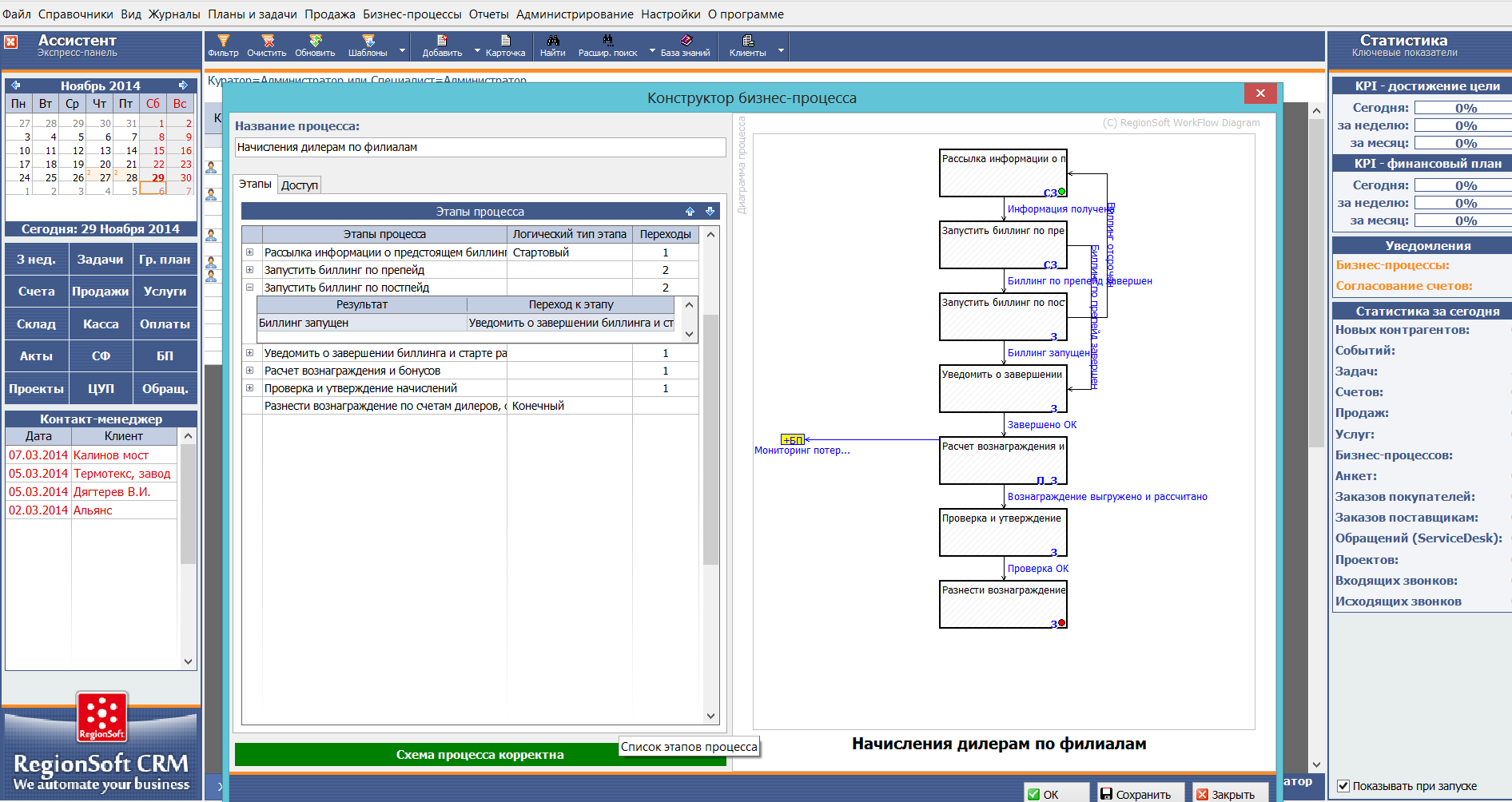
Microsoft Dynamics CRM includes business processes without a graphics card, which is initially inconvenient, especially after testing several systems with visualization. However, for the very essence of the business process is not critical. It was not possible to find the process setting module at once, after going over the menu I had to turn to the manual. MS Dynamics CRM provides three ways to customize business processes: through the menu in the system, based on the SDK CRM for advanced and by purchasing ready-made processes from a third-party developer. Consider the first path as not costly and does not require special skills.
Adding steps, conditions and records is familiar to users of Microsoft corporate systems: conditions are set by drop-down lists and familiar to many advanced users of logical expressions. This is a convenient implementation that almost everyone faces in various information and analytical systems. Unfortunately, the interface does not display areas of responsibility, the general view of the process is not obvious, it remains to be hoped, but the tuning accuracy and the internal logic of the created algorithm. In general, setting up a business process is convenient, but it is worth remembering the inconvenience of perception of an already constructed process.
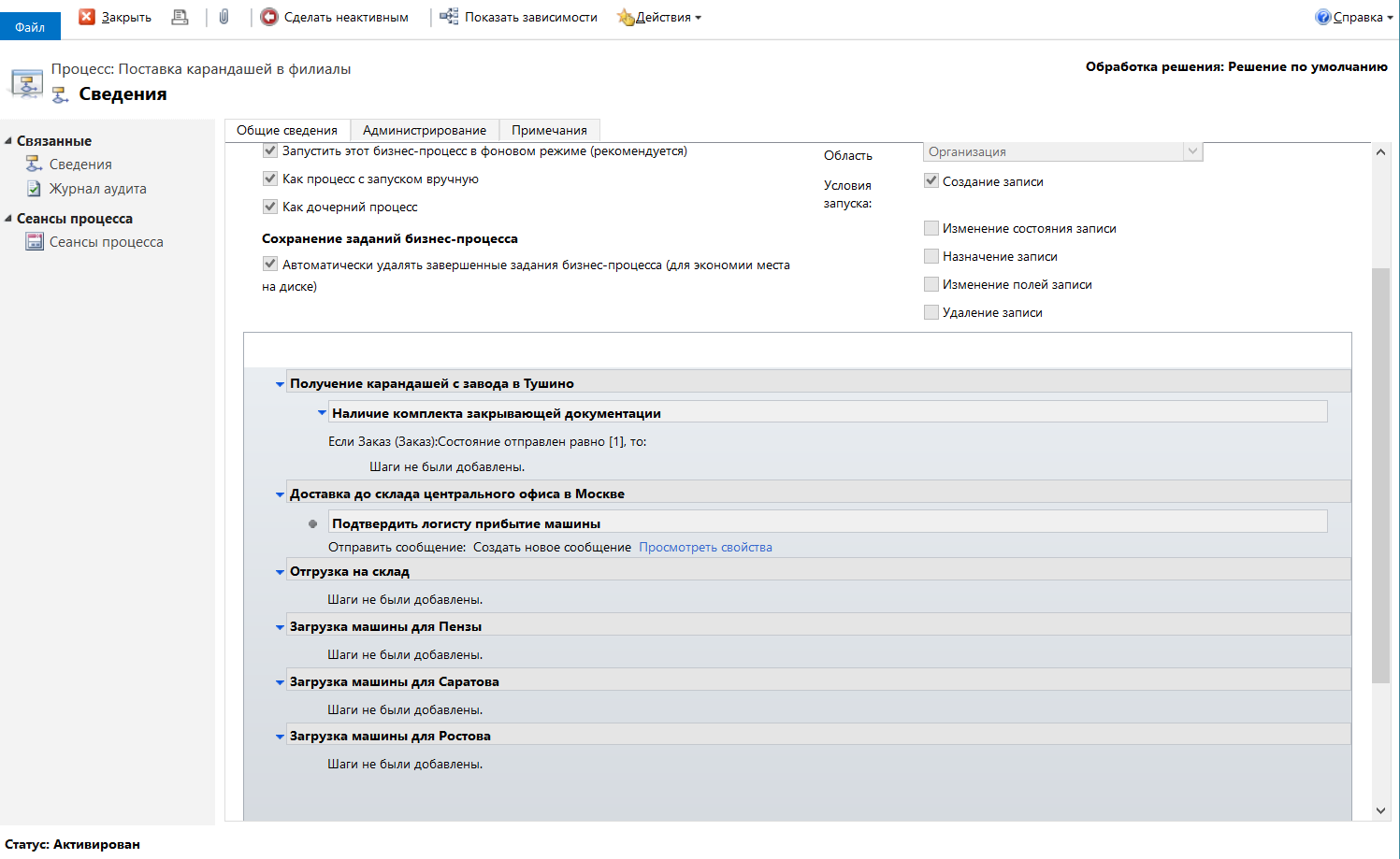
Bitrix-24 (1C) . Contrary to my principle of not looking at 1C products, I could not get around Bitrix, because the range of systems with business process designers is limited and includes a number of new players, besides the already familiar participants in previous reviews. Strictly speaking, Bitrix-24 is not a CRM at all, but a social network for a company (corporate portal), into which the CRM module is built in, which will be discussed.
Finding a module with customization of business processes is difficult. For those who are interested: CRM → more → settings → business processes. When creating a process, you need to select a category for which a business process is configured, if necessary, you can write user parameters and variables, and you can write commands using a PHP code, which in itself is interesting, but requires certain skills.
The business process in Bitrix is built using a convenient visual designer, in which the user selects the necessary blocks and functions from the columns on the right. This is not a classic BPMN notation, but certain of its rules are respected. From the user's point of view, the editor's interface is not the most intuitive, you have to edit each block separately, revealing its “card”. In my subjective opinion, the creation of the process in Bitrix is the most time consuming.

ELMA (ECM, CRM +) has become a completely new product for me, which I have never encountered before. However, in this review, this system takes a worthy place. Despite the serious congestion and the combination of WEB and desktop interfaces, it uses BPMN notation in its purest form and this is interesting. Business processes are created in a separate desktop designer with functional windows. In addition to the standard notation of BPMN, ELMA supports the creation of scripts and custom scripts for business processes in C #, which with proper skills is a good advantage. It also supports importing processes from Business Studio in XPDL format.
The processes are already executed in the WEB interface, there is a separate responsibility matrix, process logs, process metrics, process instances can be created. In general, personally the interface of both the system and the designer seemed to me superfluous. I am sure that only a few companies will use all the possibilities, and then in large companies. In general, we can safely say that this is a system that exists for the sake of and for business processes. ELMA is supplied by various platforms and programs, the choice is to understand that the price will be from CRM and a platform for developing business processes.
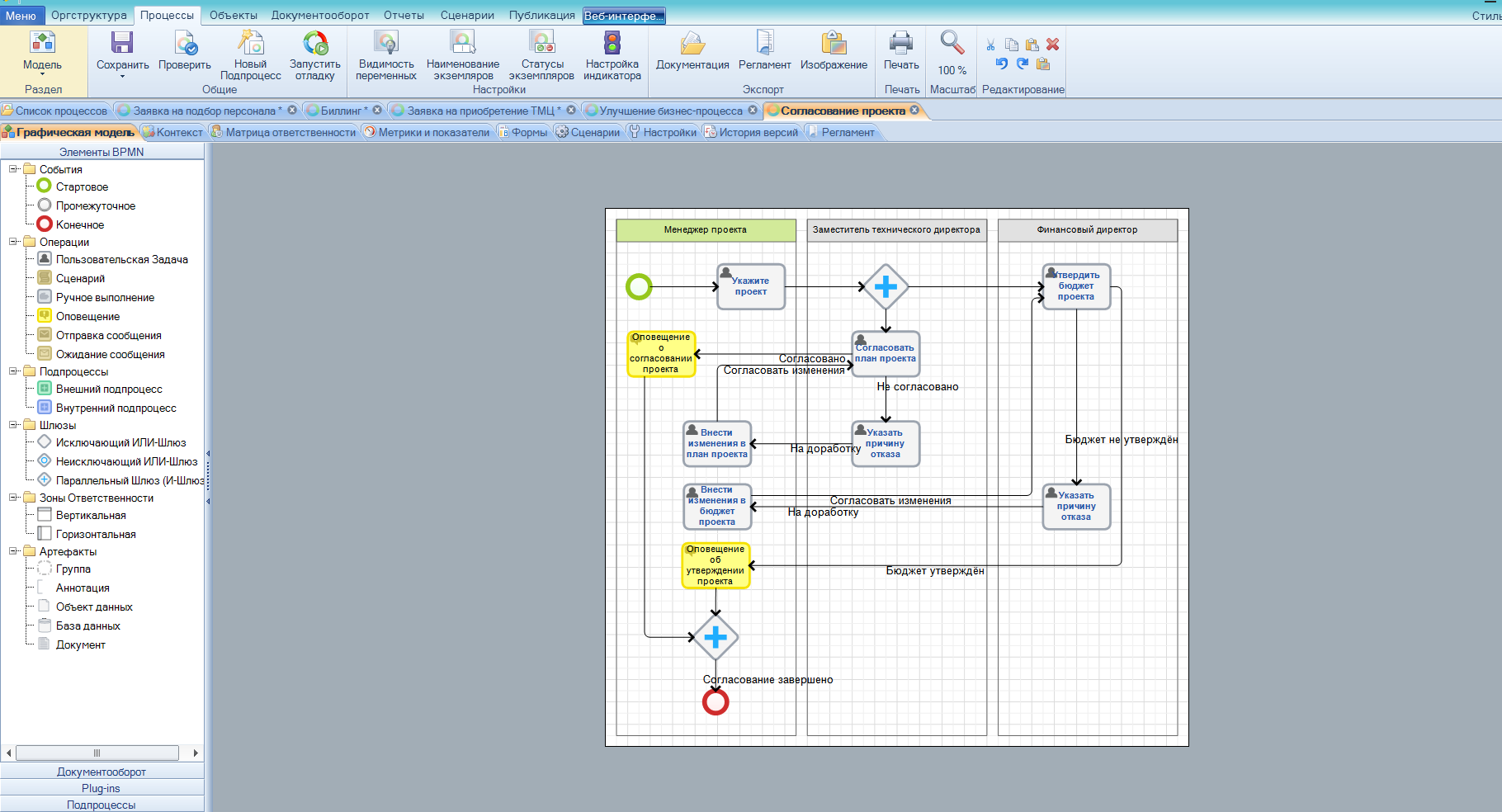
All of these systems have the ability to further integrate CRM with the site, which, in combination with business processes, reports and CRM internal logic, makes it possible to create many interesting pieces related to customer service on the site or in the online store.
Speaking about all systems, I want to mention one common flaw. I suppose that all developers look at Habr and see a remark that, for all its inactivity, is a great inconvenience: it’s impossible to select several people responsible by holding Ctrl, you have to do it all at once or create groups of employees first.
In the table, I grouped some basic information about the vendor listed and, of course, indicated prices, because in today's situation this is an important criterion, especially if the manufacturer attaches price numbers to the exchange rate.
| Decision | Terrasoft CRM | RegionSoft CRM | Microsoft Dynamics CRM | ELMA | Bitrix 24 |
|---|---|---|---|---|---|
| Revision | Bpm'online sales enterprise | Professional | Online Professional | CRM + | Team |
| System class | CRM | CRM | CRM | BPM + ECM + CRM | Corporate portal with integrated CRM |
| Business process interface | Logic + Graphics | Logic + Graphics | Logics | Logic + Graphics | Logic + Graphics |
| Notation | BPMN | Without notation | Without notation | BPMN | Without notation |
| Deployment pattern | Cloud, some versions on-site | Desktop | Cloud, on-site | Cloud + Desktop | Cloud, on-site |
| Integration with the site | Is possible | Is possible | Is possible | Is possible | Is possible |
| Basic purchase price of 15 licenses | 400 € - user / year in the cloud 550 € - Pol. with on-site At prices on 12/05/14: cloud: 389 040r. in year on-site: 534 930r. / one time | 144 900r. / one time | 421 560r. in year | 281 875r. / one time = CRM: 130,000 r. + BPM: 106,875 p. + MS SQL Server minimum 45 000 rub. | Cloud - from 59 880r. / year Box - 129 500r. / one time |
Summing up the short review of solutions, I want to say that when choosing a CRM with embedded business processes it is necessary to be guided by three important principles.
- It is important to understand how large-scale business processes in an organization are . So, if we are talking about a plant with production cycles, coordination and numerous distributors, then it is worth choosing a system with BPMN notation (I would prefer Terrasoft in the "full" configuration or ELMA). If your company is more interested in CRM and business processes are not overloaded, then I would prefer fast, universal, functional RegionSoft CRM or bpm'online sales. Do not underestimate or overestimate your company in terms of the complexity of the processes - only the real picture will allow you to make the right choice.
- Be aware of the level of implementation costs . Thus, a platform for building serious business processes can be supplied separately and cost almost 100% of the cost of licenses. Or, for example, the introduction of a cloud project in the period of 2-3 years may be much more expensive than the delivery of the desktop once and for all.
- You need to be prepared to bear the additional costs of training employees . Moreover, the training of their specialists is much more efficient than the purchase of ready-made models - the processes can change and grow, and the employee within the staff will always be ready to make changes promptly.
Every company is looking for its own way to success. In the XXI century on this road, it is important to be able to competently automate your business, so that software becomes a reliable chain mail, and not a hated burden. Test, try on, do not hesitate to contact vendors and view their presentations - make an informed decision. And then any business process will work well, smoothly, without failures, and your business will develop intensively, bringing more pleasure than hassle.
Note: billing processes built on screenshots are test and do not reflect the real processes of any company in the world.
Source: https://habr.com/ru/post/245205/
All Articles