Steam launched the game broadcast service

Valve unveiled its streaming games service to the public .
Already, new Steam features are available in beta. You do not need third-party programs. Only the client Steam.
To participate in the beta test, go to your account settings:

')
Next, by restarting Steam and installing its beta version, you can make translation settings. You can choose among the following options:
* Only friends whom I invite will be able to watch my streams;
* Friends can request permission to view the streams of my games (by default);
* Friends can watch streams of my games without asking for permissions;
* Any user can watch streams of my games (public broadcast, can be found in the game hub).
The broadcast begins as soon as someone starts watching it.
To join the viewing of any broadcast, find it in the hub, or in the profile of a friend.
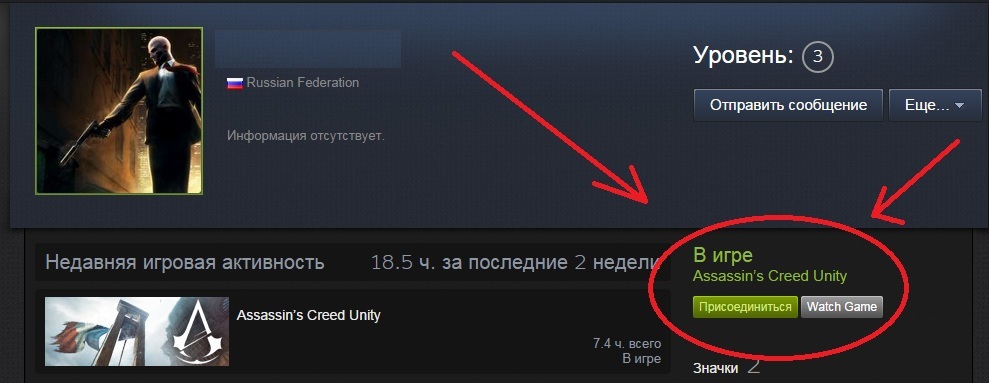
At the moment, the viewing of broadcasts is available through the beta version of the Steam client, Google Chrome browsers and Apple Safari. Also, there is no recording of broadcasts, as well as monetization. It may appear in the future.

You can stream not only games, but everything you want, such as your desktop, the process of developing a game or a program.
On the Steam website posted a detailed FAQ.
UPD: The site steamdb.info has published technical details.
Available resolutions: 1920x1080 (1080p), 1280x720 (720p), 854x480 (480p) and 640x360 (360p) all in 30 FPS
Available bitrates: 3500 kbit / s, 2500 kbit / s, 2000 kbit / s, 1000 kbit / s and 750 kbit / s
Stream Delay: ~ 15 seconds
Supported browsers to view stream: Chrome, Safari and Steam.
Supported operating systems for streaming games: Windows 7 & Windows 8. OSX, Linux and Windows Vista will be supported in the future.
PS Windows 10 streaming does not support.
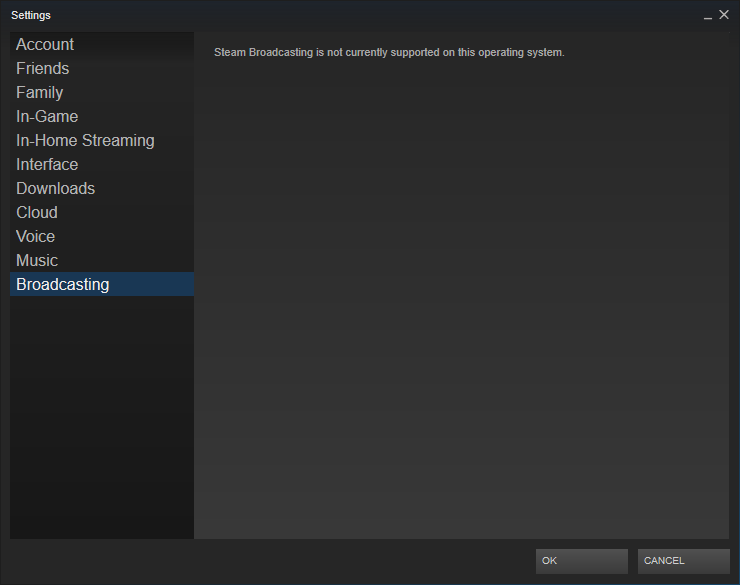
Source: https://habr.com/ru/post/244855/
All Articles