To whom should the messages of the messenger users belong: Experience Kato.im

Not so long ago, Runet shook the news that Facebook is changing its policy of using data and will begin to transfer information about users to third parties without the express permission of these same users. Despite the fact that the news was shamelessly inflated by journalists, and in fact the rules of the social network did not change much, users were seriously worried about the privacy and security of their data.
Since our Kato.im project is an instant messenger for business communications, it would be logical to talk about how we store data, including the history of messages sent by the user, as well as who and in what situation can access this information.
')
Who owns the message
The answer to this question depends on which version of the product is being used - commercial or free.
Consider both cases in more detail.
Kato enterprise
Paradoxically, the situation with data access is described very simply in a more complex paid version of the product: all information belongs to the person who pays for the service.

Each copy of Kato Enterprise (the paid version at the time of writing the material is in beta testing) is a closed “universe” consisting of teams of employees, rooms, users participating in them, as well as installations defining the rules of operation of this “universe”. Entities (users, their access rights, sent messages, visibility rules, etc.) can interact with each other only within this “universe”. All conversations in 1: 1 mode inside this “universe” belong to a company that pays for Kato Enterprise - just like this company owns all documents created by employees, including the email they send (this is also a kind of document).
Kato teams
The case of the free version of a product called Kato Teams is easiest to illustrate with an example.
Petya and Olya own a consulting company and use the free version of Kato, Kato Teams for communications. A major customer of their company, Super Technologies LLC, also uses Kato Teams. When this client invites Petya and Olya to his team in the Kato service, consultants will also be able to communicate with the employees of this company. For communications with the client and personal communication in 1: 1 mode, they will not have to switch the context, as can be seen from the following figure.
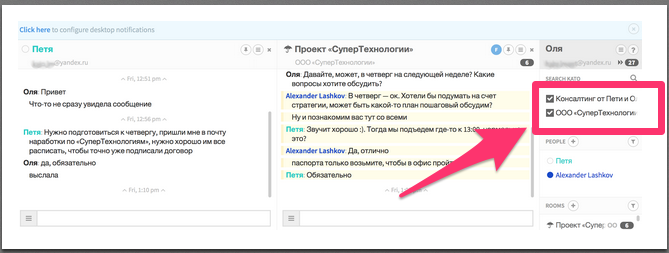
Thus, Petya and Olya will be able to continue communication with each other in the 1: 1 mode, as well as exchange messages in the rooms of the company “Super Technologies”. The story in a 1: 1 room will belong to each of the interlocutors (as an e-mail letter), and in rooms with a larger number of participants, the team that owns the rooms. Despite the ability to connect to several teams, a personal chat in 1: 1 mode is always one and exists independently, fully under the control of interlocutors. We emphasize once again that in the Kato Enterprise version, a company paying for access to the service retains control even with respect to conversations between team members in 1: 1 mode.
When the contract with the customer expires, Petya and Olya will be removed from the Super Technologies LLC team and will not be able to see what is happening in the rooms with the participation of the organization’s employees, but will retain control of the 1: 1 room. If, later, Petya and Olya decide to close their company and remove the team from Kato, then they will no longer be connected within the service and disappear from each other’s contact list in Kato.
In the event that later, Petya gets a job at a company that uses Kato Teams, and this organization also invites Olya, the history of their messages in 1: 1 mode will be restored from the point at which she interrupted when the consulting firm’s team was deleted. - "Continuity" of the history of personal communication is one of the differences Kato from other instant messengers.
Edited posts
In Kato, you can edit a message only if two conditions are met:
- This message is the last message sent by the user in this particular room;
- In addition, it was sent less than 120 seconds ago (that is, less than two minutes had passed since it was written to the database).
Only the last edit is saved - there is no message change history in Kato and the fact that it was edited is not reflected in the database in any way.
In the Kato system, edited messages are highlighted with the pencil icon, which disappears if the room is closed and reopened.
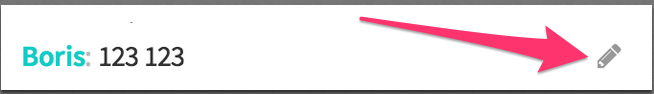
This functionality is intended to correct minor inaccuracies and typographical errors, while it does not allow to significantly change the message history in the rooms.
Deleted messages
In Kato, you cannot physically delete a message from the database. Administrators can “hide” messages by marking them as “deleted” (but not in rooms 1: 1), but this only hides the text of “deleted” messages from non-administrators. The message itself is stored in the database, and the administrator can cancel the pseudo-delete flag at any time.
Physical deletion of messages is missing in the service for three reasons:
- Deleting a message from the database does not mean that it has not been copied in another way, for example, simply by taking a screenshot.
- If the message was deleted after the database backup, then it can still be recovered from the copy of the database.
- A “deleted” message could be saved in a file as a result of executing the “Download History” function.
Off the record
Kato does not delete messages from the database, but there is a special mode, the inclusion of which prevents the messages from being saved in the database. It is called Off the record and is activated in the menu:
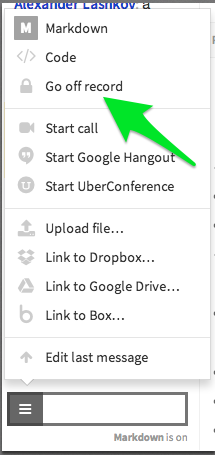
After this mode is turned on, messages are no longer stored in the database - if the room is closed and reopened, all messages sent in Off the record mode will disappear. Messages sent in this mode are marked with a red vertical bar on the left:
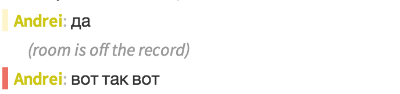
If the Off the record mode is disabled, then all subsequent messages in this room will again be recorded in the database.
In the case when it is undesirable to turn off the history record in the database, the team administrators can disable the Off-the-record mode.
Conclusion
The main reason that the Kato Teams product became free is that if you take payment for each team connected to the service (in a large company, as a rule, there are many teams), the organization has to pay several for the same person. times (since some employees belong to several Kato teams at the same time).
In the paid version (Kato Enterprise) companies pay for a certain number of licenses corresponding to the number of company employees using Kato. In the future, employees can create any number of teams and invite both colleagues and external contractors to them. At the same time, the whole story in the rooms and in personal chats in 1: 1 mode belongs to the company that paid for access to the service.
The free version (Teams Teams), on the contrary, allows users to maintain flexibility and work with the same “ID card” in different companies - this feature is especially in demand by consulting specialists and employees of various agencies.
In continuation of the topic, in the next article we will describe how support for very large teams is organized in Kato.
Source: https://habr.com/ru/post/244763/
All Articles