Horizontal scroll becomes fashionable. We will understand this
Recently, an approach to designing sites using a horizontal scroll has become increasingly popular. We are very concerned about the feasibility and usability of this approach. To understand this question, we have translated an article on horizontal scrolling. We offer you to read the material and discuss this topic in the comments ...

Original title of the publication: “Lawsuit against horizontal scrolling” ...
From time to time, everything is rethought. So it is not surprising that sites with horizontal content are becoming fashionable. This is a bold and impressive design innovation, as the vast majority of websites currently use vertical scrolling on the Internet.
The reason for the popularity of the approach with vertical scrolling is obvious - it is easier to implement, it is familiar and more often used. Sites with vertical scrolling are also considered more efficient. Since this is the opinion of the majority, the use of horizontal scrolling becomes even more deviant and bold.
')
Those who chose the “path” of horizontal scrolling are considered from the point of their own choice. And organizations that have preferred this method, proclaim their sites as works of art.

( http://www.guillaumejuvenet.com/ )
Horizontal websites are statements about their own uniqueness and unwillingness to fit into the public framework. As a result, a brand using this site design often earns a reputation as “fancy” and “cunning”.
Since scrolling up and down sites has become an unspoken rule, it will not occur to many that it could be something else. Computer mice with a scroll wheel, scrolls in touchpads on laptops - have rooted this idea even more. Websites that use horizontal scrolling, clearly neglect the norms of standard websites, claiming their individuality.
Horizontal scrolling in smartphones and tablets is no longer new and quite widely used due to its simplicity. Its use on a variety of different devices is often explained by the more consistent presentation of content. On the other hand, horizontal scrolling is much less common on desktops.
The main reason for this has already been stated above. People do not know that you can view content just by scrolling it in a different way.
Since the screens of mobile phones or tablets and desktop screens are considered specific enough relative to each other, the similarity is not applicable here. You cannot use horizontal scrolling on a desktop computer, simply because it is common on tablets and phones.
This is based on the principle that people use these devices with a different approach to thinking, and a change in the accepted state of affairs can lead to some confusion, leaving users outside their comfort zone.
The main disadvantage of horizontal scrolling is that users prefer not unique mechanics of viewing content on a page, but uniformity in web interfaces.
In a vertical layout, all content, regardless of its degree of importance, follows each other. Key information can be distinguished only by design, and not by positioning on the page. The only thing that a designer can do is to place key information at the top of the page.
Unlike popular vertically oriented layouts, horizontal layouts have one advantage. They accurately provide only a small amount of information in the field of horizontal scrolling. And key information can be fixed in vertical space, drawing the attention of users to it not only by design, but also by positioning.
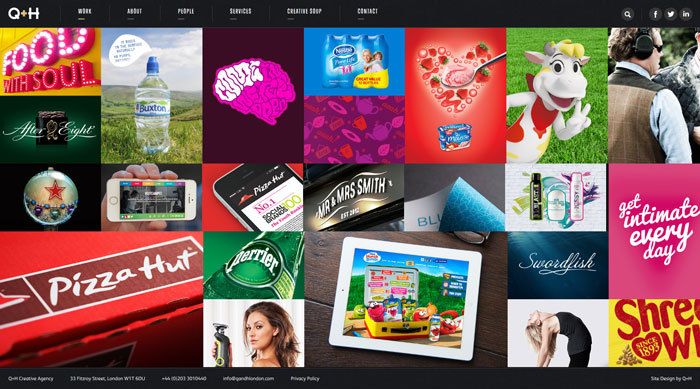
( http://qandhlondon.com/ )
Sites with horizontal content are best suited for situations where you need to display several objects at a time: graphic images, small information blocks, groups of icons or previews that refer to a more detailed description.
Mobile versions of "desktop" sites, or websites designed for viewing from mobile devices - this is the scope where horizontal scrolling is completely appropriate. However, it also works well with a number of other sites, allowing them to display a large amount of information in a simple and profitable way.

( http://movingislands.com/en )
Although many users today are familiar and even habitually scrolling horizontally (when the entire content of a page changes), many still condemn horizontal scrolling (with smooth loading of content). She continues to receive negative feedback from many users, and therefore should be used with caution. It is usually used to show individuality, for example, to declare a brand. But even with this use, this is unusual for many people.
One of the main reactions that horizontal scrolling causes is ignoring partitions with it. Since this provokes the user's exit from his comfort zone.
People, as a rule, do not even notice the obvious clues regarding the navigation of a website with horizontal scrolling, often leaving large arrows and other elements of horizontal navigation unnoticed and untouched.

( http://www.lorenzobocchi.com/ )
Mostly this happens because this form of use does not match the expected pattern of functioning and as a result is not acceptable or meaningful.
Often, sites where the page is turned over completely (like paper books and magazines) cause users to have high expectations, but later, people are often disappointed with the content provided. Thus, a good solution for one (those paper books and magazines) can be a disservice to another.

( http://www.themobileplaybook.com/en-us/#/overview )
What to do if you still want to implement horizontal scrolling on your site and not lose users at the same time? Everything is really simple - add additional navigation features.
Add to the mechanics of horizontal scrolling a menu that allows you to not only move from one section to the next, but also jump over some sections altogether. This will bring flexibility and will inspire more users to browse sections of interest.
A horizontal scroll bar is also required to show how much content is not yet viewed. Sometimes it motivates people to read a bit more when they are about to leave the site.

( http://www.richard-hill.org.uk/ )
Although the attitude to the use of horizontal scrolling is slowly changing with the advent of new technologies, such as touch screens, tablets, PCs in touchscreen monoblock form factor, etc., this method still does not dominate.
In analog keyboards, it is easier to manipulate the up / down keys than the right / left keys. But on the touchpad, adding new gestures will be more convenient when implementing a horizontal scroll.
Scroll speed should also be optimized. Too fast scrolling can cause headaches, and too slow can be annoying.
Despite the fact that we are accustomed to reading from left to right, slowly scrolling down the page, this habit is now changing. With the advent of e-books and various applications for smartphones, tablets and touchpads, people are gradually getting used to turning over when reading. However, it is always important to take into account what users may encounter when introducing new concepts into everyday life.

( http://www.archi-graphi.fr/ )
Since horizontal scrolling came in handy on mobile devices with touchscreens, this does not mean that it will be just as popular on desktops. You should not “go beyond” only to stand out from the crowd, but try if you really believe in this approach. However, even in this case, do not overlook the comfort of users, because it is you who depend on them, and not vice versa.
If you intend to apply a relatively new method to view your site, try not to complicate the lives of its visitors. Instead of a completely new design, bring something familiar and at the same time implemented according to a new concept, so that the user can appreciate the convenience of the site and your ingenuity.
Translator: Anya, Tester Mockup editor SletchBuilder

Original title of the publication: “Lawsuit against horizontal scrolling” ...
From time to time, everything is rethought. So it is not surprising that sites with horizontal content are becoming fashionable. This is a bold and impressive design innovation, as the vast majority of websites currently use vertical scrolling on the Internet.
The reason for the popularity of the approach with vertical scrolling is obvious - it is easier to implement, it is familiar and more often used. Sites with vertical scrolling are also considered more efficient. Since this is the opinion of the majority, the use of horizontal scrolling becomes even more deviant and bold.
')
Those who chose the “path” of horizontal scrolling are considered from the point of their own choice. And organizations that have preferred this method, proclaim their sites as works of art.

( http://www.guillaumejuvenet.com/ )
Horizontal websites are statements about their own uniqueness and unwillingness to fit into the public framework. As a result, a brand using this site design often earns a reputation as “fancy” and “cunning”.
Why do some use horizontal scrolling
Since scrolling up and down sites has become an unspoken rule, it will not occur to many that it could be something else. Computer mice with a scroll wheel, scrolls in touchpads on laptops - have rooted this idea even more. Websites that use horizontal scrolling, clearly neglect the norms of standard websites, claiming their individuality.
A bet on mobile devices may not be such a good idea.
Horizontal scrolling in smartphones and tablets is no longer new and quite widely used due to its simplicity. Its use on a variety of different devices is often explained by the more consistent presentation of content. On the other hand, horizontal scrolling is much less common on desktops.
The main reason for this has already been stated above. People do not know that you can view content just by scrolling it in a different way.
Since the screens of mobile phones or tablets and desktop screens are considered specific enough relative to each other, the similarity is not applicable here. You cannot use horizontal scrolling on a desktop computer, simply because it is common on tablets and phones.
This is based on the principle that people use these devices with a different approach to thinking, and a change in the accepted state of affairs can lead to some confusion, leaving users outside their comfort zone.
The main disadvantage of horizontal scrolling is that users prefer not unique mechanics of viewing content on a page, but uniformity in web interfaces.
Productive use of vertical space for the content area
In a vertical layout, all content, regardless of its degree of importance, follows each other. Key information can be distinguished only by design, and not by positioning on the page. The only thing that a designer can do is to place key information at the top of the page.
Unlike popular vertically oriented layouts, horizontal layouts have one advantage. They accurately provide only a small amount of information in the field of horizontal scrolling. And key information can be fixed in vertical space, drawing the attention of users to it not only by design, but also by positioning.
When to use horizontal scrolling, if you want it
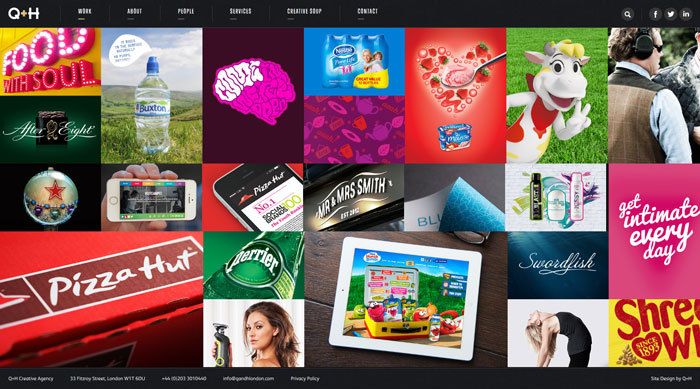
( http://qandhlondon.com/ )
Sites with horizontal content are best suited for situations where you need to display several objects at a time: graphic images, small information blocks, groups of icons or previews that refer to a more detailed description.
Mobile versions of "desktop" sites, or websites designed for viewing from mobile devices - this is the scope where horizontal scrolling is completely appropriate. However, it also works well with a number of other sites, allowing them to display a large amount of information in a simple and profitable way.
Usability issue

( http://movingislands.com/en )
Although many users today are familiar and even habitually scrolling horizontally (when the entire content of a page changes), many still condemn horizontal scrolling (with smooth loading of content). She continues to receive negative feedback from many users, and therefore should be used with caution. It is usually used to show individuality, for example, to declare a brand. But even with this use, this is unusual for many people.
Users ignore horizontal scrolling site blocks.
One of the main reactions that horizontal scrolling causes is ignoring partitions with it. Since this provokes the user's exit from his comfort zone.
People, as a rule, do not even notice the obvious clues regarding the navigation of a website with horizontal scrolling, often leaving large arrows and other elements of horizontal navigation unnoticed and untouched.

( http://www.lorenzobocchi.com/ )
Mostly this happens because this form of use does not match the expected pattern of functioning and as a result is not acceptable or meaningful.
Often, sites where the page is turned over completely (like paper books and magazines) cause users to have high expectations, but later, people are often disappointed with the content provided. Thus, a good solution for one (those paper books and magazines) can be a disservice to another.
How correct?

( http://www.themobileplaybook.com/en-us/#/overview )
What to do if you still want to implement horizontal scrolling on your site and not lose users at the same time? Everything is really simple - add additional navigation features.
Add to the mechanics of horizontal scrolling a menu that allows you to not only move from one section to the next, but also jump over some sections altogether. This will bring flexibility and will inspire more users to browse sections of interest.
A horizontal scroll bar is also required to show how much content is not yet viewed. Sometimes it motivates people to read a bit more when they are about to leave the site.
What should be taken into account

( http://www.richard-hill.org.uk/ )
Although the attitude to the use of horizontal scrolling is slowly changing with the advent of new technologies, such as touch screens, tablets, PCs in touchscreen monoblock form factor, etc., this method still does not dominate.
In analog keyboards, it is easier to manipulate the up / down keys than the right / left keys. But on the touchpad, adding new gestures will be more convenient when implementing a horizontal scroll.
Scroll speed should also be optimized. Too fast scrolling can cause headaches, and too slow can be annoying.
Despite the fact that we are accustomed to reading from left to right, slowly scrolling down the page, this habit is now changing. With the advent of e-books and various applications for smartphones, tablets and touchpads, people are gradually getting used to turning over when reading. However, it is always important to take into account what users may encounter when introducing new concepts into everyday life.
Finally

( http://www.archi-graphi.fr/ )
Since horizontal scrolling came in handy on mobile devices with touchscreens, this does not mean that it will be just as popular on desktops. You should not “go beyond” only to stand out from the crowd, but try if you really believe in this approach. However, even in this case, do not overlook the comfort of users, because it is you who depend on them, and not vice versa.
If you intend to apply a relatively new method to view your site, try not to complicate the lives of its visitors. Instead of a completely new design, bring something familiar and at the same time implemented according to a new concept, so that the user can appreciate the convenience of the site and your ingenuity.
Translator: Anya, Tester Mockup editor SletchBuilder
Source: https://habr.com/ru/post/244631/
All Articles