Sync, share & secure - three in one with Acronis Access 7
Everything related to corporate security usually contradicts usability. Either users are dissatisfied with complex content protection schemes, or IT service - with the fact that users are about to spread important data across the Internet via email services and Dropbox. Loud data leaks from many on hearing. Everyone heard about the spicy photos of celebrities stolen from iCloud, but when it comes to serious business content, more sophisticated schemes are in progress. So, recently Kaspersky discovered a case where hackers were very selectively hunting for top managers of large companies: they infected their devices through seemingly innocuous updates that were downloaded when connected to wi-fi in expensive hotels.
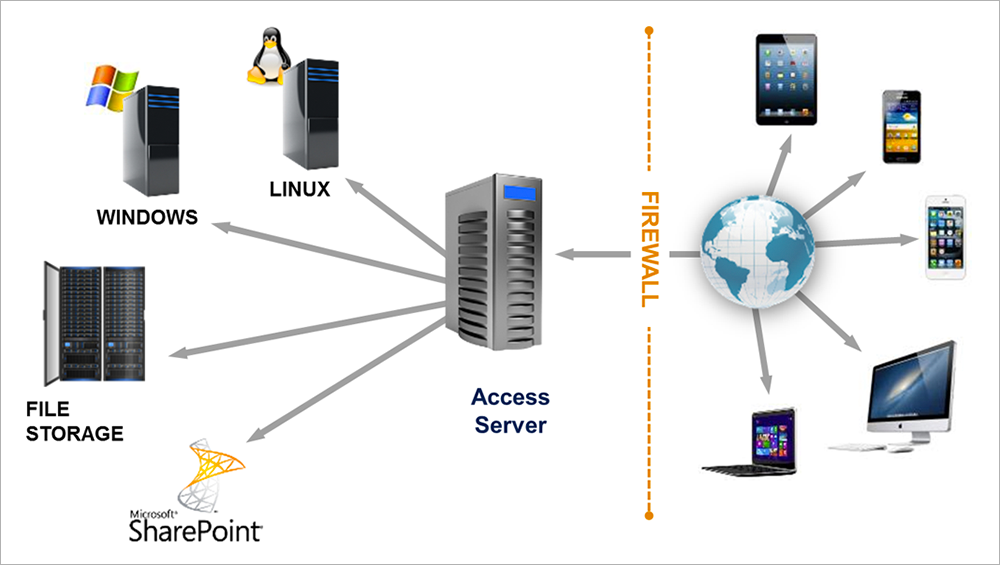
Since we are busy with data security at Acronis, we have already had a product for quite a while that allows us to “kill two (and even three) rabbits at once”:
a) get easy access to corporate files from any device from anywhere in the world;
')
b) make sure that these files remain on the servers of the company and under the control of the IT service.
c) ensure that these files remain on the servers of the company and under the control of the IT service.
The product - Acronis Access - is fairly well known, and in this post we want to tell about its new version, which for the first time is divided by functionality into two specialized solutions and, by the way, has a completely new interface.

Modern companies have many business needs, and one of the main ones is the opportunity for employees to work with corporate information, wherever they are. We live in the mobile world, employees are constantly on the road, and the phone and tablet have long been for many working tools. Many people know the situation when working with a laptop has to be on a plane or in a car. At the same time, the standard option when sharing documents, presentations, videos, etc. is to upload them to the cloud (Google drive or the same Dropbox), even if the risks arising from this are well known. In a normal city trip in the back seat of a car, you can hook wi-fi from some cafe in which you once sat, which also carries certain - albeit hypothetical - threats.

Of course, the IT department can monitor data security in public clouds, but this will require additional resources and will not eliminate many dangers. In addition, there is content that, in principle, it is better not to leave the perimeter of the organization, although it is necessary to work with it remotely. Finally, in some countries — and Russia will soon be joining them — certain types of content (the same personal information) should be stored domestically, rather than traveling in transnational clouds.
The problem is aggravated by the fact that mobile devices are used for work, first of all, by top managers, retailers and marketers, whose data are most valuable for business. They need easy-to-use solutions that make security easy.
When we created Acronis Access 7, we tried to take into account all these factors.

For users, the product looks like an application that can be installed on any device - a smartphone, tablet, laptop, PC or Mac. To get started, just log in to the application under your name.
Acronis Access opens files stored on the corporate server: they are transferred to the device via SSL in an encrypted format, and all changes are also sent back to the server as a cipher (the encryption standards on the server are AES-128/256 , as well as GOST 28147-89, about which we have already talked about in our blog ; on iOS devices, data is encrypted using the FIPS 140-2 standard). It turns out such a very secure "box". You can safely work with a file from Australia or Japan, and the changes will be saved in the company's infrastructure in Russia - whether it be file servers, Sharepoint, NAS or other depositories.
Inside the application, the user can work with data of practically any format in a protected environment (container). Open office editor is built into the application, therefore Word, Excel or Power point documents are edited inside it; You can also comment on pdf-files, view videos and pictures.

At all stages, IT fully controls shared data and determines access policies. The administrator sees who opened the document and when, what he did with it and under what login.


If the device is stolen or lost, Acronis Access functions allow you to remotely erase all business information on it. Since the content leaves the corporate perimeter only in encrypted form, and all cases of access to it are logged, it is enough for its usual IT resources to protect it. The product automatically integrates with Active Directory and other standard account management and policy tools.
New Acronis Access is fundamentally different from earlier versions of the fact that under the general name released two products - each for its target audience. Easy to install and configure, Acronis Access 7 is designed for small and medium businesses, and Acronis Access Advanced 7 with advanced configuration options is for companies with a staff of 100 people. The basic version differs from advanced in three points:
But this version will cost significantly cheaper (per user).
Acronis Access Advanced 7 does not limit the number of users and connected servers. In this version, a more flexible system of access settings, which meets virtually any requests of large organizations: there are more than 50 policies available. In addition, the advanced version can be integrated with leading MDM systems (Good Technology, MobileIron, Citrix, etc.). Both solutions are designed so that you can switch from simple to more complex in a few minutes - by purchasing a license and installing a new version on top of the old one.
Both versions of Acronis Access 7 consist of a client application for various platforms and a server part. The latter is a web service and can be installed on any suitable server in the corporate network or perimeter network. The storage of files that are in the internal network of the company and do not leave it without reliable protection is connected to the server. This is the main difference and advantage of the product compared to cloud services, where files get out of control, and where they are also used out of control.

When integrating with the corporate infrastructure for existing files, all existing rights, permissions and access policies are retained. The server part also provides remote access to files via a Dropbox-style web browser, but with nice interface additions and built-in secure data sharing. Much attention is paid to the transaction logs - all actions with data, users and policies are logged, there is an advanced notification system for users and administrators.
Previous issues of Acronis Access have proven themselves well with large Western organizations - Deutsche Bank, Pfeizer. More modest clients are the University of East Anglia and the administration of the Swiss city of Basel: here the police, firefighters and the local Ministry of Health are working with the decision.
In the new issue we tried to adapt the product to the Russian realities as much as possible. Both versions - Acronis Access 7 and Acronis Access Advanced 7 - support encryption according to the GOST standard, which is important for many government and local government offices. In the future, support for other specific Russian formats and requirements. Finally, the basic functions of the application allow companies to solve several issues at once:
Of course, experience suggests that Acronis Access, like any application, can be made even better, more reliable and more convenient. Therefore, we will be happy to receive any feedback from the target audience.
If you are interested in the product, you can additionally read about it by clicking on the link .
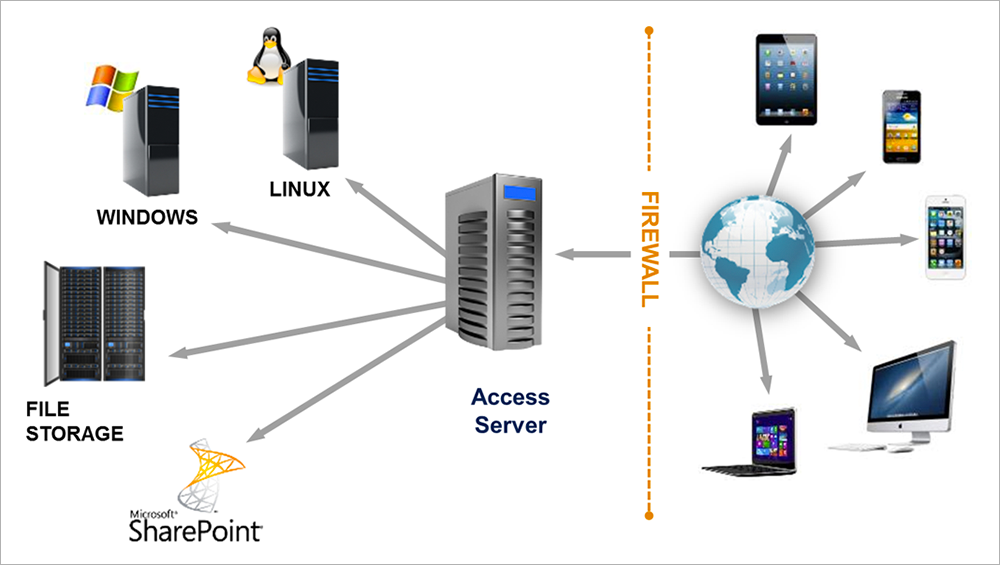
Since we are busy with data security at Acronis, we have already had a product for quite a while that allows us to “kill two (and even three) rabbits at once”:
a) get easy access to corporate files from any device from anywhere in the world;
')
b) make sure that these files remain on the servers of the company and under the control of the IT service.
c) ensure that these files remain on the servers of the company and under the control of the IT service.
The product - Acronis Access - is fairly well known, and in this post we want to tell about its new version, which for the first time is divided by functionality into two specialized solutions and, by the way, has a completely new interface.

Prerequisites
Modern companies have many business needs, and one of the main ones is the opportunity for employees to work with corporate information, wherever they are. We live in the mobile world, employees are constantly on the road, and the phone and tablet have long been for many working tools. Many people know the situation when working with a laptop has to be on a plane or in a car. At the same time, the standard option when sharing documents, presentations, videos, etc. is to upload them to the cloud (Google drive or the same Dropbox), even if the risks arising from this are well known. In a normal city trip in the back seat of a car, you can hook wi-fi from some cafe in which you once sat, which also carries certain - albeit hypothetical - threats.

Of course, the IT department can monitor data security in public clouds, but this will require additional resources and will not eliminate many dangers. In addition, there is content that, in principle, it is better not to leave the perimeter of the organization, although it is necessary to work with it remotely. Finally, in some countries — and Russia will soon be joining them — certain types of content (the same personal information) should be stored domestically, rather than traveling in transnational clouds.
The problem is aggravated by the fact that mobile devices are used for work, first of all, by top managers, retailers and marketers, whose data are most valuable for business. They need easy-to-use solutions that make security easy.
Product
When we created Acronis Access 7, we tried to take into account all these factors.

For users, the product looks like an application that can be installed on any device - a smartphone, tablet, laptop, PC or Mac. To get started, just log in to the application under your name.
Acronis Access opens files stored on the corporate server: they are transferred to the device via SSL in an encrypted format, and all changes are also sent back to the server as a cipher (the encryption standards on the server are AES-128/256 , as well as GOST 28147-89, about which we have already talked about in our blog ; on iOS devices, data is encrypted using the FIPS 140-2 standard). It turns out such a very secure "box". You can safely work with a file from Australia or Japan, and the changes will be saved in the company's infrastructure in Russia - whether it be file servers, Sharepoint, NAS or other depositories.
Inside the application, the user can work with data of practically any format in a protected environment (container). Open office editor is built into the application, therefore Word, Excel or Power point documents are edited inside it; You can also comment on pdf-files, view videos and pictures.

At all stages, IT fully controls shared data and determines access policies. The administrator sees who opened the document and when, what he did with it and under what login.

The Acronis Access interface can be used to set the degree of access to the data in great detail - up to how long the password should be, whether you can copy something to the clipboard, print the open file, send it by mail or “take it out” of the protected container.

If the device is stolen or lost, Acronis Access functions allow you to remotely erase all business information on it. Since the content leaves the corporate perimeter only in encrypted form, and all cases of access to it are logged, it is enough for its usual IT resources to protect it. The product automatically integrates with Active Directory and other standard account management and policy tools.
Versions
New Acronis Access is fundamentally different from earlier versions of the fact that under the general name released two products - each for its target audience. Easy to install and configure, Acronis Access 7 is designed for small and medium businesses, and Acronis Access Advanced 7 with advanced configuration options is for companies with a staff of 100 people. The basic version differs from advanced in three points:
- You can scale the solution for a very small business (less than 25 employees);
- access settings here are not so subtle: for example, there is no group policies;
- No more than three servers with data can be connected to the product.
But this version will cost significantly cheaper (per user).
Acronis Access Advanced 7 does not limit the number of users and connected servers. In this version, a more flexible system of access settings, which meets virtually any requests of large organizations: there are more than 50 policies available. In addition, the advanced version can be integrated with leading MDM systems (Good Technology, MobileIron, Citrix, etc.). Both solutions are designed so that you can switch from simple to more complex in a few minutes - by purchasing a license and installing a new version on top of the old one.
Architecture and Implementation
Both versions of Acronis Access 7 consist of a client application for various platforms and a server part. The latter is a web service and can be installed on any suitable server in the corporate network or perimeter network. The storage of files that are in the internal network of the company and do not leave it without reliable protection is connected to the server. This is the main difference and advantage of the product compared to cloud services, where files get out of control, and where they are also used out of control.

When integrating with the corporate infrastructure for existing files, all existing rights, permissions and access policies are retained. The server part also provides remote access to files via a Dropbox-style web browser, but with nice interface additions and built-in secure data sharing. Much attention is paid to the transaction logs - all actions with data, users and policies are logged, there is an advanced notification system for users and administrators.
Users and benefits
Previous issues of Acronis Access have proven themselves well with large Western organizations - Deutsche Bank, Pfeizer. More modest clients are the University of East Anglia and the administration of the Swiss city of Basel: here the police, firefighters and the local Ministry of Health are working with the decision.
In the new issue we tried to adapt the product to the Russian realities as much as possible. Both versions - Acronis Access 7 and Acronis Access Advanced 7 - support encryption according to the GOST standard, which is important for many government and local government offices. In the future, support for other specific Russian formats and requirements. Finally, the basic functions of the application allow companies to solve several issues at once:
- Protect your data with which it will be easy and convenient to work in any conditions where you can connect a smartphone to the network;
- Save on additional IT support (which is not superfluous during the crisis)
- Allow employees to work safely with corporate information through their personal devices;
- Comply with the requirements of the law on the storage of personal data, the entry into force of which is not far off.
Of course, experience suggests that Acronis Access, like any application, can be made even better, more reliable and more convenient. Therefore, we will be happy to receive any feedback from the target audience.
If you are interested in the product, you can additionally read about it by clicking on the link .
Source: https://habr.com/ru/post/244449/
All Articles