Productivity without slaps
How optimal is your time and task management in productive work? How often do you get distracted by other things in the process of working on a task?
Do you use any software in your work to help you manage your time efficiently?
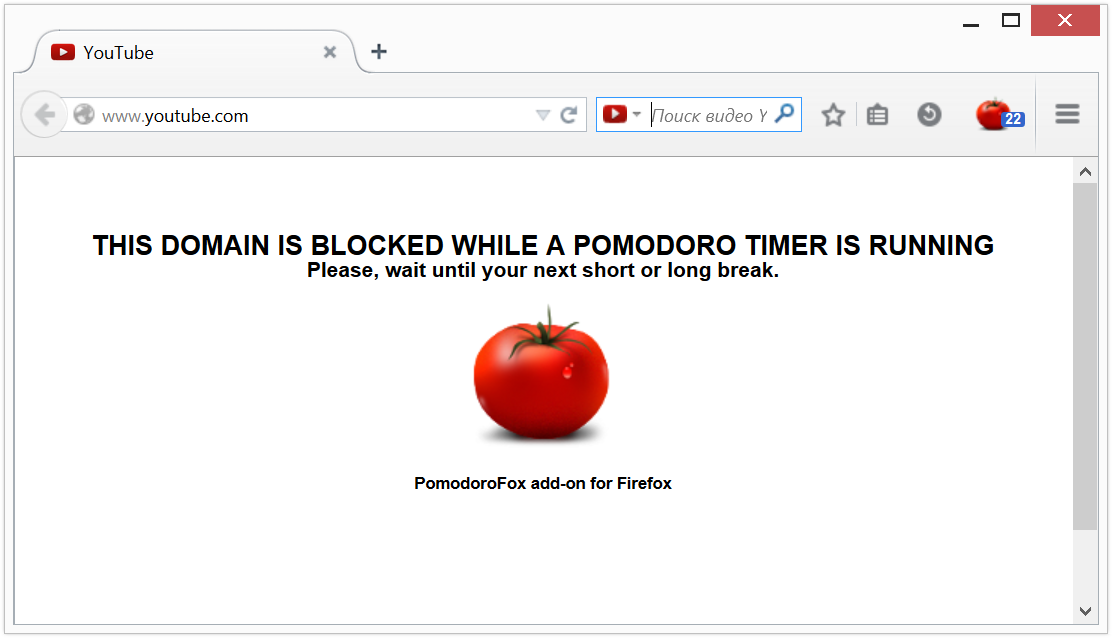
Basically, my publications rarely begin with questions and have an educational focus. But now I would like to raise these issues for discussion. On Habré a sufficient number of different tips and solutions for managing their own time and productivity, but how much they solve the problem with self-control?
')
One of the interesting time management techniques for solving problems is called Pomodoro (Tomato). She was offered by Francesco Cirillo. It is based on the work of the timer with a 25 minute period in which the solution of the problem should be placed. This timer is also used in cooking. And in the kitchen utensils has the appearance of a tomato.

About this technique of working with tasks, which allows you not to overload yourself and work as concentrated as possible, a sufficient amount of material is written on the Internet. But it’s not really about this technique. What about?
A person spends most of his work on the Internet by opening a browser. This solves the problems of software compatibility with various operating systems, allows you to work from any geographic location where there is access to the Internet. It is really convenient! Cloud synchronization of browser settings and user data also allows you to be independent of the workplace.
Not long ago, I stumbled upon the Firefox browser extension, PomodoroFox from developer Manuel Gomez. About expansion:
It has not so many parameters, but they are quite enough to notify the user about the time and control the "random" peeking at various web resources in order to distract or "think."
Installing the add-on does not require restarting the browser. After installation, a dim image of a tomato appears on the toolbar, indicating that the timer is inactive.

When you click on it, the timer is activated with the default settings.
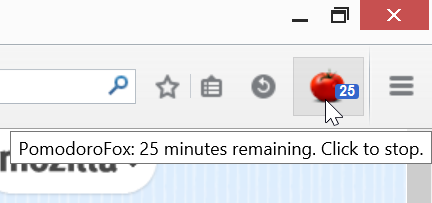
In the process of working on an article, I found a developer githab, forked it and translated all the messages in the extension. Unfortunately, I didn’t have enough skills to compile the source code into a fully working extension. In one of the cases, the settings were gone. Perhaps you will have free time to deal with this problem and assemble a working extension with localization in Russian. In the meantime, all the screenshots will be in the original language.
As I said above, there are not so many settings.
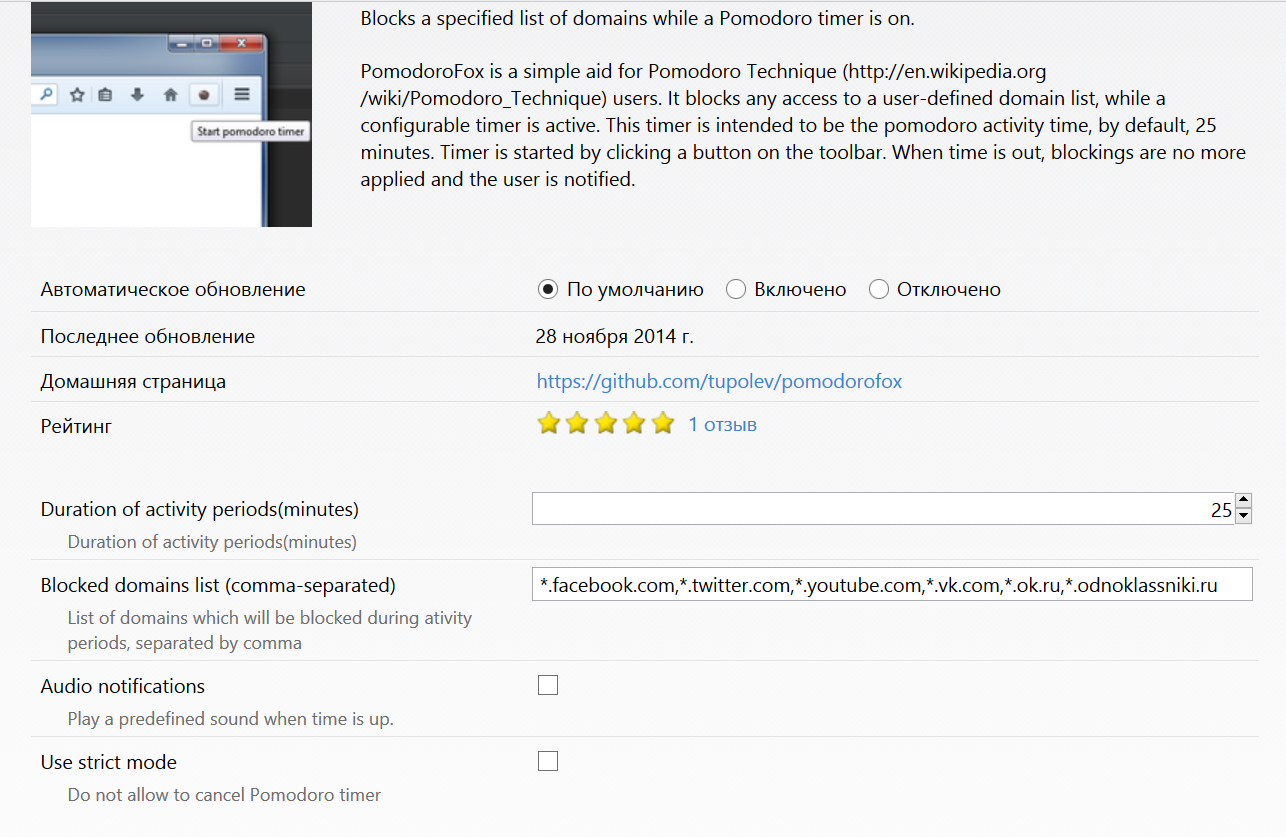
It:
Upon completion of the timer in the lower right corner of the screen pops up an alert:
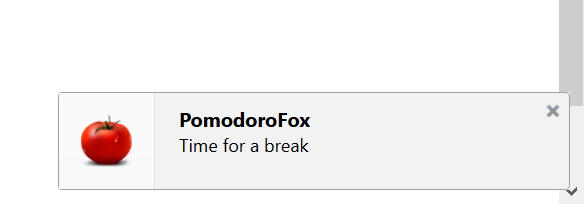
After the time for a break appears, the domain is blocked for the specified list and you can rest.
I hope you read and read this article and got some useful information in order to increase your productivity and concentration.
Enjoy all the work without slaps ! ;)
Do you use any software in your work to help you manage your time efficiently?
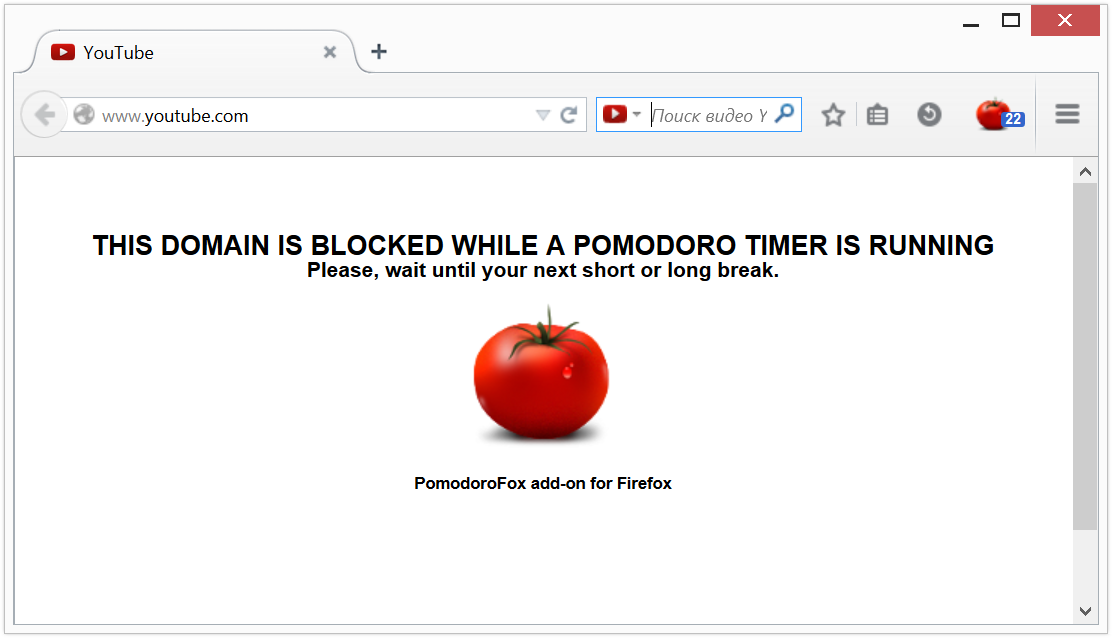
Basically, my publications rarely begin with questions and have an educational focus. But now I would like to raise these issues for discussion. On Habré a sufficient number of different tips and solutions for managing their own time and productivity, but how much they solve the problem with self-control?
')
One of the interesting time management techniques for solving problems is called Pomodoro (Tomato). She was offered by Francesco Cirillo. It is based on the work of the timer with a 25 minute period in which the solution of the problem should be placed. This timer is also used in cooking. And in the kitchen utensils has the appearance of a tomato.

About this technique of working with tasks, which allows you not to overload yourself and work as concentrated as possible, a sufficient amount of material is written on the Internet. But it’s not really about this technique. What about?
A person spends most of his work on the Internet by opening a browser. This solves the problems of software compatibility with various operating systems, allows you to work from any geographic location where there is access to the Internet. It is really convenient! Cloud synchronization of browser settings and user data also allows you to be independent of the workplace.
Not long ago, I stumbled upon the Firefox browser extension, PomodoroFox from developer Manuel Gomez. About expansion:
- His work depends only on the browser.
- It helps to manage time.
- He helps to control the work
It has not so many parameters, but they are quite enough to notify the user about the time and control the "random" peeking at various web resources in order to distract or "think."
Installing the add-on does not require restarting the browser. After installation, a dim image of a tomato appears on the toolbar, indicating that the timer is inactive.

When you click on it, the timer is activated with the default settings.
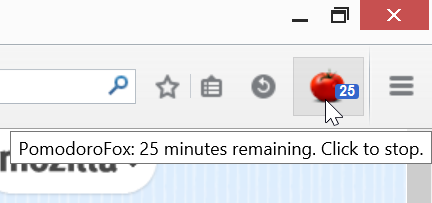
In the process of working on an article, I found a developer githab, forked it and translated all the messages in the extension. Unfortunately, I didn’t have enough skills to compile the source code into a fully working extension. In one of the cases, the settings were gone. Perhaps you will have free time to deal with this problem and assemble a working extension with localization in Russian. In the meantime, all the screenshots will be in the original language.
As I said above, there are not so many settings.
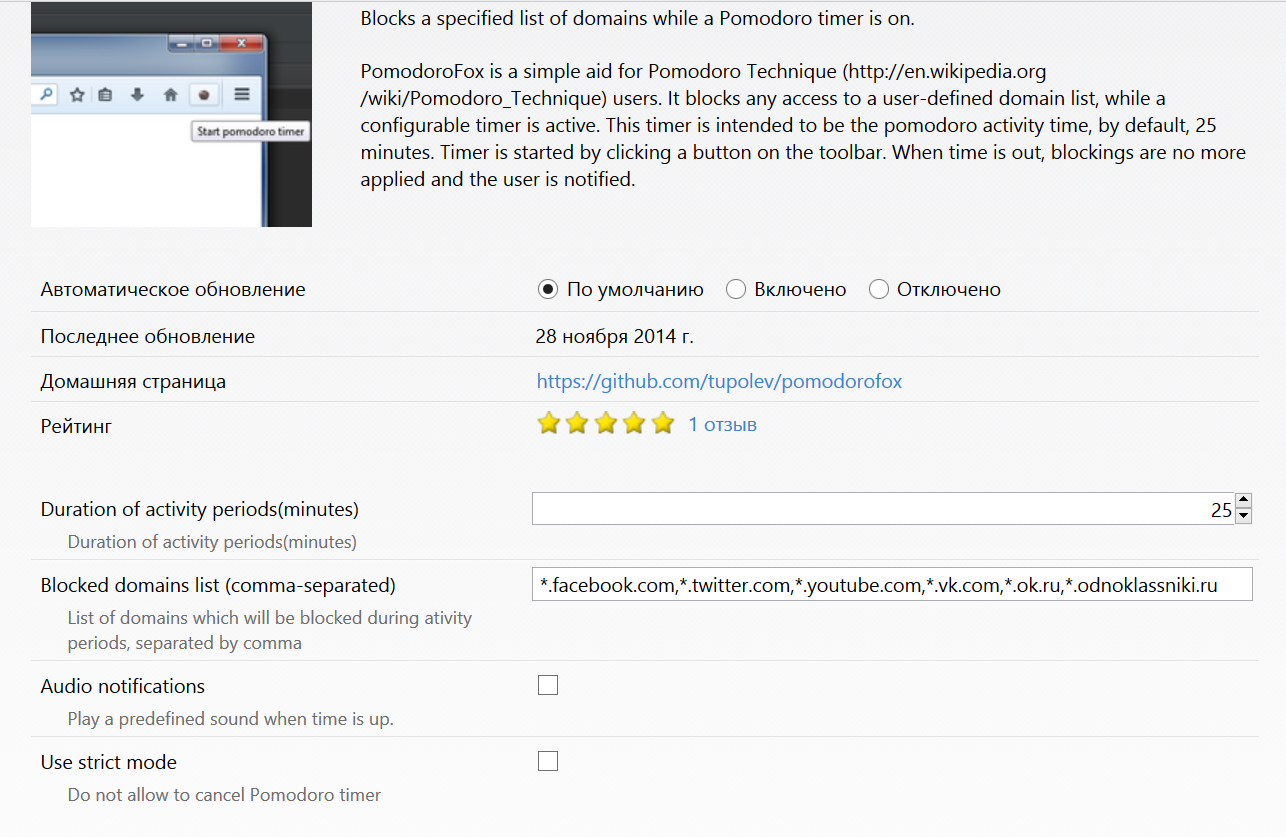
It:
- setting the duration of the timer
- comma-separated list of blocked domains with the ability to use masks
- possibility to use sound notification
- enabling strict mode in which you cannot turn off the timer by clicking on the image
Upon completion of the timer in the lower right corner of the screen pops up an alert:
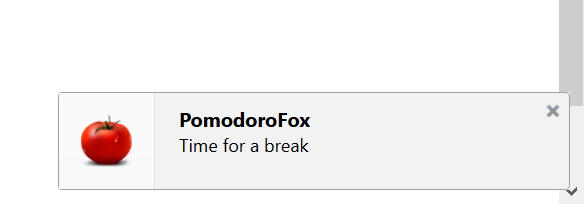
After the time for a break appears, the domain is blocked for the specified list and you can rest.
I hope you read and read this article and got some useful information in order to increase your productivity and concentration.
Enjoy all the work without slaps ! ;)
Source: https://habr.com/ru/post/244419/
All Articles