Stanford Courses "iOS Application Development" - unauthorized lecture notes in Russian and 2015?
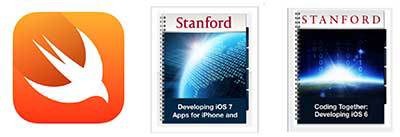
I posted the icons of the Stanford University application development courses on iOS in reverse chronological order. In the first place is the Swift icon - a new programming language for creating applications on iOS, announced at WWDC 2014. In addition to Swift, a new version of iOS - iOS 8 has been implemented. It is already known that Stanford University will launch a new CS193P course with an unknown name in winter 2015 (maybe there will be something like “Developing iOS 8 Apps for iPhone and iPad”). The lecturer is the same - Professor Paul Hegarty.
In the Stanford tradition, posting a CS193P course on iTunes U as a free course of study, but they do it with a time shift so as not to interfere with the paid training process, so in February-March 2015 (as it was in 2013), you can expect a gradual appearance of lectures on iTunes U. So there is time.
I went through almost all the courses of Professor Paul Hagarty - from iOS 5 to iOS 7 - until the very end (see Github ).
To prepare for a promising course on iOS 8, I placed unauthorized lecture notes, homework texts and examples of their solutions in Russian for the latest “Developing iOS 7 Apps for iPhone and iPad” training course currently available on my iOS Apps Development website . launched by Stanford University in the semester of "Autumn 2013 - Winter 2014" on iTunes U.
Before that, there were very interesting and also free courses “Coding Together: Developing iOS 6” (semester “Winter 2013 - Spring 2013”) and “Coding Together: iOS 5 Apps for iPhone and iPad” (June 25 - August 27, 2012). And the latter is based on CS193P course “iOS 5 iPad and iPhone App Development (Fall 2011)” popular in iTunes U. The Stanford course “iOS 5 iPad and iPhone App Development” on iTunes U downloaded over 10 million times, making it one of the most popular online courses on Earth.
')
A special breakthrough in the study of programming in the iOS operating system is achieved when studying courses like “Coding Together” (we program together), since you are provided with the resources of Stanford University - Piazza - for joint training (peer collaboration). Plus, you have a rare opportunity to learn programming for the iPhone and iPad, along with other mobile application developers around the world. At Piazza (in Italian, "area"), you can ask questions and get answers from around the world. There you could subscribe to the course.
If you have already tried to master this programming course alone, then you probably got stuck somewhere at lecture 3 or 4, or even earlier. And on Piazza there were always people ready to help you.
The main language of Piazza is English, this is a problem for many people who do not speak English fluently, but more on that below.
Every week on Mondays and Wednesdays on iTunes U (for iOS devices and for Mac) lectures of the main course were laid out, and every Friday - an additional lecture on the topic related to iOS devices (they are optional, but strongly recommended for viewing). Every Wednesday - homework (Assignment), which was assigned a week (until the next Wednesday). During this time in Piazza, you can ask any questions, give any answers, enter into a discussion on the current lecture or assignment. In addition, it was necessary to organize inside the Peer Group to perform the task and verify each other’s code. This made it possible for everyone to move along the course with approximately the same pace.
Closer to the end of the course you have to do the final project.
Listen to the brilliant lectures of Professor Paul Hegarty (Paul Hegarty) is very interesting. His lectures are clear and informative. It highlights the many nuances of the iOS operating system, which is not so easy to find in the documentation and provides programming techniques that you will not find in any book (maybe at WWDC 2011, 2012, 2013). It will shorten your path to learning iOS5 programming many times. In fact, he is a genius in teaching iOS programming.
But the “salt” of this course is in assignments (Assignments 1 - 6), which you must complete on your own within one week each. The tasks are not very easy, and the further you go, the more difficult it is, although there are many hints and even screenshots in the text of the tasks. You will have to look through many books, Apple documentation and contact Piazza with questions.
The process of performing tasks on a Mac in Xcode 5 or the new Xcode 6 itself is very exciting: good information support, the result is displayed on iPhone and iPad simulators or on real devices, visualization of the debugging process.
After completing the next assignment, you will look at the same lecture with different eyes, which you listened to before completing the assignment, it will be absolutely clear and logical for you and you will be able to focus on the important nuances that are a lot in Paul Hegerty's lectures.
The homework assignments of “real” Stanford students are done on time and evaluated by the assistants and the professor himself, and we have a free course and we can do the homework according to our own pace, and also look at the code of other participants in Piazza and compare them with by your decision. You will see so many non-trivial, so very different from each other, and sometimes just brilliant solutions that can be discussed in Piazza, and then borrow for further work.
Unfortunately, there were only two “Coding Together” courses for iOS 5 and iOS 6. For the “Developing iOS 7 Apps for iPhone and iPad” course , we were no longer invited to Piazza , but the most active enthusiasts continued to successfully use this resource.
There is almost no chance that the prospective course on iOS 8 will take place in the “Coding Together” mode, since, in my opinion, the individual solutions on Piazza were superior to those that were performed by “real” students, and this interferes with the learning process.
But the course is so good that many thanks to Stanford for what is available.
To prepare for the prospective course on iOS 8, I decided to stop at the latest currently available course “Developing iOS 7 Apps for the iPhone and iPad” , for which I compiled unauthorized lecture notes, homework texts and examples of their solutions in Russian. You can find them on the site .
It must be said that the lecture notes do not have the appearance of immaculately edited materials, since it was compiled from colloquial speech during the lecture, and the professor repeats some things methodically several times in different versions. In addition, all the slides are translated into Russian and inserted into the synopsis, and can also duplicate the speech of the professor who explains these slides.
I will give here some examples of the description of the lectures, so that you can appreciate the quality of the unauthorized Russian-language outline.
On the website “Developing iOS Applications, there are examples of homework assignments (Assignments).
Stanford CS 193P iOS 7 Lecture 3 - Objective-C
Lecture 3 demonstrates how to solve Homework 1 and adds new features to the Matchismo game: a scoring algorithm is developed for „matching” cards when several cards are involved in the game (for example, 12).
The code for this lecture is available on github .
The video of Lecture 3, as well as its slides (which include full step-by-step instructions for the demo project of Lecture 3) are available on iTunes title “3. Objective-C ” .
Russian unauthorized lecture summary, 3, timed every 5 minutes, is available at the links:
Lecture 3 CS193P iOS 7 Fall 2013 - Winter 2014 1 (0-10 minutes)
Lecture 3 CS193P iOS 7 Fall 2013 - Winter 2014 2 (10–30 minutes)
Lecture 3 CS193P iOS 7 Fall 2013 - Winter 2014 3 (30- 45 minutes)
Lecture 3 CS193P iOS 7 Fall 2013 - Winter 2014 4 (45 -55 minutes)
Lecture 3 CS193P iOS 7 Fall 2013 - Winter 2014 5 (55 - 65 minutes)
Lecture 3 CS193P iOS 7 Fall 2013 - Winter 2014 6 (65 minute - end)
Other Russified lectures for the CS193P iOS 7 Fall 2013 - Winter 2014 course can be found on the website "Developing iOS Applications".
Course provision
- Stanford University website: CS 193P iPhone Application Development course ;
- Piazza .
In iTunes U, other courses:
Coding Together: Developing iOS 6 (semester "Winter 2013 - Spring 2013") ;
Coding Together: iOS 5 Apps for iPhone and iPad (June 25 - August 27, 2012) ;
CS193P "iOS 5 iPad and iPhone App Development" by Professor Paul Hegarty (Autumn 2011) .
Since iTunes works a little differently on Macs and iOS devices, not all content is automatically placed on your Mac. On the iPad, iTune U places all the materials in a very convenient form, although some of them (demo applications) are needed on the Mac.
Source: https://habr.com/ru/post/244353/
All Articles