Beta new 2GIS for your computer

A year ago, in November, we first introduced the New 2GIS. A little worried about how our users will accept the update. And it was very nice when feedback showed that we were on the right track. Thank you all!
Today, new design, new search, new logic, functions and capabilities - everything that was presented then in the online version is being moved to 2GIS for computers. The beta version of the application for Windows, OS X and Ubuntu is finally ready - meet !
')
In the meantime, the files swing, we will tell you a little more about the new 2GIS.
Why do I need offline
The first 2GIS (then “GIS double”) appeared almost 15 years ago. While you remember, many people listened to music through Winamp, “burned” the disks on Nero and watched photos in ACDSee. The internet was a luxury.
With its development, many of the programs are history. Changed needs and tools to meet them. The timid questions "I wonder if it is possible to find out?" Were replaced by a firm "I want to know quickly."
Today, the Internet is at home, at work, even on the road. It is difficult to remember the places where there is none at all. Well, there, the plane, the train of some kind, the hotel is seedy. However, it is very easy to remember how annoying it is when the Internet is nominally, but in fact it is not. You sit, you look at the progress bar and you wonder if the page will load or not.
As with offline versions for smartphones, the new 2GIS desktop handles search queries with iron. Together with the new search algorithm, this significantly speeds up the issue.
Alexander Radionov , Search Development Team Leader
We taught 2GIS for a computer to search in natural language. So, as many have become accustomed to do on 2gis.ru. For example, “ eat on the Arbat ” or “ cinema in Sviblovo ”.
To suggest popular words and phrases, we aggregate user search queries and upload compact information to an offline index. Thus, the search and prompter do not need access to the Internet.
And yet it turns
Another nice PC feature is a full 3D map. A map that you can safely rotate on any office machine to view an unfamiliar place from all sides.

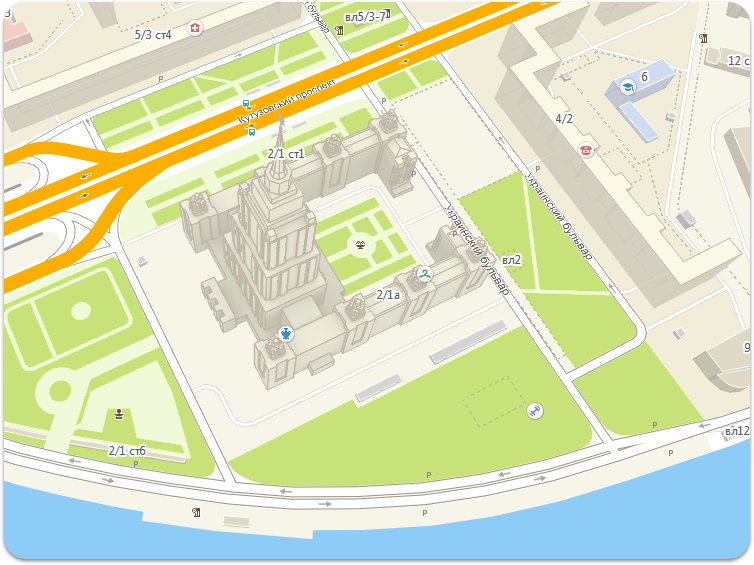
Core and frontend
As we have already said , upgrading the previous version of 2GIS for PC was not entirely correct. More correctly - to take and rewrite everything from scratch.
Fedor Kukharenok , Head of External Offline Products
The previous version did not support dynamic changes. The desire to add a new type of data - any information about the city - was constantly limited by the additional terms of development. The new 2GIS was originally designed so that such changes could be made without the release of the new version.
We abandoned relational databases in favor of an object-oriented database. Previously, to get information about an object, you had to make selekt from a variety of tables. This logic, written on the pros, was embedded in the application. In the current version, we are completely gone from the typing of objects. The object at the time of rendering is selected from the data that is in JSON.
Now the chain “I want to show such data in an object” → “object mapping” does without programmers who wrote this logic. There are only product managers who say that they want to add, and the layout designers, who display this information according to a template.
In the new architecture of a single core. There is no UI logic in the kernel, only service. It deals only with general functions and is separate from presentation. For example, the kernel provides access to the database and update data. This also includes a 3D map. It is wrapped in the kernel and displayed on all platforms in exactly the same way.
In the UI-part left only a certain frontend. It shows the data in the way it is specific to a particular platform.
Such a division greatly untied the hands of the front-tenders. Android, iOS, Windows Phone, BlackBerry, desktop OS - for all end platforms, frontend developers choose their environment and their language. The frontend of the new 2GIS for PC is entirely written in JavaScript, HTML and CSS based on Qt WebKit.
Dmitry Kuznetsov , leading interface developer
In the new 2GIS for desktops, we are 100% re-using the code from 2gis.ru. This is absolutely the same “Online”, which we have been developing for two years now, and which has been working “in battle” since last November.
In 2GIS for desktops, not just a similar UI, but a UI that will evolve simultaneously: fresh features and an updated design will appear almost simultaneously in the web version on the site, and on all 2GIS platforms for computers. Imagine a browser in which without the Internet, but with a cool three-dimensional map, 2gis.ru works - this is the new desktop 2GIS.
From a technological point of view, the “off-line browser with a 3D map”, which is Qt WebKit, has a number of features. For example, there is no built-in server. This means that our UI should work completely on the user's machine. On the other hand, for search engines, our UI should be able to work fully on the server if we are talking about the online version. These two polar requirements are covered by the js-framework Slot specially developed by us. The features include modular architecture. It easily replaces a two-dimensional map online with a three-dimensional map on a computer.
Of the other solutions that we had to develop specifically for the UI, I would like to mention the Makeup library, a tool for comparing with the design and rapid regression of the layout of the modules. Thanks to this, the visual stability of the application was brought to a new level.
Updates
Among Habr's readers it is difficult to find those who do not know what a CD-ROM is. However, ordinary users such a question can already be stumped. Now many people don’t notice how their applications are updated. Now 2GIS will be updated quietly, in the background.
Danil Ilinykh , team leader of the new 2GIS for PC
Earlier, once a month, a window popped up, where we were offered to download a shell separately, and separately - the base of the city. In the full version of the new 2GIS, this happens in the background and is much faster: the files are loaded and updated in parallel. We have tried to make this process as inconspicuous as possible. Something similar in Google Chrome - once installed, and after that always the latest version.
Interesting fact
While you were reading, the application downloaded.
This is the first public beta. It has a full map, search, photos, booklets, entrances to buildings, and company reviews. A little later we will add a search for routes by car and public transport, we will make a line, we will build geolocation, we will integrate Push to dial and everything that is still missing.
Are we worried? Of course. We understand that there may be bugs and shortcomings. Even a box for feedback brought. We are waiting for your opinion here in the comments or in our mail. Put the application, try, share with us your impressions. Thank! :)
PS And this is for those who first decided to read the article, and only then go to the site of the New 2GIS .
Source: https://habr.com/ru/post/244179/
All Articles