Summary of course materials ICND1 100-101
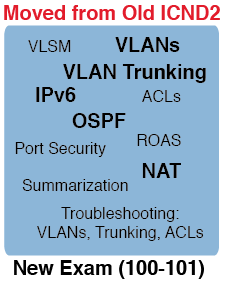
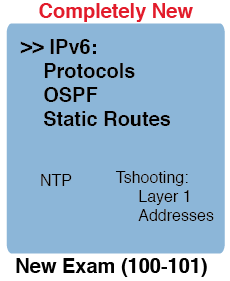
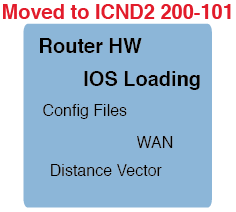
According to the results of the survey publish a summary of the course ICND1 100-101.
What topics are there: TCP / IP network model, OSI model, Ethernet (cable types), HDLC. By IPv4 addressing: class networks, private addresses, methods of transmitting traffic on the network. VLANs, CDP, comparison of routing protocols, NAT, IPv6, ACLs. Very briefly, mostly data here, and not an explanation of the principles of work.
')
There is not much: explanations of the operation and configuration of routing protocols, switching in networks, explanations, for example, how to determine if the IP address of a particular subnet belongs (such questions often occur), no classless networks, VLSM, IOS, troubleshooting.
TCP / IP network model
| TCP / IP original | TCP / IP updated | Protocol examples | Package name |
| Application | Application | HTTP, POP3, SMTP | |
| Transport | Transport | TCP, UDP | Segment (UDP - Datagram) |
| Internet | Network | IP | Packet |
| Link | Data link | Ethernet, Point-to-Point Protocol (PPP), T1 | Frame |
| Physical |
| Level name | Protocols | Devices |
| Application (L7) | Telnet, HTTP, FTP, SMTP, POP3, VoIP, SNMP | Hosts firewalls |
| Presentation (L6) | ||
| Session (L5) | ||
| Transport (L4) | TCP, UDP | Hosts firewalls |
| Network (L3) | IP | Router |
| Data Link (L2) | Ethernet (IEEE 802.3), HDLC | LAN switch, wireless access point, cable modem, DSL modem |
| Physical (L1) | RJ-45 Ethernet (IEEE 802.3) | LAN hub, LAN repeater, cables |
(Please do not take pizza with sausages with you).
Ethernet technology, medium and maximum segment length
| Ethernet | Cable type | Maximum length, m |
| 10 BASE-T | UTP CAT3 or better, 2 pairs | 100 |
| 100 BASE-TX | UTP CAT5 or better, 2 pairs | 100 |
| 100 BASE-FX | Multimode fiber | 400 |
| 1000 BASE-CX | STP | 25 |
| 1000 BASE-T | UTP CAT5e or better, | 100 |
| 1000 BASE-SX | Multimode fiber | 275, 550 |
| 1000 BASE-LX | Multimode fiber | 550 |
| 1000 BASE-LX | Singlemode fiber | 10,000 (in the book for exam 100-101, 5 km is indicated - a lot of them) |
| Transmits on Pins 1,2 | Transmits on Pins 3.6 |
| PC NICs | Hubs |
| Routers | Switches |
| Wireless Access Point (Ethernet interface) | - |
If there is no autonegotiation, according to the IEEE standard, duplex transmission parameters are selected as follows:
- If the rate is 10 or 100 Mbps, then half-duplex transmission is used.
- If the speed is 1000 Mbps, then duplex is used.
Interfaces operating at speeds above 1 Gbps always use full-duplex transmission.
When using duplex transmission there are no collisions.
WANs
HDLCOne of the data link layer protocols in point-to-point data transfer channels (High-Level Data Link Control) is a high-level data link control protocol.
By changing the standard protocol specification, Cisco created a proprietary version of it, adding a Protocol Type field to identify the type of packet contained within the frame:
Bytes
| one | one | one | 2 | Var | 2 |
| Flag | Address | Control | Type | Data | FCS |
IPv4 addressing
Class networks| Class | First Octet Range | Valid network numbers | Hosts per network | Number of Networks |
| reserved | 0 | |||
| A | 1 - 126 | 1.0.0.0 - 126.0.0.0 | 16 777 214 | 126 |
| reserved | 127 | |||
| B | 128 - 191 | 128.0.0.0 - 191.255.0.0 | 65,534 | 16 384 |
| C | 192 - 223 | 192.0.0.0 - 223.255.255.0 | 254 | 2,097,152 |
| D (multicast) | 224 - 239 | |||
| E (experimental) | 240 - 255 |
| Address Class | Reserved Address Space |
| A | 10.0.0.0 through 10.255.255.255 |
| B | 172.16.0.0 through 172.31.255.255 |
| C | 192.168.0.0 through 192.168.255.255 |
Unicast traffic (single-purpose packet transmission) is used primarily for services of a “personal” nature. Each subscriber can request personal video content at an arbitrary, convenient time.
Broadcast traffic (packet broadcasting) uses a special IP address to send the same data stream to all subscribers of this IP network. For example, such an IP address may end in 255, for example 192.0.2.255, or have 255 in all four fields (255.255.255.255).
Multicast traffic (multicast packets) is used to stream video when it is necessary to deliver video content to an unlimited number of subscribers without overloading the network. This is the most commonly used type of data transmission in IPTV networks, when a large number of subscribers watch the same program. Multicast traffic uses a special class of destination IP addresses, for example, addresses in the range of 224.0.0.0 - 239.255.255.255. These may be class D IP addresses.
Applications, their port numbers and protocols
| Port number | Protocol | application |
| 20 | Tcp | FTP data |
| 21 | Tcp | FTP control |
| 22 | Tcp | Ssh |
| 23 | Tcp | Telnet |
| 25 | Tcp | SMTP |
| 53 | UDP, TCP | DNS |
| 67, 68 | UDP | DHCP |
| 69 | UDP | Tftp |
| 80 | Tcp | HTTP (WWW) |
| 110 | Tcp | Pop3 |
| 161 | UDP | SNMP |
| 443 | Tcp | SSL |
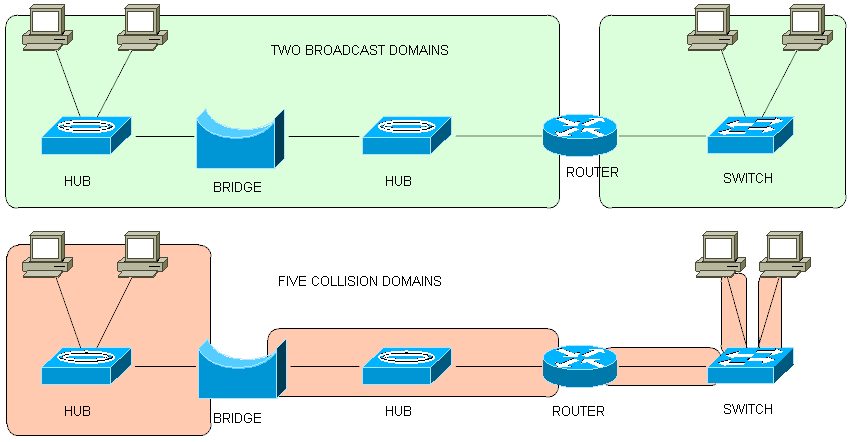
Cisco 2960 Catalyst. LED Switch Indicators
| room | Title | Description |
| one | SYST (system) | General system status (green - power is on and the switch is functioning normally, IOS is loaded, orange - POST (Power on Self Test) has ended with errors and IOS has not been loaded, it is off - power is off) |
| 2 | RPS (redundant power supply) | Additional power supply status |
| 3 | STAT (status) | The status for each port (blinks green - the connection is working, data is transmitted through the interface, is lit green - the connection is working, but data is not being transmitted, it is blinking orange - the interface is administratively turned off or has been dynamically disconnected for some reason, turned off - the connection is not working) |
| four | DUPLX (duplex) | Lights green - the port is operating in full duplex mode, turned off - in half duplex |
| five | SPEED | Flashing green - 1 Gbit / s, Lit green - 100 Mbit / s, Off - 10 Mbit / s |
| 6 | Mode | Modes button |
| 7 | Port | Indicators indicate different states depending on which mode is selected by the Mode button. |
| RAM (Working Memory and Running Configuration) | Flash (Cisco IOS Software) | ROM (Bootstrap Program) | NVRAM (Startup Configuration) |
Virtual LANs
In the local network, all devices are in the same broadcast domain.Trunking protocols
- ISL (Inter-Switch Link). The protocol was created by Cisco many years before the IEEE organization developed its own. The protocol provides for the encapsulation of each Ethernet source frame in the header and the ISL trailer. Currently, some modern devices no longer support this protocol. (Cisco Catalyst 2960).
- 802.1Q. Developed by IEEE. Both protocols tag each frame VLAN ID. But the 802.1Q protocol does not encapsulate the original frame. Instead, it is provided to insert a 4-byte extra VLAN header in the Ethernet header of the source frame.
| DA | SA | Tag | Type | Data | FCS |
| Type | Priority | Flag | VLAN ID (12 bits) |
VLAN IDs:
1-1005 - normal range1006 - 4094 - extended range
802.1Q does not add a header to frames in its own (native) VLAN.
Both protocols support the use of multiple STP instances.
Trunking Administrative Mode Options (administrative mode of trunk connection, defined using the switchport mode command)
| Options | Description |
| access | Prevents use of the trunk connection. The port always acts as a non-backbone (in network access mode) |
| trunk | Always use trunk connection |
| dynamic desirable | Initiates the transmission of channel mode negotiation messages and responses to negotiation messages in order to dynamically determine whether to start using a trunk connection, and also defines encapsulation in the trunk connection |
| dynamic auto | Passively waits for a message to negotiate the trunk connection, after which the switch responds and negotiates whether to use the trunk connection, and if so, matches the type of trunk connection |
| Access | Dynamic auto | Trunk | Dynamic Desirable | |
| Access | Access | Access | Do not use | Access |
| Dynamic auto | Access | Access | Trunk | Trunk |
| Trunk | Do not use | Trunk | Trunk | Trunk |
| Dynamic Desirable | Access | Trunk | Trunk | Trunk |
The Cisco Device Discovery Protocol can be a useful tool to verify the information provided in the network diagram, as well as fill in the missing information about devices and network topology.
Show cdp group commands
| Team | Description |
| show cdp neighbors [type number] | Displays one summary line with information about each adjacent device or only about that neighboring device that is connected to a specific interface, if that interface is specified |
| show cdp neighbors detail | Displays a large amount of information about each adjacent device (approximately 15 lines), representing each adjacent device separately. |
| show cdp entry name | Displays the same information as show cdp neighbors detail, but only for one specified neighboring device (case-sensitive) |
| Line condition | Protocol Status | Interface state | Cause |
| Administratively Down | Down | disabled | Apply the shutdown command on the interface |
| Down | Down | notconnect | The cable is not connected, faulty, the pin layout is wrong, the device speeds do not match, the device at the other end of the cable is turned off or its interface is stopped (power-off, shutdown, err-disabled) |
| Up | Down | notconnect | Practically not found |
| Down | Down (err-disabled) | err-disabled | Interface blocked by port security (Port security has disabled the interface) |
| Up | Up | connected | Works |
| Remedy mode | Destroying non-compliant traffic | Destroying all traffic after a violation occurs | The interface is set to "err-disabled" as a result of a violation | Increasing counter values due to detection of each new violation |
| shutdown | Yes | Yes | Yes | Yes |
| restrict | Yes | Not | Not | Yes |
| protect | Yes | Not | Not | Not |
Internal (IGP) - Internal Gateway Protocols - used within a single autonomous system (AS - autonomous system, a network under a single administrative control, owned by one organization)
Exterior Gateway Protocols (EGP) - used between autonomous systems
Algorithms IGP routing protocols
- distance vector (Bellman-Ford) (DV)
- considering the state of the channel (link-state, LS)
- balanced hybrid (extended vector distance)
IGP protocol comparison
| Property | RIP-1 | RIP-2 | EIGRP | Ospf | IS-IS |
| Classless, supports VLSM masks, forwards the mask in route announcements | Not | Yes | Yes | Yes | Yes |
| Algorithm | DV | DV | advanced DV | LS | LS |
| Supports manual summation | Not | Yes | Yes | Yes | Yes |
| Corporate | Not | Not | Yes (but RFC was released in 2013) | Not | Not |
| Routing table updates are sent to the multicast address | Not | Yes | Yes | Yes | - |
| Convergence | Slow | Slow | Quickly | Quickly | Quickly |
| Igp | Metrics | Description |
| RIP-2 | Hop count | Number of routers (transit devices) between this router and the recipient network |
| Ospf | Cost | The sum of the cost of all channels along the route of the packet, usually based on the value of the bandwidth |
| EIGRP | Composite bandwidth and delay | Calculated from the bandwidth values of the slowest channel on the route and the cumulative delay for such a route. |
| Characteristic | RIP-2 | Ospf | EIGRP |
| Metrics | Hop count | Cost | Composite bandwidth and delay |
| Does periodic route announcements | Yes (every 30 sec.) | Not | Not |
| Full or partial announcements are sent. | Complete | Partial | Partial |
| Destination announcements routing | 224.0.0.9 | 224.0.0.5 and 224.0.0.6 | 224.0.0.10 |
| Maximum metric value ("infinite metric") | sixteen | 2 ^ 24 - 1 | 2 ^ 32 - 1 |
| Is load balancing supported on unequal channels (i.e., channels with different metrics) | Not | Not | Yes |
| Route type | Administrative Distance |
| Connected | 0 |
| Static | one |
| BGP (external routes) | 20 |
| EIGRP (internal routes) | 90 |
| IGRP | 100 |
| Ospf | 110 |
| IS-IS | 115 |
| Rip | 120 |
| EIGRP (external routes) | 170 |
| BGP (internal routes) | 200 |
| Unusable | 255 |
Access Control Lists
Types of lists
Standard Numbered ACLs (1-99) - standard numbered
Extended Numbered ACLs (100-199) - Extended Numbered
Additional ACL Numbers (1300-1999 standard, 2000-2699 extended) - additional
Named ACLs - Named
Improved Editing with Sequence Numbers - advanced editing with sequence numbers.
Standard Access Control Lists
access-list access-list-number {deny | permit} source [source-wildcard] Standard lists should be located near the recipient of the packages, so as not to accidentally discard the necessary packages.
Standard lists allow you to check only the address of the sender in the package.
The list is searched sequentially, the packet is processed according to the first matching rule (first-match logic).
The standard action, if the package is not associated with any of the commands in the list, is a ban.
Application of the access control list on the selected interface of the router taking into account the desired directionality using the interface configuration mode command:
ip access-group number {in | out} Extended Access Control Lists
Fields checked using extended lists only: destination IP address, parts of the destination IP address specified using an inverted mask, protocol type, source port, destination port, TCP streams, IP TOS byte, IP packet priority.
The access-list command should use the tcp keyword to check TCP port numbers, udp to check UDP port numbers. The ip keyword does not provide verification of the port number.
Parameters with indication of the port of the sender and receiver are positional. Their location in the command determines whether the parameter is used to check the port of the sender or the receiver:
packet filtering based on destination port number
access-list 101 permit tcp 172.16.1.0 0.0.0.255 172.16.3.0 0.0.0.255 eq 21 packet filtering based on the port number of the sender
access-list 101 permit tcp 172.16.3.0 0.0.0.255 eq 21 172.16.1.0 0.0.0.255 access-list access-list-number {deny | permit} {tcp | udp} source source-wildcard [operator [port]] destination destination-wildcard [operator [port]] [established] [log] Extended lists should be placed as close as possible to the sender of the packets.
Named Lists
Command to configure a named standard or advanced access control list configuration with access to the access control list configuration mode
ip access-list {standard | extended} name Access control list configuration mode command to enter information about matching criteria and actions related to a named access control list that maps to TCP segments
{deny | permit} source [source wildcard] [log] {deny | permit} tcp source source-wildcard [operator [port]] destination destination-wildcard [operator [port]] [log] Editing access control lists using sequence numbers
Deleting a row with a sequence number of 20:
no 20 Insert a new first row with number 5:
5 deny 10.0.0.1 Before making changes to the access control list, delete it in the interface in which it is specified ( no ip access-group ).
If lists are created in a text editor (as recommended), then it may be convenient to start each file with the command no access-list number followed by the configuration commands in the access control list. In this case, after each editing of the file, it is enough to copy and paste the contents of the entire file; the first line will delete the entire existing access control list, and the remaining instructions will recreate the new list.
NAT. Network Address Translation. Network Address Translation
NAT Addressing Terms
| Term | Value |
| Inside local | IP address assigned to a host on a private enterprise network |
| Inside global | To represent an internal node when a packet is forwarded through an external network. The NAT router changes the sender's address in the packet from internal local to internal global. |
| Outside global | The real IP address assigned to a node located outside the corporate network, usually on the Internet. |
| Outside local | NAT can broadcast external IP addresses. When a NAT router forwards a packet from an internal network to an external one using NAT to change the external address, the IP address representing the external node as the destination IP address in the packet header is called the external local address. |
Allows NAT translations to support multiple clients with just a few public IP addresses.
NAT dynamic translation table with overload
| Inside local | Inside global |
| 10.1.1.1:1024 | 200.1.1.2:1024 |
| 10.1.1.2:1024 | 200.1.1.2:1025 |
| 10.1.1.3:1025 | 200.1.1.2:1026 |
1. Using an interface subcommand
ip nat inside Configure the interfaces so that they are inside the NAT scheme.2. Using an interface subcommand
ip nat outside Configure the interfaces so that they are located in the outer part of the NAT scheme.3. Configure static transforms using the global configuration command
ip nat inside source static inside-local inside-global Configuring Dynamic Address Translation
1. Using an interface subcommand
ip nat inside Configure the interfaces so that they are inside the NAT scheme.2. Using an interface subcommand
ip nat outside Configure the interfaces so that they are located in the outer part of the NAT scheme.3. Configure an ACL list corresponding to packets arriving at the internal interfaces for which NAT translation should be applied.
4. Using the global configuration command, specify a pool of registered addresses:
ip nat pool name first-address last-address mask subnet-mask 5. Enable dynamic translation by specifying the ACL access list and address pool: ip nat source list acl-number pool pool-name Configuring NAT Overload (PAT)
The same actions as in paragraphs. 1-4 for configuring dynamic translation
5. ip nat source list acl-number interface type number overload IPv6
IPv6 routing protocols| Routing protocol | Defined by | Remarks |
| RIPng (RIP Next Generation) | RFC | Link to "Star Trek: the Next Generation." |
| OSPFv3 (OSPF version 3) | RFC | OSPFv2 is used for IPv4 |
| EIGRPv6 (EIGRP for IPv6) | Cisco | Cisco owns the rights to the EIGRP protocol, but also published it as an informative RFC |
| MP BGP-4 (Multiprotocol BGP version 4) | RFC | BGP version 4 was created highly extensible, IPv6 support was added as an add-on to MP BGP-4 |
| Type of | First hex |
| Global unicast | 2 or 3 |
| Unique local | Fd |
| Multicast | FF |
| Link-Local | FE80 |
| Set by IANA, RIR or ISP (P bits) | Set by Local Engineer (S bits) | (I bits) |
| Global Routing Prefix | Subnet | Interface ID |
: 2001:DB8:1111:4::1 Unique Local Unicast
| 8 bits | 40 bits | 16 bits | 64 bits |
| Fd | Global ID (Pseudo-Random) | Subnet | Interface ID |
| Subnet ID | |||
: FD00:1:1:0001::1 Link-Local
| 10 bits | 54 bits | 64 bits |
| FE80 / 101111111010 | All 0 | Interface ID |
| Address Usage | IPv6 | IPv4 |
| All IP Channel Nodes | FF02 :: 1 | Subnet Broadcast Address |
| All channel routers | FF02 :: 2 | Not |
| OSPF protocol messages | FF02 :: 5, FF02 :: 6 | 224.0.0.5, 224.0.0.6 |
| RIP protocol messages (version 2 and NG) | FF02 :: 9 | 224.0.0.9 |
| EIGRP messages | FF02 :: A | 224.0.0.10 |
| DHCP Forwarding Agents (routers that perform service message forwarding to the DHCP server) | FF02 :: 1: 2 | Not |
:: 1 (analog 127.0.0.1)Address format with interface identifier and EUI-64
:: (unknown, all zeros)
| 48 bits | 16 bits | 64 bits | ||
| Subnet prefix | Subnet | Interface ID | ||
| 1st Half of MAC Invert 7th Bit, 1st Byte (Reading Left to Right) | FFFE | 2nd Half of MAC | ||
| Defined by Configuration | Calculated by Router Using EUI-64 | |||
1. Odom U. CCENT / CCNA ICND1 100-101 Official Cert Guide, 2013
2. Odom U. Official guide to the preparation for certification exams CCENT / CCNA ICND1, 2nd ed .: Trans. from English - M .: OOO “I.D. Williams, 2009, i.e. This is to the old 640-822,
3. Odom U. Official guide to preparing for the certification exam CCNA ICND2, 2nd ed .: Trans. from English - M .: OOO “I.D. Williams, 2009, i.e. this is to the old 640-816 and 640-802,
4. Lammle T. CCNA Cisco Certified Network Associate Study Guide, 7th edition, 2011
5. Transmission of Unicast, Broadcast and Multicast traffic.
6. KDPV taken from here
Useful links:
Expand
1. Networks for the smallest
2. Short Notes on Cisco CCNA (Part ICND1)
3. Missing (top 10 useful commands not included in the CCNA course)
4. GNS3 1.0 beta Early Release is now available to everyone.
5. Independently prepare for CCNA: practical advice
6. Step-by-step guide on "How to take the Cisco exam?"
7. Do you know static routing well?
2. Short Notes on Cisco CCNA (Part ICND1)
3. Missing (top 10 useful commands not included in the CCNA course)
4. GNS3 1.0 beta Early Release is now available to everyone.
5. Independently prepare for CCNA: practical advice
6. Step-by-step guide on "How to take the Cisco exam?"
7. Do you know static routing well?
Source: https://habr.com/ru/post/244047/
All Articles