FISCHERTECHNIK: Chemotronics, Ionistors, Electrochemical Supercapacitors Inside the Children's Designer for Programmers
In childhood, I did not part with the designers. I had 2 types of them: an analogue of LEGO (plastic and with pimples) and metal with bolts. After fasting on Habré , I realized how meager the choice was at that time. A couple of weeks ago, Member Hackspace Kostya Kostiuk told me that there are people in Moscow who promote and train FISCHERTECHNIK .

(on the photo: Electric vehicle with a gas station and a hydrogen fuel cell, solar battery)
In Germany, around this designer has developed its own community, they are proud of their inventor and set their own records.
What I liked this designer -hardcore scientific and technical seriousness and references to a variety of real mechanisms / devices (from the printer, CD-drive and mechanisms of Leonardo da Vinci, to stepper excavators, robots and electric vehicles). The sets also include a controller with a graphical programming environment that allows children to learn the basics of algorithms and programming.
')
Under the cut a little about the car on a hydrogen fuel cell (from the designer "Ecological
energy ” + “ Fuel Element ” ), about the inventor of the designer and a short review of the construction kits existing in Moscow (one can only envy those geeks who are now 8+ years old, because such gifts await them for the new year).

(Caution! Pain under the cut for aimlessly lived years)
A fuel cell (electrochemical generator) is a device that converts chemical energy of a fuel (hydrogen) into electrical energy during an electrochemical reaction directly, unlike traditional technologies that use solid, liquid and gaseous fuel. Direct electrochemical conversion of fuel is very efficient and attractive from the point of view of ecology, since the process produces minimal amounts of pollutants, and there are no strong noises and vibrations.
The existing fuel cells have an efficiency of 60-80% , which is due to the direct conversion of the energy of the fuel into electricity (bypassing combustion).
While searching for information, I learned a lot of new words.
ru.wikipedia.org/wiki/Ionistor
ru.wikipedia.org/wiki/Electrochemical supercapacitors
ru.wikipedia.org/wiki/Himotronics
Video demonstrating the operation of a hydrogen fuel cell on the table (1.2 V; 440 mA)
Proton membrane, electrolysis of water, solar battery and all this in one set of the children's designer. I don’t know what will surprise me the next time, except maybe just an atomic battery in a children's designer or graphene spare parts for a pocket-sized children's 3d printer with memristors on magnetrix.
Artur Fischer - the inventor of the flashlight and plastic dowel (the first dowel consisted of hemp twine and glue from animal blood, I used wooden chopiks)

Arrut Fisher - author of 1080 patents, slightly lags behind Edison, whopressed patented 1093 inventions

A little later, Arthur invented the dowel for the treatment of bone fractures, as well as a children's biodegradable designer from potato starch .
Most likely, the designers of FISCHERTECHNIK were the first on the market, which included electronic modules for computer control of models. The first such set called “COMPUTING EXPERIMENTAL” went on sale in 1983 and involved connecting toy robots to Atari, Commodore and BBCmicro computers.
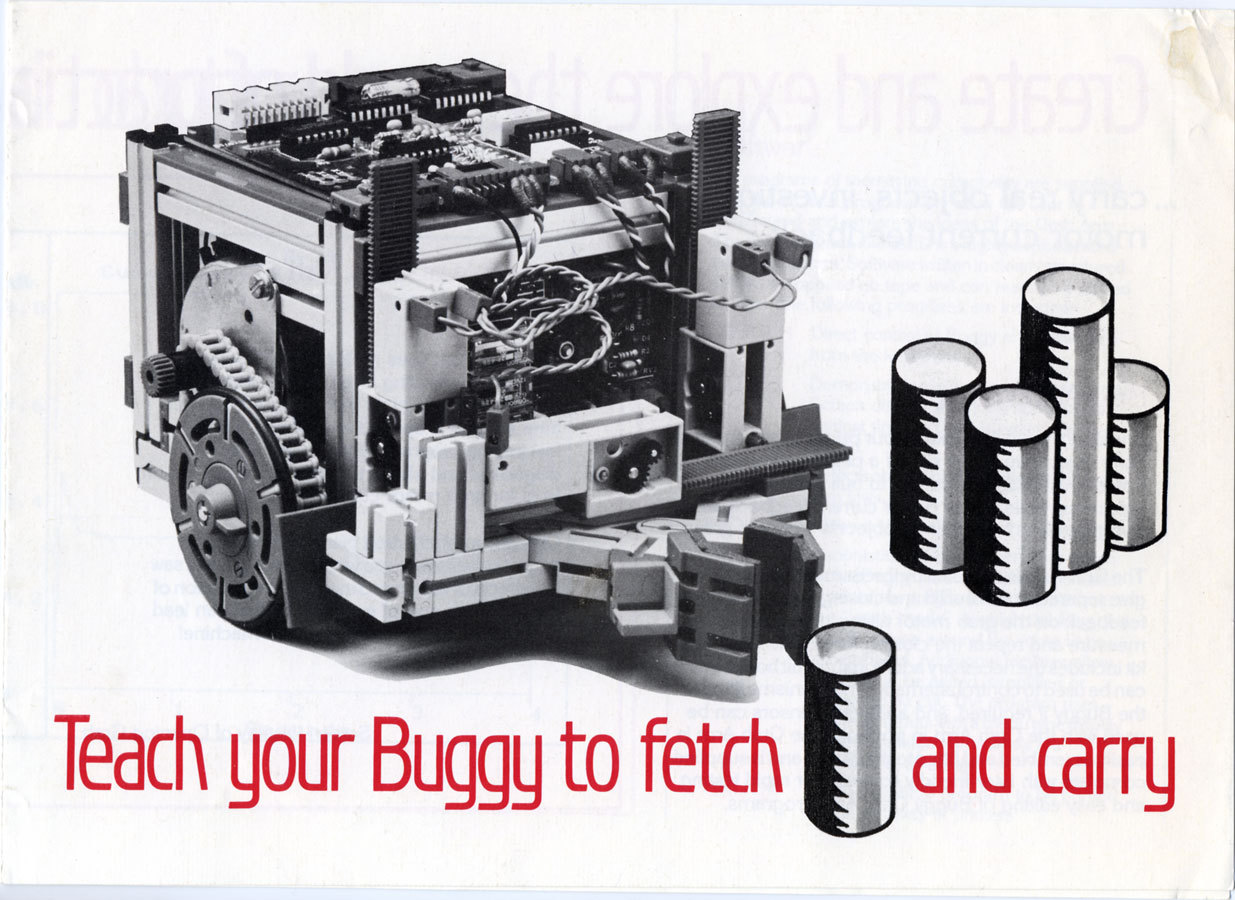
Robo-turtle from the COMPUTING EXPERIMENTAL 1983 set

Currently, as part of the FISCHERTECHNIK "Robotics" series of designers, there is a toy programmable controller, ROBOTICS TXT, with quite adult characteristics:
The controller is used to control the models of mechanisms, machines and robots that you collect from the designer. In order for the system you assembled to come to life it is necessary to develop a control program and load it into the controller. For this, you can use the ROBO Pro learning environment.
In ROBO Pro, programs are created in the form of classical flowcharts, which are graphical display (or a diagram), showing the sequence of basic steps of the algorithm.
Adult uncles use flowcharts to plan the development of a program and properly streamline its steps. Here is the flowchart for controlling the traffic light:

Block diagram in ROBO Pro
Each figure on this block diagram represents a separate stage of actions: ovals with green and red men correspond to the beginning and end of the chain of actions. The arrows show the sequence of actions.
Usually, after the flowchart is developed, we actually have a plan for drawing up a program in an algorithmic programming language. In addition, each block turns into one or several of its operators. In ROBO Pro, the process of turning a circuit into a program code occurs automatically after clicking on the “Run a program” button. Thus, we can debug the algorithm on real hardware without manual coding of the program.
Drawing flowcharts is very useful at first when studying programming, as it allows you to develop the habit of making a logical and, moreover, complete plan of the program being created.
The shapes used in the ROBO Pro for the image of program elements, to some extent repeat the elements listed in GOST 19.701-90 .
The advantage over LEGO is that LEGO has its own “closed” programming language that is used only in Lego. In FISCHERTECHNIK, the language is based on the same principles as “adult” programming languages. Children get acquainted with the generally accepted form of writing algorithms and block diagrams.
Wi-Fi control:

ROBOTICS TXT Discoverer Kit / Training Lab. Workbook in Russian PDF
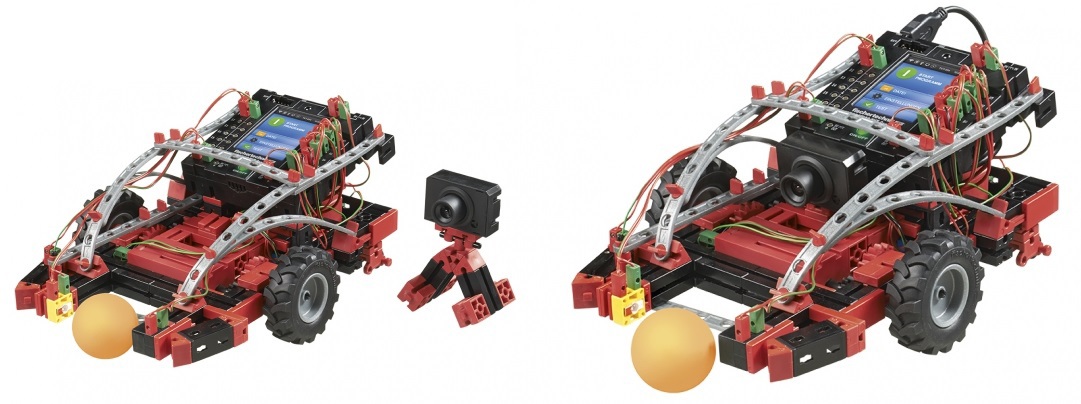
Robot soccer player

Scouting Robot and Pathfinder Robot
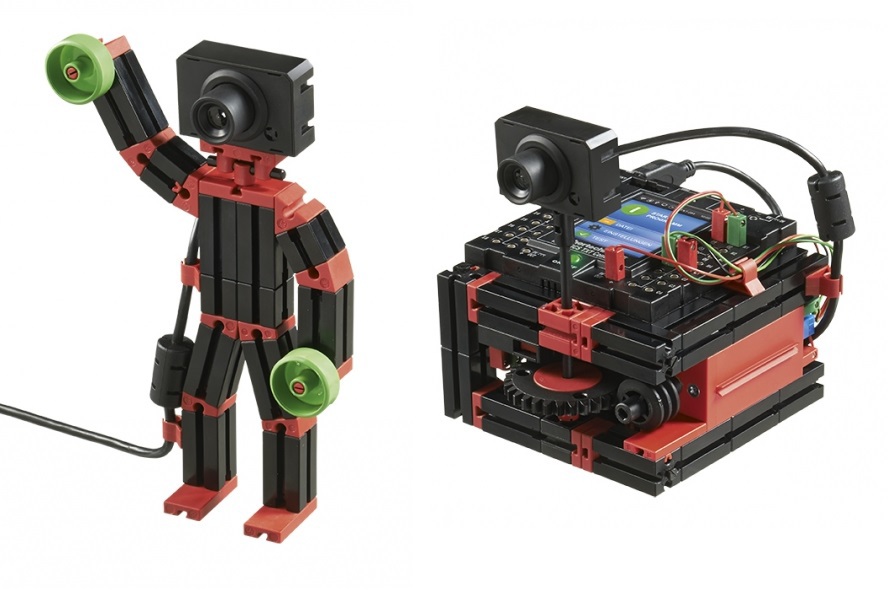
PTZ Camera and Videographer
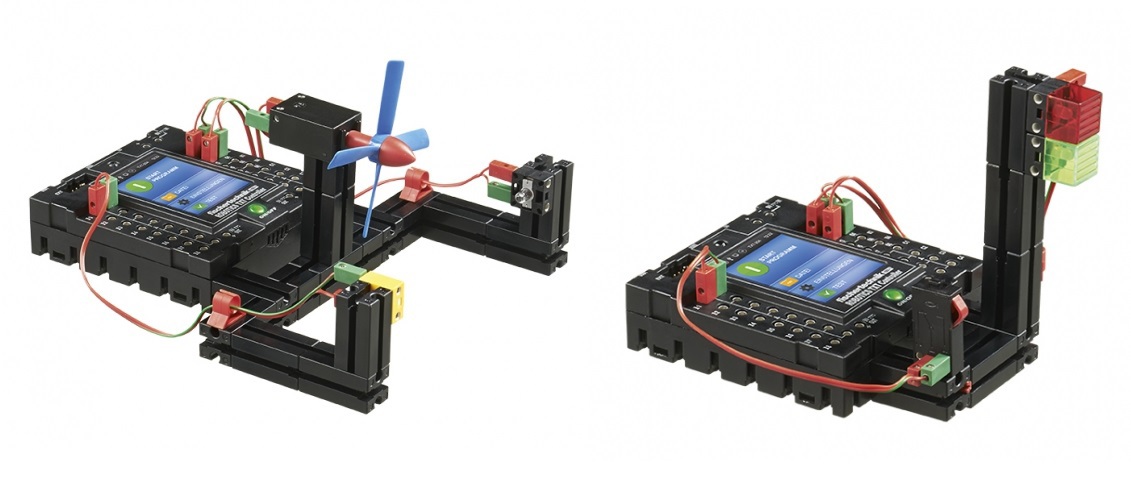
Hand dryer with line crossing sensor and traffic light

ROBO TX Researcher: a tunnel robot, a flowers detector, a pathfinder, a lifeguard, and so on.
Workbook in Russian PDF

ROBO TX Electropneumatics: pinball, robot color grader, ball track with grip and vacuum manipulator
Workbook in Russian PDF

Realistic fully functional industrial robots: warehouse robot, three-axis manipulator and robot with gripper
Theory from the workbook:
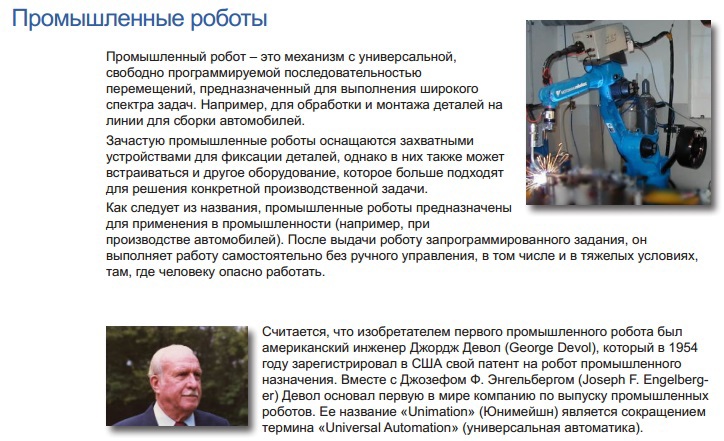
Workbook in Russian PDF

Ecological energy: wind power installation, tracking the sun, electric car, hydrogen fuel cell
Theory from the workbook:

Workbook in Russian PDF
11 interesting models that repeat various outstanding inventions of the 17-19 centuries.

Technical revolutions: “perpetual motion”, helicopter, electric motor and electric generator, windshield wiper for cars (they used to wipe hands before), centrifugal regulator (the first device is cybernetic), Morse telegraph, etc.
Example description from workbook:

Workbook in Russian PDF
From the designer you can assemble the mechanisms that Leonardo da Vinci invented: blacksmith tongs, catapult, mechanical drum, grapple, ratchet mechanism, wings, sliding bridge, and a machine for notching files:

Sliding Bridge and War Chariot
Theory from the workbook:
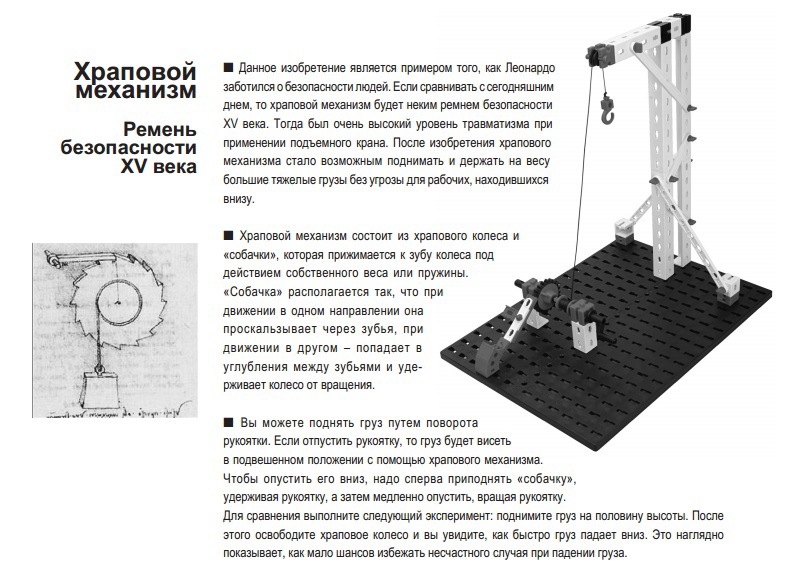
Workbook in Russian PDF
With this set, you can explore such physical phenomena as inertia, acceleration, energy conservation, momentum, and other topics.
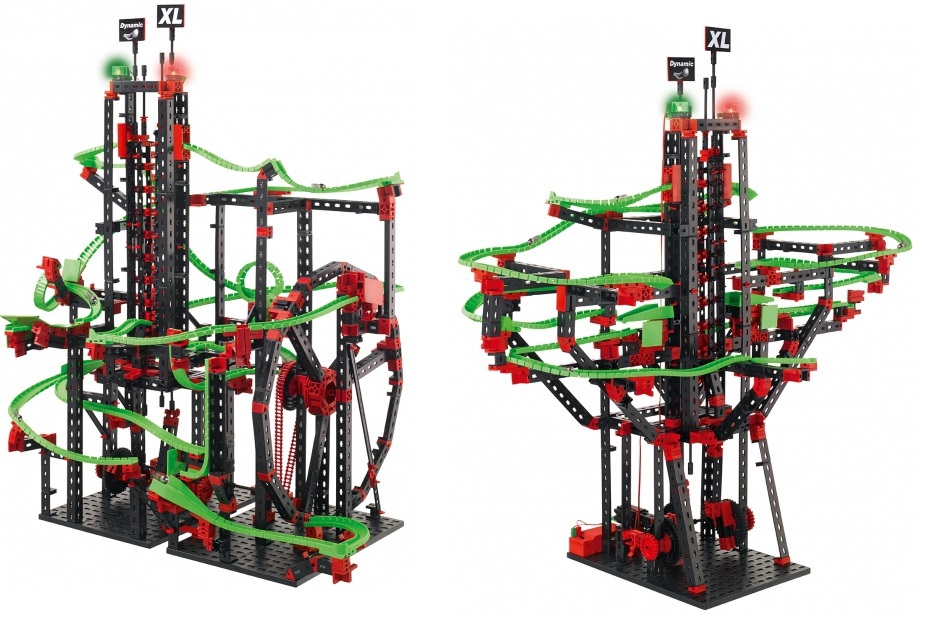
Theory from the workbook:
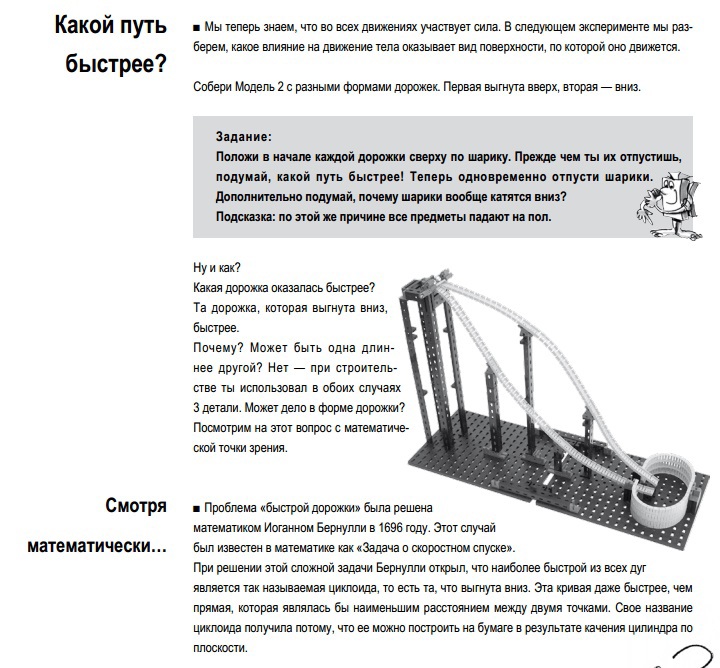
Workbook in Russian PDF
Set for experiments with electronic and automatic devices. With the help of this designer, engineers will be able to get acquainted with the basics of electronics and learn: simple electrical circuits, parallel and serial connection of elements, circuits with transistors, capacitors, resistors and LEDs.

Touch switch carousel and sliding door
Theory from the workbook
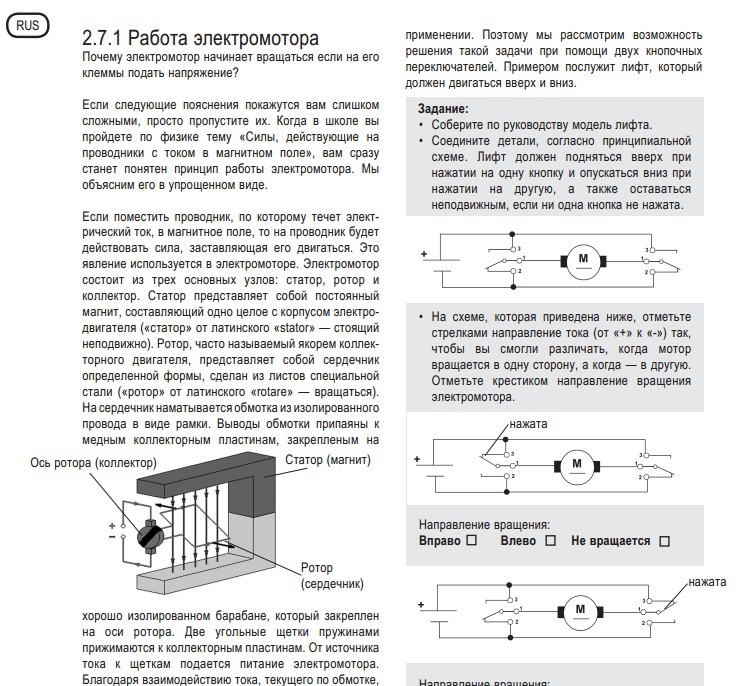
Workbook in Russian PDF

If you have a younger boom who can deal with the constructor independently or with your help, take the boxed version. There are many manuals and videos in Russian. In the next post I will share where and how in Moscow there are training courses for young people, as well as recommendations on how to organize a circle independently.
PS

(on the photo: Electric vehicle with a gas station and a hydrogen fuel cell, solar battery)
In Germany, around this designer has developed its own community, they are proud of their inventor and set their own records.
Video
What I liked this designer -
')
Under the cut a little about the car on a hydrogen fuel cell (from the designer "Ecological
energy ” + “ Fuel Element ” ), about the inventor of the designer and a short review of the construction kits existing in Moscow (one can only envy those geeks who are now 8+ years old, because such gifts await them for the new year).

(Caution! Pain under the cut for aimlessly lived years)
Hydrogen fuel cell
A fuel cell (electrochemical generator) is a device that converts chemical energy of a fuel (hydrogen) into electrical energy during an electrochemical reaction directly, unlike traditional technologies that use solid, liquid and gaseous fuel. Direct electrochemical conversion of fuel is very efficient and attractive from the point of view of ecology, since the process produces minimal amounts of pollutants, and there are no strong noises and vibrations.
The existing fuel cells have an efficiency of 60-80% , which is due to the direct conversion of the energy of the fuel into electricity (bypassing combustion).
While searching for information, I learned a lot of new words.
ru.wikipedia.org/wiki/Ionistor
ru.wikipedia.org/wiki/Electrochemical supercapacitors
ru.wikipedia.org/wiki/Himotronics
General information about fuel cells
compact hydrogen fuel cell for electric drone
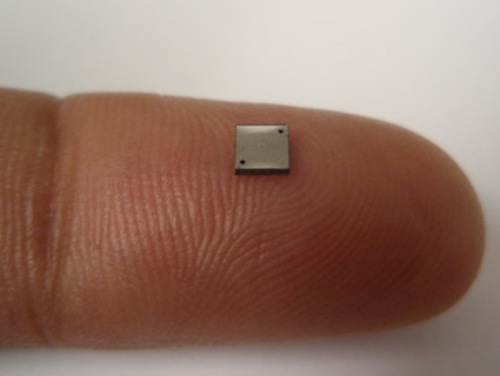
world's smallest fuel cell
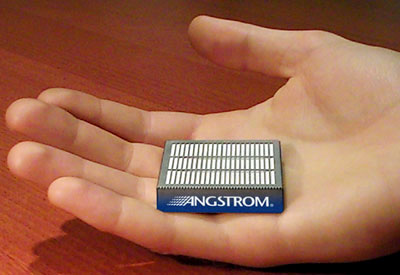
cell fuel cell
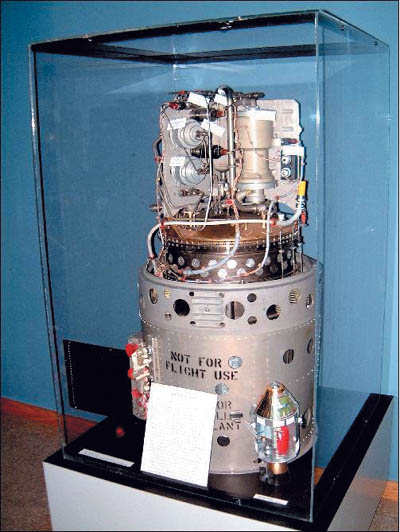
fuel cells were used in the Soviet lunar program, were installed on Apollo, on Buran, and even in 1982 they launched a bus.

compact hydrogen fuel cell for electric drone
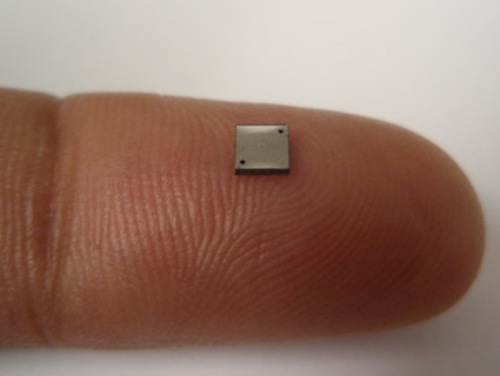
world's smallest fuel cell
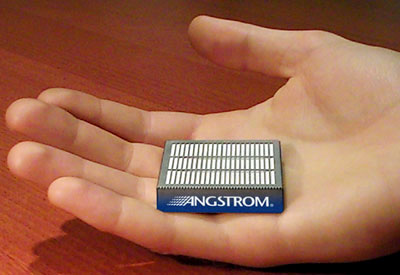
cell fuel cell
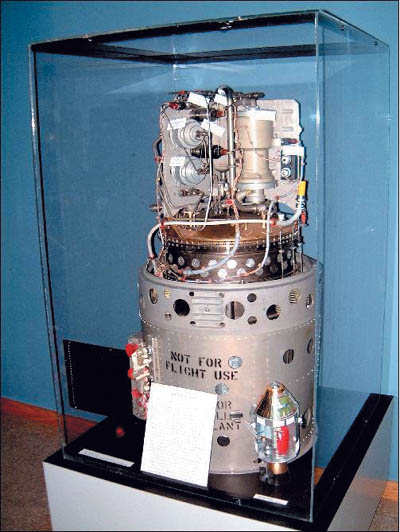
fuel cells were used in the Soviet lunar program, were installed on Apollo, on Buran, and even in 1982 they launched a bus.
Video demonstrating the operation of a hydrogen fuel cell on the table (1.2 V; 440 mA)
Proton membrane, electrolysis of water, solar battery and all this in one set of the children's designer. I don’t know what will surprise me the next time, except maybe just an atomic battery in a children's designer or graphene spare parts for a pocket-sized children's 3d printer with memristors on magnetrix.
Inventor
Artur Fischer - the inventor of the flashlight and plastic dowel (the first dowel consisted of hemp twine and glue from animal blood, I used wooden chopiks)

Arrut Fisher - author of 1080 patents, slightly lags behind Edison, who
more pictures of arthur fisher


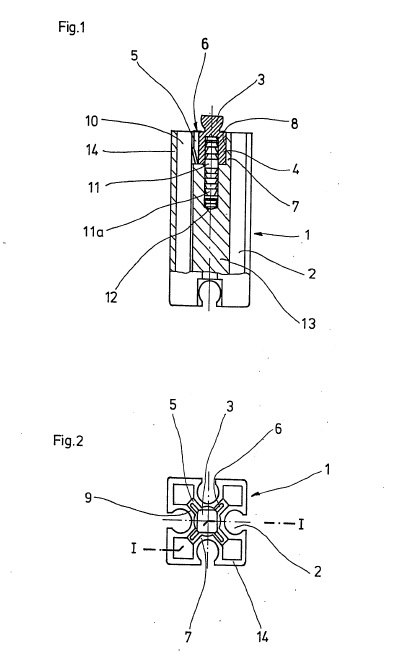
Page of patent for invention
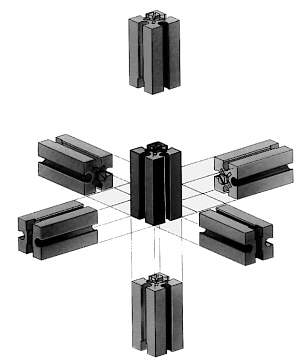



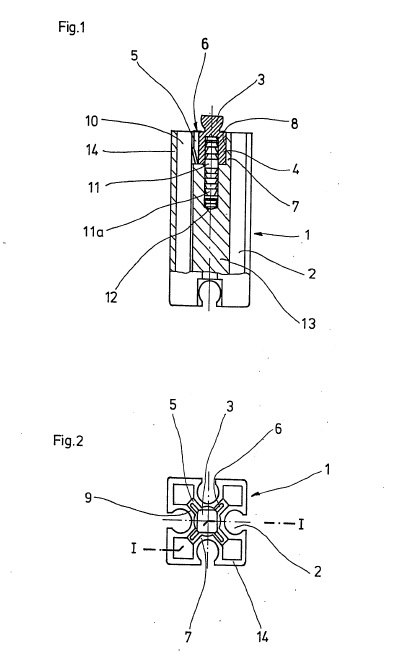
Page of patent for invention
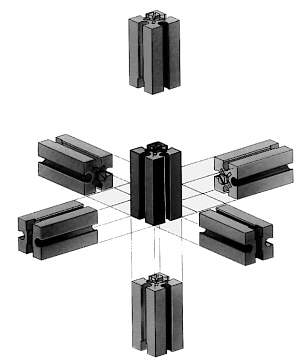

A little later, Arthur invented the dowel for the treatment of bone fractures, as well as a children's biodegradable designer from potato starch .
From this constructor (fischer TiP) you can make cool 3d gizmos (manual 3D color printer)







Level "Robotics and programming training"
Most likely, the designers of FISCHERTECHNIK were the first on the market, which included electronic modules for computer control of models. The first such set called “COMPUTING EXPERIMENTAL” went on sale in 1983 and involved connecting toy robots to Atari, Commodore and BBCmicro computers.
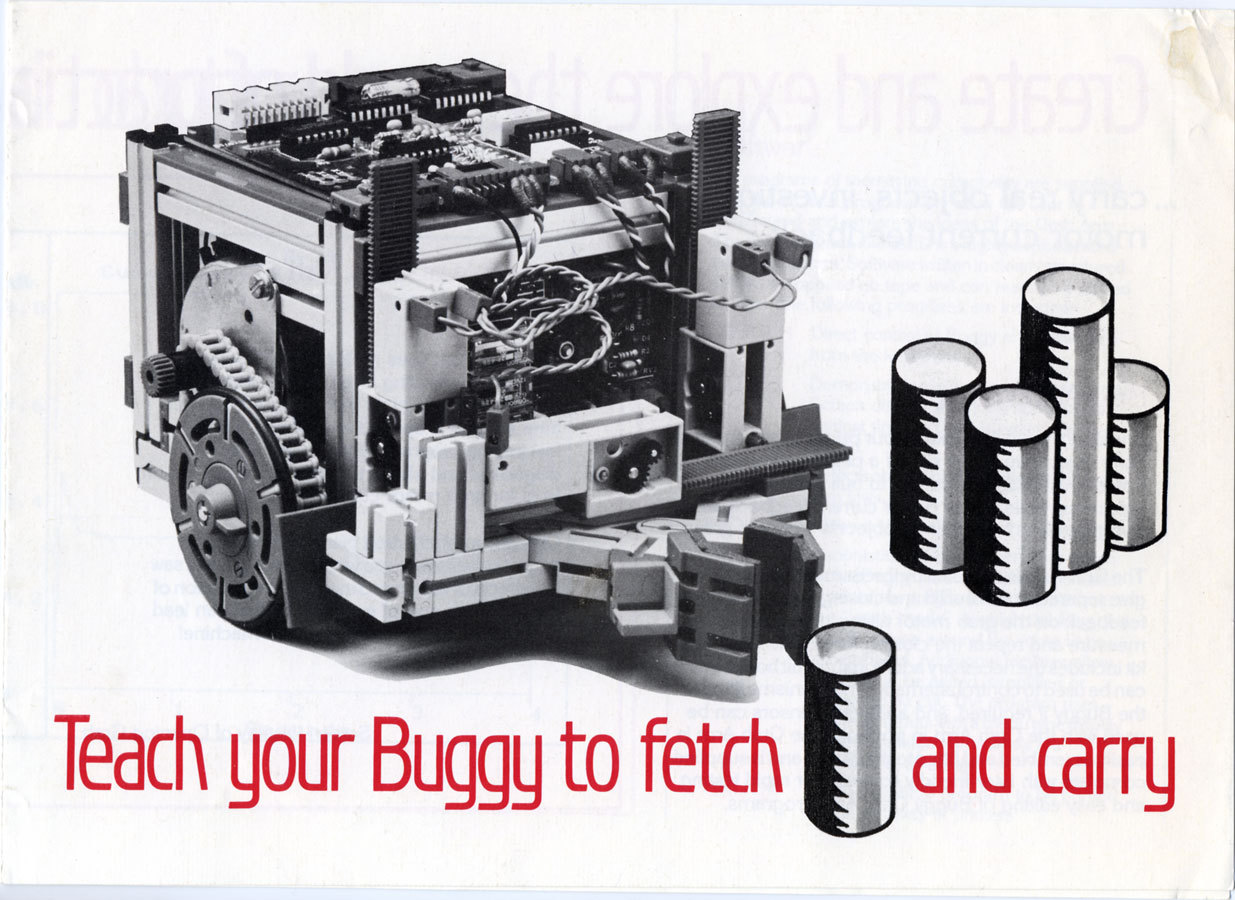
Robo-turtle from the COMPUTING EXPERIMENTAL 1983 set

Currently, as part of the FISCHERTECHNIK "Robotics" series of designers, there is a toy programmable controller, ROBOTICS TXT, with quite adult characteristics:
Characteristics of the ROBOTICS TXT controller:
ARM Cortex A8 main processor: two cores, 32 bit, 500 MHz
Peripheral Processor: Cortex M3
Memory: 128 MB DDR3 RAM, 64 MB FLASH
Display: 2.4 inch color touch (320x240 pixels)
External memory: microSD flash memory card
Universal inputs: 8 pieces of digital / analog 0-9V or 0-5 kΩ
Counting inputs: 4 pieces (F <b> 1 kHz)
Bluetoot / WiFi combined wireless module: BT 2.1 EDR + 4.0, WLAN 802.11 b / g / n
IR photodetector for the remote control from the kit "Set for remote control"
USB mini-USB connector for PC connection
USB connector USB-A with host controller function for connecting USB-camera, USB-flash drive and other devices.
Connecting a video camera via USB, driver for Linux OS
10 pin connector for connecting expansion modules with I2C interface
Built-in speaker
Built-in real-time clock with a replaceable battery for measurements at specified intervals
Connecting to smartphones / tablets via Bluetooth or WiFi allows you to use them as a terminal for the controller.
Power supply: from battery via standard fischertechnik 2.5 mm plugs or from a 9 V power supply unit via a 3.45 mm cylindrical connector.
Dimensions: 90x90x25 mm
Peripheral Processor: Cortex M3
Memory: 128 MB DDR3 RAM, 64 MB FLASH
Display: 2.4 inch color touch (320x240 pixels)
External memory: microSD flash memory card
Universal inputs: 8 pieces of digital / analog 0-9V or 0-5 kΩ
Counting inputs: 4 pieces (F <b> 1 kHz)
Bluetoot / WiFi combined wireless module: BT 2.1 EDR + 4.0, WLAN 802.11 b / g / n
IR photodetector for the remote control from the kit "Set for remote control"
USB mini-USB connector for PC connection
USB connector USB-A with host controller function for connecting USB-camera, USB-flash drive and other devices.
Connecting a video camera via USB, driver for Linux OS
10 pin connector for connecting expansion modules with I2C interface
Built-in speaker
Built-in real-time clock with a replaceable battery for measurements at specified intervals
Connecting to smartphones / tablets via Bluetooth or WiFi allows you to use them as a terminal for the controller.
Power supply: from battery via standard fischertechnik 2.5 mm plugs or from a 9 V power supply unit via a 3.45 mm cylindrical connector.
Dimensions: 90x90x25 mm
The controller is used to control the models of mechanisms, machines and robots that you collect from the designer. In order for the system you assembled to come to life it is necessary to develop a control program and load it into the controller. For this, you can use the ROBO Pro learning environment.
In ROBO Pro, programs are created in the form of classical flowcharts, which are graphical display (or a diagram), showing the sequence of basic steps of the algorithm.
Adult uncles use flowcharts to plan the development of a program and properly streamline its steps. Here is the flowchart for controlling the traffic light:

Block diagram in ROBO Pro
Each figure on this block diagram represents a separate stage of actions: ovals with green and red men correspond to the beginning and end of the chain of actions. The arrows show the sequence of actions.
Usually, after the flowchart is developed, we actually have a plan for drawing up a program in an algorithmic programming language. In addition, each block turns into one or several of its operators. In ROBO Pro, the process of turning a circuit into a program code occurs automatically after clicking on the “Run a program” button. Thus, we can debug the algorithm on real hardware without manual coding of the program.
Drawing flowcharts is very useful at first when studying programming, as it allows you to develop the habit of making a logical and, moreover, complete plan of the program being created.
The shapes used in the ROBO Pro for the image of program elements, to some extent repeat the elements listed in GOST 19.701-90 .
The advantage over LEGO is that LEGO has its own “closed” programming language that is used only in Lego. In FISCHERTECHNIK, the language is based on the same principles as “adult” programming languages. Children get acquainted with the generally accepted form of writing algorithms and block diagrams.
Wi-Fi control:

ROBOTICS TXT Discoverer Kit / Training Lab. Workbook in Russian PDF
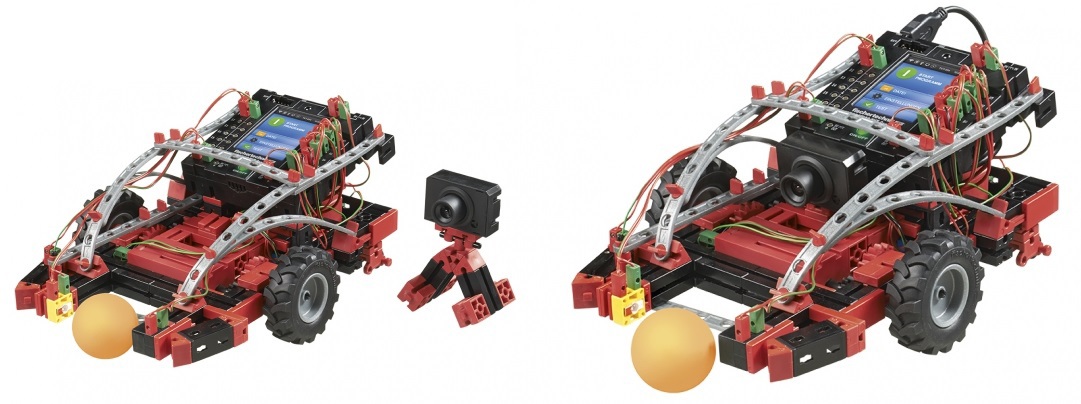
Robot soccer player

Scouting Robot and Pathfinder Robot
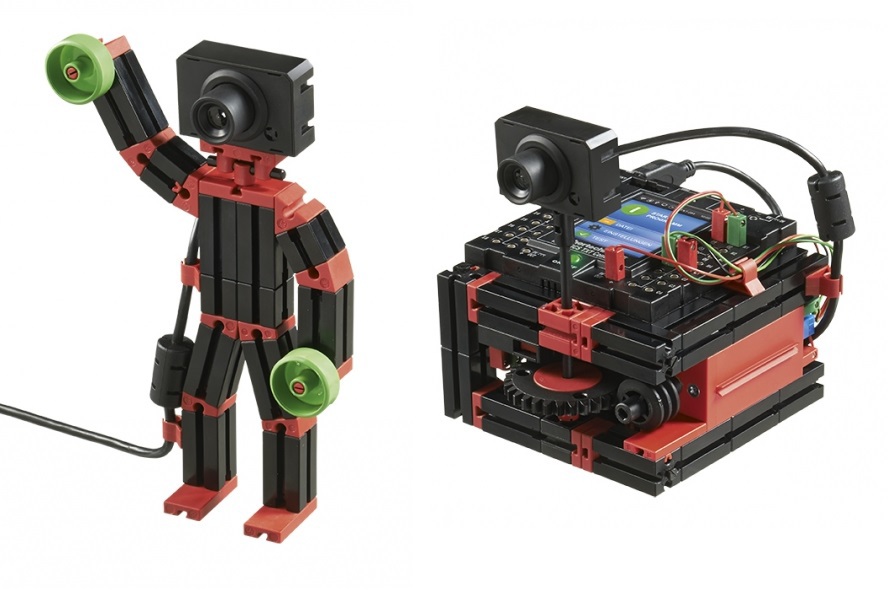
PTZ Camera and Videographer
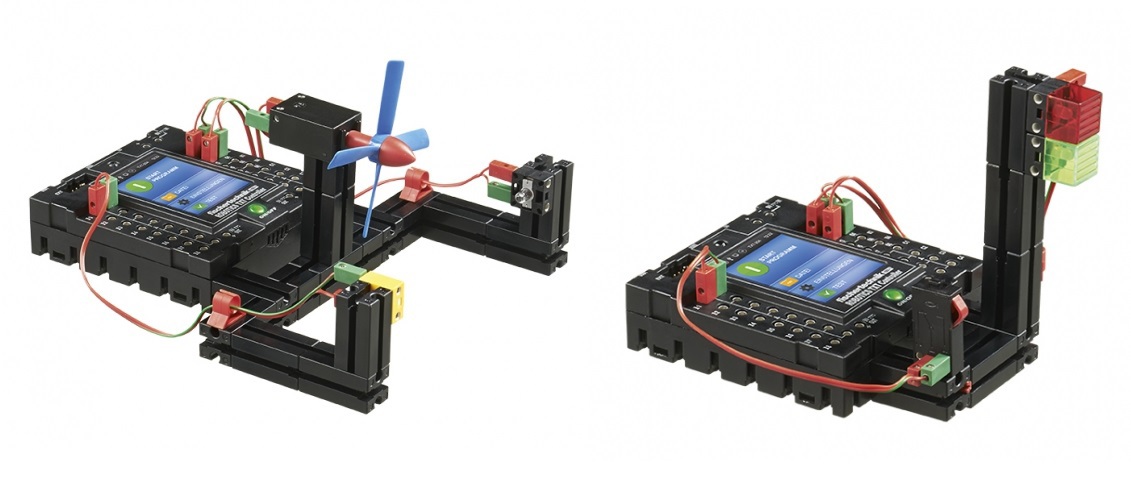
Hand dryer with line crossing sensor and traffic light

ROBO TX Researcher: a tunnel robot, a flowers detector, a pathfinder, a lifeguard, and so on.
Workbook in Russian PDF

ROBO TX Electropneumatics: pinball, robot color grader, ball track with grip and vacuum manipulator
Workbook in Russian PDF

Realistic fully functional industrial robots: warehouse robot, three-axis manipulator and robot with gripper
Theory from the workbook:
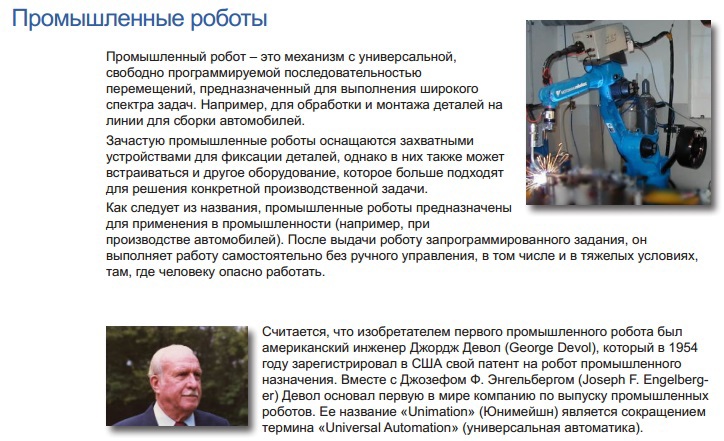
Workbook in Russian PDF
Videos of industrial robots
Profi level
Set "Ecological Energy"

Ecological energy: wind power installation, tracking the sun, electric car, hydrogen fuel cell
Video
Swivel solar battery, but with an additional set:
Swivel solar battery, but with an additional set:
Theory from the workbook:

Workbook in Russian PDF
Set "Technical Revolution"
11 interesting models that repeat various outstanding inventions of the 17-19 centuries.

Technical revolutions: “perpetual motion”, helicopter, electric motor and electric generator, windshield wiper for cars (they used to wipe hands before), centrifugal regulator (the first device is cybernetic), Morse telegraph, etc.
Example description from workbook:

Workbook in Russian PDF
Set "Cars of Leonardo Da Vinci"
From the designer you can assemble the mechanisms that Leonardo da Vinci invented: blacksmith tongs, catapult, mechanical drum, grapple, ratchet mechanism, wings, sliding bridge, and a machine for notching files:

Sliding Bridge and War Chariot
Theory from the workbook:
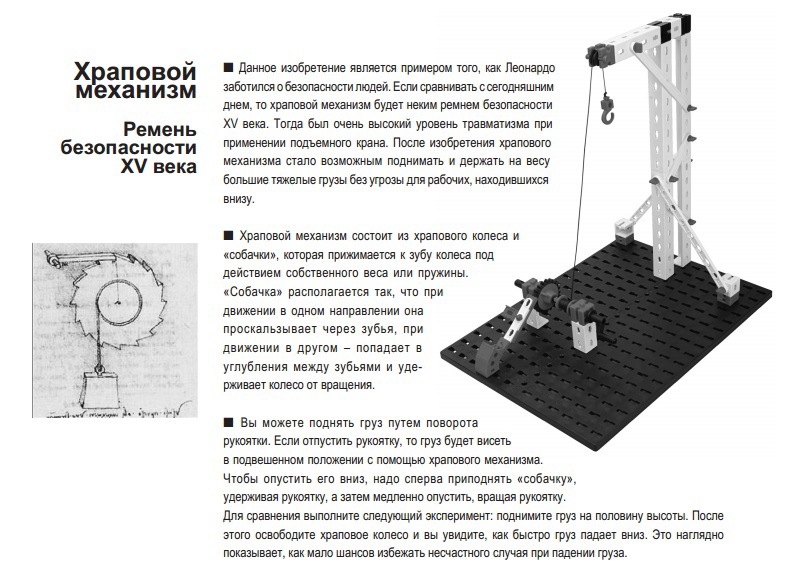
Workbook in Russian PDF
Set "Dynamics" / "Dynamics XL"
With this set, you can explore such physical phenomena as inertia, acceleration, energy conservation, momentum, and other topics.
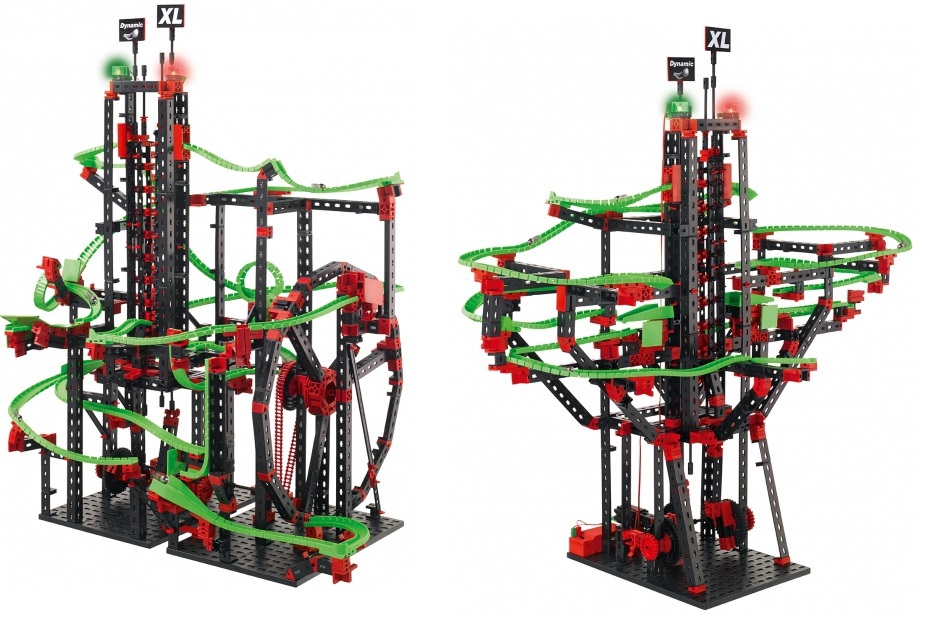
Theory from the workbook:
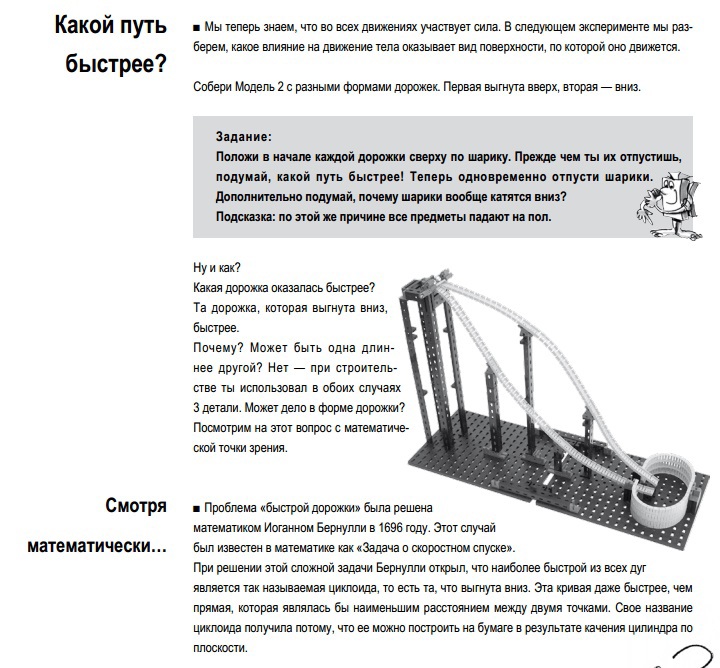
Workbook in Russian PDF
Video
Set "Electronics" / "Electrical Engineering"
Set for experiments with electronic and automatic devices. With the help of this designer, engineers will be able to get acquainted with the basics of electronics and learn: simple electrical circuits, parallel and serial connection of elements, circuits with transistors, capacitors, resistors and LEDs.

Touch switch carousel and sliding door
Theory from the workbook
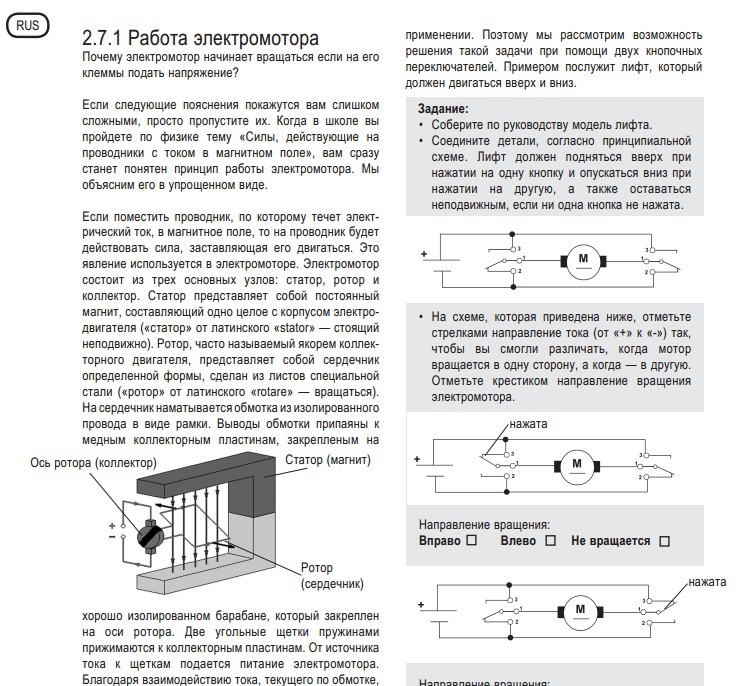
Workbook in Russian PDF
Conclusion

If you have a younger boom who can deal with the constructor independently or with your help, take the boxed version. There are many manuals and videos in Russian. In the next post I will share where and how in Moscow there are training courses for young people, as well as recommendations on how to organize a circle independently.
PS
Hardcore video with mega crafts FISCHERTECHNIK
Almost 3d printer:
STEM:
Production Modeling:
Almost 3d printer:
STEM:
Production Modeling:
Source: https://habr.com/ru/post/243929/
All Articles