Reflections on the growth of hands of developers of mechanical keyboards. Review and analysis of Cougar 700K

Everything written refers exclusively to my experience, preferences and methods of working with the keyboard. Partially encountered humor and delirium, do not take to heart. Photos were taken on the phone, some things will have to be imagined or googled.
I was thinking about buying a mechanical keyboard - it seems to be no longer a novelty, and I want to change the keyboard for the sake of diversity and gaining new experience. Yes, and to the anniversary itself to please.
')
Keyboard requirements: an interesting hi-tech style (but strict), typing (programming-forums-chats), and feel how it behaves in games. To do this, the Cherry MX Brown or Blue switches are best suited (Brown for games + text, Blue for text). I know about the existence of Chinese clones of switches, but I am not yet ready to trust them (the keyboards cost about the same price - is it worth taking Chinese?). It required a traditional layout, without a bunch of extra keys and unnecessary functions (if possible).
Among the variety and the enormity of all models focused on the Corsair K70 and Cougar 700K.
Unfortunately, the Corsair K70 is not available in the right configuration: with the Russian layout it is sold only on the Cherry MX Red buttons (for games it’s good, for text it doesn’t fit, there are no options with Brown in Russia), and the Russian layout itself is successfully used with a short left letter and an extra key to the left of Z (for some reason, NA, DE and other options come with a normal layout).
Remained the last option - Cougar 700K. I accidentally found it on the store shelf (all of a sudden - on the Cherry MX Blue), and the price tag was lower by 1000r than it found on the website of this network. Bought.
Features and what I really liked
- Strict design (awards and all that) - I was looking for just in black / silver design.
- The Russian layout is a long Shift, single-row Enter, a Russian font is also highlighted (a two-component black and transparent key).
- Adjustable backlight on all keys (the brightness level is only general, the color is one — orange, which is even cool).
- Cherry MX Blue. It is not enough for games, for text it is normal, if there is an opportunity to “make some noise”.
- NKRO / 6KRO (switchable). NKRO really works - tests successfully show a bunch of simultaneous positives.
- Through USB extension cable.
- Switchable profile layouts.
- Stand for hands.
- Volume control ± / Mute.
- ARM Cortex M0: the ability to set your macro on any main key, update the keyboard firmware and set the desired configuration from the software.
- Poll 1000Hz.
Background, useless and just wrecking stuff
- Additional keys G1-G5.
- Space separated.
- Headset through-microphone headphone extension.
- Playback control (Play / Stop / Next / Pause).
- In place of the left Win - useless Fn-button.
It should be noted that for the last 3-4 years I used A4Tech KV-300H keypads - low-profile “scissor” membrane buttons. It is quite convenient for the text (a small move and effort), the set is more like “stroking” the keys. So you have to get used to
long-distance conventional keys. The first day of work on the mechanical keyboard caused unillusory suffering and a bunch of annoying "got the wrong way."
Despite the abundance of all sorts of useful pieces, almost all of them are made crooked.
Now consider everything in detail.
- The design is good, but there is a general technical failure. Already at home, I found out that the light guides of the Num / Caps / ScrLck indicators failed inside the case and in their place there are 3 neat holes in the plastic shining. A light guide is a translucent plate, which is clamped at one end between a plastic frame and an aluminum base. The second end, according to the intentions of the developers, is put on the pins of the frame, and is sealed. In my case, both fibers were not sealed - if desired, they fail in-shaking, or a slight pressure on the plastic.
I had to disassemble deep in the night, and climb inside, in search of justice and full functionality.
10 black screws below (2 of them are under self-adhesive rubber feet, 1 - under the label Do Not Remove - which does not even collapse when unglued, the bug).
16 silver screws on top, which can only be reached when removing the keys.
1 big screw on the right. Apparently, the designer bevel does not rattle and there are no gaps (however, the bevel is quite successful, on the right is the mouse: and you will not hit hard and feel the keyboard-mouse border).
If the aluminum base is not easily reached from the plastic pallet - it means that you missed a screw.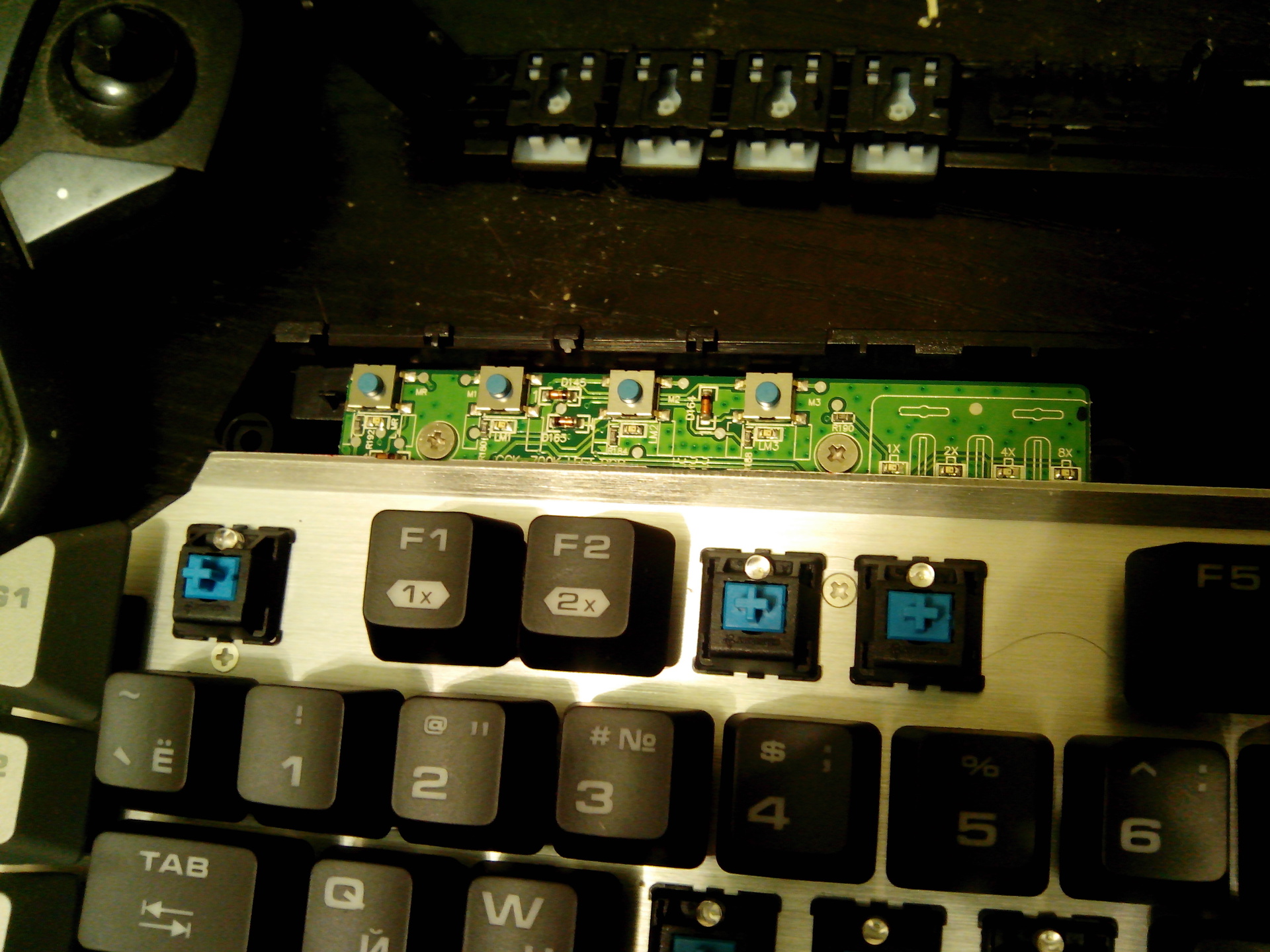

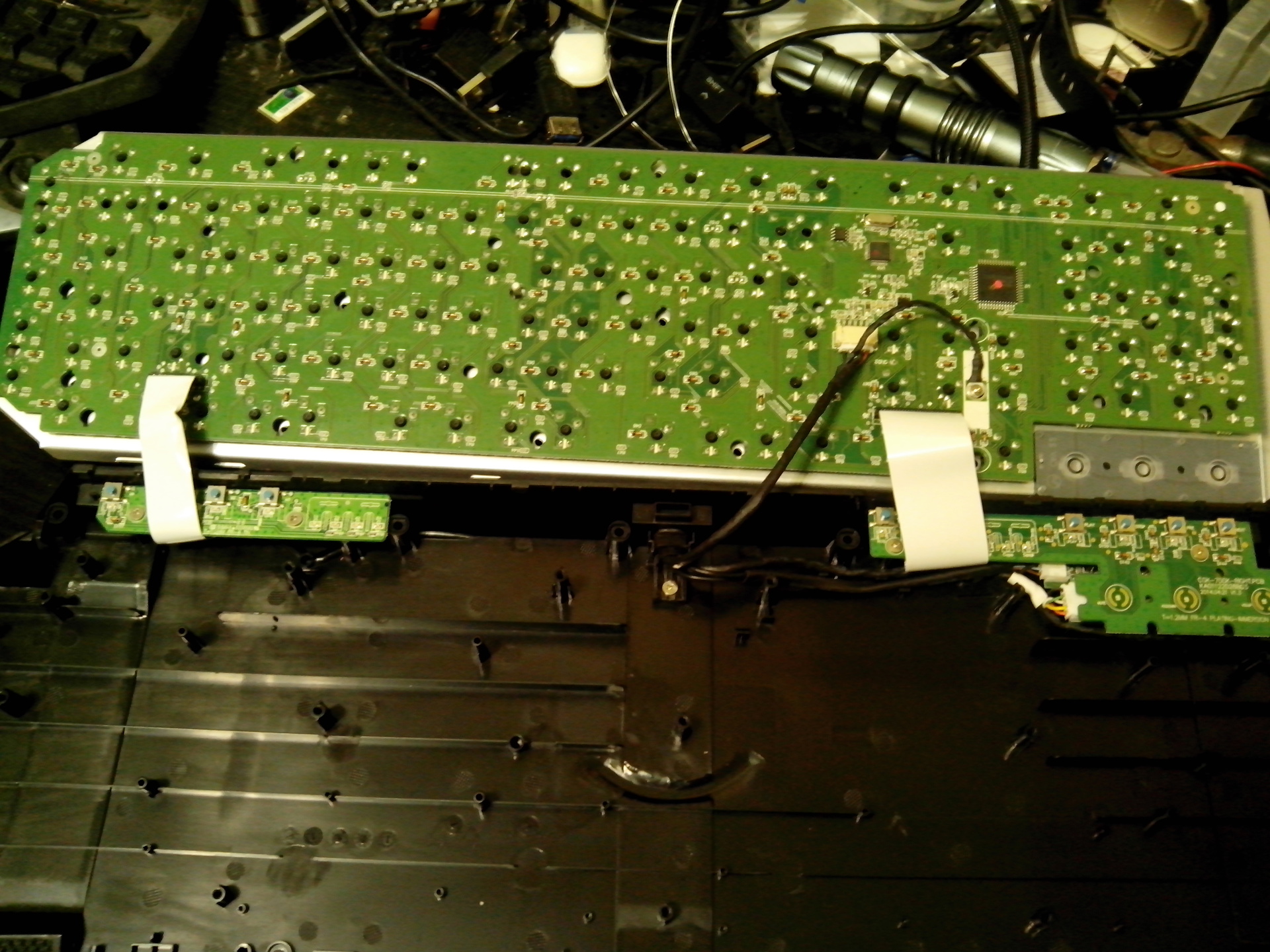
- Russian layout - I'm used to this.
There were a lot of texts on the usual layout in 20 years, millions of lines of code - no, I want PgUp / PgDown and other buttons in my usual places (I’m not looking there).
Of course, there are worse options - with a curved surface, split in half, trapezoidal keys, modified Ins / Del blocks (hello Logitech, I would hardly buy your full keyboard with a distorted key layout, although I looked at pretty
wireless sometime). Without a numeric keypad - I do not want. Yes, Neo is pretty, but it’s more convenient to drive a bunch of numbers on a separate block, I don’t want to keep a separate one.
Unusual layout - this is one of the reasons why the keyboard is not waiting for massive success - the kettle will buy the most, seduced by a bunch of buttons or a funny design. Or a very limited contingent, which is either already accustomed to “so”, or it really needs some
additional keys / functional from Claudia. But popular and massive they will not be - Vang. - Adjustable backlight is implemented using the Holtec HT1632C LED driver.
It knows how to blink "hardware", and the memory matrix is enough for the individual switching on of all the individual LEDs under each key (and still remains). But RGB - does not know how, and the brightness of the backlight with the native software is set only with sufficiently hard intervals of 100% -66% -33% (well
and all sorts of useless modes, such as "breathing" and running lights).
At this Cougar, Russian characters are highlighted traditionally disgusting (this is almost all so IMHO).
By the way, the Num / Caps / ScrLck indicators are moved to an inconspicuous place (if collapsed in a chair). Why don't the developers make the backlight of the corresponding keys optionally right on the keys? I give the idea. The same NumLock is always on for me, it would be possible to set the “inversion” separately - if the mode is on, it is not lit. And if it is lit - then a reminder of the disabled mode - “pay attention”. And make another mode - blink, and not just lights up.
I'm interested. I have a main keyboard profile - without backlighting, the wrong mode would be immediately noticeable.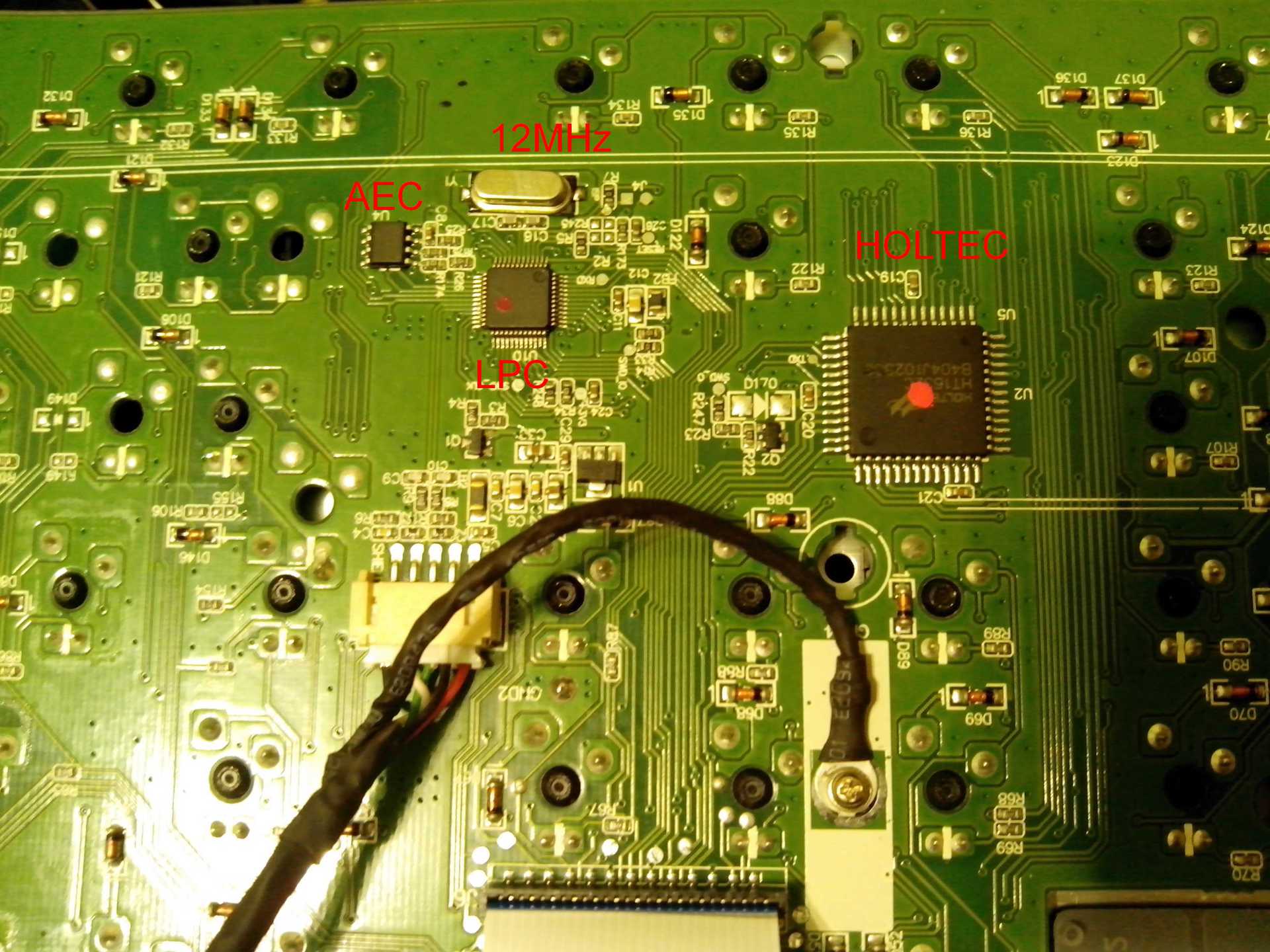
- Cherry MX Blue Switches It is not enough for games, for text it is excellent, if there is an opportunity to “make some noise”. It would be interesting to see Brown as well - there seems to be a trade-off between games and typing.
Hence the strange feeling - the gaming keyboard (positioning), additional keys, profiles, and, suddenly, the switches, sharpened for typing. Dissonance. - NKRO / 6KRO (switchable). NKRO really works - tests successfully show a bunch of simultaneous positives.
Without special quibbles, it works. Either 6 buttons at the same time work (modifiers are not at the top in the appendage - strictly only 6, at least with modifiers, at least without), or total chaos and all buttons at once.
In games, of course, will be more noticeable, but damn nice that all keystrokes will output (especially with fluent typing and curved hands).
It is strange that this mode is not displayed in any way, and even in the native software is not displayed in any way. - Through USB extension cable.
Cool. It is a pity that not USB3.0. Together with the audio cables, the main and the sheath total reaches a diameter of 6.5mm. Anaconda such, through the rubble on the table. The second output (via a hub) would probably have a negative effect on the throughput of the keyboard itself. Although there is a place under the second leg. - Switchable profile layouts.
OK. There is. And it was sharpened by changing profiles at once and on a Cougar 700M type mouse - a single ecosystem, I understand. For me, it is practically useless, except that in some games the hard-coded layout can be reduced to a look that is convenient for you (and then quickly return to normal).
But the Cougar UIX System (native software) is very poor: it allows you to hang only a “hardware” macro on a button - pressing and releasing a particular key with delays (and pressing the mouse, its coordinates are also quite bind).
But to hang a thread tag or a piece of code does not work - there will be problems with the Russian layout, if the current mode and the required one do not match. Ytsuken instead Qwerty, yes.
Minus benefits for programmers / copy-paste lovers. English speaking, I suppose, don't care. - Stand for hands.
A useful thing - the height of the keyboard makes it uncomfortable to work without a stand. Stone in the direction of Neo and similar classic.
Included is a removable rubberized wrist pad, for playing on WASD. I believe that it’s also a useful thing - I’ve had a nagging hand on ordinary keyboards, this is not the case on the Logitech G13 - you can spit it for hours on end. Yes, the pad is now removed, and hangs a la fridge magnet. When typing - interferes. - Volume control ± / Mute.
Just convenient. You can turn off the sound if necessary, without leaving the game, and the keys themselves do not interfere at hand. This is if laziness is pulled behind the console for the receiver, or by some other hardware volume controls.
In Winamp, for some reason, the built-in volume control is also regulated at the same time. It will be necessary to think. - ARM Cortex M0: the ability to set your macro on any main key, update the keyboard firmware and set the desired configuration from the software.
A LPC11U14F microcontroller is used (on the label, however, like LPC1U14F / 20) with the Cortex M0 core. From here and all features - the controller is fast, it can eat everything. Well, in general, the trend is that many keyboards and mice have already been released on this controller, I would not be surprised if the sources of the firmware (or even the developers themselves) have the same roots.
Since quartz is installed next to 12 MHz, it can be assumed that the controller operates at a frequency of 48 MHz using an internal PLL (in some similar devices, the frequency is stated above). I can be wrong.
Klava is not cheap, with a bunch of functions. The ability to upgrade firmware for a complex and potentially raw product is priceless.
Unfortunately, updating the firmware is in itself a raw process. There is a warning on the site that you need to update the firmware BEFORE installing drivers (and running UIX).
Fresh firmware comes with drivers, packaged in the installer.
OK. Download the latest driver update, run. Old drivers are removed, fresh ones are installed, UIX services utilities are started - and yeah, the firmware update is launched !
This is where the problems begin - the update goes in a circle, resetting Claudia by 81%, and so many, many times. It can not be disabled during the update, there may be problems. The completion of all UIX related processes helped. The keyboard has been updated and restarted. Hooray, everything works! And yes, all the early settings have been successfully lost, no macros.
Yes, disabling when updating can cause big problems if the bootloader first puts the update on an external eeprom, and then updates its flash (and the bootloader as well). Smaller ones - if the keyboard has a non-updatable bootloader and firmware program,
which can reach the live yet loader (after the “fallen-hung” main firmware).
The site (and everywhere in the descriptions) boldly announced 512KB of internal memory. At first, we are confused by the fact that only 10 keys can be programmed (“uh, do we have dofig memory, why so little?”). The LPC eeprom microcontroller itself does not have on board, storing such configs on flash-moveton. Having examined the keyboard, we discover a single module with a serial ACE24C128B eProm, with a nominal value of 128Kbps (16Kbytes). This is a marketing twist!
In general: 3 profiles, 10 buttons (like and plus 6 separate buttons) - this is the maximum that can be pushed into 16KB. And yes, the macros will not be very long. After all, there can be sequences of the type “click-release-delay-simulation of mouse actions” (if there is hardware output of similar keyboard / mouse codes). Even if the memory is dynamically allocated for macros, it is still not so much - you need to store and backlight configs, and the like ... - Poll 1000Hz.
Nice, nice. On game mice already 1000 Hz - a usual mode. Well, in general, a job or a game is made up of just such trifles - a quick mouse-keyboard response, low ping, a lot of fps - and there is already an advantage with equal abilities.
Now, about things that are useless, harmful, and generally hand-held hands (from my point of view)
- Additional keys G1-G5.
Honestly - I would have done very well without them. Much nicer if the keyboard and from the left edge will have the same symmetrical bevel.
On the first day of operation, the extra keys on the left were just like hell. When lazy browsing the Internet, documents, the left hand gently embraces the left edge of the keyboard, lightly touching the keys on the left half of the keyboard with your fingers, somewhere above Tab / ~ / Caps and up to R / Space. I press Ctlr with the edge of the palm, bending the palm forward.
The keyboard's idea is gaming. Well, and what gaming keyboard - without additional keys? Such a message was to designers and keyboard developers in general. Although in shooters - this is somehow not claimed, but for the MMORPG a thread and very little.
“Okay,” said the designer. “It’s already trite above, but figuring in 2 rows to the left is inconvenient.”
It turned out a compromise solution - 1 row to the left. In my experience on the Logitech G13, the buttons to the left of the little finger are already inconvenient to press - in G1 / G2 / G8 / G9 I'm just confused. Still, right-handed little finger on his left hand is not the most accurate and fast finger.
Now they are interfering less, but if they completely get it, I will take them out. - Split space (space and G6, which is immediately programmable with a space, yes).
I suppose that the developers were guided by the idea that the short key has less inertia, and the normal location of the thumb when the game is located right under the button "V", i.e. just on the left half of the "space" - if the "Big Space" has one central switch, then it will be skewed, the synchronization mechanism will increase the weight, jams and other considerations are possible.
The most interesting thing is that when typing (and with experience, habits) the average user presses the space just in the middle of the key. So that it does not skew, etc.
Therefore, moving from the usual space to the separate, I get right between the keys.
This is the smallest evil from the review - fingers are already getting used to using their spaces individually. - Headset through-microphone headphone extension.
Excessive increase in cable thickness, it is likely that there will be pickups from cable laid alongside from 2 USB (on the ground or power supply, for example), well, in general, who needs it, he already has a headset extension cable (or initially long cable).
I have a headphone output and microphone input at a distance of a meter from the keyboard on.
I will not argue that it is a completely useless thing, but for the most part - probably. - Playback control (Play / Stop / Next / Pause).
It manages both Winamp and MPC.
There is - ok, no - it doesn’t hurt. Unfortunately, not programmable, although there is a backlight. - In place of the left Win - useless Fn-button.
And unreasonably large sizes. And there is a separate key lock "Win" button (that delivers). Accidental pressing of Fn does not cause any special consequences (except for the hypothetical and unlikely change of the KRO mode and the repetition rate).
It feels like there was a struggle between marketers / designer / developer.
- Others already have a “Win” lock! - shout marketers.
- I can not make a gap of the usual width, the halves will be asymmetrical! I need a wide button in place Win! Shouts the designer.
- I want to coolly switch the 1x / 2x / 4x / 8x replay speed mode! Just want! - shouts a developer.
Actually, I would like to have an ordinary Win-key on this place (and Ctlr + Alt could be made a little wider). I used the “Start” to open not with the mouse, but with a slight movement of my left hand. Not right. Rather, it was possible to get rid of the right Win - well, you can block the account and the method of yoga.
I want to see in UIX an option where you can change the Fn and Win settings in some places. Alas, programmers-developers of firmware-UIX-keyboard conceal this opportunity exclusively for themselves (sad sarcasm of Volus).
It would be funny if the firmware-software will be made open-source. It could be configured at your pleasure, without artificial imposition.
The overall result
The same thing happens with keyboards from other manufacturers. The ideal is hard to find: either
usability "below the baseboard", and you know exactly what will be uncomfortable - but it looks gorgeous,
either a great layout, nothing superfluous - but there is not a stand, and it looks like cheap trash.
A separate category will make the keyboard, suitable for adjusting all the parameters of the spaceship,
with a bunch of buttons, keys, keys, screens.
As a consequence of all this garbage and the struggle for common sense, taste, convenience and free space on
computer-desktop - unit demand for keyboards with good mechanical buttons.
The result of the review Cougar 700K Cherry MX Blue
The keyboard is stylish and beautiful, assembled from good materials, excellent switches, works great. Its main problem is that programmers are Indians (FW: Buddhist and SW: Hindu), the designer is French, the developer is Chinese, and the Russians in Germany were involved in marketing. A web designer is from some America (on the Cougar website, there is a typo in the pictures with a keyboard, 700M is written instead of 700K).
The result was a vinaigrette from the good and not so good - you eat and listen, is something wrong going?
Designer thing is good, but show me the one who wears clothes from “fashion house shows”.
Source: https://habr.com/ru/post/243863/
All Articles