Mosh - SSH with blackjack and roaming
On Habré, a couple of years ago , Mosh was already mentioned, but it seems to make sense to remind the masters of this magnificent program, which, quite possibly, will be for someone one of the most pleasant discoveries and make life easier.
Looking ahead, a spoiler right away - for mosh, no superuser rights are needed , it is not a daemon , and does not deal with authentication and encryption (it remains on ssh's shoulders). Developed it at MIT, actively develop, and support for all platforms and distributions.
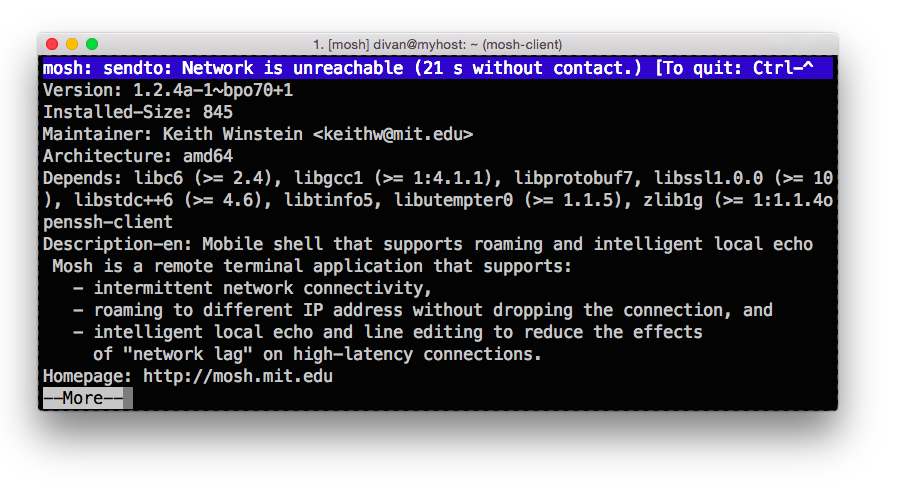
')
What is mosh better than the traditional ssh-client, what problems does it solve and why do you most likely switch to it?
The main tasks that mosh solves:
The mosh session looks like this.
As a rule, remote-shell protocols profess the approach “the server sends all data to the client, and the client already understands how to display them”. Mosh goes the other way and stores the state of the screen on the client and the server, and these two states are constantly synchronized - in fact, the protocol is called - State Synchronization Protocol. The protocol allows you to control the synchronization frequency, depending on the quality of the network connection.
Separately, the mosh authors are proud from scratch of the UTF-8 emulation of the terminal - mosh perfectly resolves all problems with UTF-8, with “hieroglyphs” and escape sequences. As they write:
“Why should you trust Mosh with your needs for a remote shell: we take care of the details so hidden that even the USENIX reviewers don’t want to hear about them.”
As they say, it's better to see once:
Using mosh is as easy as the usual ssh - in most cases, just change ssh to mosh:
Run an interactive command instead of $ SHELL:
Other server port:
Other ssh client options:
From personal experience, I had to stumble on two points:
The rest of the nuances, like “does not yet support IPv6,” I find it difficult to attribute to minuses.
For me, mosh has become one of the most useful discoveries lately, which freed me the time that was previously spent on reconnecting. Apart from the aforementioned nuances, with the habit of scrolling, the rest of the experience with the remote shell did not hurt in any way. Only now I calmly close the laptop in an open mosh-session and, opening two hours later, I continue from the same place.
Hopefully someone will come in handy as well.
Introductory video about mosh, recommended:
Official site:
mosh.mit.edu
Looking ahead, a spoiler right away - for mosh, no superuser rights are needed , it is not a daemon , and does not deal with authentication and encryption (it remains on ssh's shoulders). Developed it at MIT, actively develop, and support for all platforms and distributions.
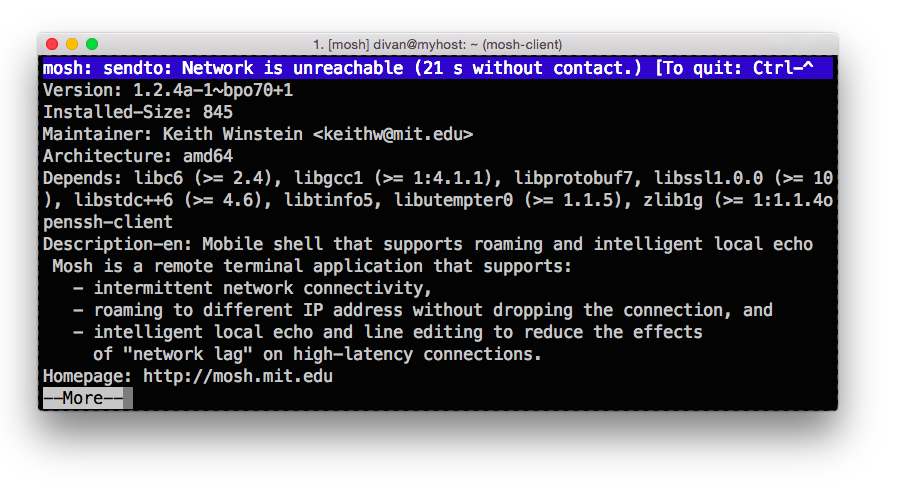
')
What is mosh better than the traditional ssh-client, what problems does it solve and why do you most likely switch to it?
The main tasks that mosh solves:
- The possibility of roaming ssh-connections . Switch between wi-fi networks, do not be afraid of changing IP in mobile networks - the connection will not break
- Reduce lags as much as possible by using UDP and smart predictive echo
- Optimizing network usage — the mosh protocol allows you to transmit only what is to be displayed. As a result, Ctrl-C works instantly , even if you spit out the contents of a 500GB file to the console.
- Maximum backward compatibility - a minimum of body movements and knowledge is required of the user to start using mosh
Under the hood
The mosh session looks like this.
- mosh logs in to the server via SSH and starts a remote mosh-server process that listens on UDP ports from 60000 to 61000
- closes an SSH connection
- starts the mosh-client with the mosh-server parameters obtained in step 1
Technical details
As a rule, remote-shell protocols profess the approach “the server sends all data to the client, and the client already understands how to display them”. Mosh goes the other way and stores the state of the screen on the client and the server, and these two states are constantly synchronized - in fact, the protocol is called - State Synchronization Protocol. The protocol allows you to control the synchronization frequency, depending on the quality of the network connection.
Separately, the mosh authors are proud from scratch of the UTF-8 emulation of the terminal - mosh perfectly resolves all problems with UTF-8, with “hieroglyphs” and escape sequences. As they write:
“ISO 2022 locking escape sequences oh flying spaghetti monster please kill me now.”
- actual USENIX peer review from the Mosh paper.
(Why should you worry about it, even if you are a reviewer?)
“Why should you trust Mosh with your needs for a remote shell: we take care of the details so hidden that even the USENIX reviewers don’t want to hear about them.”
Demo
As they say, it's better to see once:
Examples
Using mosh is as easy as the usual ssh - in most cases, just change ssh to mosh:
$ mosh myhost.com $ mosh user@myhost.com Run an interactive command instead of $ SHELL:
$ mosh myhost.com top Other server port:
$ mosh --ssh="ssh -p 2222" myhost.com Other ssh client options:
mosh --ssh="~/bin/ssh -i ./identity" myhost.com Minuses
From personal experience, I had to stumble on two points:
- Ports: on the server where the firewall strictly castrates the ports, there is not a single UDP port that could be enabled for mosh and there is no way to change this - there mosh will not work. However, such situations are rare - as a rule, it is always possible to open an additional port if necessary.
- Habit scroll up in the terminal: in mosh it does not work. You have to use more pagers like more or less to view long output.
The rest of the nuances, like “does not yet support IPv6,” I find it difficult to attribute to minuses.
Summary
For me, mosh has become one of the most useful discoveries lately, which freed me the time that was previously spent on reconnecting. Apart from the aforementioned nuances, with the habit of scrolling, the rest of the experience with the remote shell did not hurt in any way. Only now I calmly close the laptop in an open mosh-session and, opening two hours later, I continue from the same place.
Hopefully someone will come in handy as well.
Links
Introductory video about mosh, recommended:
Official site:
mosh.mit.edu
Source: https://habr.com/ru/post/243651/
All Articles