Get Linux for three weeks
The idea of an introductory course on working with Linux came up with our colleagues for quite some time. Since 2011, I have been doing bioinformatics at the Laboratory of Algorithmic Biology of the St. Petersburg Academy of Sciences ( here and here my partner wrote about what we do). Immediately I must say that the work of bioinformatics without Linux is almost impossible, since most of the bioinformatics programs are created specifically for this operating system and work only on it.
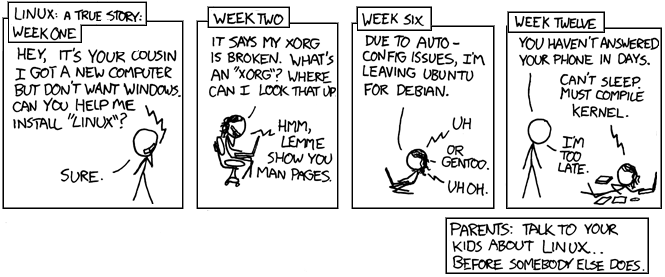
Due to the fact that this is a field at the intersection of sciences, we constantly communicate with biologists. Biologists now have to work with very large amounts of data, so the ability to use Linux, the optimal operating system for such tasks, becomes a necessary skill. Actually, it is not only about the ability to handle Linux, but generally about computer literacy: what are the rules for working on the server, how to load and effectively store data files, what programs to run to process them, and how to do it, etc. . - all those things that both simplify and speed up your work, and greatly facilitate joint work with colleagues. Despite the fact that you can deal with Linux yourself, reading smart books and websites, for people from a non-technical environment, this often causes certain difficulties and many give up at the initial stages of mastering this OS (for example, familiarizing themselves with the command line).
')
Based on our experience, my colleague Andrey Przibelsky (@andrewprzh) and I were initially going to conduct several classes for computer literacy biologists. And then this idea grew into a three-week open online course (MOOC) of the Institute of Bioinformatics in Russian, which was later narrowed to the introduction to Linux as a starting point, because it was very, very difficult to hold everything in three weeks. The course has already begun and was quite popular (more than five thousand people have already signed up for it), but the first deadline on assignments is November 24, so you can still join without losing points or simply study the course in free mode (all materials will remain open).
About the very preparation of the first online course in our life, if the community is interested, we will write a separate post - this is not at all as easy and fast as it may seem at first glance.
But first I would like to dwell on the answers to the questions we were asked most often. When preparing the course, we communicated with a variety of people and faced with the fact that many people do not understand where Linux is used, and did not realize that the system could be useful to them. So:
Many do not notice, but Linux is already around us. All Android devices work on Linux, most servers on the Internet also use this operating system, and there are many other examples. Of course, you can continue to use all these things without knowing Linux, but by mastering the basics of this system, you can better understand the behavior of the things around you. In addition, when working with large amounts of data, Linux is simply necessary, because most of the complex calculations on huge data arrays are performed on computers running Linux. And this is not a random choice: most computational tasks are performed on Linux much faster than on Windows or Mac OS X.
A huge share of scientific software, especially programs for processing big data (for example, in the field of bioinformatics) was developed specifically for Linux. This means that these applications simply can not be run under Windows or Mac OS X. So if you do not know how to work in Linux, then you automatically lose the opportunity to use the most advanced scientific developments. In addition, studying Linux, you better understand how a computer works, because you can give it commands almost directly.
Linux has a lot of features that are useful to know and, of course, be able to use them at the right time. Fortunately, modern versions of Linux are much more friendly to users than their counterparts 5-6 years ago. Now you can not suffer for hours and evendays at night after installing the system, in order to configure yourself access to the Internet, printing on a printer, keyboard layouts and so on. Anyone can start using Linux in the same way as he used Windows or Mac OS X after a minimum acquaintance with this system, which will be calculated in minutes. However, the possibilities of Linux are much wider than “everyday” use. To tell about all the functionality of Linux is simply impossible even for a three-week course. However, we are trying to teach students to use most of the basic features of Linux, and most importantly, we hope that those who have completed the course will be able to successfully continue to master Linux themselves.
For us, Linux is like a very interesting book that you have read and gladly recommend to your friends, and even feel jealous that they are familiar with this work. The only difference is that even though we have been familiar with Linux for almost 10 years now, we cannot say that we have “read” it entirely. It is always possible to find something new for yourself in it, to learn that many things that you used to do in one way can be done in a completely different way - much easier and faster.

The more you get to know Linux, the more interesting it becomes. And from the initial desire to “quickly turn off and reboot into your native and familiar Windows (Mac OS X)” you soon switch to the state “hmm, but it’s not so bad” and a little later in “how could I work in this Windows ?! And while studying Linux you can sometimes feel like a bit of a hacker or a hero of a film about programmers =)
Our course consists of a brief overview of the basic features of Linux, but for novice users this should be quite enough to get interested in Linux and dive a bit into its philosophy. For example, we will spend most of the course at work in the terminal, so that newbies should have an addiction and an understanding of the advantages of such an approach to computer management. For more advanced users, individual classes of the course may be of interest - for example, about working with a remote server or programming in bash. The full program of the online course is available here .
The answer to this question was nontrivial - we had a long thought about how to check tasks (for example, that a user installed Linux on a computer or edited a file in a specific editor) and how to come up with interesting tasks to really show real work with Linux. For some themes, we got rather curious approaches. For example, a new type of tasks on the Stepic platform was added specifically for the course — connecting to a remote server (and opening a “terminal”) right in the browser window — according to reviews from the first users, they liked it. Of course, the first time was not without its roughness, but, in general, everything works pretty well. About the technical side of this issue will soon be a separate post from the developers. An example of such a task (for viewing live, you can sign up for a course ):

It must be said that not all users perceived tasks with humor. For example, we tested the skill of installing programs on Linux using the example of a VLC program. It was necessary to install it in your system in one of the ways described, then open the certificate of the program, find the name of the first author and enter it in the form for verification. What kind of comments we didn’t hear enough about this task :) But people were mistaken mainly in entering the first and last names, or only the first name, or part of the last name (and there it’s double, using a hyphen!). In general, if you decide to take the course, then read the conditions of the tasks more carefully and it will save a lot of time and nerves! However, with the same author there was a remark on the case, it turned out that in the old versions of VLC he goes to the 14th place, so they added another author to the test, which is the first among the “old” list (and, by the way, the third in the “new” ).
The question, of course, is ambiguous. In my opinion, one of the key advantages of Linux over Windows or Mac OS X is that this operating system is developed by a huge community of programmers around the world, and not in two, albeit very large companies (Microsoft and Apple). The source code of this system is open, and everyone can get acquainted with the internal structure of Linux or participate in its development. Developers are developing it not only for user-buyers, but also for themselves, with which such great progress in development and many other advantages are associated. As “bonuses” for ordinary users: Linux is free, there are practically no viruses on Linux (and the virus developers themselves often sit under Linux!), There are a huge number of versions of this system and everyone can choose the one they like!
And finally, I would like to talk about my first acquaintance with Linux in the workflow (before that there was a separate study course, but I didn’t learn much from it, unfortunately). This case impressed me so much that I still remember it. When I worked at the department at the Polytech in the 3rd year I needed to run one program for data processing. The program was written in C ++, and we worked then in Windows XP. It was necessary to do a lot of start-ups, they were quite similar and usually took a couple of minutes. During this time, nothing else could be done on the computer - it was completely “stuck”, so you could chat with other employees or just walk around the office. After about a couple of weeks of such launches, my supervisor advised me to try doing the same thing, but not in Windows, but in Linux. I then thought, "Well, what a difference", but I respected the manager, then I recompiled the program and executed his advice. What was my surprise when I ran the same program on the same data and got the result (of course, exactly the same) in a few seconds! I didn’t even have time to get up from the chair, let alone walk ...
By the way, in addition to our Russian-language online course on Linux , there is a good English-language introductory course from the Linux Foundation , about which they have already written on Habré . Judging by the site, it will start again on January 5, 2015.
If you know more interesting online courses or educational materials on the basics of Linux, we will be glad to see links to them in the comments.
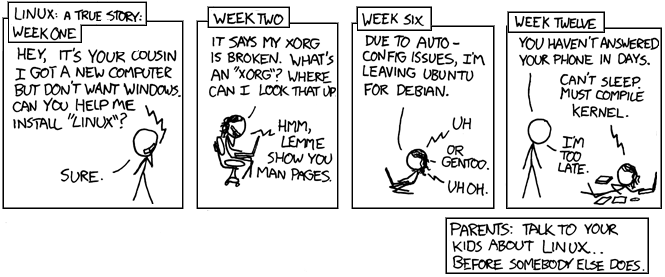
Due to the fact that this is a field at the intersection of sciences, we constantly communicate with biologists. Biologists now have to work with very large amounts of data, so the ability to use Linux, the optimal operating system for such tasks, becomes a necessary skill. Actually, it is not only about the ability to handle Linux, but generally about computer literacy: what are the rules for working on the server, how to load and effectively store data files, what programs to run to process them, and how to do it, etc. . - all those things that both simplify and speed up your work, and greatly facilitate joint work with colleagues. Despite the fact that you can deal with Linux yourself, reading smart books and websites, for people from a non-technical environment, this often causes certain difficulties and many give up at the initial stages of mastering this OS (for example, familiarizing themselves with the command line).
')
Based on our experience, my colleague Andrey Przibelsky (@andrewprzh) and I were initially going to conduct several classes for computer literacy biologists. And then this idea grew into a three-week open online course (MOOC) of the Institute of Bioinformatics in Russian, which was later narrowed to the introduction to Linux as a starting point, because it was very, very difficult to hold everything in three weeks. The course has already begun and was quite popular (more than five thousand people have already signed up for it), but the first deadline on assignments is November 24, so you can still join without losing points or simply study the course in free mode (all materials will remain open).
About the very preparation of the first online course in our life, if the community is interested, we will write a separate post - this is not at all as easy and fast as it may seem at first glance.
But first I would like to dwell on the answers to the questions we were asked most often. When preparing the course, we communicated with a variety of people and faced with the fact that many people do not understand where Linux is used, and did not realize that the system could be useful to them. So:
Why now need to be able to handle Linux?
Many do not notice, but Linux is already around us. All Android devices work on Linux, most servers on the Internet also use this operating system, and there are many other examples. Of course, you can continue to use all these things without knowing Linux, but by mastering the basics of this system, you can better understand the behavior of the things around you. In addition, when working with large amounts of data, Linux is simply necessary, because most of the complex calculations on huge data arrays are performed on computers running Linux. And this is not a random choice: most computational tasks are performed on Linux much faster than on Windows or Mac OS X.
How is Linux related to mastering other disciplines?
A huge share of scientific software, especially programs for processing big data (for example, in the field of bioinformatics) was developed specifically for Linux. This means that these applications simply can not be run under Windows or Mac OS X. So if you do not know how to work in Linux, then you automatically lose the opportunity to use the most advanced scientific developments. In addition, studying Linux, you better understand how a computer works, because you can give it commands almost directly.
Why do you need a separate course?
Linux has a lot of features that are useful to know and, of course, be able to use them at the right time. Fortunately, modern versions of Linux are much more friendly to users than their counterparts 5-6 years ago. Now you can not suffer for hours and even
What is interesting in Linux?
For us, Linux is like a very interesting book that you have read and gladly recommend to your friends, and even feel jealous that they are familiar with this work. The only difference is that even though we have been familiar with Linux for almost 10 years now, we cannot say that we have “read” it entirely. It is always possible to find something new for yourself in it, to learn that many things that you used to do in one way can be done in a completely different way - much easier and faster.

The more you get to know Linux, the more interesting it becomes. And from the initial desire to “quickly turn off and reboot into your native and familiar Windows (Mac OS X)” you soon switch to the state “hmm, but it’s not so bad” and a little later in “how could I work in this Windows ?! And while studying Linux you can sometimes feel like a bit of a hacker or a hero of a film about programmers =)
Our course consists of a brief overview of the basic features of Linux, but for novice users this should be quite enough to get interested in Linux and dive a bit into its philosophy. For example, we will spend most of the course at work in the terminal, so that newbies should have an addiction and an understanding of the advantages of such an approach to computer management. For more advanced users, individual classes of the course may be of interest - for example, about working with a remote server or programming in bash. The full program of the online course is available here .
How to check the solution of problems on the course on Linux? Is it even possible?
The answer to this question was nontrivial - we had a long thought about how to check tasks (for example, that a user installed Linux on a computer or edited a file in a specific editor) and how to come up with interesting tasks to really show real work with Linux. For some themes, we got rather curious approaches. For example, a new type of tasks on the Stepic platform was added specifically for the course — connecting to a remote server (and opening a “terminal”) right in the browser window — according to reviews from the first users, they liked it. Of course, the first time was not without its roughness, but, in general, everything works pretty well. About the technical side of this issue will soon be a separate post from the developers. An example of such a task (for viewing live, you can sign up for a course ):

It must be said that not all users perceived tasks with humor. For example, we tested the skill of installing programs on Linux using the example of a VLC program. It was necessary to install it in your system in one of the ways described, then open the certificate of the program, find the name of the first author and enter it in the form for verification. What kind of comments we didn’t hear enough about this task :) But people were mistaken mainly in entering the first and last names, or only the first name, or part of the last name (and there it’s double, using a hyphen!). In general, if you decide to take the course, then read the conditions of the tasks more carefully and it will save a lot of time and nerves! However, with the same author there was a remark on the case, it turned out that in the old versions of VLC he goes to the 14th place, so they added another author to the test, which is the first among the “old” list (and, by the way, the third in the “new” ).
Why is Linux so good?
The question, of course, is ambiguous. In my opinion, one of the key advantages of Linux over Windows or Mac OS X is that this operating system is developed by a huge community of programmers around the world, and not in two, albeit very large companies (Microsoft and Apple). The source code of this system is open, and everyone can get acquainted with the internal structure of Linux or participate in its development. Developers are developing it not only for user-buyers, but also for themselves, with which such great progress in development and many other advantages are associated. As “bonuses” for ordinary users: Linux is free, there are practically no viruses on Linux (and the virus developers themselves often sit under Linux!), There are a huge number of versions of this system and everyone can choose the one they like!
And finally, I would like to talk about my first acquaintance with Linux in the workflow (before that there was a separate study course, but I didn’t learn much from it, unfortunately). This case impressed me so much that I still remember it. When I worked at the department at the Polytech in the 3rd year I needed to run one program for data processing. The program was written in C ++, and we worked then in Windows XP. It was necessary to do a lot of start-ups, they were quite similar and usually took a couple of minutes. During this time, nothing else could be done on the computer - it was completely “stuck”, so you could chat with other employees or just walk around the office. After about a couple of weeks of such launches, my supervisor advised me to try doing the same thing, but not in Windows, but in Linux. I then thought, "Well, what a difference", but I respected the manager, then I recompiled the program and executed his advice. What was my surprise when I ran the same program on the same data and got the result (of course, exactly the same) in a few seconds! I didn’t even have time to get up from the chair, let alone walk ...
By the way, in addition to our Russian-language online course on Linux , there is a good English-language introductory course from the Linux Foundation , about which they have already written on Habré . Judging by the site, it will start again on January 5, 2015.
If you know more interesting online courses or educational materials on the basics of Linux, we will be glad to see links to them in the comments.
Source: https://habr.com/ru/post/243473/
All Articles