Gaming desktop ASUS ROG G20AJ review

Once the concept of "gaming computer" meant a desktop PC, assembled from standard components, often with the best characteristics among those available on the market. The overwhelming majority of such cars were assembled by the owners themselves. Later, sellers of computers began to offer the most powerful PCs they assembled under the name "gaming". But these devices still lacked one important component. Users who paid very decent money for powerful computers, rightly proud of their "pets". And it was frustrating for many that your “iron warrior”, with whose help you enjoy games in high resolution with graphics settings turned out and with high FPS, looks just as ordinary and nondescript as the vast majority of computers. Someone was engaged in modding, although most of them put up with it. In the end, manufacturers heeded the aspirations, and gaming computers began to be delivered in buildings of unusual design, emphasizing the special status and power of the device.
And here we offer to get acquainted with the new representative of the line of gaming computers Republic of Gamers from ASUS - G20AJ.
Specifications (underlined those that correspond to the considered sample):
• Operating system : Windows 8.1
')
• Processor :
Intel® Core ™ i3 4150 Processor
Intel® Core ™ i5 4460 Processor
Intel® Core ™ i7 4790 Processor
• Chipset : Intel® H97
• Graphic card :
NVIDIA® GeForce GTX780 3GB
NVIDIA® GeForce GTX770 2GB
NVIDIA® GeForce GTX760 2GB
NVIDIA® GeForce GTX750 2GB
NVIDIA® GeForce GTX745 4GB
NVIDIA® GeForce GT740 4GB
NVIDIA® GeForce GT705 2GB
• RAM : 16 GB DDR3 (2 x SO-DIMM of 8 GB each)
• Storage devices :
2.5 "to 256 GB SATA III SSD (128 GB in this sample)
3.5 "to 3 TB SATA III (in the considered sample - 1 TB)
• Optical drive :
Slimtray Super Multi DVD burner (Matshita BD CMB UJ172 S)
Slimtray blu ray combo
Slimtray bd writer
• Wireless : 802.11a / b / g / n / ac, Bluetooth V4.0
• LAN
• Audio : 7.1 High Definition, SonicMaster technology
• Front connectors :
1 x Headphones
1 x Microphone
2 x USB 3.0
• Rear connectors :
2 x USB 3.0
4 x USB 2.0
1 x HDMI Out
1 x RJ45 LAN
1 x 7.1 Audio
1 x Kensington Lock
2 x Power Connector
1 x Built-in Wi-Fi antenna
• Power supply : 180 W + 230 W
• Dimensions : 10.4 x 35.8 x 34 cm (width x depth x height)
• Weight : 6.38 kg
• The kit includes :
Keyboard + Mouse (Optional), Wired / Wireless
Dual power supply
Two power cables
• Pre-installed software :
Anti-Virus Trial
ASUS Lighting
ASUS WebStorage
ASUS Command
Ai Charger ll
Intel Rapid Start Software
Lucid Virtu
MaxxAudio
Packing and packaging
The computer comes in a medium sized box with beautiful color printing. With a size of 19 x 59 x 40 cm, the packaging surprises with its noticeable weight. Inside there is a system unit, very compact and weighty; dual power supply; wired keyboard and mouse, as well as two standard power cables.

Appearance and design
The external elements of the case of the system unit are made of plastic. The color of the sidewalls is not perfectly black, but rather a very dark gray. The “layer” between them is painted in beautiful metallic red. The total volume of the hull is only 12.5 liters. The assembly is very high quality, the details fit perfectly.

The corded, angular outlines of the hull evoke thoughts either about the cruiser of the imperial fleet, or about the newest missile destroyer of the class Zumwalt.


The design of the system unit assumes a desktop layout so that the proud owner can enjoy the spectacle of an aggressive and stylish case, and at the same time boast to friends and acquaintances. When you press the power button, on the front panel and under the bottom, the LED panels hidden behind the decorative grilles light up. By default, the color red is set to match the central “layer”. But with the help of a special application it will be possible to change the color of the glow of the panels, I will mention this below.

The power button is located on the front panel, and it's not easy to spot it out of habit. Also in front are (top to bottom): optical drive tray, two USB ports and headphone and microphone jacks.

On the upper face there is only an exit ventilation grill. You can also see a large plate radiator under one of the plastic grilles.

Rear traditionally located the bulk of all kinds of ports and connectors. Again, listing from top to bottom:
• six USB ports (including two USB 3.0), near the LAN port,
• six audio connectors and a Kensington lock,
• HDMI port,
• video card ports and two power connectors.

Also behind you can push just such a "secret" sign:
The dual power supply unit is a stack of two separate modules inserted into mounts made of thick hard rubber. The layer between the modules is also rubber. As you can see in the technical specifications, the power of these modules is different: 180 and 230 watts. And to confuse the connectors when connected to the system unit does not work, they are completely different. Very effective foolproof.



Such a strange, at first glance, constructive solution for the power supply was dictated, apparently, by the need to ensure passive cooling. Probably, it was not possible to make or find a power supply unit of suitable power that does not require blowing, so we had to make such a “sandwich”. At the same time, this somewhat simplified the task of internal power distribution for a large number of disparate consumers. On the other hand, users will have to hide the whole bunch of wires somewhere.
The mouse is quite large and elongated. Light weight and wired connection are traditionally considered as must have for hardcore gamers, especially for fans of online shooters. But the glossy surface looks very impressive only before the first touch. The mouse is instantly covered with fingerprints and dust particles, so if you don’t give a damn about it, it’s best to put a cleaning cloth next to it.


The keyboard in the set provided for the review turned out to be non-Russian. It is made of dark gray matte plastic, very rough to the touch, a rather unusual feeling.

The key travel is large and it cannot be said that it is especially comfortable, it feels as if some kind of friction when pressed. In this case, the overall height of the keyboard is very large, 25 mm.

For those who like to play in the dark there is a blue light that can be turned on and off by pressing a separate button.


The change in brightness is not provided. Also in the upper right corner there is a large volume change knob. In Windows 8.1, the controller worked without problems, but in Windows 7, the system volume slider did not react to the rotation of the knob.

Promotional video:
Software
The computer has all the necessary software installed, you just need to connect a monitor, and you can work and play. The operating system uses 64-bit Windows 8.1. ASUS warningly stuffed G20AJ with a large number of various applications covering the needs of 95% of users.
Hidden text

Describe all installed applications will be inappropriate, and meaningless. I’ll dwell only on a couple of the most interesting proprietary utilities from ASUS.
ASUS Aegis
This is an informational application for tracking various technical parameters of the system: CPU and memory usage, network traffic, CPU temperature, fan rotation speed. The application has a very beautiful interface in the style of science fiction films.


ASUS Command
This application has the richest functionality, downright real Swiss knife. With it, you can configure and control many parameters, from hardware to software. Including change the color of the LED backlight housing. Moreover, you can change the color separately for each of the three zones: the two halves of the front panel and the bottom illumination. Plus, the brightness of each zone is also adjusted.


Hidden text





























Performance and work experience
The heart of the G20AJ in this case is the Intel Core i7 4790, running at 3.6 GHz. It loads G20AJ not to say that very quickly: 1 minute 20 seconds pass from pressing the power button to full loading.


System drive performance:

ASUS engineers have tried to make this compact gaming computer as quiet as possible. With a small load, for example, while surfing or working with documents, the system engineer does not make any sounds at all. Perhaps in such cases not the powerful discrete NVIDIA GeForce GTX 780 graphics card is used, but the integrated Intel HD Graphics 4600 graphics chip.
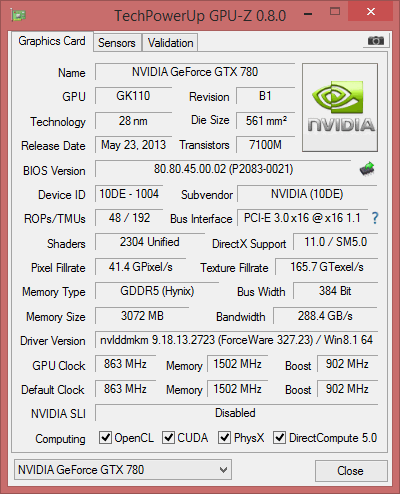
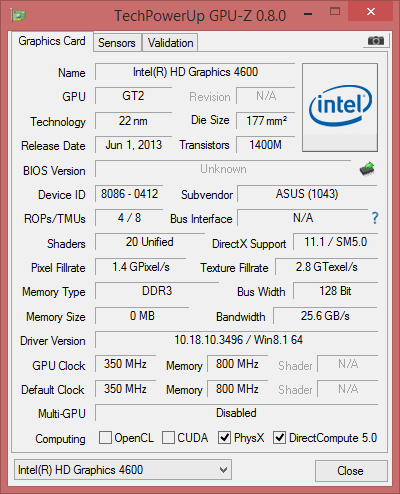
A vertically oriented optical drive with a tray of a notebook design also works very quietly.
If you put your hand to the output grilles on the roof of the case and the video card, you can feel the movement of warm air. And if it were not for the burning LEDs, one could decide that the computer is turned off.
With an increase in the load, coolers come into the game cheerfully. While running the Unigine Heaven Benchmark with maximum settings and a resolution of 1920 x 1200, the temperature of the video card quickly crawled from 40 to 83 degrees and stabilized. In this case, the cooling system was not working at full capacity. In general, the operating modes of the coolers change very abruptly, they either start off the bat or hit the brakes. The noise of the cooling system is quite comfortable in terms of the frequency component. This is not a high-frequency whistle of fan blades or howling of motors, but a slightly lower hum of air blown out through the output grilles.
The aforementioned Unigine Heaven Benchmark showed the following results (1920 x 1200, 8x AAA, Ultra quality):
• FPS: 50.9
• Score: 1283
• Min FPS: 24.4
• Max FPS: 92.2
Benchmark Cinebench results:

Benchmark results 3Dmark 2006:

Benchmark 3Dmark 2011 results:

Finally, I tested the G20AJ in harsh combat conditions - Battlefield 4. The game, along with four additions of a total "mass" of over 40 GB, was downloaded via the built-in Wi-Fi module. If anyone is interested, the download speeds ranged from 1.4 to 2.6 Mb / s. The graphic settings were set to “ultra”, with the exception of anti-aliasing, its value was 4. For an hour of active play, I visited various game zones: in the jungle thickets, under water, in the thick of battles. All this time, the frame rate was from 60 to 85 FPS, an average of 75. Oddly enough, below all this parameter fell under water, it can be seen that too tricky effects are applied there. And never for the whole game the cooling system reached the maximum speed, the noise was very moderate, at the level of constant noise of the average system unit. A minute after the end of the game, G20AJ again became silent.
Conclusion
G20AJ proved to be a high-performance gaming computer. In this case, the developers managed to put it in a compact, non-standard and beautiful body with an effective and quiet cooling system. A nice bonus is the ability to customize the color of the backlight of the system unit, so that the appearance of the G20AJ can be “customized” to a variety of tastes and interiors. Also, this computer is pleased with the high sound quality, rich, voluminous, with excellent detail, allowing you to accurately determine the direction to the sound sources in the game.
Of the minuses can only be called a mediocre keyboard in the set, and the abundance of power wires, which will have to somehow hide.
In general, I recommend this computer to all avid gamers with a light heart. Although “ordinary” users who need high performance, for example, to work with video and graphic editors, G20AJ will be useful.
Recommended retail price: at the moment the price is known for the configuration with the video card Nvidia GTX 770 2GB - 64,990 rubles.
Source: https://habr.com/ru/post/242761/
All Articles