Low cost, small, networked computers - a small overview
“May you live in interesting times!” - supposedly an ancient Chinese curse .
Yes, you and I were lucky or “lucky” to live in really interesting times (the option is “in an era of change”). Perhaps this is actually a curse, especially from the point of view of the mythical ancient Chinese. However, the fact remains: the fact that even a couple of decades ago seemed impossible, now is available to almost everyone. This is especially noticeable in our industry - information technologies and digital electronics are developing at some absolutely fantastic pace. Functionality, speed, miniature and (relative) cheapness of modern digital solutions is amazing.
Not so long ago, a network computer smaller than a credit card and worth several hundred rubles, suitable for creating interesting independent projects on its basis by lonely enthusiasts with a relatively low level of knowledge in the field of electronics and programming, seemed to be a very remote prospect. And now we can safely choose from a dozen (at least) alternatives! Let's see what can now be purchased for literally a few tens of dollars in order to build something impressive around it and even, perhaps, useful.
Probably, there are no people who are even slightly interested in digital electronics and have not heard about Arduino and Raspberry Pi .
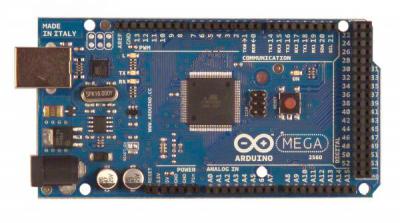

These two platforms have spread across the world in millions of copies, tens of thousands of DIY projects have been made on their basis, hundreds of thousands of enthusiasts are united into developed communities, and there are a huge number of accessories, add-ons and extensions on the market. Thousands of articles have been written, so it makes no sense to repeat what has already been said. These platforms are perfect for starting, their advantages and disadvantages are well known to everyone, so I will not talk about them for a long time. I can only say why I do not consider them for my projects:
1. Malinka is not intended for independent hardware modifications (the processor is not available for purchase on the open market). Those. it is almost impossible to make your own payment based on it, and the finished Malinka may not be satisfied with something (for example, dimensions).
2. Arduino, as a platform built on a microcontroller, does not have at least some high performance.
3. Attempts to add functionality (mainly - integration into wireless networks) result in quite noticeable costs. The so-called WiFi shields - not the cheapest pleasure.
In any case, most people taking their first steps in the DIY segment of digital electronics will first of all turn to these two platforms. I wish them good luck and move on to less promoted options.
')

Relatively recently, Intel announced, and very much "just" introduced its product: single-board miniature network computer Edison . What is there to say? The result is really impressive. The dual-core 500 MHz Intel Atom processor plus a Quark microcontroller, 1 Gb DDR3 RAM, 4 Gb eMMC, WiFi and Bluetooth on a card the size of an SD card - in my opinion, Edison quite pulls on a technological masterpiece, and also relatively inexpensive . Personally, I quit and just do things on Intel Edison only a few things.
1. The board cannot be used as is, at least another adapter board is needed, which adds to everything (cost, hemorrhoids, dimensions, etc.). This is due to the cool and high-tech 70-pin connector.
2. 50 USD - it's still a couple of times more than the available alternatives, and all the power of Edison is not always needed.
3. Not quite clean OpenSource - it seems like it doesn’t bother much, but if you really stumbled into propriety in some project, then how to get around it is completely incomprehensible.
Very good and extremely cheap SoC from the company Ralink, which has impressive characteristics , has enabled our Chinese friends to make a bunch of interesting toys.
First of all, these are cheap WiFi routers (from 20 USD at retail in China), on the basis of which, if you dig a little, you can make a whole bunch of interesting things (or try a little cheat ).

I would also like to mention in this series so-called. UAUT-Wifi module (and in fact - a fully-fledged single-board network computer) HLK-RM04 .

From the standpoint of independent projects, these solutions, in fact, have one drawback - they have extremely low memory installed (usually 4 MB NOR flash and 32 or even 16 MB SDRAM RAM). If, as it usually happens, to put on these cards a common and very convenient open OS OpenWRT, then the memory deficit will definitely be felt.
This lack is almost deprived of a fresh and very interesting project from the Chinese enthusiast Vonger - a miniature computer VoCore . Yes, there is still only 32 MB of SDRAM RAM, but at least 8 (or even 16 MB, I didn’t quite understand how much they put on the board right now, the data is different in different sources) NOR flash. At a cost of 20 USD and full openness of the platform (both software and hardware!), VoCore is a very, very good option for independent development based on it.
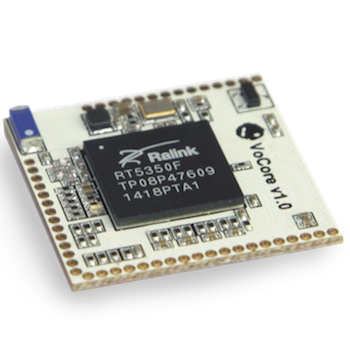
I can only note two shortcomings of VoCore (my personal opinion, which does not claim to be objective), is:
1. The board is rather slow, because The chipset limits the use of RAM to only 16-bit SDRAM. Where are these restrictions straining? For example, when working with fairly large amounts of data, that is, say, with video.
2. To even just start the board, you need a soldering iron and rather straight arms. Power (from 3.3 to 6V) can only be supplied to the pins of the 1.27 connector. ”Or, you can immediately buy the VoCore version with a“ motherboard ”, which makes the decision noticeably more overall.

Another great inexpensive SoC for WiFi routers. How many DIY projects have already been done on the basis of TP-Link WR703 , MR3020 and similar? Only on Habrahabr already at least a dozen is typed, I think (for example, here , here , here , here ).

SoC is a bit more expensive than Ralink RT5350, but it also supports DDR2 memory, which makes solutions based on AR9331 3.5 times more productive (yes, that’s how much we tested andofigel surprised ourselves).
In addition to AR9331-based routers, the following single-board network computers are widely known:
1. E-Link ML-150 and M-mini :
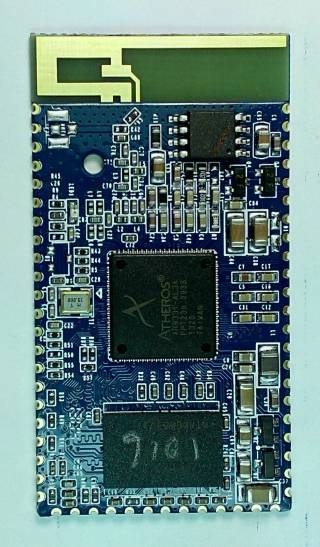
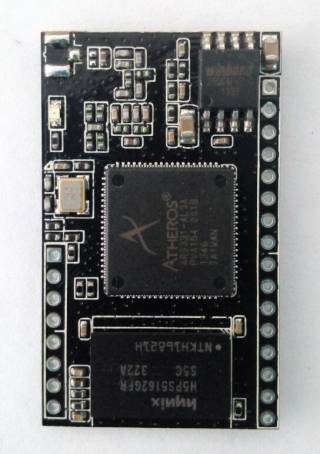
2. Gs oolite :

3. Carambola2
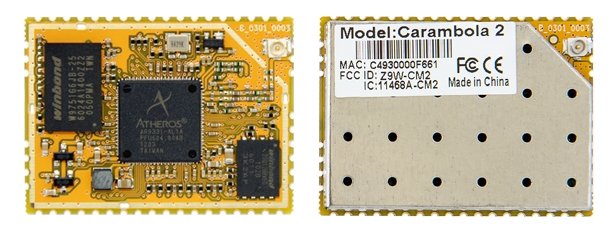
Their main drawback (from my point of view) is the installation using half holes. To power all these boards, you need to solder stabilized 3.3V, which also need somewhere to take ... And if you want to connect a USB device, then you should also find + 5V. In general, excellent fees, but not without flaws. And also: they are not Open Hardware, i.e. Alas, it is impossible to make a hardware solution based on them.
Yes, we also decided to try our hand and developed our own version of the AR9331-based single board computer.
In June, we got our hands on the first revision of our boards.
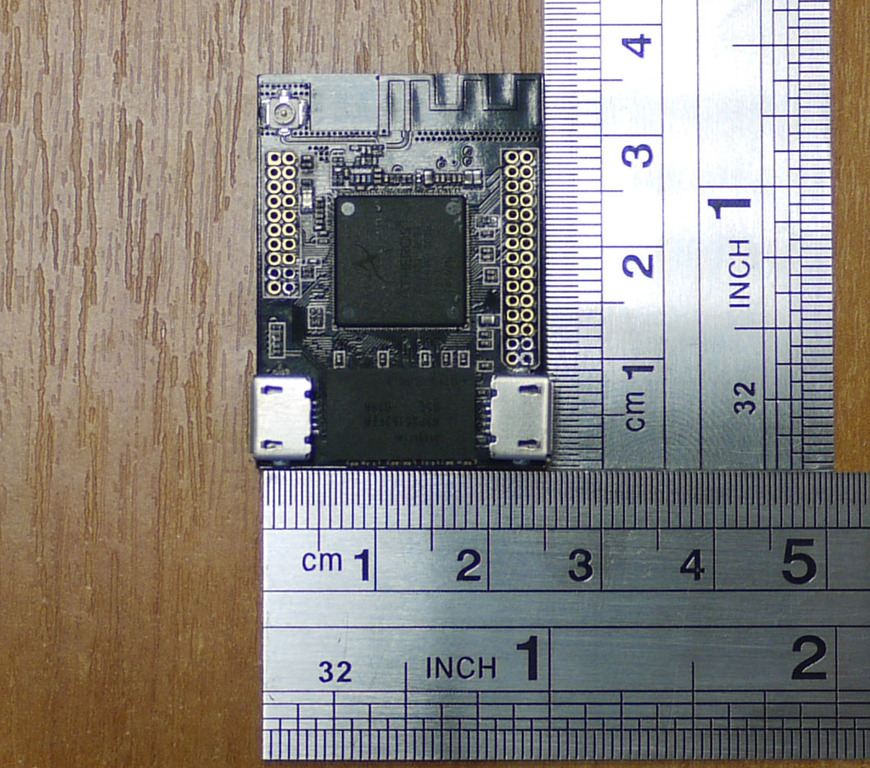
The first pancake was not that lumpy, but not without flaws. All summer we have been fixing and revising (both the board and the software). Developed a body (thanks, mrmager ).

Last week we had a second revision of our boards in our hands, and now we can definitely say: it works!
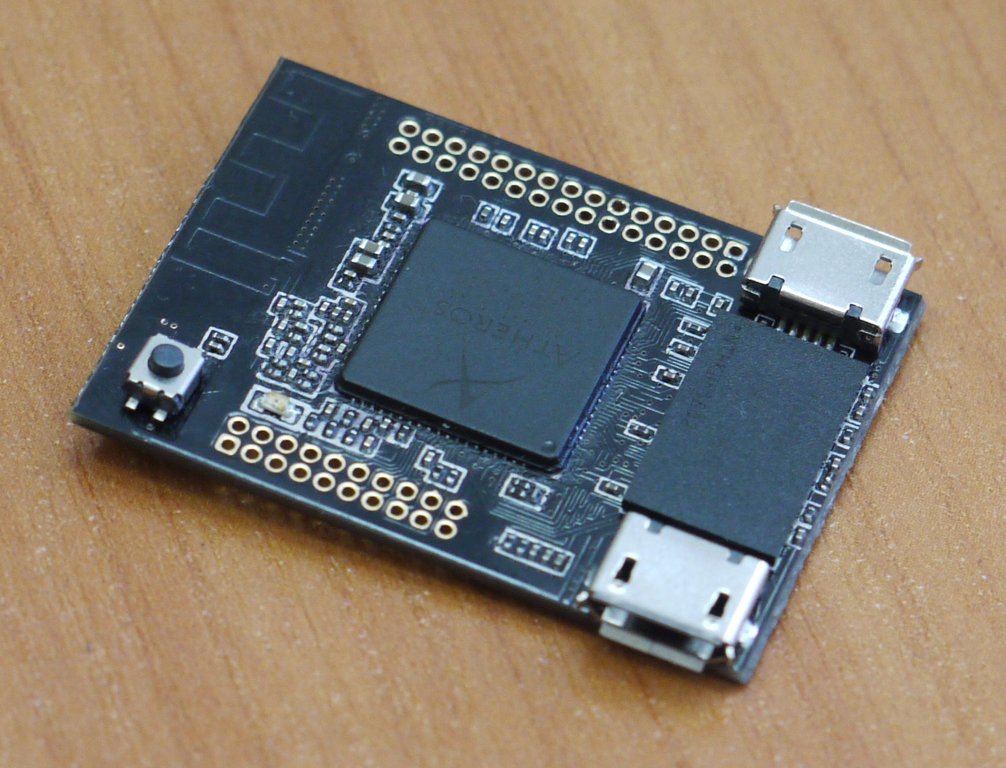
Key features of our board:
1. "Easy entry." Connect a regular micro-USB power supply and the board will work. In another micro-USB connector (via the OTG USB adapter) you can connect, for example, a WEB-camera, and immediately watch the broadcast of the video stream over the network. No soldering iron required.
2. Full Open Source. Software bootloader in source, OpenWRT trunk. Hardware - a schematic diagram and BOM will be published immediately, gerberas - after the production of circulation (when we are 100% confident in the performance of the solution).
3. Minimum dimensions (25x35x4 mm without case, 30x40x12 mm in case) and weight (3 g without case).
4. Through the pins (1.27 ") 3 Ethernet connectors, USB host, UART, SPI, 20+ GPIO are derived.
5. PCB antenna WiFi (track on the board).
6. The ability to programmatically adjust the frequency of the processor, memory and SPI (in the case of a processor, for example, you can set frequencies from 200 MHz to reduce power consumption and to 600 MHz to increase performance).
Now you can safely produce a batch of our boards for sale. There is only one question - will there be demand? In our first article, more than 1,000 participants in the habrasoobshchestva expressed a potential desire to acquire our computer. Everything flows, everything changes. I would like to know the current situation. If it is not difficult, dear readers, please reply: would you like to arrange a pre-order (with 100% prepayment) of a networked single-board computer right now with the following characteristics:
SoC Qualcom Atheros AR9331, CPU 32-bit MIPS 400 MHz, RAM DDR2 64 MiB, NOR flash 16 MiB, OS OpenWRT, USB host, UART, 20+ GPIO, sizes 25x35mm, for the equivalent of 20 USD in Russian rubles (excluding shipping costs )? If we can collect money for circulation until December, then computers will be in Moscow in the second half of January. In addition, it will be possible to order a plastic case, an adapter-to-plug adapter of 1.27 "to 2.54" connectors, a board with two Ethernet and four USB connectors and other accessories. You can also choose a “developer's fee”, on which the FTDI chip is immediately installed to connect the OpenWRT console to the USB port of the computer, and you will be able to reflash one board with the same one at a low level (in case the board is “corrupted” as a result of experiments ” ).
Why such a price? I repeat the calculations from the June article:
On a draw of 1000+ pieces, the approximate alignment for one board is:
1. Production cost (four-layer board, parts, installation) - 12 USD.
2. Check, fill software, packaging, airport transfer - 1 USD.
3. Delivery by plane to Russia (Moscow) - 1 USD.
4. Customs clearance - 4 USD (of which the most part - 18% VAT).
To this you need to add 6% tax (PI, simplified).
Those. pre-order you receive fees at cost. Why do we do this? We want the platform to be widely distributed among enthusiasts and engineers working "to order." We will help to make these decisions, and we hope to earn money from the circulation.
Yes, you and I were lucky or “lucky” to live in really interesting times (the option is “in an era of change”). Perhaps this is actually a curse, especially from the point of view of the mythical ancient Chinese. However, the fact remains: the fact that even a couple of decades ago seemed impossible, now is available to almost everyone. This is especially noticeable in our industry - information technologies and digital electronics are developing at some absolutely fantastic pace. Functionality, speed, miniature and (relative) cheapness of modern digital solutions is amazing.
Not so long ago, a network computer smaller than a credit card and worth several hundred rubles, suitable for creating interesting independent projects on its basis by lonely enthusiasts with a relatively low level of knowledge in the field of electronics and programming, seemed to be a very remote prospect. And now we can safely choose from a dozen (at least) alternatives! Let's see what can now be purchased for literally a few tens of dollars in order to build something impressive around it and even, perhaps, useful.
Favorites
Probably, there are no people who are even slightly interested in digital electronics and have not heard about Arduino and Raspberry Pi .
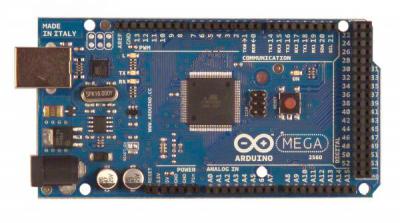

These two platforms have spread across the world in millions of copies, tens of thousands of DIY projects have been made on their basis, hundreds of thousands of enthusiasts are united into developed communities, and there are a huge number of accessories, add-ons and extensions on the market. Thousands of articles have been written, so it makes no sense to repeat what has already been said. These platforms are perfect for starting, their advantages and disadvantages are well known to everyone, so I will not talk about them for a long time. I can only say why I do not consider them for my projects:
1. Malinka is not intended for independent hardware modifications (the processor is not available for purchase on the open market). Those. it is almost impossible to make your own payment based on it, and the finished Malinka may not be satisfied with something (for example, dimensions).
2. Arduino, as a platform built on a microcontroller, does not have at least some high performance.
3. Attempts to add functionality (mainly - integration into wireless networks) result in quite noticeable costs. The so-called WiFi shields - not the cheapest pleasure.
In any case, most people taking their first steps in the DIY segment of digital electronics will first of all turn to these two platforms. I wish them good luck and move on to less promoted options.
')
Newborn monster

Relatively recently, Intel announced, and very much "just" introduced its product: single-board miniature network computer Edison . What is there to say? The result is really impressive. The dual-core 500 MHz Intel Atom processor plus a Quark microcontroller, 1 Gb DDR3 RAM, 4 Gb eMMC, WiFi and Bluetooth on a card the size of an SD card - in my opinion, Edison quite pulls on a technological masterpiece, and also relatively inexpensive . Personally, I quit and just do things on Intel Edison only a few things.
1. The board cannot be used as is, at least another adapter board is needed, which adds to everything (cost, hemorrhoids, dimensions, etc.). This is due to the cool and high-tech 70-pin connector.
2. 50 USD - it's still a couple of times more than the available alternatives, and all the power of Edison is not always needed.
3. Not quite clean OpenSource - it seems like it doesn’t bother much, but if you really stumbled into propriety in some project, then how to get around it is completely incomprehensible.
Solutions on Ralink RT5350
Very good and extremely cheap SoC from the company Ralink, which has impressive characteristics , has enabled our Chinese friends to make a bunch of interesting toys.
First of all, these are cheap WiFi routers (from 20 USD at retail in China), on the basis of which, if you dig a little, you can make a whole bunch of interesting things (or try a little cheat ).

I would also like to mention in this series so-called. UAUT-Wifi module (and in fact - a fully-fledged single-board network computer) HLK-RM04 .

From the standpoint of independent projects, these solutions, in fact, have one drawback - they have extremely low memory installed (usually 4 MB NOR flash and 32 or even 16 MB SDRAM RAM). If, as it usually happens, to put on these cards a common and very convenient open OS OpenWRT, then the memory deficit will definitely be felt.
This lack is almost deprived of a fresh and very interesting project from the Chinese enthusiast Vonger - a miniature computer VoCore . Yes, there is still only 32 MB of SDRAM RAM, but at least 8 (or even 16 MB, I didn’t quite understand how much they put on the board right now, the data is different in different sources) NOR flash. At a cost of 20 USD and full openness of the platform (both software and hardware!), VoCore is a very, very good option for independent development based on it.
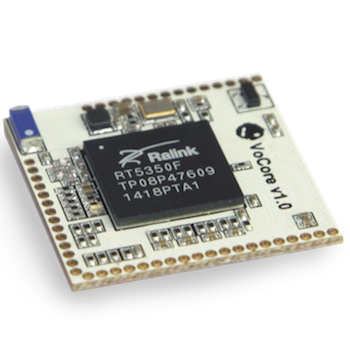
I can only note two shortcomings of VoCore (my personal opinion, which does not claim to be objective), is:
1. The board is rather slow, because The chipset limits the use of RAM to only 16-bit SDRAM. Where are these restrictions straining? For example, when working with fairly large amounts of data, that is, say, with video.
2. To even just start the board, you need a soldering iron and rather straight arms. Power (from 3.3 to 6V) can only be supplied to the pins of the 1.27 connector. ”Or, you can immediately buy the VoCore version with a“ motherboard ”, which makes the decision noticeably more overall.

Solutions at Qualcom Atheros AR9331
Another great inexpensive SoC for WiFi routers. How many DIY projects have already been done on the basis of TP-Link WR703 , MR3020 and similar? Only on Habrahabr already at least a dozen is typed, I think (for example, here , here , here , here ).

SoC is a bit more expensive than Ralink RT5350, but it also supports DDR2 memory, which makes solutions based on AR9331 3.5 times more productive (yes, that’s how much we tested and
In addition to AR9331-based routers, the following single-board network computers are widely known:
1. E-Link ML-150 and M-mini :
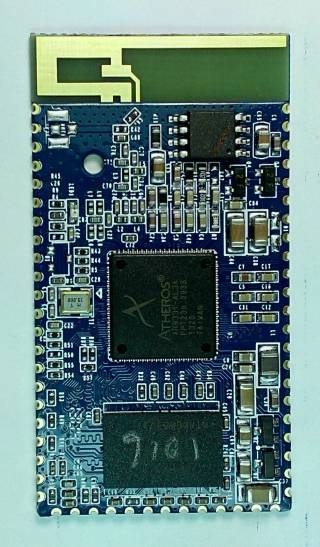
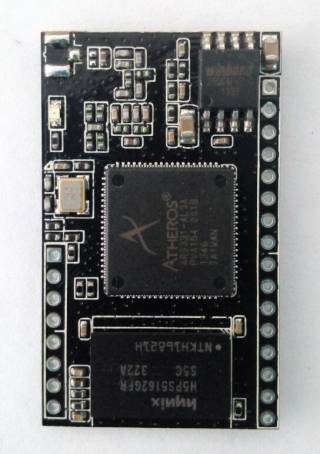
2. Gs oolite :

3. Carambola2
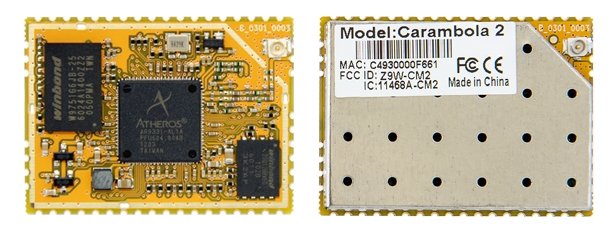
Their main drawback (from my point of view) is the installation using half holes. To power all these boards, you need to solder stabilized 3.3V, which also need somewhere to take ... And if you want to connect a USB device, then you should also find + 5V. In general, excellent fees, but not without flaws. And also: they are not Open Hardware, i.e. Alas, it is impossible to make a hardware solution based on them.
Our development
Yes, we also decided to try our hand and developed our own version of the AR9331-based single board computer.
In June, we got our hands on the first revision of our boards.
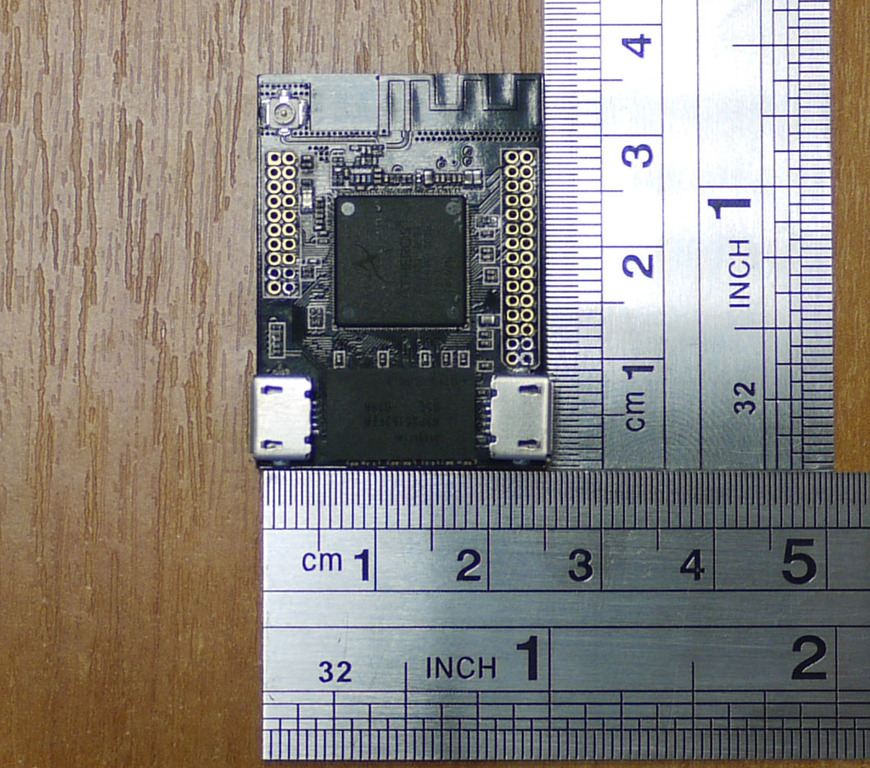
The first pancake was not that lumpy, but not without flaws. All summer we have been fixing and revising (both the board and the software). Developed a body (thanks, mrmager ).

Last week we had a second revision of our boards in our hands, and now we can definitely say: it works!
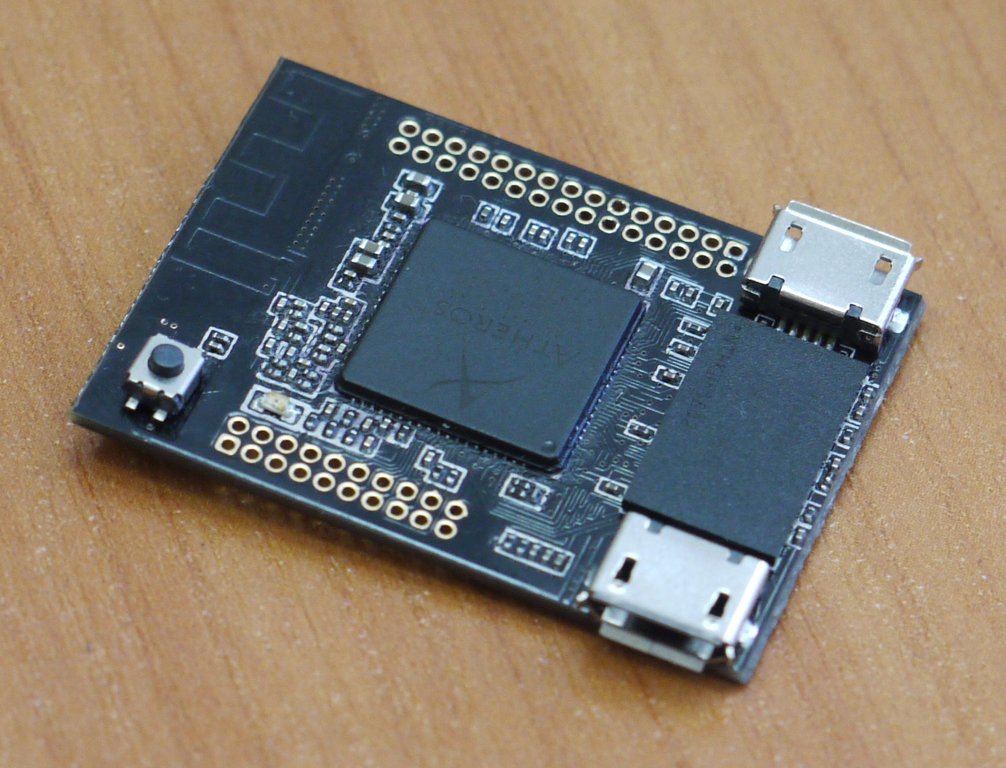
Key features of our board:
1. "Easy entry." Connect a regular micro-USB power supply and the board will work. In another micro-USB connector (via the OTG USB adapter) you can connect, for example, a WEB-camera, and immediately watch the broadcast of the video stream over the network. No soldering iron required.
2. Full Open Source. Software bootloader in source, OpenWRT trunk. Hardware - a schematic diagram and BOM will be published immediately, gerberas - after the production of circulation (when we are 100% confident in the performance of the solution).
3. Minimum dimensions (25x35x4 mm without case, 30x40x12 mm in case) and weight (3 g without case).
4. Through the pins (1.27 ") 3 Ethernet connectors, USB host, UART, SPI, 20+ GPIO are derived.
5. PCB antenna WiFi (track on the board).
6. The ability to programmatically adjust the frequency of the processor, memory and SPI (in the case of a processor, for example, you can set frequencies from 200 MHz to reduce power consumption and to 600 MHz to increase performance).
Now you can safely produce a batch of our boards for sale. There is only one question - will there be demand? In our first article, more than 1,000 participants in the habrasoobshchestva expressed a potential desire to acquire our computer. Everything flows, everything changes. I would like to know the current situation. If it is not difficult, dear readers, please reply: would you like to arrange a pre-order (with 100% prepayment) of a networked single-board computer right now with the following characteristics:
SoC Qualcom Atheros AR9331, CPU 32-bit MIPS 400 MHz, RAM DDR2 64 MiB, NOR flash 16 MiB, OS OpenWRT, USB host, UART, 20+ GPIO, sizes 25x35mm, for the equivalent of 20 USD in Russian rubles (excluding shipping costs )? If we can collect money for circulation until December, then computers will be in Moscow in the second half of January. In addition, it will be possible to order a plastic case, an adapter-to-plug adapter of 1.27 "to 2.54" connectors, a board with two Ethernet and four USB connectors and other accessories. You can also choose a “developer's fee”, on which the FTDI chip is immediately installed to connect the OpenWRT console to the USB port of the computer, and you will be able to reflash one board with the same one at a low level (in case the board is “corrupted” as a result of experiments ” ).
Why such a price? I repeat the calculations from the June article:
On a draw of 1000+ pieces, the approximate alignment for one board is:
1. Production cost (four-layer board, parts, installation) - 12 USD.
2. Check, fill software, packaging, airport transfer - 1 USD.
3. Delivery by plane to Russia (Moscow) - 1 USD.
4. Customs clearance - 4 USD (of which the most part - 18% VAT).
To this you need to add 6% tax (PI, simplified).
Those. pre-order you receive fees at cost. Why do we do this? We want the platform to be widely distributed among enthusiasts and engineers working "to order." We will help to make these decisions, and we hope to earn money from the circulation.
Source: https://habr.com/ru/post/242731/
All Articles