Epson Projection Calculators - what's what
When it comes to the main advantage of a projector in front of a TV, then this, of course, is a much larger image at a lower cost of one inch of the diagonal. However, when it comes to choosing a projector, the buyer often falls into a stupor, not knowing which model to choose, and most importantly, what size the screen can be obtained by using a particular model in a particular room.

So that the buyer can quickly and easily deal with these issues, we suggest using one of our projection calculators to calculate the projection distance: http://epson.ru/catalog/calc/
About them and tell you more in this post. (Under the cat animated GIF and about 1 MB of traffic).
Before proceeding to the consideration of calculators, let's go over the most important parameters of the projector, which affect the installation and are used for calculations in calculators. There are only four of them. First of all it is the projection ratio of the projector and offset . The first determines the dependence of the distance to the screen on the image size:
')
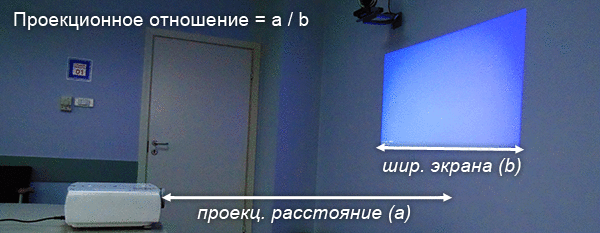
Offset refers to the image shift vertically (with the desktop installation - up, with the ceiling - down) - it is different for different projectors.
If the projector did not have an optical zoom, then to obtain the desired image size would be required to place it at the only correct distance from the screen. If there is a zoom, we already get some freedom - we can set the projector closer or farther from the screen, keeping the image size, or, without moving the projector, get a larger or smaller image:
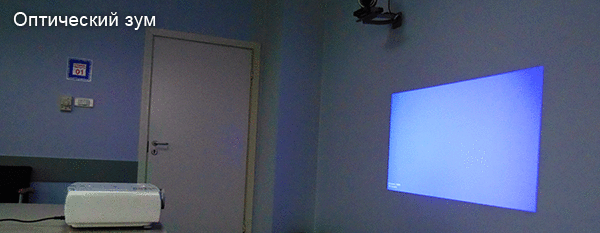
In addition to this, some projectors have a special “lens shift” function that allows you to shift the image higher or lower or to the left to the right by shifting the optical system. This, firstly, cancels such a restriction as offset, and, secondly, the projector can be set aside from the center of the screen (for example, on the side of the viewer):
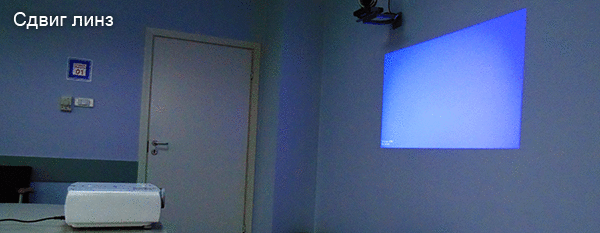
That's all! .. There are also parameters that are not taken into account in calculators, since they reduce the image sharpness to some extent. This is a digital zoom and “digital keystone correction”, which allows you to put the projector at an angle to the screen and adjust the shape of the image so that it retains a rectangular shape. This feature is not taken into account in calculators - it is always assumed that you are installing the projector in the optimal way, placing it at a right angle to the screen.

Let us turn to the Epson projection calculators: http://epson.ru/catalog/calc/
We offer two solutions:
This is the most visual and enjoyable to use online application. The calculator is designed not so much for the absolutely accurate calculation of the installation, as for estimating what screen size you can get with the help of a projector depending on its basic settings.

The choice of projectors is limited to several models designed for use at home. It is possible to adjust the "optical zoom" of the projector and the height of the ceiling. In this calculator, the projector lens is initially in the narrowest position. Therefore, if you are interested in the maximum image size, which the projector can give out at the required distance from the wall, the first thing is to unscrew the zoom to the maximum.
To get some specific diagonal, just enter the desired value in the field with the value of the diagonal and press Enter. If it is possible to obtain such a diagonal with the current zoom value, the projector will be moved to a distance from the wall where it is possible to obtain the desired diagonal of the image.
In this version of the calculator, the exact offset of the projector is not taken into account. But the function of “lens shift” is very vividly illustrated (for those projectors that have one): we can freely move the projector around the room, not only closer or further from the screen, but also sideways - the position of the screen will not change!

Another interesting "trick" of this calculator is that you can see the cost of one inch of a diagonal and compare it with the cost of an inch of commercially available TVs: if the projector decreases with an increase in the cost of an inch, the cost of an inch decreases; To calculate, average market prices are taken for large-format TVs of various diagonals - from small to the maximum available on the market at the moment.
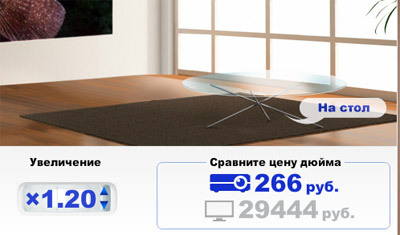
Now consider the most full-featured calculator .
This online application contains a database of all Epson projectors and provides additional features for more accurate calculation of the projection distance.
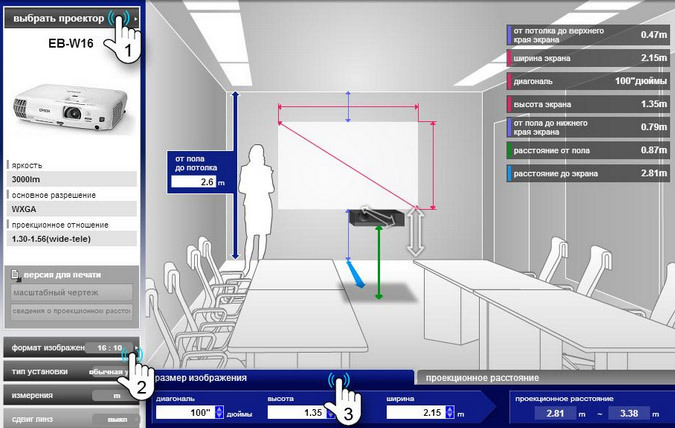
To get started, select the projector from the list, after which you need to make sure that the " image format " parameter corresponds to the projector resolution:
Next, specify the type of installation of the projector - " Normal installation " or " ceiling mount "
" Lens Shift " will display the area within which the image can move if the projector supports this function.
Actually, that's all the settings! Now let's ask a specific question and get an answer. We are offered two options:
As for vertical measurements, moving the projector up and down we get the following data:
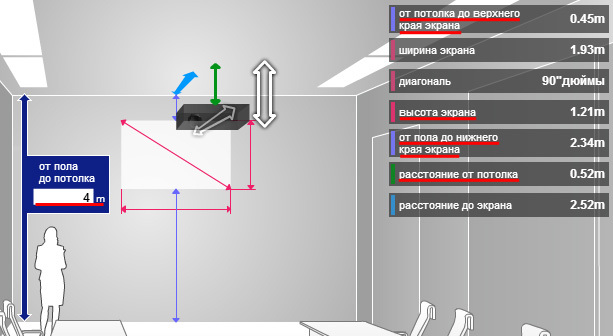
The height of the ceiling can also be changed - it affects the distance from the floor to the lower edge of the screen with the ceiling installation and from the ceiling to the top of the screen - with a normal installation.
By the way, if you choose an ultrashort -focus projector, such as Epson EB-485W , then the appearance of the calculator will change a lot.
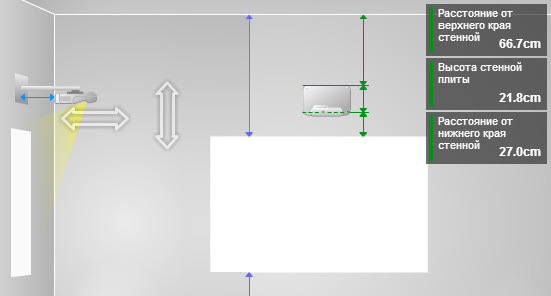
First of all, we are not at all offered to install these models in the desktop (although such an installation is supported).
Since such projectors are installed on the wall mount supplied in the package, all calculations come from the mount, called the “wall plate”.
Using Epson projection calculators , you will be able to choose exactly the model that is suitable for solving your problems, whether it is organizing a home theater, choosing a projector for an office or an interactive projector for use in class or for organizing interactive meetings.
Dear Habravchane,
Due to the fact that Habrahabr.ru was divided into three resources (HabraHabr, GeekTimes and MegaMozg), Epson's blog moved to Geektimes.ru .
Looking forward to seeing you on our GT blog!
Epson team

So that the buyer can quickly and easily deal with these issues, we suggest using one of our projection calculators to calculate the projection distance: http://epson.ru/catalog/calc/
About them and tell you more in this post. (Under the cat animated GIF and about 1 MB of traffic).
What influences the final screen size?
Before proceeding to the consideration of calculators, let's go over the most important parameters of the projector, which affect the installation and are used for calculations in calculators. There are only four of them. First of all it is the projection ratio of the projector and offset . The first determines the dependence of the distance to the screen on the image size:
')
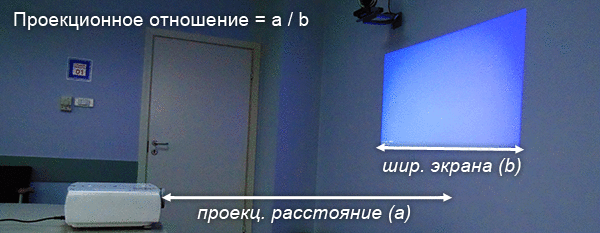
Offset refers to the image shift vertically (with the desktop installation - up, with the ceiling - down) - it is different for different projectors.
If the projector did not have an optical zoom, then to obtain the desired image size would be required to place it at the only correct distance from the screen. If there is a zoom, we already get some freedom - we can set the projector closer or farther from the screen, keeping the image size, or, without moving the projector, get a larger or smaller image:
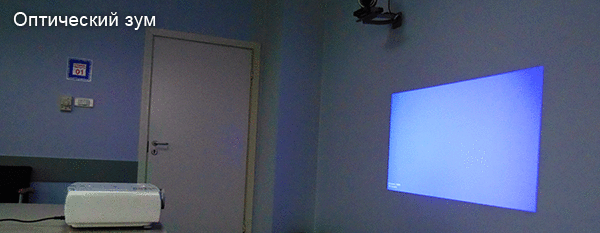
In addition to this, some projectors have a special “lens shift” function that allows you to shift the image higher or lower or to the left to the right by shifting the optical system. This, firstly, cancels such a restriction as offset, and, secondly, the projector can be set aside from the center of the screen (for example, on the side of the viewer):
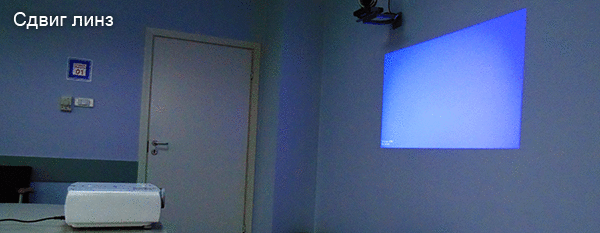
That's all! .. There are also parameters that are not taken into account in calculators, since they reduce the image sharpness to some extent. This is a digital zoom and “digital keystone correction”, which allows you to put the projector at an angle to the screen and adjust the shape of the image so that it retains a rectangular shape. This feature is not taken into account in calculators - it is always assumed that you are installing the projector in the optimal way, placing it at a right angle to the screen.

Epson Projection Calculators
Let us turn to the Epson projection calculators: http://epson.ru/catalog/calc/
We offer two solutions:
- To select a home projector, with an interface designed to be used even by inexperienced PC users.
- To select any projector offered by Epson. In this calculator, all models of the company are presented and more options are available for adjustment when choosing a projector.
Calculator for the selection of home projector
This is the most visual and enjoyable to use online application. The calculator is designed not so much for the absolutely accurate calculation of the installation, as for estimating what screen size you can get with the help of a projector depending on its basic settings.

The choice of projectors is limited to several models designed for use at home. It is possible to adjust the "optical zoom" of the projector and the height of the ceiling. In this calculator, the projector lens is initially in the narrowest position. Therefore, if you are interested in the maximum image size, which the projector can give out at the required distance from the wall, the first thing is to unscrew the zoom to the maximum.
To get some specific diagonal, just enter the desired value in the field with the value of the diagonal and press Enter. If it is possible to obtain such a diagonal with the current zoom value, the projector will be moved to a distance from the wall where it is possible to obtain the desired diagonal of the image.
In this version of the calculator, the exact offset of the projector is not taken into account. But the function of “lens shift” is very vividly illustrated (for those projectors that have one): we can freely move the projector around the room, not only closer or further from the screen, but also sideways - the position of the screen will not change!

Another interesting "trick" of this calculator is that you can see the cost of one inch of a diagonal and compare it with the cost of an inch of commercially available TVs: if the projector decreases with an increase in the cost of an inch, the cost of an inch decreases; To calculate, average market prices are taken for large-format TVs of various diagonals - from small to the maximum available on the market at the moment.
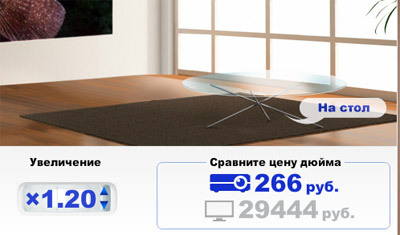
Universal Projection Calculator
Now consider the most full-featured calculator .
This online application contains a database of all Epson projectors and provides additional features for more accurate calculation of the projection distance.
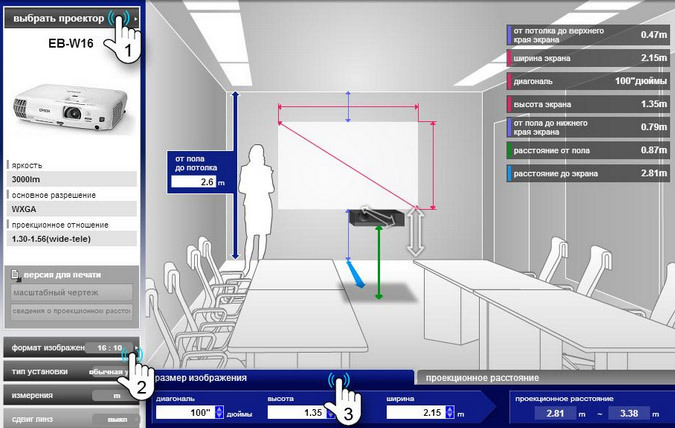
To get started, select the projector from the list, after which you need to make sure that the " image format " parameter corresponds to the projector resolution:
- SVGA, XGA - 4: 3
- WXGA - 16:10
- 1080p - 16: 9
- etc.
Next, specify the type of installation of the projector - " Normal installation " or " ceiling mount "
" Lens Shift " will display the area within which the image can move if the projector supports this function.
Actually, that's all the settings! Now let's ask a specific question and get an answer. We are offered two options:
- By specifying the size of the image , find out the distance from the screen in which we can place the projector (thanks to the "optical zoom")
- Specifying the distance to the screen , get the minimum and maximum dimensions of the image.
As for vertical measurements, moving the projector up and down we get the following data:
- The distance from the floor or from the ceiling to the projector
- The distance from the floor to the bottom of the screen
- The distance from the ceiling to the top of the screen
- Screen height
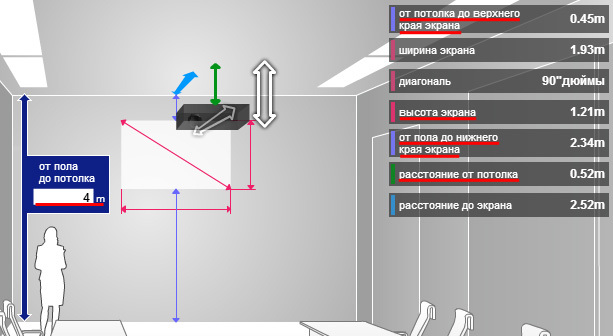
The height of the ceiling can also be changed - it affects the distance from the floor to the lower edge of the screen with the ceiling installation and from the ceiling to the top of the screen - with a normal installation.
By the way, if you choose an ultrashort -focus projector, such as Epson EB-485W , then the appearance of the calculator will change a lot.
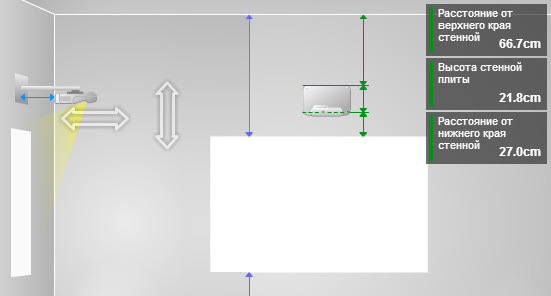
First of all, we are not at all offered to install these models in the desktop (although such an installation is supported).
Since such projectors are installed on the wall mount supplied in the package, all calculations come from the mount, called the “wall plate”.
Just pick up the projector
Using Epson projection calculators , you will be able to choose exactly the model that is suitable for solving your problems, whether it is organizing a home theater, choosing a projector for an office or an interactive projector for use in class or for organizing interactive meetings.
Dear Habravchane,
Due to the fact that Habrahabr.ru was divided into three resources (HabraHabr, GeekTimes and MegaMozg), Epson's blog moved to Geektimes.ru .
Looking forward to seeing you on our GT blog!
Epson team
Source: https://habr.com/ru/post/242519/
All Articles