New Office 365 as a developer platform for Windows, Android, iOS and Web

The Microsoft TechEd evangelist’s calendar is always marked especially because this conference is about the future of both the company and the industry as a whole. TechEd Europe 2014, which took place last week in Barcelona, as expected, is full of announcements and new solutions, while the main news for me is related to Office 365.
First, OneDrive for Office 365 users has become unlimited and at no extra cost .
Secondly, a new built -in Mobile Device Management (MDM) for Office 365 functionality that is very important for business data security will be added. MDM will allow IT administrators to centrally manage smartphones and tablets, including iOS, Android and Windows Phone. This functionality will be available in the first quarter of 2015.
')
But the most long-awaited news is connected specifically with the development under Office 365. The platform development team expressed this in one phrase:
Write once, run anywhere
For this, an ecosystem was created around Office 365, which includes the following innovations:
- Office 365 APIs for Mail, Files, Calendars, and Contacts
- SDKs for developing native applications
- Application development for Office and the ability for developers to access applications using the Office 365 app launcher

New Office 365 API
The open standards REST, OData and Oauth are used to work with the new Office 365 API. Today, it is possible to use more than 400 petabytes (reliably as of March 2014) of information located in Office 365. At this stage, the platform provides access from your applications to Mail, Files, Calendars and Contacts.
In the near future, the Office 365 team promises to provide access to Tasks, Yammer and Office Graph.

You can find sample code for working with the API here: https://github.com/OfficeDev
New Android, iOS and Visual Studio SDKs for Office 365
The development team, providing access to Office 365 services, has created a development kit for Android , Visual Studio , an iOS SDK that supports Objective-C and Swift in the near future.

Office Application Development
Gone are the days when we used sophisticated VBA or Com add-ins for developing for Office. Now Office can be installed on iPad, Android or simply in the form of a Web application, which corresponds to Run Anywhere. But what about Write Once?
The answer is obvious: the use of open standards HTML5, CSS3, JS, REST for user interfaces.
The platform makes it possible to develop three types of applications for Office:
- Task pane app: an application integrated in Word (Excel, PowerPoint) that interacts with selected information in a document
- Sample application for Task pane - PayPal invoicing
- Content app: Office-integrated application for visualizing data, media and other types of external content.
- Sample Application for Content - Poll Everywhere
- Mail app: an integrated application in Outlook (Exchange 2013 or Exchange Online), which interacts with the content in the letter, as well as with scheduling meetings
- Examples of applications for Mail - DocuSign , SalesForce , LinkedIn for Outlook
Development for Office 365 allows you to select tools, platforms and languages such as Ruby, C, .NET, Java, Python, PHP and others.
For simplicity and convenience of creating applications for Office and SharePoint, Microsoft suggests using the tool built into Office 365 - Napa . Like the Napa - Office 365 app launcher is part of the platform, this functionality provides users and developers with customized access to installed applications.

Napa usage example for Mail application development
A set of ready-made scripts for developing applications for Office

Developing in HTML, JavaScript and publishing an application is done without leaving Office 365

An example of how the finished application looks in Outlook
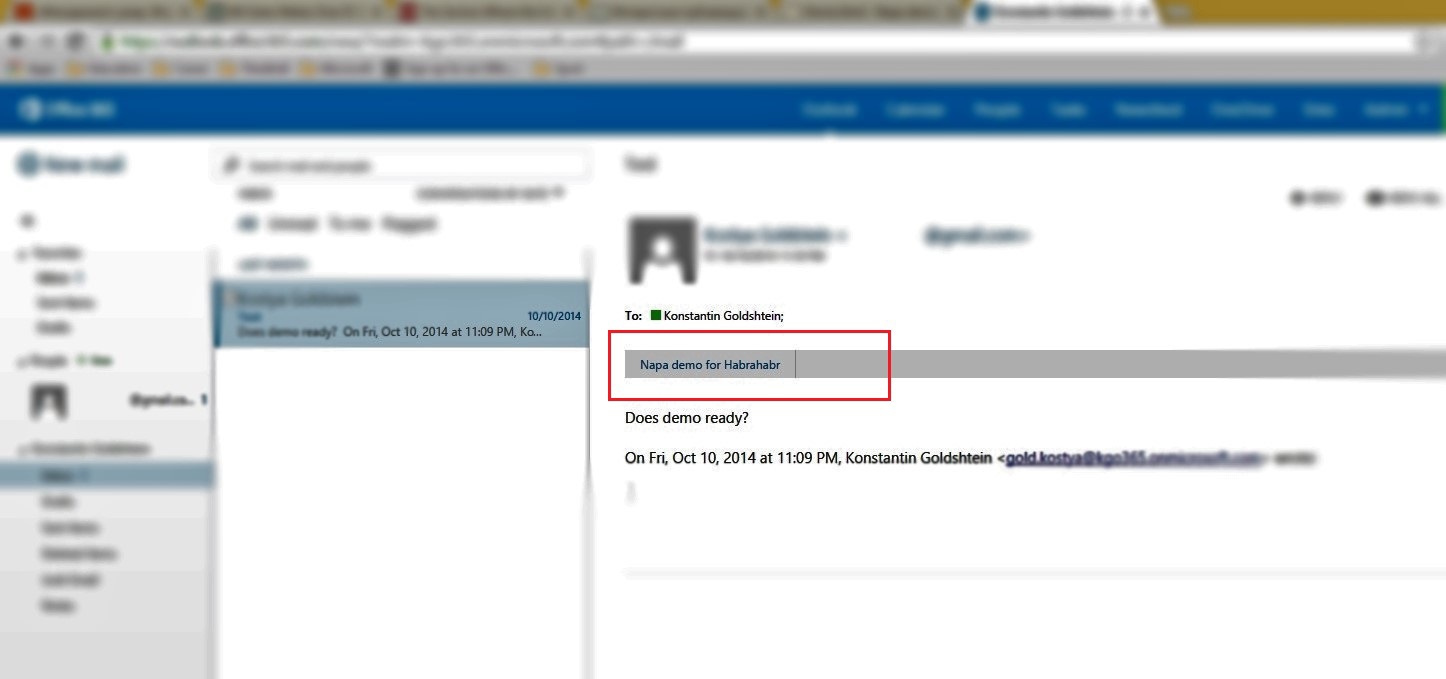
Additional resources
- MSDN dev.office.com
- Code examples aka.ms/OfficeDevSamples
- Patterns & Practices aka.ms/OfficeDevPnP
- Answers on questions
- Take a 30-hour Office Dev Center - Training course
- Feedback aka.ms/OfficeDevFeedback
useful links
- Try Azure for free for 30 days!
- Microsoft Azure Development Center (azurehub.ru) - scripts, tutorials, examples, design recommendations
- Twitter.com/windowsazure_ru - the latest Microsoft Azure news
- Microsoft Azure Community on Facebook - experts, questions
- Explore Microsoft Virtual Academy courses on cloud and other technologies
- Business and the cloud: best practices solutions
- Windows 8.1 Update for large organizations. Beginning of work
- Microsoft Hybrid Cloud: Typical Solutions Guide
- Toolkit for preparing users for Windows 8.1
- Introduction to the Win2D Graphic Library
- Download free or trial Visual Studio
- Become a universal Windows application developer
Source: https://habr.com/ru/post/242483/
All Articles