Opera Mini 9 for iOS
 Today we are releasing Opera Mini 9 update for iOS, which improves work with the express panel and even better compresses the thickest part of the traffic - video. In the Opera Mini, which you already know, on the iOS platform, there are three modes under the hood: 1) normal, based on the WebView system component (in fact, WebKit), 2) the same WebView with resource optimization on our Turbo servers and 3) Opera Mini mode, which draws pages on the server, compresses them and sends to the client in a redesigned and very compact form without unnecessary shadows and animations, but it is easier, often up to 90%.
Today we are releasing Opera Mini 9 update for iOS, which improves work with the express panel and even better compresses the thickest part of the traffic - video. In the Opera Mini, which you already know, on the iOS platform, there are three modes under the hood: 1) normal, based on the WebView system component (in fact, WebKit), 2) the same WebView with resource optimization on our Turbo servers and 3) Opera Mini mode, which draws pages on the server, compresses them and sends to the client in a redesigned and very compact form without unnecessary shadows and animations, but it is easier, often up to 90%.And if Opera Mini mode is not always convenient to use for complex media sites or applications (but reading the news in the subway or saving traffic in roaming is a nice thing), then Turbo mode will not break anything for you. Here, for example, an example: I am writing a post from a vacation in Egypt, where Habr is for some reason banned, but if you turn on the Turbo, then everything is fine.
How does Habr from Egypt look like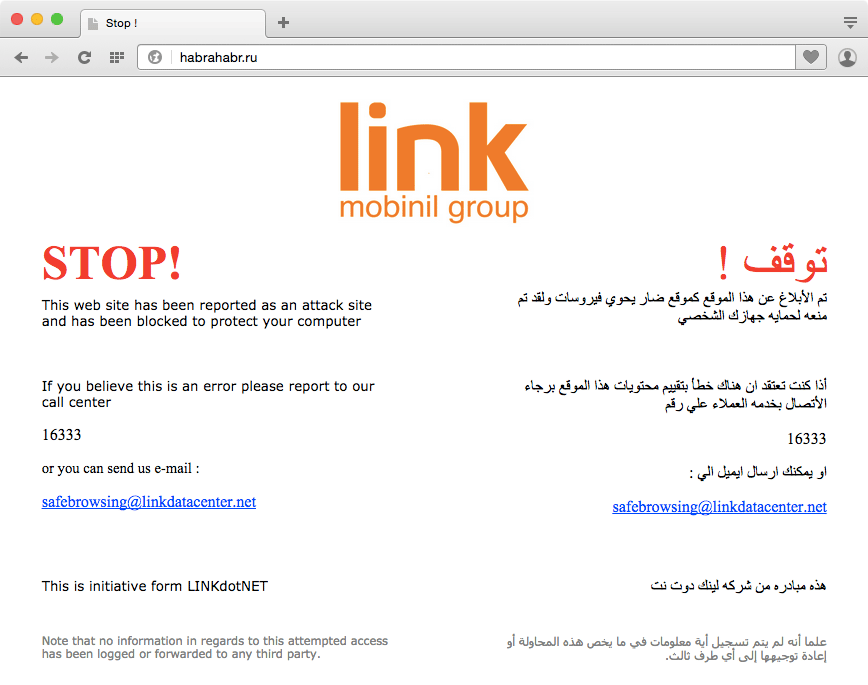
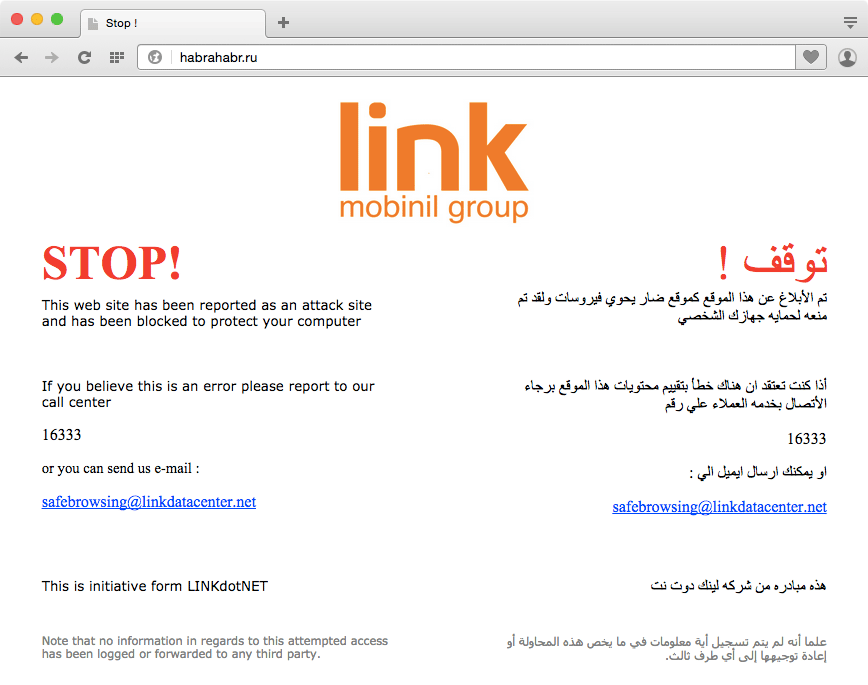
But the compression of the pictures is not enough: the thickest and poorly compressed part of the Internet on the fly is a video. I think many of them heard about Skyfire, which we acquired along with their compression technologies, and the Opera Max proxy client, which compresses your system traffic by sending it through a VPN tunnel. And in Opera Mini 9 for iOS, for the first time, we show Boost mode, which, when Opera Turbo is on, compresses the video and you no longer need to look at the spinner instead of the funny video.
')
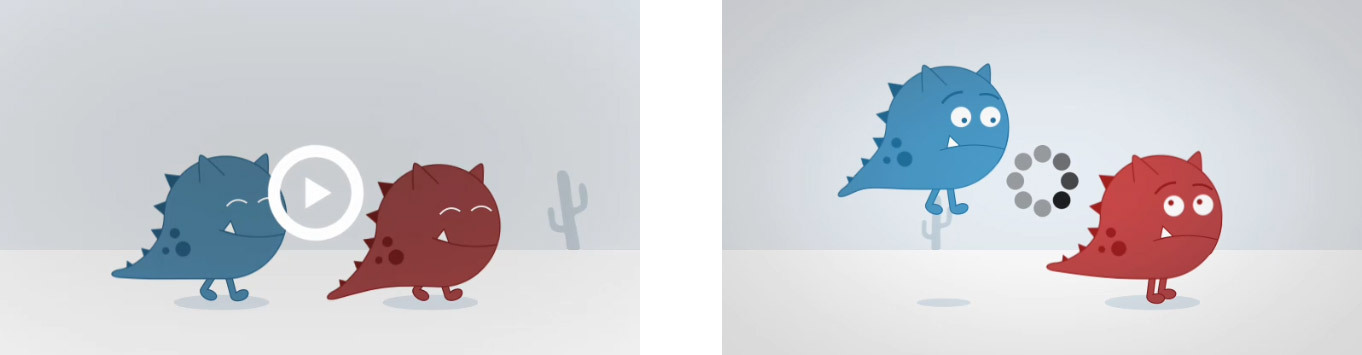
The Boost option is enabled in the settings and shows you how much video has been optimized since it was turned on, this is also visible in the total traffic info panel. By the way, roll the phone with the info panel open - she knows where you are on the bottom;)

Express panel
In addition to the Turbo mode, the express panel has been updated: now you can conveniently add bookmarks from the history to it using the plus button, which will tell you the site from the history of visits:

It is also now convenient to edit the bookmarks on the express panel - if you drag and hold one of the tiles, two options will appear: delete and edit. That is, the express panel is closer to the possibilities that is in Opera for computers.

Where to get
Update :) But if you have not yet installed Opera Mini, then you now have a good reason:

And all the same in a short video:
Source: https://habr.com/ru/post/242435/
All Articles