Sync with Opera for Android and updated Opera Coast
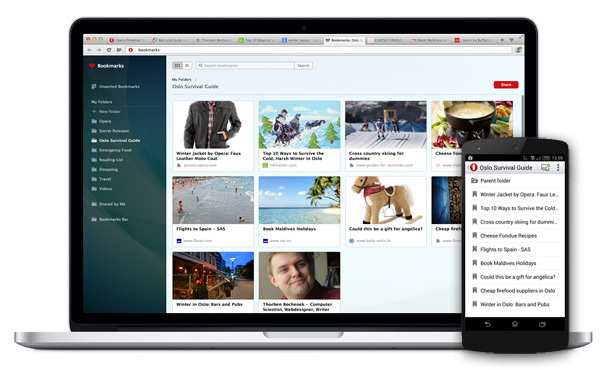
We have already announced the recent appearance of synchronization in Opera Developer , but what is synchronization between two computers is a nice detail, but synchronization with mobile Opera is another matter. And with the release of Opera beta for Android, synchronization has become much more interesting. If you install this beta for Android and Opera Developer (and log in to both browsers), then the bookmark added to one of the browsers will quite magically appear in the other. Try it yourself!

')
Tab synchronization
But we do not dwell on this: Opera Developer for computers already now can synchronize open tabs. Go to Opera - Recent Tabs (on Windows and Linux Gnome) or History - Other Devices (on Mac and Linux Unity) and you will see tabs open in another browser.
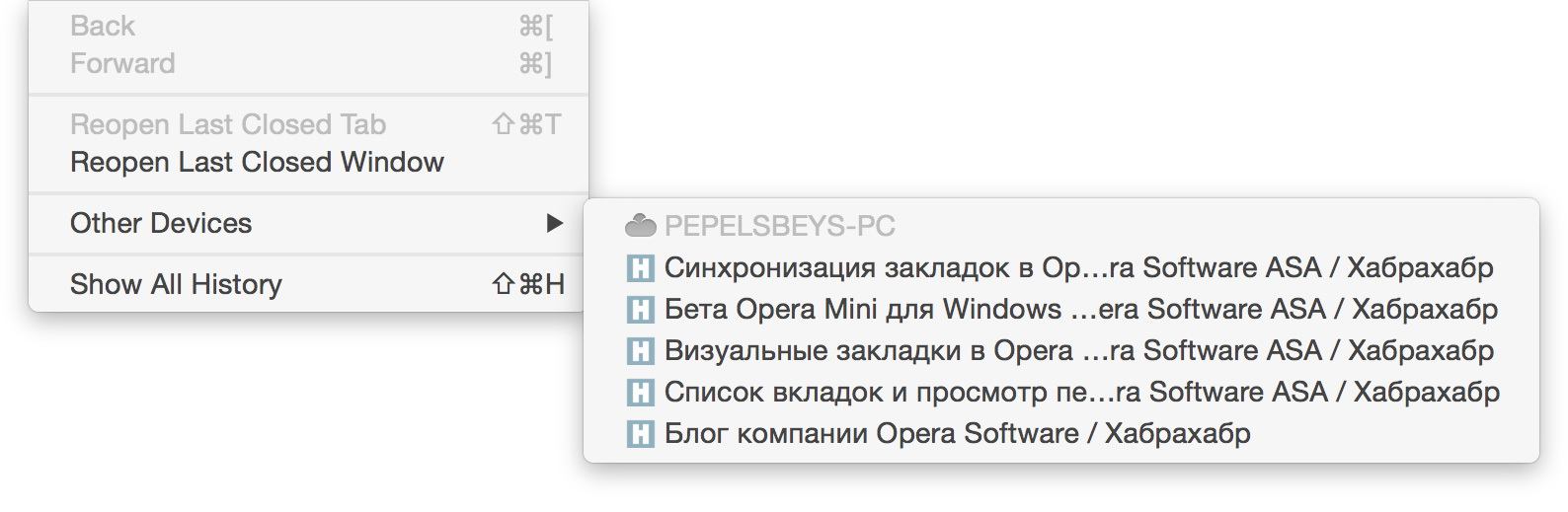
In order to synchronize, it is still necessary to organize it well, so we continue to listen to your feedback and improve the interface of bookmarks: now you can rename and delete folders directly from the context menu. Also in Opera 26 beta, import of bookmarks appeared:
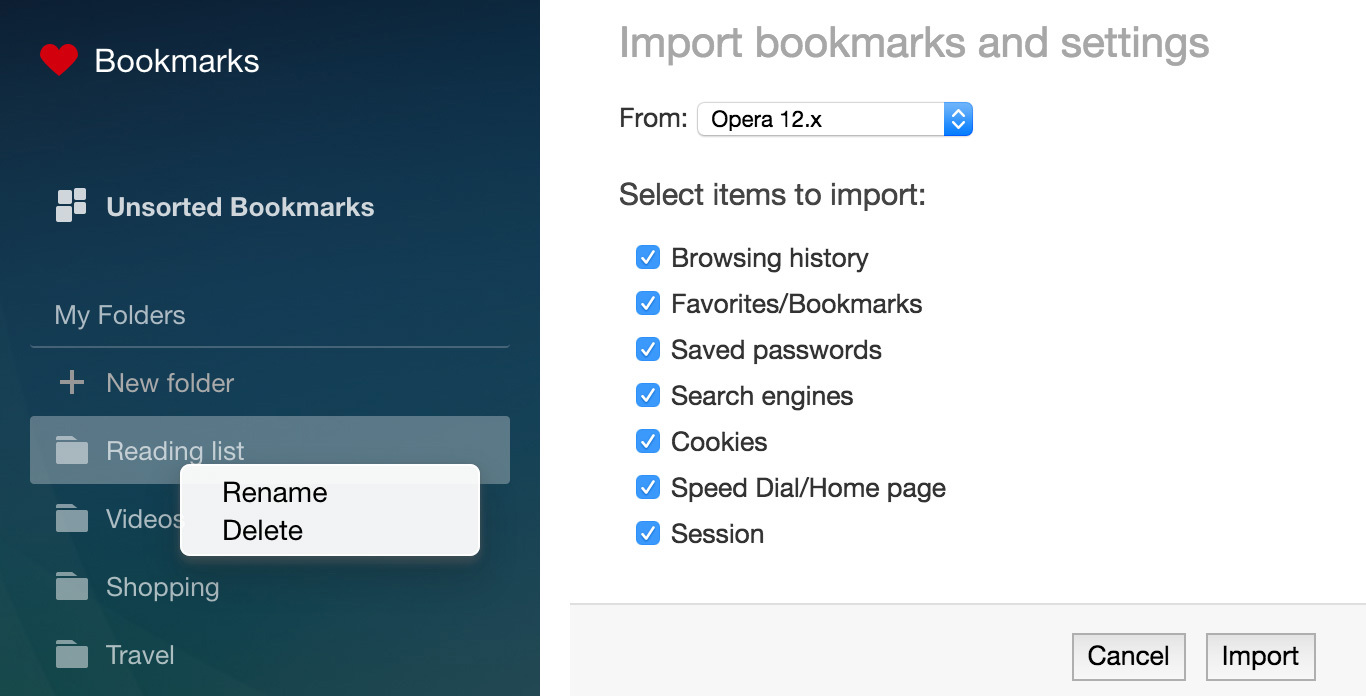
How to share all this?
You probably already noticed in Opera Developer the Share button in the tabs. Now the button appeared in Opera 26 beta and allows you to share the contents of the folder using a link of the form share.opera.com/… - for example, you can share a list of wishes for your birthday or the upcoming New Year holidays.
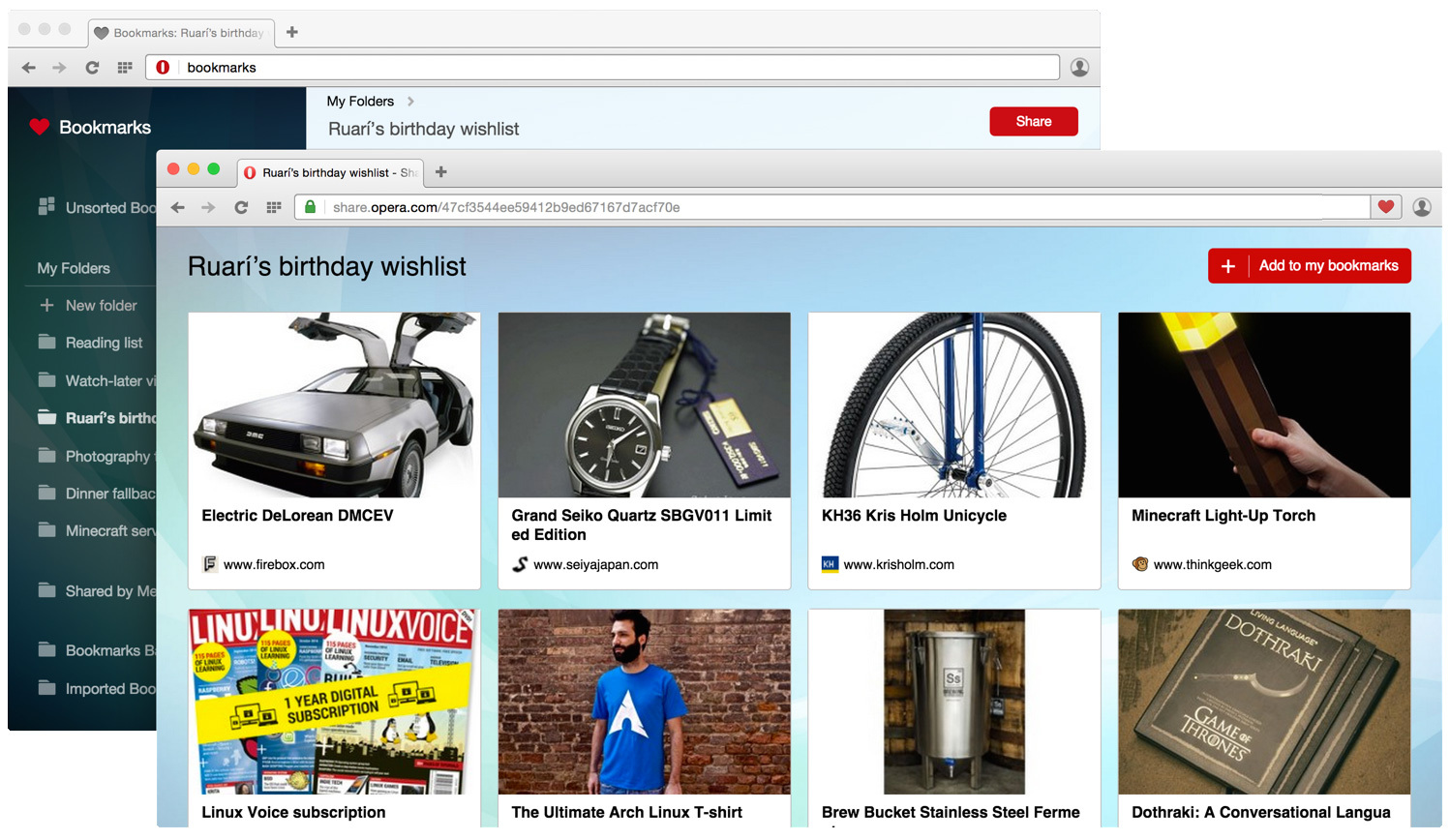
Where to get?
Remember the simple links that always have the latest builds: opera.com/beta and opera.com/developer . Take what you need, depending on your courage.
Opera Coast 3.2
Our Opera Coast browser has also been updated the other day: we now support the new iPhone 6 and 6 Plus screens and all the features of iOS 8.1.
- Icons for websites are now generated the same way as in Opera for computers
- A link from the Coast can be sent to other applications (for example, to Pocket)
- Link from other apps can be opened in Opera Coast
- The Coast widget with the latest news appeared in the notification bar.
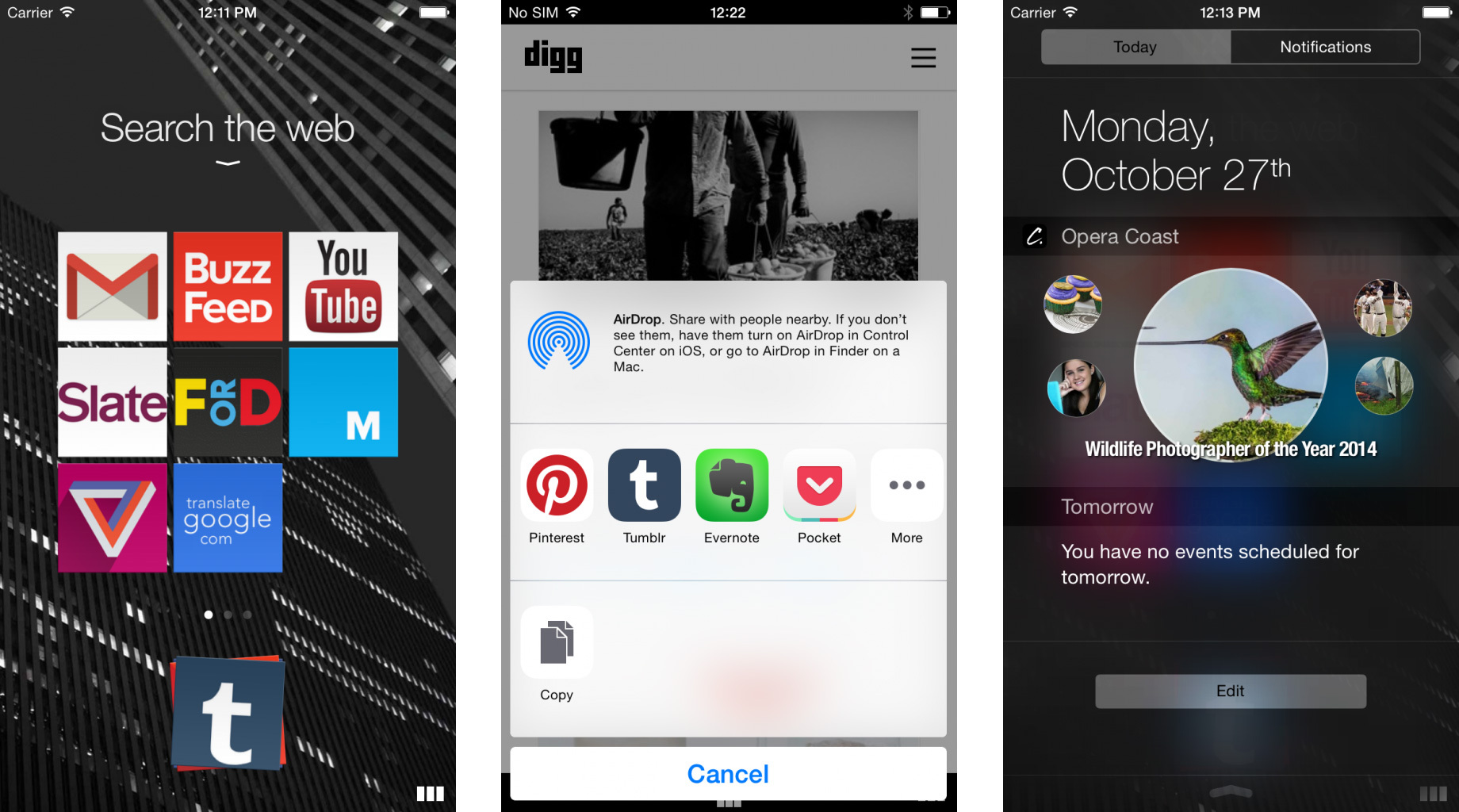

Source: https://habr.com/ru/post/242229/
All Articles