SensioLabs PHP Profiler - blackfire.io (SensioLabsProfiler)
Yesterday, I received a notification that the beta test of the profiler from SensioLabs is open - blackfire.io

In order to use it, we need a SensioLabsConnect account.
If you have not previously registered to participate in the beta test, then on the site you will see:
You have been registered for the beta.
Once you have registered you have been validated.
So it will come to wait a little while you will be given access.
')
This product consists of 3 parts:
- Probe : “probe”, server part.
- Agent : “agent”, server part.
- Companion : "satellite" plugin for Google Chrome available in the Google WebStore.
The installation process.
Training
Ubuntu \ Demian:
Register the key for packagecloud:
curl -s https://packagecloud.io/gpg.key | sudo apt-key add - Add a repository and update the list of packages:
echo "deb http://packages.blackfire.io/debian any main" | sudo tee /etc/apt/sources.list.d/blackfire.list sudo apt-get update OSX:
brew tap blackfireio/homebrew-blackfire Red hat
sudo yum install pygpgme curl "http://packages.blackfire.io/fedora/blackfire.repo" | sudo tee /etc/yum.repos.d/blackfire.repo Probe:
On their website they write that they do not support php5.6, but I have not had any problems.
It is also advised to avoid XDebug and / or XHProf to avoid conflicts.
Ubuntu \ Debian
sudo apt-get install blackfire-php OSX:
PHP 5.6:
brew install blackfire-php56 PHP 5.5:
brew install blackfire-php55 PHP 5.4:
brew install blackfire-php54 PHP 5.3:
brew install blackfire-php53 Red Hat:
sudo yum install blackfire-php Agent:
Ubuntu \ Debian
sudo apt-get install blackfire-agent OSX:
brew install blackfire-agent On OSX, “Agent” doesn’t start automatically, so we’ll need to add it to autoload:
ln -sfv /usr/local/opt/blackfire-agent/*.plist ~/Library/LaunchAgents launchctl load -w ~/Library/LaunchAgents/homebrew.mxcl.blackfire-agent.plist Restart after config update:
launchctl unload ~/Library/LaunchAgents/homebrew.mxcl.blackfire-agent.plist launchctl load -w ~/Library/LaunchAgents/homebrew.mxcl.blackfire-agent.plist Red Hat:
sudo yum install blackfire-agent Now you need to configure it by specifying Server Id and Server Token :
blackfire-agent -register They can be found on the Account tab: blackfire.io/account/agents
Then it is desirable to restart it:
sudo /etc/init.d/blackfire-agent restart Companion:
chrome.google.com/webstore/detail/blackfire/miefikpgahefdbcgoiicnmpbeeomffld
Detailed installation guide can be found here: blackfire.io/getting-started
Now you can start profiling.
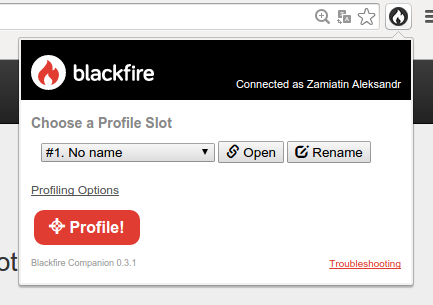
Now available 20 slots for storing results.
But this is the result of profiling, very similar to xhprof.
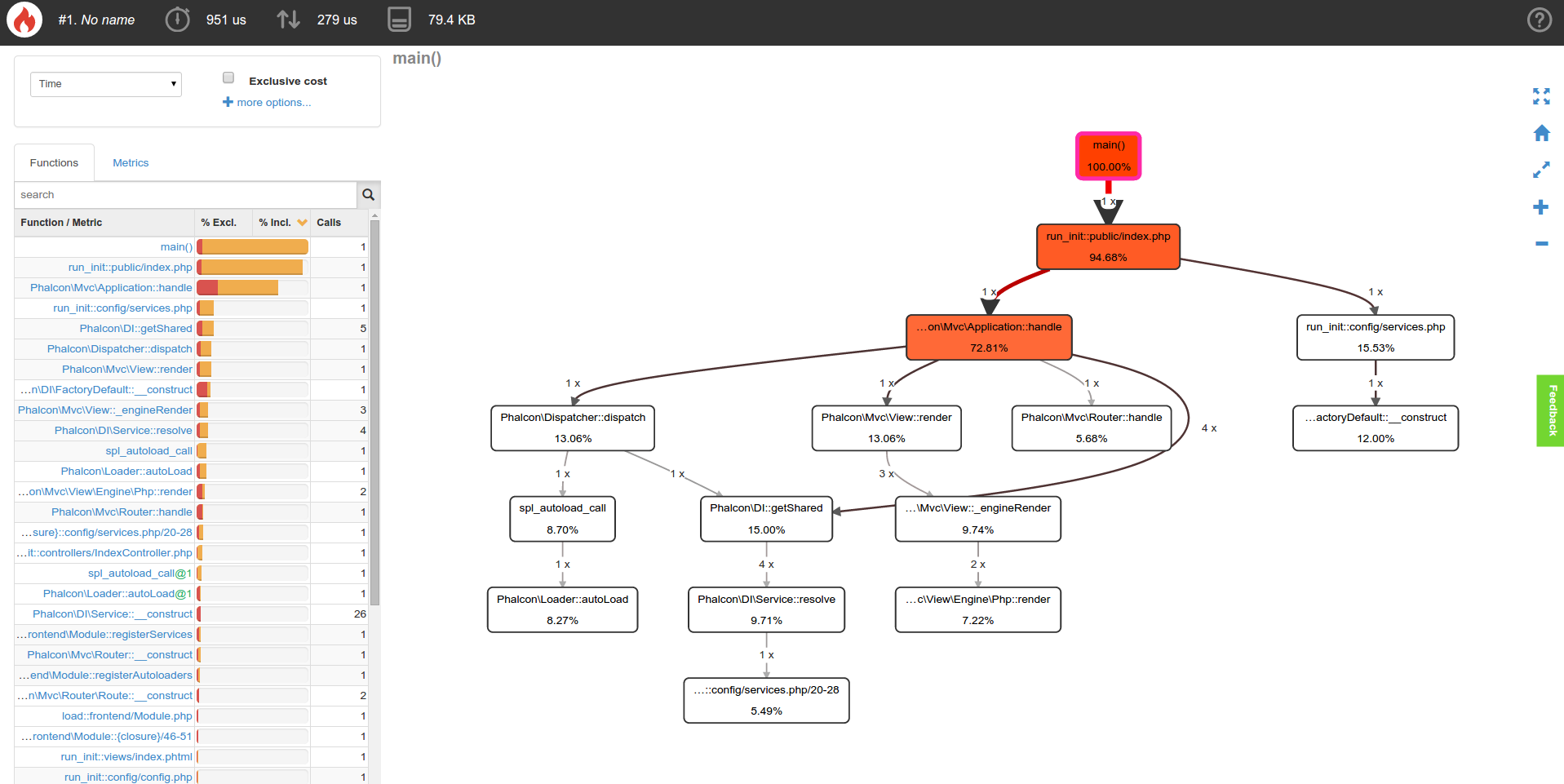
The results of the profiling can be compared with each other.
Source: https://habr.com/ru/post/242167/
All Articles