JetBrains took another step towards education by releasing the PyCharm Educational Edition.
Hello to all! Great Friday today!
 Yes, you read the title of the post correctly! Not so long ago, we launched a program to distribute free student licenses for all products of JetBrains, with which more than 30,000 students and teachers around the world have already acquired our products - now we have decided to more actively support those who want to learn how to program with modern professional tools!
Yes, you read the title of the post correctly! Not so long ago, we launched a program to distribute free student licenses for all products of JetBrains, with which more than 30,000 students and teachers around the world have already acquired our products - now we have decided to more actively support those who want to learn how to program with modern professional tools!
The JetBrains product line has been replenished with an unusual modification to the well-known IDE for programming in Python - meet the PyCharm Educational Edition !
')
This PyCharm edition turned out to be a logical continuation of the PyCharm Community Edition released a year ago and is a superstructure above it. We added the possibility of creating and passing interactive courses inside the PyCharm Educational Edition, noticeably simplified the default interface, and also simplified the installation process - now the Python interpreter is installed and detected during the PyCharm installation phase.
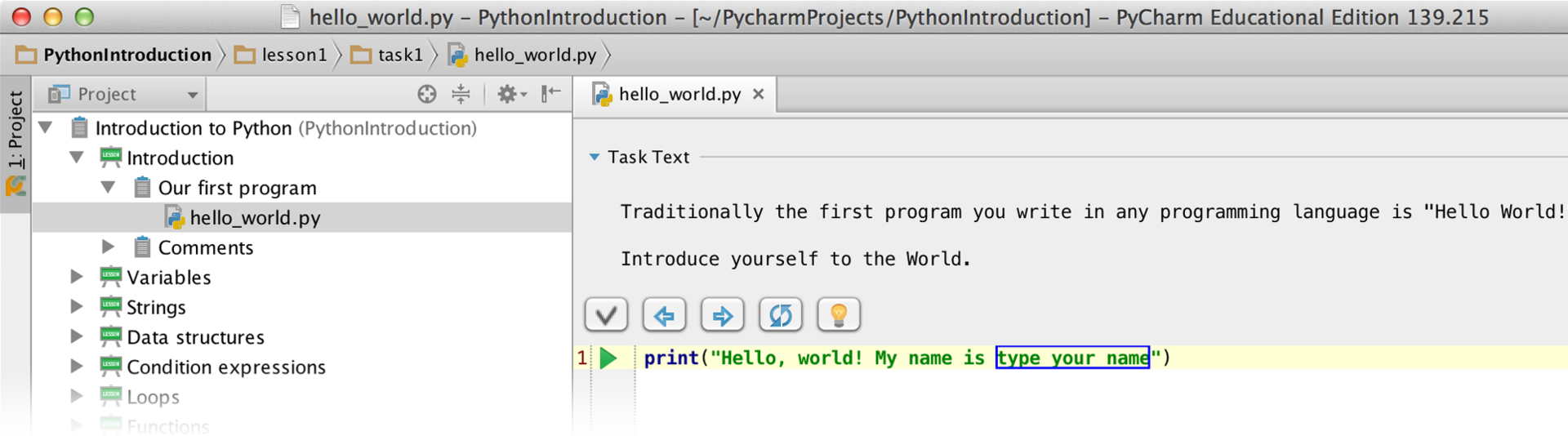
As you know, the study of programming now is one of the most significant trends in the modern world, and free, affordable and mass learning is the basis of this process. The Python language has long been one of the most useful languages for learning programming. Now Python is more and more used in programming courses for beginners and has firmly taken a leading position compared to other languages. JetBrains could not ignore this fact. As you probably know, we pay a lot of attention to various educational programs and are always happy to help novice programmers and their teachers! Therefore, we got the idea to do something really special - this is how the first educational IDE based on PyCharm appeared.
In the initial stages of the development of the PyCharm Educational Edition, we were inspired by the words of the creator of the Python language - Guido van Rossum, which he wrote in one of the fundamental documents relating to the development of the Python language. The text of the document can be found on the official website www.python.org/doc/essays/cp4e
The words themselves are:
PyCharm has long been a recognized professional Python programming tool. At some point, we realized that by slightly reworking it, we can make a unique tool for learning programming!
We began to investigate the current state of affairs in the education market and analyzed what means the leading MOOC courses use, what tools they use at universities all over the world. In order to understand what we can improve in PyCharm, we talked to hundreds of teachers.

As a result of our research, communication, and surveys, we found that there are two radically different approaches in choosing a tool for teaching programming. One approach is based on using the most basic interactive online platforms and editors to teach programming, so as not to require any basic knowledge. Starting to program with them is very simple. Unfortunately, this approach has a serious disadvantage - after completing one or several courses using such platforms, it is incredibly difficult for a student to switch to real tools for developers. We learned to program using one - and the real world of development is completely different. The second approach is based on the use of real editors and IDE, which is used by professional developers. A serious disadvantage of this approach is that such tools are usually very difficult for beginners and require a lot of time to master. Actually, for this reason, interactive educational platforms were created.
When creating the PyCharm Educational Edition, we decided to combine both of these radically different approaches. We made it so easy and interactive to start learning effectively with PyCharm, while the learner immediately starts using a professional tool, and due to this, the transition from educational projects to real ones takes place naturally, without significant problems.

PyCharm Educational Edition is completely free open source software. Novice programmers can download and use PyCharm for educational or any other purposes. Teachers can use it to create and distribute their own courses!
The PyCharm Educational Edition has everything you need, including such important tools as an integrated Python console, debugger, integration with version control systems and much more, as in PyCharm Community Edition. However, unique for this edition are the possibility of creating and passing interactive courses, tasks in the “fill in the missing code” style, special prompts, automatic background checks, tips for improvements in the code, clever auto-completion, and much more.
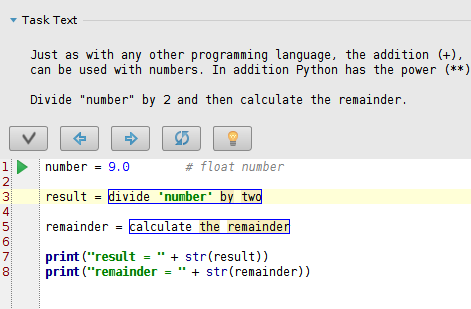
 The PyCharm Educational Edition is suitable for use in MOOC courses (open mass online courses), for self-study, as well as in traditional offline courses taking place in computer classes.
The PyCharm Educational Edition is suitable for use in MOOC courses (open mass online courses), for self-study, as well as in traditional offline courses taking place in computer classes.
In addition to using interactive courses in PyCharm, it can be used as a normal Python IDE, without any restrictions. An integrated Python console, debugger, integration with version control systems and many other useful tools come with PyCharm.
Download PyCharm Educational Edition here !
Read more information on our website , as well as see usage instructions for novice programmers and teachers !
To demonstrate the capabilities of the PyCharm Educational Edition, we shot this short video:
Read our twitter , send the found problems to our bug tracker , join our forum and if you need help, you can always contact our support !
All good coming holidays !!!
Learn with pleasure! )
JetBrains team
 Yes, you read the title of the post correctly! Not so long ago, we launched a program to distribute free student licenses for all products of JetBrains, with which more than 30,000 students and teachers around the world have already acquired our products - now we have decided to more actively support those who want to learn how to program with modern professional tools!
Yes, you read the title of the post correctly! Not so long ago, we launched a program to distribute free student licenses for all products of JetBrains, with which more than 30,000 students and teachers around the world have already acquired our products - now we have decided to more actively support those who want to learn how to program with modern professional tools!The JetBrains product line has been replenished with an unusual modification to the well-known IDE for programming in Python - meet the PyCharm Educational Edition !
')
This PyCharm edition turned out to be a logical continuation of the PyCharm Community Edition released a year ago and is a superstructure above it. We added the possibility of creating and passing interactive courses inside the PyCharm Educational Edition, noticeably simplified the default interface, and also simplified the installation process - now the Python interpreter is installed and detected during the PyCharm installation phase.
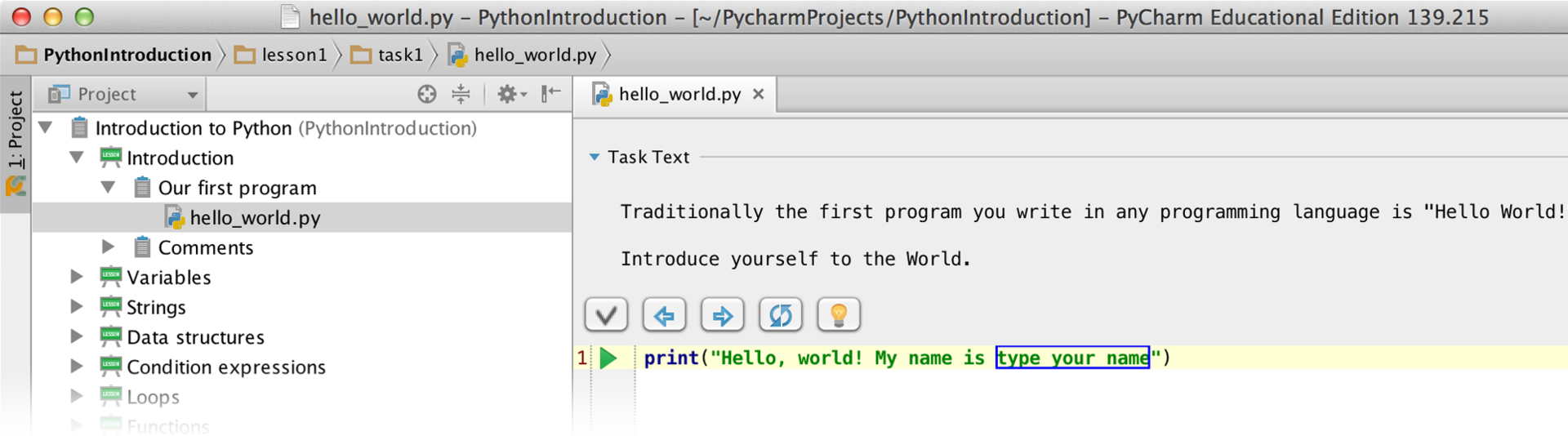
Where did you get the idea to create the PyCharm Educational Edition?
As you know, the study of programming now is one of the most significant trends in the modern world, and free, affordable and mass learning is the basis of this process. The Python language has long been one of the most useful languages for learning programming. Now Python is more and more used in programming courses for beginners and has firmly taken a leading position compared to other languages. JetBrains could not ignore this fact. As you probably know, we pay a lot of attention to various educational programs and are always happy to help novice programmers and their teachers! Therefore, we got the idea to do something really special - this is how the first educational IDE based on PyCharm appeared.
What is so special about the PyCharm Educational Edition?
In the initial stages of the development of the PyCharm Educational Edition, we were inspired by the words of the creator of the Python language - Guido van Rossum, which he wrote in one of the fundamental documents relating to the development of the Python language. The text of the document can be found on the official website www.python.org/doc/essays/cp4e
The words themselves are:
“Their writers!”
PyCharm has long been a recognized professional Python programming tool. At some point, we realized that by slightly reworking it, we can make a unique tool for learning programming!
We began to investigate the current state of affairs in the education market and analyzed what means the leading MOOC courses use, what tools they use at universities all over the world. In order to understand what we can improve in PyCharm, we talked to hundreds of teachers.

As a result of our research, communication, and surveys, we found that there are two radically different approaches in choosing a tool for teaching programming. One approach is based on using the most basic interactive online platforms and editors to teach programming, so as not to require any basic knowledge. Starting to program with them is very simple. Unfortunately, this approach has a serious disadvantage - after completing one or several courses using such platforms, it is incredibly difficult for a student to switch to real tools for developers. We learned to program using one - and the real world of development is completely different. The second approach is based on the use of real editors and IDE, which is used by professional developers. A serious disadvantage of this approach is that such tools are usually very difficult for beginners and require a lot of time to master. Actually, for this reason, interactive educational platforms were created.
When creating the PyCharm Educational Edition, we decided to combine both of these radically different approaches. We made it so easy and interactive to start learning effectively with PyCharm, while the learner immediately starts using a professional tool, and due to this, the transition from educational projects to real ones takes place naturally, without significant problems.
All you need to learn is in one IDE and absolutely free!

PyCharm Educational Edition is completely free open source software. Novice programmers can download and use PyCharm for educational or any other purposes. Teachers can use it to create and distribute their own courses!
The PyCharm Educational Edition has everything you need, including such important tools as an integrated Python console, debugger, integration with version control systems and much more, as in PyCharm Community Edition. However, unique for this edition are the possibility of creating and passing interactive courses, tasks in the “fill in the missing code” style, special prompts, automatic background checks, tips for improvements in the code, clever auto-completion, and much more.
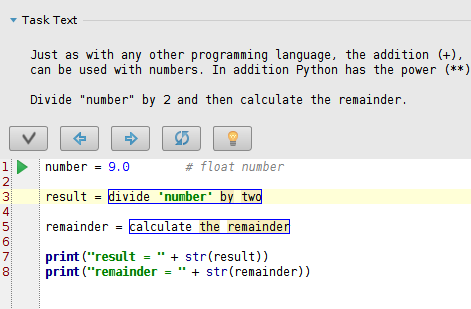
So, how does the PyCharm Educational Edition differ from the existing Community Edition?
- A new educational type of project - “ Educational ”. From the student’s point of view, the “Educational” project is an online course inside the IDE that includes lessons, tasks, files for editing, a button to check the correctness of the decision, etc. The teacher using this type of project can create their own courses and assignments, background tests with which students will test their decisions. In particular, it is possible to implement tasks in the “fill in the missing code” style, when the student is asked to fill in the missing code in the existing code prepared in advance by the teacher.
- Simplified default interface , with hidden elements for advanced users who are not needed at first. At any time you can enable the full interface.
- The Windows installer automatically detects and installs the Python interpreter during the installation of the PyCharm Educational Edition itself. There is no need to install anything other than PyCharm in order to start programming: all that is needed is either inside already or will be installed automatically.
Where can I use PyCharm Educational?
 The PyCharm Educational Edition is suitable for use in MOOC courses (open mass online courses), for self-study, as well as in traditional offline courses taking place in computer classes.
The PyCharm Educational Edition is suitable for use in MOOC courses (open mass online courses), for self-study, as well as in traditional offline courses taking place in computer classes.In addition to using interactive courses in PyCharm, it can be used as a normal Python IDE, without any restrictions. An integrated Python console, debugger, integration with version control systems and many other useful tools come with PyCharm.
So where to start and where to try?
Download PyCharm Educational Edition here !
Read more information on our website , as well as see usage instructions for novice programmers and teachers !
To demonstrate the capabilities of the PyCharm Educational Edition, we shot this short video:
Read our twitter , send the found problems to our bug tracker , join our forum and if you need help, you can always contact our support !
All good coming holidays !!!
Learn with pleasure! )
JetBrains team
Source: https://habr.com/ru/post/242103/
All Articles
