At the head of Google: how to get the most out of contextual advertising
What to do if the money spent on contextual advertising flew into the tube? How to deal with the fact that the traffic from Google AdWords cat wept? Why is the conversion cost higher than the product cost? How do you properly start setting up contextual advertising campaigns? We decided to share our experience in this post.
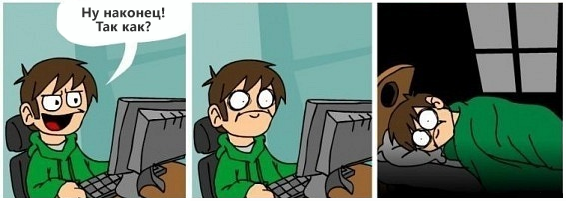
There are several main problems that often prevent to achieve good results from contextual advertising:
')
Alas, any of these indicators does not improve separately from the rest. By changing one, we inevitably influence the other, and not always for the better.
Therefore, we will not consider individual cases. It is better to describe step by step how to create campaigns in Google AdWords that will be effective and competitive. Verified by Alconost .
Google Analytics should be put on the site even before launching campaigns. The proper setting of Analytics is important: setting up tracking of e-commerce (for those selling through the Internet), determining KPI, setting goals, events and reports for these indicators, etc. This will allow you to initially obtain accurate and necessary data, draw appropriate conclusions and adjust campaigns.
It helps a lot with Google Tag Manager : having installed it on the site, all further edits in the analytics collection code can be done via the GTM interface - this is convenient.
Well, let's start creating campaigns.
1. Collect requests . This will help us semantic core - a list of keywords that characterize the theme of the site. Using queries from this list, we select similar search queries, according to which users will search for the desired product or service. For this, AdWords has a convenient keyword planner tool, which is sufficient for most campaigns. If this is not enough, you can use services like SemRush .
2. A breakdown of the collected requests for narrowly thematic groups (we advise you to do this in the Excel table using filters by column; you can download an example of the document here or use the AdWords Editor toolkit). For example, “product sales” and “product purchases” should be in separate groups, since the answers to these requests require different wording in the ads. And do not worry, if there are a lot of groups - it means that you did a good job.
3. Writing ads for each group . Ads must be adapted to unique requests from these groups. It is worth analyzing the ads of competitors for these requests, highlight their own competitive advantages and make ads with their own unique offer.
4. Create separate campaigns for each product . In turn, they are divided into campaigns by device type, location, language, campaign type (search campaign or media campaign).
5. Preparation of landing pages that respond to a specific user request and help him achieve the goal - whether it's buying, registering or something else. Here is a 50 point checklist that will help you with the creation of the landing page.
In general, the campaign will bring more profit, the more it corresponds to the principle “Give the user exactly what he needs, exactly when he needs it.”
So, now you can run an advertising campaign and simultaneously monitor the statistics. To do this, first of all, set up in the AdWords web interface, display the columns “Quality Score” (QS) and “Estimated First Page Bid”. These two parameters (in fact, like the others) are to be monitored regularly.
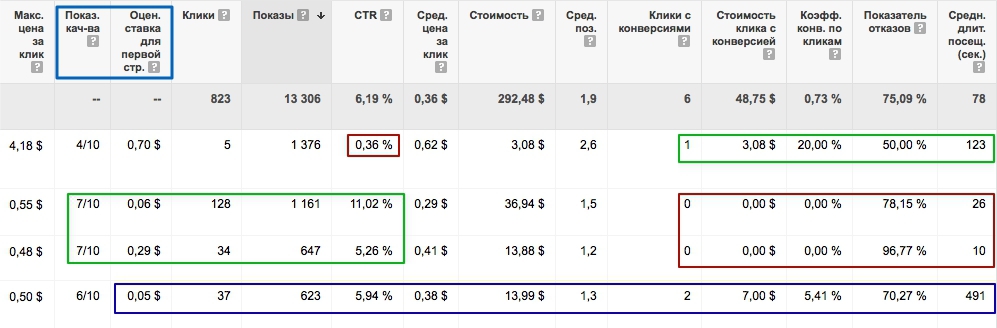
Recently launched and not yet optimized campaign. All requests have very different indicators, and setting up a campaign is problematic without predetermined KPIs.
The lower the “Quality Score”, the higher the “First Page Estimate Rate”. For example, in the campaigns entrusted to Alconost Ads , our experts keep QS within 7/10 - 10/10. To improve the “Quality Score”, you need to work on the following three points:
1. Expected CTR . When launching a campaign, Google uses “average hospital temperature” - the average CTR among all advertisers for this phrase. But as soon as statistics on your keyword is accumulated, your CTR already affects QS. When it is below the average for the campaign, you need to do a “minus one” .
To do this, we select all the “tails” in the “Key Scheduler” that include this query (“tails” are refined versions of the search query. For example, the tail of a “good product” will be a “good product to sell Moscow” ). Then we put in a separate list all the words with which to show our ad is not worth it - the so-called “list of negative words”. Add this list to the desired group. It is also desirable to “narrow down” the matching of the key request by setting the query matching parameter in the system (sometimes wide + modifier + wide, “phrase” and [exact] match). Most likely, this will raise your CTR.
2. The relevance of the ad . If you have worked thoroughly in the first stage, then there may be no problems. Our task is to let the user see his search query both in the ad and on the landing page. In this case, the system believes that we show the user relevant information, and for this we can pay less per click (by the way, here is a video with tips on how to pay less per click ). The conclusion is simple: do not be lazy to break up requests into narrow groups and write unique ads. Keep in mind that the system takes into account the similarity of requests in the group.
3. The quality of the landing page . The average advertiser (online stores do not count) has one product page, on which users are “landed”. But it is not always relevant to all keywords in the campaign - which means that for those that are not found on the page, you will have to pay more. If you have a large advertising budget and a high cost per click, then even a small price reduction can save a considerable amount of money.
We recommend making separate pages for each ad group with rewriting the text and meta descriptions, including the necessary queries. By the way, for these purposes we have developed our own solution that allows you to make the necessary number of pages from a single page template. But you can do it yourself, for example, based on your content management system.
In our experience, the campaign optimization process goes on forever. Contextual advertising systems are developing, a product is being improved, new competitors are emerging and old ones are developing, the magnitude of demand is changing ... In order not to disappear from the eyes of the client, your advertising campaign must also constantly evolve.
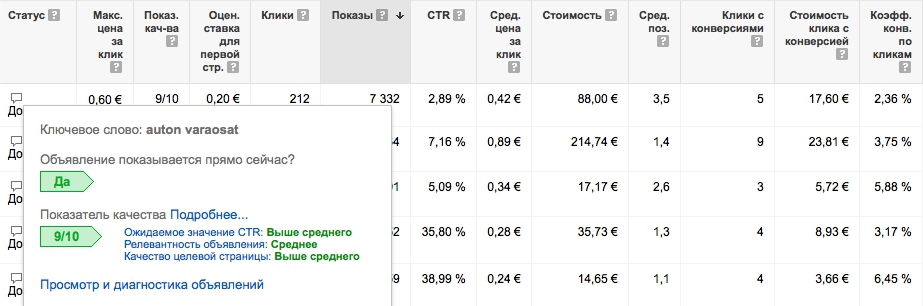
Sample data from campaign inquiries after a three-month optimization. At the start of the campaign, the cost per click was approximately equal to the average amount of the transaction. Now, the cost of a click with a conversion, which is here an e-commerce transaction, is several times less than the average amount of the transaction itself (€ 36.13). So now, to increase revenue, you only need to increase the advertising budget.
Here are some examples of how to develop an advertising campaign:
- make separate campaigns for search and for the CCM (Display Network). Moreover, actively experiment in the CCM with targeting not only by words, but also by interests, sites and categories;
- create separate campaigns for different regions, not only because there are different CPCs, but also to distribute the budget correctly. For example, so that after the show in the east of Russia there is enough money to show in St. Petersburg;
- experiment with remarketing lists . For example, the list “Those who spent more than 30 seconds on the site or looked at least 2 pages” for the same money can bring much more conversions than several times larger list “All site visitors” ;
- test your ads , and every month replace the worst ad in the group with a new one. Create ad extensions (additional links, phone numbers, addresses), other things being equal, they will help to win a position from a competitor;
- If you are a retailer, use the new “Trade Campaigns” , they will allow you to see the range of your store in AdWords;
- add banners to the display campaign. They increase clickability and work on your brand;
- everything that users can search on the go, from gifts and
finishing with a hair salon, you can advertise on mobile. Mobile targeting is especially useful when you are promoting a mobile app or want to receive more calls;
- is there a YouTube channel? It’s a sin not to use “Video campaigns” to show your new video to those who watched the video on your channel;
- If you sell worldwide, translate campaigns into other languages . To do this, it is not even necessary to translate the site, it is enough to make a landing page in the desired language. By the way, we can help you with campaigns and landing pages in foreign languages;
- segment the data , do end-to-end analytics of each request (estimating clickthrough rates, conversion rates, CTR, revenue, ROI for each campaign element), work out queries with both high CTR and low.
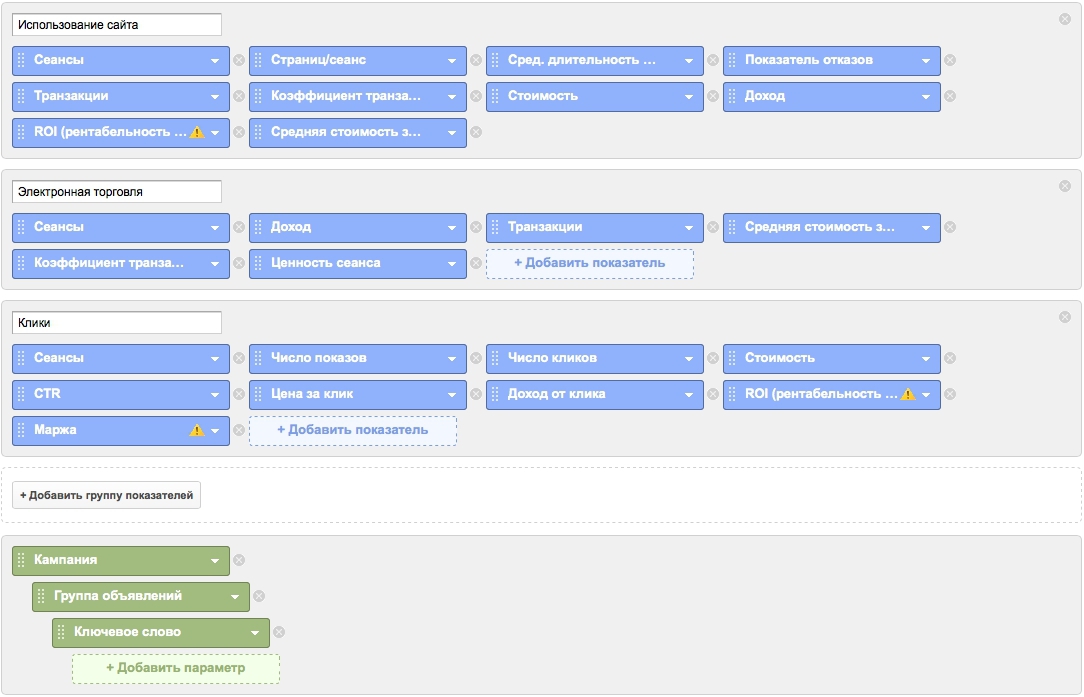
Customization of custom report in Analytics
Many of the above actions can be done well and quickly with the help of special tools, but most often they are paid. With a single campaign, these costs will not be justified.
Moreover, it is often incomprehensible to a layman how well contextual advertising works at all. You can order an audit to get an assessment of the current situation and an action plan for six months ahead. True, it is still better to implement this plan through the efforts of a contextual advertising specialist.
Attracting professionals, it is important to understand that this work is not one-time. “Set up a campaign for me, and then I myself,” “There is no result in a week, which means that the context does not work,” an inexperienced customer sometimes argues. This is where competitors who systematically contextual advertising systematically surmount it.
And the last tip - work on your product or service, develop it and develop yourself. Then contextual advertising can bring maximum benefit to your project. Effective advertising campaigns for you!
about the author
Alconost is engaged in the localization of applications, games and websites in 60 languages. Language translators, linguistic testing, cloud platform with API, continuous localization, 24/7 project managers, any formats of string resources.
We also make advertising and training videos - for websites selling, image, advertising, training, teasers, expliners, trailers for Google Play and the App Store.
Read more: https://alconost.com
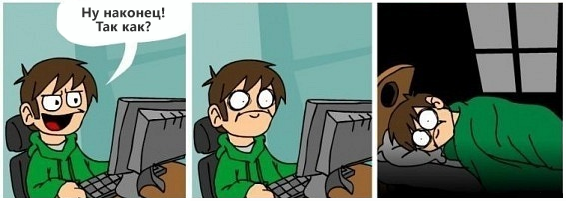
There are several main problems that often prevent to achieve good results from contextual advertising:
')
- high cost per click;
- no clicks;
- high conversion cost;
- low ad position;
- low CTR;
- poor quality of traffic (no purchases, orders, subscriptions, etc.);
- poor quality score (QS).
Alas, any of these indicators does not improve separately from the rest. By changing one, we inevitably influence the other, and not always for the better.
Therefore, we will not consider individual cases. It is better to describe step by step how to create campaigns in Google AdWords that will be effective and competitive. Verified by Alconost .
Step 0: Configure Analytics
Google Analytics should be put on the site even before launching campaigns. The proper setting of Analytics is important: setting up tracking of e-commerce (for those selling through the Internet), determining KPI, setting goals, events and reports for these indicators, etc. This will allow you to initially obtain accurate and necessary data, draw appropriate conclusions and adjust campaigns.
It helps a lot with Google Tag Manager : having installed it on the site, all further edits in the analytics collection code can be done via the GTM interface - this is convenient.
Stage 1: Creating Campaigns
Well, let's start creating campaigns.
1. Collect requests . This will help us semantic core - a list of keywords that characterize the theme of the site. Using queries from this list, we select similar search queries, according to which users will search for the desired product or service. For this, AdWords has a convenient keyword planner tool, which is sufficient for most campaigns. If this is not enough, you can use services like SemRush .
2. A breakdown of the collected requests for narrowly thematic groups (we advise you to do this in the Excel table using filters by column; you can download an example of the document here or use the AdWords Editor toolkit). For example, “product sales” and “product purchases” should be in separate groups, since the answers to these requests require different wording in the ads. And do not worry, if there are a lot of groups - it means that you did a good job.
3. Writing ads for each group . Ads must be adapted to unique requests from these groups. It is worth analyzing the ads of competitors for these requests, highlight their own competitive advantages and make ads with their own unique offer.
4. Create separate campaigns for each product . In turn, they are divided into campaigns by device type, location, language, campaign type (search campaign or media campaign).
5. Preparation of landing pages that respond to a specific user request and help him achieve the goal - whether it's buying, registering or something else. Here is a 50 point checklist that will help you with the creation of the landing page.
In general, the campaign will bring more profit, the more it corresponds to the principle “Give the user exactly what he needs, exactly when he needs it.”
Stage 2: Launch advertising and result tracking
So, now you can run an advertising campaign and simultaneously monitor the statistics. To do this, first of all, set up in the AdWords web interface, display the columns “Quality Score” (QS) and “Estimated First Page Bid”. These two parameters (in fact, like the others) are to be monitored regularly.
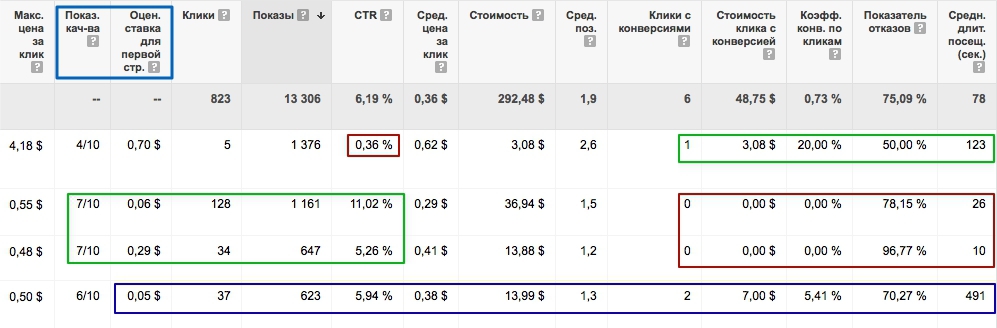
Recently launched and not yet optimized campaign. All requests have very different indicators, and setting up a campaign is problematic without predetermined KPIs.
The lower the “Quality Score”, the higher the “First Page Estimate Rate”. For example, in the campaigns entrusted to Alconost Ads , our experts keep QS within 7/10 - 10/10. To improve the “Quality Score”, you need to work on the following three points:
1. Expected CTR . When launching a campaign, Google uses “average hospital temperature” - the average CTR among all advertisers for this phrase. But as soon as statistics on your keyword is accumulated, your CTR already affects QS. When it is below the average for the campaign, you need to do a “minus one” .
To do this, we select all the “tails” in the “Key Scheduler” that include this query (“tails” are refined versions of the search query. For example, the tail of a “good product” will be a “good product to sell Moscow” ). Then we put in a separate list all the words with which to show our ad is not worth it - the so-called “list of negative words”. Add this list to the desired group. It is also desirable to “narrow down” the matching of the key request by setting the query matching parameter in the system (sometimes wide + modifier + wide, “phrase” and [exact] match). Most likely, this will raise your CTR.
2. The relevance of the ad . If you have worked thoroughly in the first stage, then there may be no problems. Our task is to let the user see his search query both in the ad and on the landing page. In this case, the system believes that we show the user relevant information, and for this we can pay less per click (by the way, here is a video with tips on how to pay less per click ). The conclusion is simple: do not be lazy to break up requests into narrow groups and write unique ads. Keep in mind that the system takes into account the similarity of requests in the group.
3. The quality of the landing page . The average advertiser (online stores do not count) has one product page, on which users are “landed”. But it is not always relevant to all keywords in the campaign - which means that for those that are not found on the page, you will have to pay more. If you have a large advertising budget and a high cost per click, then even a small price reduction can save a considerable amount of money.
We recommend making separate pages for each ad group with rewriting the text and meta descriptions, including the necessary queries. By the way, for these purposes we have developed our own solution that allows you to make the necessary number of pages from a single page template. But you can do it yourself, for example, based on your content management system.
Stage 3: Campaign Optimization, Change Monitoring and Re-Optimization
In our experience, the campaign optimization process goes on forever. Contextual advertising systems are developing, a product is being improved, new competitors are emerging and old ones are developing, the magnitude of demand is changing ... In order not to disappear from the eyes of the client, your advertising campaign must also constantly evolve.
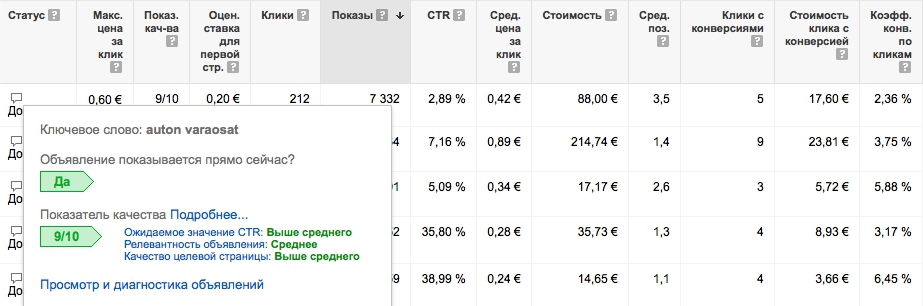
Sample data from campaign inquiries after a three-month optimization. At the start of the campaign, the cost per click was approximately equal to the average amount of the transaction. Now, the cost of a click with a conversion, which is here an e-commerce transaction, is several times less than the average amount of the transaction itself (€ 36.13). So now, to increase revenue, you only need to increase the advertising budget.
Here are some examples of how to develop an advertising campaign:
- make separate campaigns for search and for the CCM (Display Network). Moreover, actively experiment in the CCM with targeting not only by words, but also by interests, sites and categories;
- create separate campaigns for different regions, not only because there are different CPCs, but also to distribute the budget correctly. For example, so that after the show in the east of Russia there is enough money to show in St. Petersburg;
- experiment with remarketing lists . For example, the list “Those who spent more than 30 seconds on the site or looked at least 2 pages” for the same money can bring much more conversions than several times larger list “All site visitors” ;
- test your ads , and every month replace the worst ad in the group with a new one. Create ad extensions (additional links, phone numbers, addresses), other things being equal, they will help to win a position from a competitor;
- If you are a retailer, use the new “Trade Campaigns” , they will allow you to see the range of your store in AdWords;
- add banners to the display campaign. They increase clickability and work on your brand;
- everything that users can search on the go, from gifts and
finishing with a hair salon, you can advertise on mobile. Mobile targeting is especially useful when you are promoting a mobile app or want to receive more calls;
- is there a YouTube channel? It’s a sin not to use “Video campaigns” to show your new video to those who watched the video on your channel;
- If you sell worldwide, translate campaigns into other languages . To do this, it is not even necessary to translate the site, it is enough to make a landing page in the desired language. By the way, we can help you with campaigns and landing pages in foreign languages;
- segment the data , do end-to-end analytics of each request (estimating clickthrough rates, conversion rates, CTR, revenue, ROI for each campaign element), work out queries with both high CTR and low.
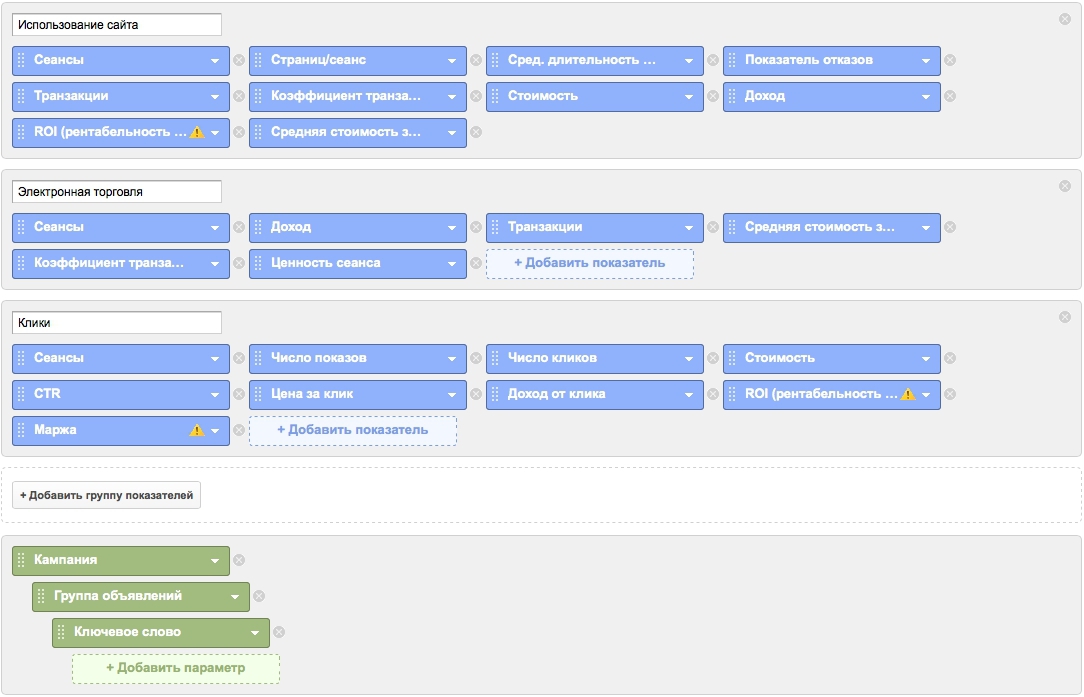
Customization of custom report in Analytics
Finally
Many of the above actions can be done well and quickly with the help of special tools, but most often they are paid. With a single campaign, these costs will not be justified.
Moreover, it is often incomprehensible to a layman how well contextual advertising works at all. You can order an audit to get an assessment of the current situation and an action plan for six months ahead. True, it is still better to implement this plan through the efforts of a contextual advertising specialist.
Attracting professionals, it is important to understand that this work is not one-time. “Set up a campaign for me, and then I myself,” “There is no result in a week, which means that the context does not work,” an inexperienced customer sometimes argues. This is where competitors who systematically contextual advertising systematically surmount it.
And the last tip - work on your product or service, develop it and develop yourself. Then contextual advertising can bring maximum benefit to your project. Effective advertising campaigns for you!
about the author
Alconost is engaged in the localization of applications, games and websites in 60 languages. Language translators, linguistic testing, cloud platform with API, continuous localization, 24/7 project managers, any formats of string resources.
We also make advertising and training videos - for websites selling, image, advertising, training, teasers, expliners, trailers for Google Play and the App Store.
Read more: https://alconost.com
Source: https://habr.com/ru/post/241672/
All Articles