Pixel art course
This is a translation of the publication "Les Forges Pixel Art Course" .
pdf in English.
Part 1: The Right Tools
Part 2: Lines and curves
Part 3: Perspectives
Part 4: Shadow and light
Part 5: Color Palettes
Part 6: Smoothing
Part 7: Textures and Blur
Part 8: The World of Tiles
')
There are many definitions of pixel art, but here we will use this: image pixel art, if it is created entirely by hand, and there is control over the color and position of each pixel that is drawn. Undoubtedly, in pixel art, the inclusion or use of brushes or blur tools or degradation machines (not sure), and other software options that are “modern” are not used by us (actually put at our disposal means “at our disposal” , but according to the logic it seems more correct so). It is limited to tools such as “pencil” and “fill”.
However, you cannot say that pixel art or non-pixel art is more or less beautiful. It is fair to say that pixel art is different, and it is better suited for retro-style games (like Super Nintendo or Game Boy). You can also combine techniques studied here, with effects from non-pixel art, to create a hybrid style.
So, here you will study the technical part of pixel art. Nevertheless, I will never make you an artist ... for the simple reason that I am not an artist either. I will not teach you neither human anatomy nor the structure of the arts, and I will say little about perspective. In this guide, you can find a lot of information about pixel art techniques. In the end, you will need to be able to create characters and a landscape for your games, provided you are careful, practice regularly, and apply these tips.
- I also want to point out that only some of the images used in this manual are enlarged. For images that are not enlarged, it will be good if you find time to copy these images so that you can study them in detail. Pixel art is the essence of pixels, it is useless to study them from afar.
“In the end, I have to thank all the artists who joined me in creating this guide anyway: Tire, for his dirty work and line art, Xenohydrogen, for his genius of flowers, Lunna, for his knowledge of perspective, and Pandu, severe Akhruon, Dayo, and Kryon for their generously provided works, to illustrate these pages.
So let me get back to the point.
The bad news: you don't draw a single pixel in this part! (And this is not a reason to skip it, right?) If there is a saying that I hate, this is “no bad tools, only bad workers.” In fact, I thought that nothing could be farther from the truth (except that “what does not kill you, makes you stronger”), and pixel art, is a very good confirmation. This guide is intended to familiarize you with the various software used to create pixel art, and to help you choose the right program.
When you choose software to create pixel art, people often think: “Choosing software? This is madness! All we need to create pixel art is paint! (Apparently a pun, drawing and a program). ”Tragic mistake: I talked about bad tools, this is the first. Paint has one advantage (and only one): you already have it, if you run Windows. On the other hand, he has a lot of flaws. This is the (incomplete) list:
* You cannot open more than one file at a time.
* No palette control.
* No layers or transparency
* No non-rectangular discharge.
* Few hotkeys
* Terribly uncomfortable
In short, you can forget about Paint. Now we look at this software.
People then think: “Okay, Paint is too limited for me, so I will use my friend Photoshop (or Gimp or PaintShopPro, it's the same thing), which have thousands of possibilities.” It can be good or bad: if you already know one of these programs, you can do pixel art (by turning off all options for automatic anti-aliasing, and turning off much of the advanced functionality). If you still do not know these programs, then you will spend a lot of time studying them, even though you do not need all their functionality, which will be a waste of time. In short, if you have been using them for a long time, you can create pixel art (I personally use Photoshop out of habit), but otherwise, it is much better to use programs that specialize in pixel art. Yes, they exist.
Programs designed for pixel art a lot more than anyone might think, but here we consider only the best. They all have very similar characteristics (palette control, preview of repeating tiles, transparency, layers, and so on). The differences in their convenience ... and price.

Charamaker 1999 is a good program, but distribution seems to be suspended.
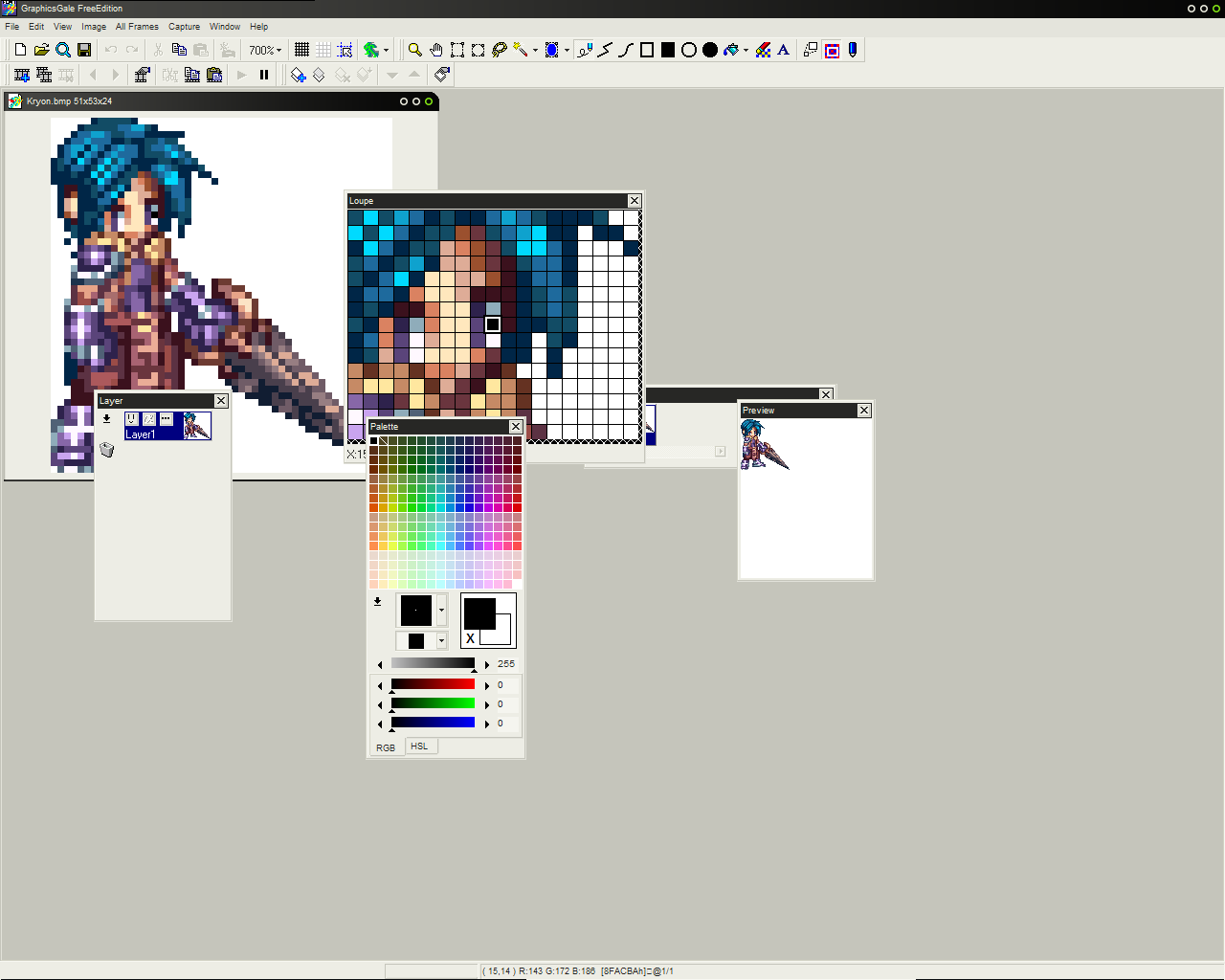
Graphics Gale is much more interesting and easy to use, and it costs about $ 20, which is not so bad. I will add, the trial version is not limited in time, and comes with a sufficient set to make a fairly good schedule. Only it does not work with .gif, which is not such a problem, because .png is better in any case.

Software more commonly used by pixel artists, this is ProMotion , which (obviously) is more convenient and faster than Graphics Gale. Oh yes, she is dear! You can buy the full version for a modest amount ... 50 euros ($ 78).
Let not forget our friends on the Mac! Pixen is a good program available for Macintosh, and it is free. Unfortunately, I can't tell you more, because I don't have a Mac. Translator's Note (from French): Linux users (and others) should try JDraw , and GrafX2 . I urge you to try them all in demo versions, and see which one suits your convenience. In the end, this is a matter of taste. Just know that once you start using a program, it can be very difficult to switch to something else.
To be continued…
This is a great guide to pixel art written by Phil Rorbach from LesForges.org. Many thanks to Phil Rorzbak for allowing OpenGameArt.org to translate these guides and put them here. (From a Russian translator: I didn’t ask permission if anyone has a desire, you can help, I don’t have enough experience in English and especially French).
I am a programmer, not an artist or a translator, I translate artists for my friends, but what's really good, let it be here.
Original in french around here www.lesforges.org
Translation from french to english is here: opengameart.org/content/les-forges-pixel-art-course
I translated from English because I do not know French.
And yes, this is my first publication, so design recommendations are welcome. Plus the question interests, to publish other parts in separate articles, or it is better to update and supplement this?
pdf in English.
Part 1: The Right Tools
Part 2: Lines and curves
Part 3: Perspectives
Part 4: Shadow and light
Part 5: Color Palettes
Part 6: Smoothing
Part 7: Textures and Blur
Part 8: The World of Tiles
')
Foreword
There are many definitions of pixel art, but here we will use this: image pixel art, if it is created entirely by hand, and there is control over the color and position of each pixel that is drawn. Undoubtedly, in pixel art, the inclusion or use of brushes or blur tools or degradation machines (not sure), and other software options that are “modern” are not used by us (actually put at our disposal means “at our disposal” , but according to the logic it seems more correct so). It is limited to tools such as “pencil” and “fill”.
However, you cannot say that pixel art or non-pixel art is more or less beautiful. It is fair to say that pixel art is different, and it is better suited for retro-style games (like Super Nintendo or Game Boy). You can also combine techniques studied here, with effects from non-pixel art, to create a hybrid style.
So, here you will study the technical part of pixel art. Nevertheless, I will never make you an artist ... for the simple reason that I am not an artist either. I will not teach you neither human anatomy nor the structure of the arts, and I will say little about perspective. In this guide, you can find a lot of information about pixel art techniques. In the end, you will need to be able to create characters and a landscape for your games, provided you are careful, practice regularly, and apply these tips.
- I also want to point out that only some of the images used in this manual are enlarged. For images that are not enlarged, it will be good if you find time to copy these images so that you can study them in detail. Pixel art is the essence of pixels, it is useless to study them from afar.
“In the end, I have to thank all the artists who joined me in creating this guide anyway: Tire, for his dirty work and line art, Xenohydrogen, for his genius of flowers, Lunna, for his knowledge of perspective, and Pandu, severe Akhruon, Dayo, and Kryon for their generously provided works, to illustrate these pages.
So let me get back to the point.
Part 1: The Right Tools
The bad news: you don't draw a single pixel in this part! (And this is not a reason to skip it, right?) If there is a saying that I hate, this is “no bad tools, only bad workers.” In fact, I thought that nothing could be farther from the truth (except that “what does not kill you, makes you stronger”), and pixel art, is a very good confirmation. This guide is intended to familiarize you with the various software used to create pixel art, and to help you choose the right program.
1.Some old things
When you choose software to create pixel art, people often think: “Choosing software? This is madness! All we need to create pixel art is paint! (Apparently a pun, drawing and a program). ”Tragic mistake: I talked about bad tools, this is the first. Paint has one advantage (and only one): you already have it, if you run Windows. On the other hand, he has a lot of flaws. This is the (incomplete) list:
* You cannot open more than one file at a time.
* No palette control.
* No layers or transparency
* No non-rectangular discharge.
* Few hotkeys
* Terribly uncomfortable
In short, you can forget about Paint. Now we look at this software.
2. In the end ...
People then think: “Okay, Paint is too limited for me, so I will use my friend Photoshop (or Gimp or PaintShopPro, it's the same thing), which have thousands of possibilities.” It can be good or bad: if you already know one of these programs, you can do pixel art (by turning off all options for automatic anti-aliasing, and turning off much of the advanced functionality). If you still do not know these programs, then you will spend a lot of time studying them, even though you do not need all their functionality, which will be a waste of time. In short, if you have been using them for a long time, you can create pixel art (I personally use Photoshop out of habit), but otherwise, it is much better to use programs that specialize in pixel art. Yes, they exist.
3. Cream
Programs designed for pixel art a lot more than anyone might think, but here we consider only the best. They all have very similar characteristics (palette control, preview of repeating tiles, transparency, layers, and so on). The differences in their convenience ... and price.

Charamaker 1999 is a good program, but distribution seems to be suspended.
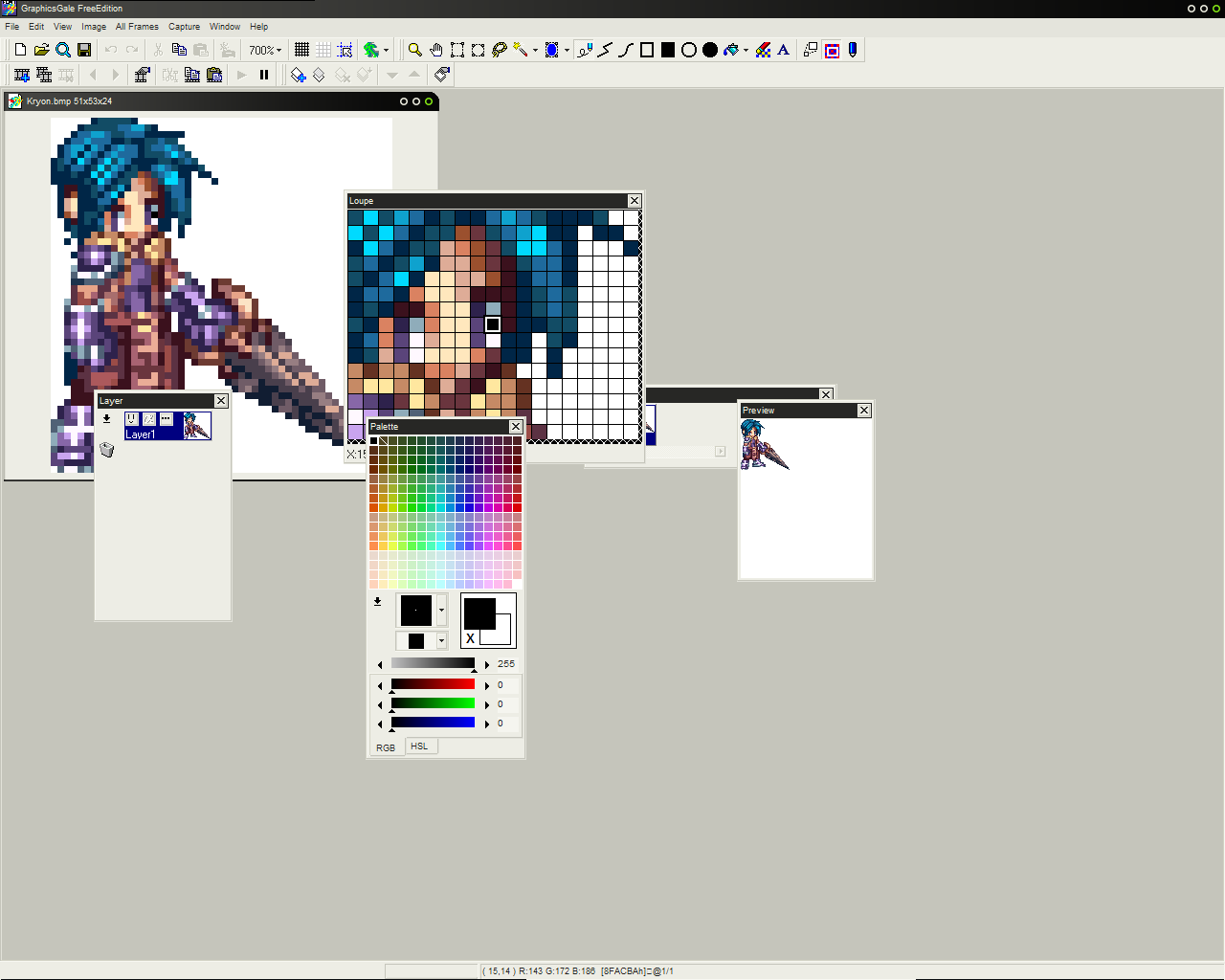
Graphics Gale is much more interesting and easy to use, and it costs about $ 20, which is not so bad. I will add, the trial version is not limited in time, and comes with a sufficient set to make a fairly good schedule. Only it does not work with .gif, which is not such a problem, because .png is better in any case.

Software more commonly used by pixel artists, this is ProMotion , which (obviously) is more convenient and faster than Graphics Gale. Oh yes, she is dear! You can buy the full version for a modest amount ... 50 euros ($ 78).
Let not forget our friends on the Mac! Pixen is a good program available for Macintosh, and it is free. Unfortunately, I can't tell you more, because I don't have a Mac. Translator's Note (from French): Linux users (and others) should try JDraw , and GrafX2 . I urge you to try them all in demo versions, and see which one suits your convenience. In the end, this is a matter of taste. Just know that once you start using a program, it can be very difficult to switch to something else.
To be continued…
French to English Translator's Notes
This is a great guide to pixel art written by Phil Rorbach from LesForges.org. Many thanks to Phil Rorzbak for allowing OpenGameArt.org to translate these guides and put them here. (From a Russian translator: I didn’t ask permission if anyone has a desire, you can help, I don’t have enough experience in English and especially French).
Note translator from English to Russian
I am a programmer, not an artist or a translator, I translate artists for my friends, but what's really good, let it be here.
Original in french around here www.lesforges.org
Translation from french to english is here: opengameart.org/content/les-forges-pixel-art-course
I translated from English because I do not know French.
And yes, this is my first publication, so design recommendations are welcome. Plus the question interests, to publish other parts in separate articles, or it is better to update and supplement this?
Source: https://habr.com/ru/post/241666/
All Articles