Running a store through the eyes of an implementation engineer.
UPD: Article updated and updated .
I already published this post earlier on Habré, but for some reason I was forced to remove it from the publication soon. However, in the short period of the post's existence, it aroused a certain interest from the Habrasoobshchestvo, which prompted me to revive it from the ashes. So, meet - the new version of the post with blackjack and ...

')
Surely many of you, while in the store, did not think about how everything is arranged and how everything works. By the nature of my professional activity, I have to think about it all the time and today I will tell you about how the store is launched.
To begin with, after all the arrangements with the store management, we arrive at the object and are located in a specially equipped workplace:

There are different approaches to launching the hyper; my one of many does not claim to be the best.
So, there is a hyper. Equipment comes to him in the form of a pallet with cash registers. Included: system unit, hand-held barcode scanner, stationary scanner, various cables, grocery keyboard, cash drawer, customer display and cashier display.
Walk along the empty store shelves:

Usually, if we go to the store, then usually together, that is, we share the scope of work. One is engaged in the installation of cash registers, the other for example servers. Installation of cash registers happens so In the photo, my colleague is busy with the cash register system units:

After installation is completed, all cash registers are covered with polyethylene so that they are not dusty:

Now let's penetrate a little bit in the holy of holies, as is the installation and configuration of software in our country. If the server for the store is installed, then it is necessary to add the necessary equipment. We enter the server and add the necessary equipment on the server:

And while the cash registers are not connected to the network, the server is waiting when we connect them. What we now do.
To connect the cash equipment, we use special schemes. This scheme helps any engineer:
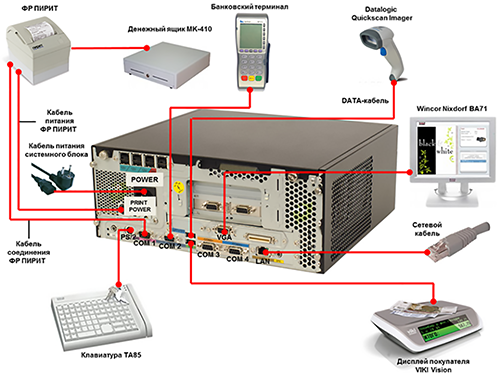
Next, the cash register image is sewn onto the USB flash drive, from which the software is installed:
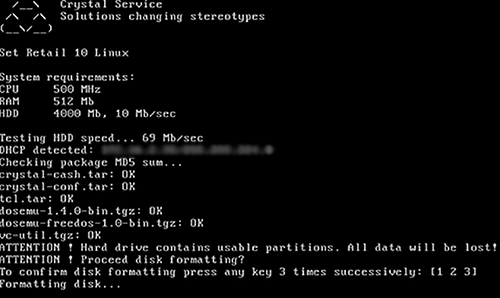
I certainly give an example based on our software . But in principle, this process is similar for any software.
After installation, we have a keyboard calibrator, which will be behind the cash register. Enter the cash register number and the store number on the server in order, set up the network at the checkout:

After the network settings, be sure to check if everything is normal with the connection:

When the equipment has arrived, we connect it at the checkout (this is a cut straight from the launch guide of one of the clients):

Customized means. And we are waiting ... And what are we waiting for, but we are waiting for a bank specialist who will bring the bank terminals and files to them, in which the special settings of the bank are registered.
Yes, by the way, I forgot to say, we have launch instructions for every major client, which describe all the processes, so the newcomer will not have to be tight. Of course, you cannot describe everything and we never leave young colleagues in trouble. For the most curious, I attach a demo with instructions . The document is not original and in abbreviated form.
Now you need to configure the LAN. Different customers open stores differently. For example, client A has an opening and all work on setting up a LAN begins 2 weeks before the opening, client B may have a month, and client C has planned everything for 3 months.
First of all, you need to cross it all. Server and server cabinets are different, but, most importantly, make it look beautiful:
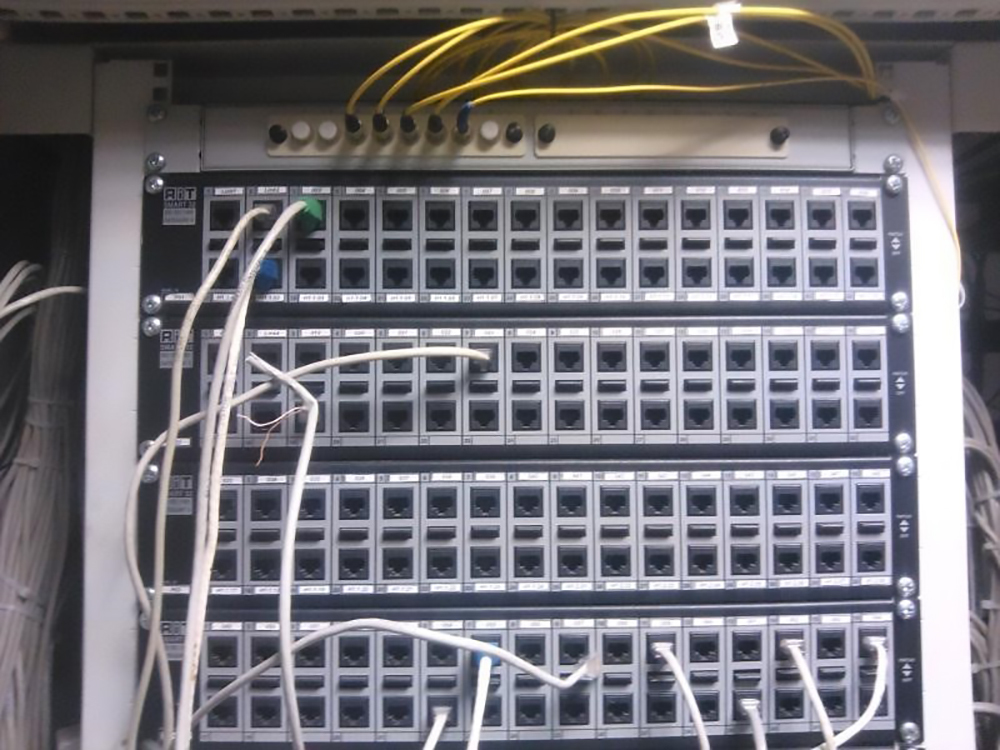
This is the most pompous option, already assembled came and cross, but sometimes you have to collect everything yourself. You come to mean an object, you see a bare server cabinet:

Then you put it in the right place under the ceiling, where pasta from patch cords will hang from. Well, this is the easiest. And then you need to collect and mount a server. It's all as usual - unpack:

Then we fasten one part of the slide to the server itself:

Another part of the slide in the closet:

Well, and podnuzhivshis, insert this unit:

Next begins: all sorts of services come and set up their servers. But all this will not work until you intersect:

Probably experienced IT managers will say what a shame to cross it. Do not be afraid, so begin to cross newcomers, which we take with us to the objects - to learn. Then one of the elders comes, wagging his finger. And everything becomes beautiful:
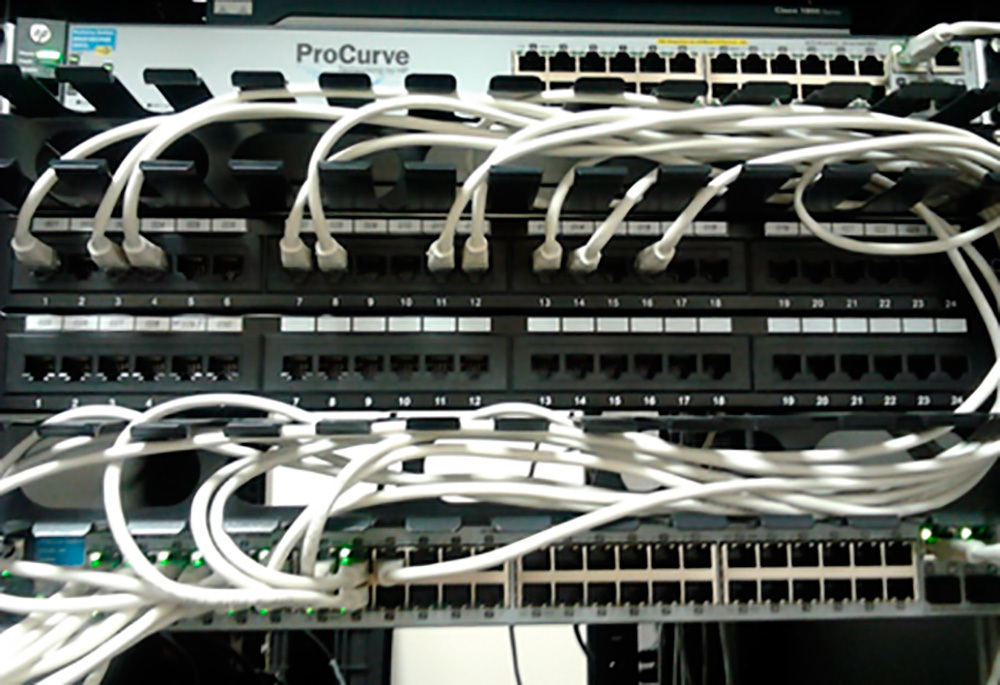
But let's go back to the store.
Now, as for weights. Before the store opens, the scales are brought to the store, where they are placed in the sales area. I will not specifically elaborate on the intricacies of the settings. As a rule, about 40 different types of weights come to the standard hyper. First you need to make network settings for each scale, then, if the scales are Wi-Fi, tie them up to a certain point. Well, and then progruzit goods.
The store gradually becomes normal. Price checkers are posted. By the way, about price-checkers, or in Russian - price checking devices. They are wi-fi. Immediately I say especially strangers, you can poke a finger at them for as long as you want, everything is locked up. What else do you need to set up in the store? Well, of course, price tags.
Somewhere in 2 days, after the installation of the cash desks was completed, all the equipment was hooked up and set up, a dress rehearsal was held with the cashiers - the cashier went out and commanded that the shift be opened and the staff could buy goods:

Some rehearse the opening of the store in overalls:

By the way, it is worth noting that before opening any store, well, somewhere for a week, as mentioned earlier, we check everything so that force majeure does not happen:

Well, everything seems to be ready. Dust removed, marafet induced:

Solemn speeches:

Buyers rush into battle:

On the street, too many people:

Well, we rest after the launch and shoot a slingshot with evil birds:

On this, our tour of the launch of the store came to an end, I remind you that this is a more complete version of the article that was previously removed from the publication.
I hope you enjoyed the tour, wait for the following IT photo reports.
I already published this post earlier on Habré, but for some reason I was forced to remove it from the publication soon. However, in the short period of the post's existence, it aroused a certain interest from the Habrasoobshchestvo, which prompted me to revive it from the ashes. So, meet - the new version of the post with blackjack and ...

')
Surely many of you, while in the store, did not think about how everything is arranged and how everything works. By the nature of my professional activity, I have to think about it all the time and today I will tell you about how the store is launched.
To begin with, after all the arrangements with the store management, we arrive at the object and are located in a specially equipped workplace:

There are different approaches to launching the hyper; my one of many does not claim to be the best.
So, there is a hyper. Equipment comes to him in the form of a pallet with cash registers. Included: system unit, hand-held barcode scanner, stationary scanner, various cables, grocery keyboard, cash drawer, customer display and cashier display.
Walk along the empty store shelves:

Usually, if we go to the store, then usually together, that is, we share the scope of work. One is engaged in the installation of cash registers, the other for example servers. Installation of cash registers happens so In the photo, my colleague is busy with the cash register system units:

After installation is completed, all cash registers are covered with polyethylene so that they are not dusty:

Now let's penetrate a little bit in the holy of holies, as is the installation and configuration of software in our country. If the server for the store is installed, then it is necessary to add the necessary equipment. We enter the server and add the necessary equipment on the server:

And while the cash registers are not connected to the network, the server is waiting when we connect them. What we now do.
To connect the cash equipment, we use special schemes. This scheme helps any engineer:
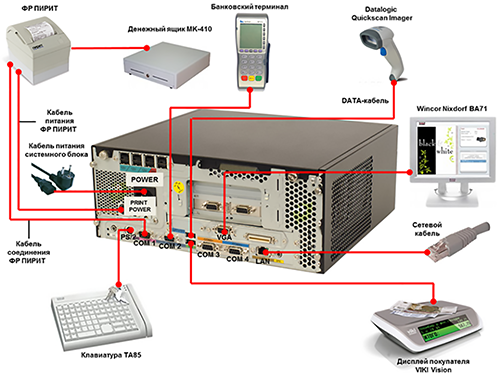
Next, the cash register image is sewn onto the USB flash drive, from which the software is installed:
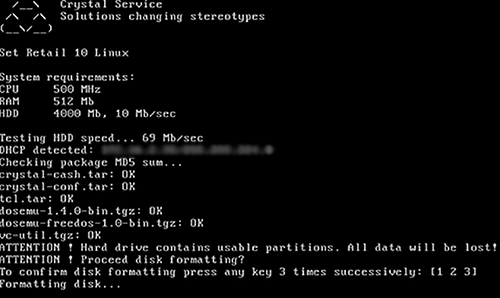
I certainly give an example based on our software . But in principle, this process is similar for any software.
After installation, we have a keyboard calibrator, which will be behind the cash register. Enter the cash register number and the store number on the server in order, set up the network at the checkout:

After the network settings, be sure to check if everything is normal with the connection:

When the equipment has arrived, we connect it at the checkout (this is a cut straight from the launch guide of one of the clients):

Customized means. And we are waiting ... And what are we waiting for, but we are waiting for a bank specialist who will bring the bank terminals and files to them, in which the special settings of the bank are registered.
Yes, by the way, I forgot to say, we have launch instructions for every major client, which describe all the processes, so the newcomer will not have to be tight. Of course, you cannot describe everything and we never leave young colleagues in trouble. For the most curious, I attach a demo with instructions . The document is not original and in abbreviated form.
Now you need to configure the LAN. Different customers open stores differently. For example, client A has an opening and all work on setting up a LAN begins 2 weeks before the opening, client B may have a month, and client C has planned everything for 3 months.
First of all, you need to cross it all. Server and server cabinets are different, but, most importantly, make it look beautiful:
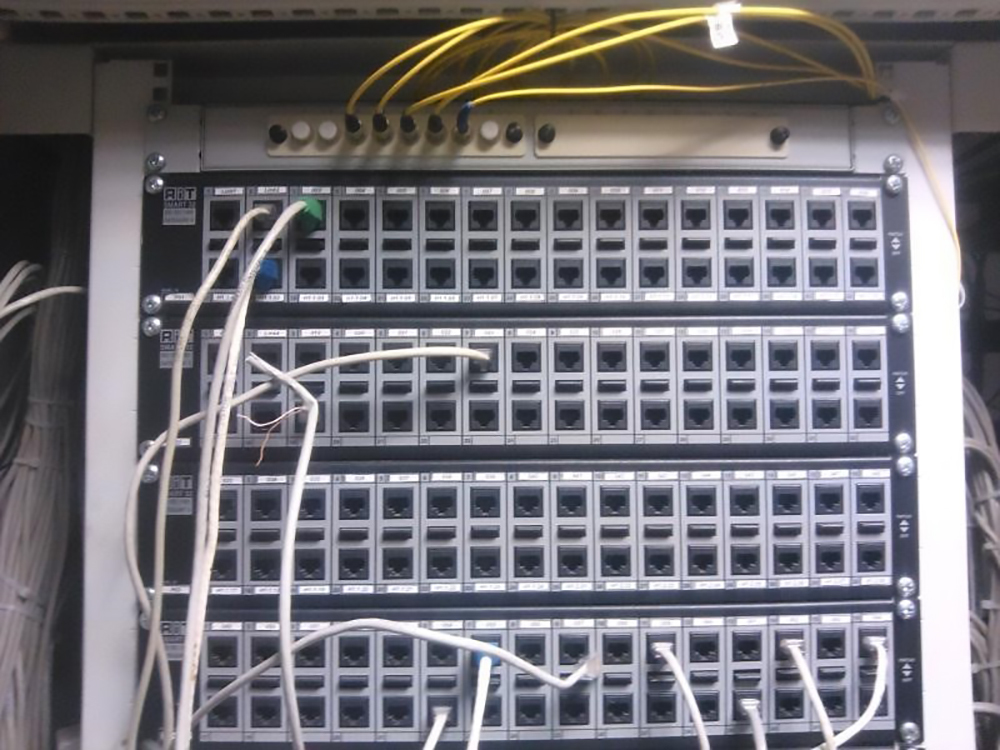
This is the most pompous option, already assembled came and cross, but sometimes you have to collect everything yourself. You come to mean an object, you see a bare server cabinet:

Then you put it in the right place under the ceiling, where pasta from patch cords will hang from. Well, this is the easiest. And then you need to collect and mount a server. It's all as usual - unpack:

Then we fasten one part of the slide to the server itself:

Another part of the slide in the closet:

Well, and podnuzhivshis, insert this unit:

Next begins: all sorts of services come and set up their servers. But all this will not work until you intersect:

Probably experienced IT managers will say what a shame to cross it. Do not be afraid, so begin to cross newcomers, which we take with us to the objects - to learn. Then one of the elders comes, wagging his finger. And everything becomes beautiful:
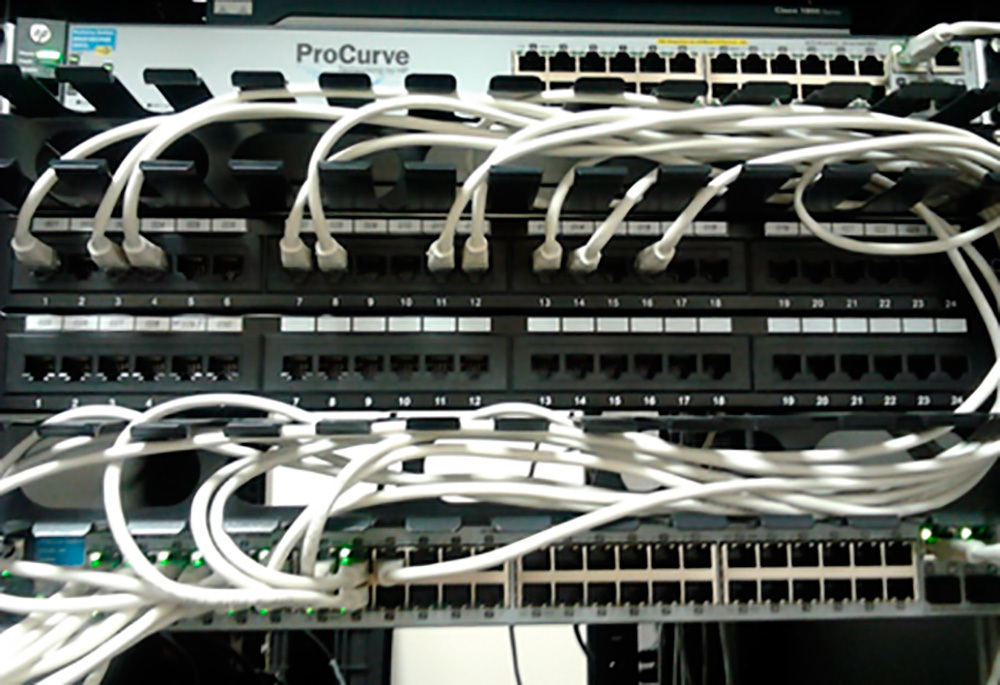
But let's go back to the store.
Now, as for weights. Before the store opens, the scales are brought to the store, where they are placed in the sales area. I will not specifically elaborate on the intricacies of the settings. As a rule, about 40 different types of weights come to the standard hyper. First you need to make network settings for each scale, then, if the scales are Wi-Fi, tie them up to a certain point. Well, and then progruzit goods.
The store gradually becomes normal. Price checkers are posted. By the way, about price-checkers, or in Russian - price checking devices. They are wi-fi. Immediately I say especially strangers, you can poke a finger at them for as long as you want, everything is locked up. What else do you need to set up in the store? Well, of course, price tags.
Somewhere in 2 days, after the installation of the cash desks was completed, all the equipment was hooked up and set up, a dress rehearsal was held with the cashiers - the cashier went out and commanded that the shift be opened and the staff could buy goods:

Some rehearse the opening of the store in overalls:

By the way, it is worth noting that before opening any store, well, somewhere for a week, as mentioned earlier, we check everything so that force majeure does not happen:

Well, everything seems to be ready. Dust removed, marafet induced:

Solemn speeches:

Buyers rush into battle:

On the street, too many people:

Well, we rest after the launch and shoot a slingshot with evil birds:

On this, our tour of the launch of the store came to an end, I remind you that this is a more complete version of the article that was previously removed from the publication.
I hope you enjoyed the tour, wait for the following IT photo reports.
Source: https://habr.com/ru/post/241662/
All Articles