Opera 9.50 Beta 2
It is finished.
Below is the Russian translation of the list of changes in Opera 9.5 beta 2 relative to Opera 9.5 beta 1.
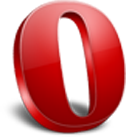
')
Differences from Opera 9.50 Beta 1
User interface
Full-text history search is now part of the address field, with better results and performance.
A new security alert scheme is provided in the address field; see Security.
Added alternative tab behavior. Now the following options are available for working with tabs when closing them:
Activate last active tab (default)
Activate the next tab
Activate the first tab opened from the current
New control of spatial navigation, like that used in Opera Mini 4 and browser for Wii.
Hotkeys
Ctrl + Left and Ctrl + Right for Back and Forward actions now apply not only to Mac, but also to Windows / Unix.
The key combination Ctrl + S for “Save draft” was deleted due to the new autosave of drafts (the change is not that new, but was not mentioned earlier in the documents).
The combination for “Add Attachment” in the message creation window is now Ctrl + O instead of Ctrl + S.
The combination Ctrl + Enter now sends a message, in addition to Ctrl + Shift + S.
The control of the action “Delete” in the mail filter view has been changed - Shift + Del for “Move to Trash” and Del for “Remove from filter view”, all this instead of Ctrl + X.
The shortcut for “Copy Tab” is deleted.
Combination for “Restore closed tab” changed from Ctrl + Alt + Shift + Z to Ctrl + Shift + T
Differences keyboard shortcuts between Opera 9.27 and 9.50 Beta 2
Mail, Chat, and News Feeds
Improved IMAP performance and reliability.
Faster startup on systems with NTFS and ReiserFS file systems.
The best search results in Opera Mail when using Quick Search.
Opera can now be made the default mail processing application through the Control Panel.
Improved the loading speed of news feeds when there are already a lot of downloaded feed messages.
Reduced CPU usage when downloading torrents.
Numbered bugs fixed and optimized.
Screen and Scripts
Added support for MathML. See the article on Dev.Opera.
Opera now hides document.all. See the discussion on the Hallvord blog.
Improved work with web pages with XMLHttpRequest (AJAX).
Added support for getClientRects and getBoundingClientRect.
Added support for CSS color and background-color parameters for pseudo-element :: selection.
ACID3
Zero bytes in encodeURIComponent and encodeURI are handled correctly.
Unicode escapes are no longer used to insert non-identifier characters into identifiers.
The iframe `s now supports getSVGDocument.
createDocumentType now throws an exception for malformed qualified name.
Fixed: NodeFilter returning true => 1.
Fixed: HTMLTableRowElement.rowIndex and .sectionRowIndex returning undefined for table rows created via DOM.
HTMLButtonElement.type now defaults to "submit".
Fixed: form control collection not indexed by name tree outside the main document tree.
Fixed: Range.surroundContents ().
Fixed: insertNode to not collapse range.
Fixed: removeNamedItem () and removeNamedItemNS () to throw a not-found error.
Fixed: NodeIterator to function.
Fixed: Date.UTC () to do proper 1900 year offsetting.
Other
All history and mail search is now a separate process.
Opera Link now syncs notes in addition to tabs and Speed Dial cells.
New search.ini contains search engines Google Images and Wikipedia.
Improved compatibility with Gmail 2.
Security
Implemented a new version of fraud protection, now it is enabled by default.
Added support for Extended Validation (EV) certificates.
Added automatic update of root certificates.
Introduced a new security warning system in the address field:
golden lock on a green field - for secure sites with Extended Validation certificates
silver lock on the yellow box - for simple secure sites
question mark on the gray box - for HTTPS sites with problems
without warning - for normal sites
alerts on fraud on a red background - for sites from the black list
Opera now distinguishes local servers from localhost, local network servers and remote 7th Internet servers. Local servers can use remote resources, but not vice versa.
Windows specific changes
Improved drawing performance on web pages requiring intensive actions with graphics.
Windowless mode for Silverlight 1.1 now works.
// by OperaFan
Opera 9.5 Beta 2 International
Opera 9.5 Beta 2 Classic
Opera 9.5 Beta 2 Linux
Opera 9.5 Beta 2 Mac
Below is the Russian translation of the list of changes in Opera 9.5 beta 2 relative to Opera 9.5 beta 1.
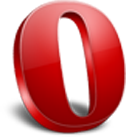
')
Differences from Opera 9.50 Beta 1
User interface
Full-text history search is now part of the address field, with better results and performance.
A new security alert scheme is provided in the address field; see Security.
Added alternative tab behavior. Now the following options are available for working with tabs when closing them:
Activate last active tab (default)
Activate the next tab
Activate the first tab opened from the current
New control of spatial navigation, like that used in Opera Mini 4 and browser for Wii.
Hotkeys
Ctrl + Left and Ctrl + Right for Back and Forward actions now apply not only to Mac, but also to Windows / Unix.
The key combination Ctrl + S for “Save draft” was deleted due to the new autosave of drafts (the change is not that new, but was not mentioned earlier in the documents).
The combination for “Add Attachment” in the message creation window is now Ctrl + O instead of Ctrl + S.
The combination Ctrl + Enter now sends a message, in addition to Ctrl + Shift + S.
The control of the action “Delete” in the mail filter view has been changed - Shift + Del for “Move to Trash” and Del for “Remove from filter view”, all this instead of Ctrl + X.
The shortcut for “Copy Tab” is deleted.
Combination for “Restore closed tab” changed from Ctrl + Alt + Shift + Z to Ctrl + Shift + T
Differences keyboard shortcuts between Opera 9.27 and 9.50 Beta 2
Mail, Chat, and News Feeds
Improved IMAP performance and reliability.
Faster startup on systems with NTFS and ReiserFS file systems.
The best search results in Opera Mail when using Quick Search.
Opera can now be made the default mail processing application through the Control Panel.
Improved the loading speed of news feeds when there are already a lot of downloaded feed messages.
Reduced CPU usage when downloading torrents.
Numbered bugs fixed and optimized.
Screen and Scripts
Added support for MathML. See the article on Dev.Opera.
Opera now hides document.all. See the discussion on the Hallvord blog.
Improved work with web pages with XMLHttpRequest (AJAX).
Added support for getClientRects and getBoundingClientRect.
Added support for CSS color and background-color parameters for pseudo-element :: selection.
ACID3
Zero bytes in encodeURIComponent and encodeURI are handled correctly.
Unicode escapes are no longer used to insert non-identifier characters into identifiers.
The iframe `s now supports getSVGDocument.
createDocumentType now throws an exception for malformed qualified name.
Fixed: NodeFilter returning true => 1.
Fixed: HTMLTableRowElement.rowIndex and .sectionRowIndex returning undefined for table rows created via DOM.
HTMLButtonElement.type now defaults to "submit".
Fixed: form control collection not indexed by name tree outside the main document tree.
Fixed: Range.surroundContents ().
Fixed: insertNode to not collapse range.
Fixed: removeNamedItem () and removeNamedItemNS () to throw a not-found error.
Fixed: NodeIterator to function.
Fixed: Date.UTC () to do proper 1900 year offsetting.
Other
All history and mail search is now a separate process.
Opera Link now syncs notes in addition to tabs and Speed Dial cells.
New search.ini contains search engines Google Images and Wikipedia.
Improved compatibility with Gmail 2.
Security
Implemented a new version of fraud protection, now it is enabled by default.
Added support for Extended Validation (EV) certificates.
Added automatic update of root certificates.
Introduced a new security warning system in the address field:
golden lock on a green field - for secure sites with Extended Validation certificates
silver lock on the yellow box - for simple secure sites
question mark on the gray box - for HTTPS sites with problems
without warning - for normal sites
alerts on fraud on a red background - for sites from the black list
Opera now distinguishes local servers from localhost, local network servers and remote 7th Internet servers. Local servers can use remote resources, but not vice versa.
Windows specific changes
Improved drawing performance on web pages requiring intensive actions with graphics.
Windowless mode for Silverlight 1.1 now works.
// by OperaFan
Opera 9.5 Beta 2 International
Opera 9.5 Beta 2 Classic
Opera 9.5 Beta 2 Linux
Opera 9.5 Beta 2 Mac
Source: https://habr.com/ru/post/24152/
All Articles