First look at System Center Virtual Machine Manager Technical Preview
Good day to all and the warming flame from the Lord of Fire!
Probably about 100 years have passed since my last writing on the Habré - due to objective circumstances ... But they have passed and now I am back!
And there are enough interesting topics: the appearance of the preliminary version of Windows 10 Technical Preview , and the new Windows Server Technical Preview ... And of course, System Center is also waiting for an update - and I’ll tell you about my favorite VMM Technical Preview today. Not very much, briefly - preview - it’s in Africa as a preview, here you can’t tell much yet, but still ...
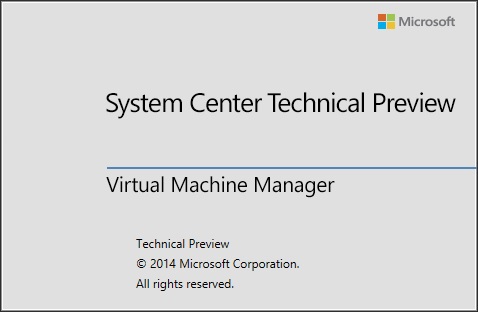
')
Well, first of all, let's understand what this miracle you can pile up before you conduct any research and testing.
Requirements arise the following:
- VMM Management Server - it should be placed on top of the Windows Server Technical Preview, the link to which is at the beginning of the article. You also need the Windows Assessment and Deployment Kit 8.1 and later to install VMM.
- Database server for VMM - here, in exceptional version, you need to install SQL Server 2014 - and not less than Standard Edition. It can be delivered both on the same server as the VMM server itself and on a remote, dedicated server.
- VMM console - well, at least it should be installed on the same server as the VMM server, and for convenience on any system based on the Windows Server Technical Preview, or Windows 10 Technical Preview - if we are talking about the client Axis.
- The VMM library server is essentially a network file ball on any server based on the same WS TP.
- Hyper-V virtualization hosts - they should also be all based on the Windows Server Technical Preview.
- WSUS update server - and here the story looks a little different, if you want to add this infrastructure component, it should be based on Windows Server 2012 R2 with the Windows Server Update Services role installed.
- Monitoring and reporting server is in essence Operations Manager TP based on WS TP. The database server must be either SQL Server 2012 SP2 or SQL Server 2014 with reporting services functionality.
VMM itself, like System Center Technical Preview, can be taken from here (after going through the registration process).
Also I remind you that you should have a domain deployed to manage all components of the virtual infrastructure or the cloud, as a result.
And after all the simple gestures we get the usual (already-still) window for entering the details for accessing the VMM console.
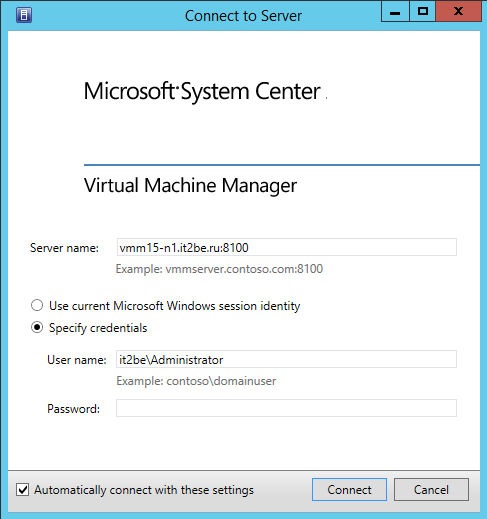
Maybe I am exaggerating and overly tragic - but I propose to start with what we will not see in VMM anymore.
And so - here is the list:
- App Controller - this component has sunk into oblivion, because its role was taken by Windows Azure Pack, so that we have a simple disposal of products that duplicate the functionality and unification of the mechanisms and interfaces of the private and public (hello to hybrid) clouds.
- VMWare vCenter support - now only version 5.5 is supported - the rest of all versions are either good by, or still early (I hope - and ESXi 6.0 will also be out soon - and I would like to know how to work with it immediately and without expectations) ...
- Citrix XenServer support - everything, finita la comedy, now this component has completely lost its support from VMM. Sadness, but what to do ...
As for the guest OS, everything is quite simple here: everything that happened before - it will work, without official support - since we are talking about the Technical Preview version of the product. Also added work with guests based on WS TP and W10 TP.
With Linux-tusovka we have replenishment, namely:
- CentOS versions 5 and 6
- Red Hat Enterprise Linux versions 5, 6, and 7
- Debian version 7
- Oracle version 5, 6, and 7
- SUSE Linux Enterprise Server version 11
- Ubuntu versions 12 and 14
So here everything is quite expected and predictable, without sensations - let's face it. And, in principle, the guest list has long been known to everyone, it’s up to the small thing - to learn how to meet and accompany them individually, even despite the nuclear-related ties.
There are also a number of improvements and features.
Let's take a closer look at them:
- Holistic naming of virtual network adapters - this primarily refers to the guest OS. Previously, if you had several adapters inside the VM, one of which, for example, looks into the external network, and the others - into the internal network, then to achieve this goal you had to dance with a tambourine - hello VB scripts or PowerShell. Now, when deploying 2nd-generation virtual machines, you can specify names for adapters both in the deployment process and in the VM template, which later greatly simplifies the identification of networks.
- Expansion of VMM functionality through Service Extensions - now these components can be added directly from the VMM console.
- Creation and application of logical switches (logical switches) - this allows you to create templates of virtual switches on Windows Server Technical Preview, as well as port profiles and classifications and massively apply them to virtualization hosts based on WS TP.
- Network configurations of virtual machines - to solve this problem, you can use logical networks, VM networks, MAC address pools and IP address pools either individually or in combination to configure network settings for VMs.
Well, in the end, I will tell about what we have going on with the storage system and their incarnations.
As for the block type of access to the repositories:
- You can provide storage at the block level using iSCSI and Fiber Channel mechanisms.
- YOU can, in the context of FC, manage the factories and zones of your SAN network.
As for the file level, the situation is as follows:
- based on SOFS, a scalable file server, which is based on WS TP - you can create both file balls for resource allocation and storage pools (although the latter are still a block access level).
- Also, VMM can provide storage resources by self-deploying SOFS, or by adding resources based on third-party NAS devices.
In general, the picture looks something like this. I personally can not say that there are many new or unclaimed functions, but the composition is moving in the right direction. I think that we are still waiting for interesting news ahead - and as soon as they have enough - we will tell you about them.
Have a good week everyone!
Respectfully,
Fireman,
George A. Gadzhiev
Probably about 100 years have passed since my last writing on the Habré - due to objective circumstances ... But they have passed and now I am back!
And there are enough interesting topics: the appearance of the preliminary version of Windows 10 Technical Preview , and the new Windows Server Technical Preview ... And of course, System Center is also waiting for an update - and I’ll tell you about my favorite VMM Technical Preview today. Not very much, briefly - preview - it’s in Africa as a preview, here you can’t tell much yet, but still ...
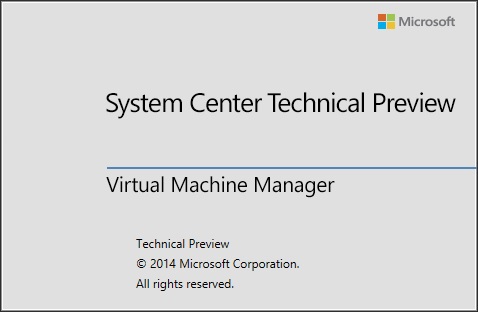
')
What will we bet on?
Well, first of all, let's understand what this miracle you can pile up before you conduct any research and testing.
Requirements arise the following:
- VMM Management Server - it should be placed on top of the Windows Server Technical Preview, the link to which is at the beginning of the article. You also need the Windows Assessment and Deployment Kit 8.1 and later to install VMM.
- Database server for VMM - here, in exceptional version, you need to install SQL Server 2014 - and not less than Standard Edition. It can be delivered both on the same server as the VMM server itself and on a remote, dedicated server.
- VMM console - well, at least it should be installed on the same server as the VMM server, and for convenience on any system based on the Windows Server Technical Preview, or Windows 10 Technical Preview - if we are talking about the client Axis.
- The VMM library server is essentially a network file ball on any server based on the same WS TP.
- Hyper-V virtualization hosts - they should also be all based on the Windows Server Technical Preview.
- WSUS update server - and here the story looks a little different, if you want to add this infrastructure component, it should be based on Windows Server 2012 R2 with the Windows Server Update Services role installed.
- Monitoring and reporting server is in essence Operations Manager TP based on WS TP. The database server must be either SQL Server 2012 SP2 or SQL Server 2014 with reporting services functionality.
VMM itself, like System Center Technical Preview, can be taken from here (after going through the registration process).
Also I remind you that you should have a domain deployed to manage all components of the virtual infrastructure or the cloud, as a result.
And after all the simple gestures we get the usual (already-still) window for entering the details for accessing the VMM console.
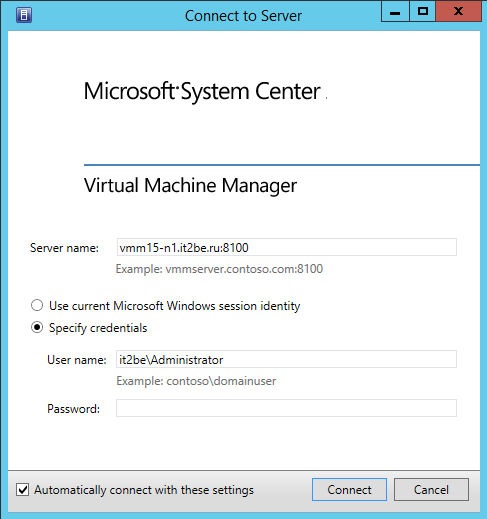
They are no longer with us
Maybe I am exaggerating and overly tragic - but I propose to start with what we will not see in VMM anymore.
And so - here is the list:
- App Controller - this component has sunk into oblivion, because its role was taken by Windows Azure Pack, so that we have a simple disposal of products that duplicate the functionality and unification of the mechanisms and interfaces of the private and public (hello to hybrid) clouds.
- VMWare vCenter support - now only version 5.5 is supported - the rest of all versions are either good by, or still early (I hope - and ESXi 6.0 will also be out soon - and I would like to know how to work with it immediately and without expectations) ...
- Citrix XenServer support - everything, finita la comedy, now this component has completely lost its support from VMM. Sadness, but what to do ...
And what about the virtual machine itself?
As for the guest OS, everything is quite simple here: everything that happened before - it will work, without official support - since we are talking about the Technical Preview version of the product. Also added work with guests based on WS TP and W10 TP.
With Linux-tusovka we have replenishment, namely:
- CentOS versions 5 and 6
- Red Hat Enterprise Linux versions 5, 6, and 7
- Debian version 7
- Oracle version 5, 6, and 7
- SUSE Linux Enterprise Server version 11
- Ubuntu versions 12 and 14
So here everything is quite expected and predictable, without sensations - let's face it. And, in principle, the guest list has long been known to everyone, it’s up to the small thing - to learn how to meet and accompany them individually, even despite the nuclear-related ties.
Network
There are also a number of improvements and features.
Let's take a closer look at them:
- Holistic naming of virtual network adapters - this primarily refers to the guest OS. Previously, if you had several adapters inside the VM, one of which, for example, looks into the external network, and the others - into the internal network, then to achieve this goal you had to dance with a tambourine - hello VB scripts or PowerShell. Now, when deploying 2nd-generation virtual machines, you can specify names for adapters both in the deployment process and in the VM template, which later greatly simplifies the identification of networks.
- Expansion of VMM functionality through Service Extensions - now these components can be added directly from the VMM console.
- Creation and application of logical switches (logical switches) - this allows you to create templates of virtual switches on Windows Server Technical Preview, as well as port profiles and classifications and massively apply them to virtualization hosts based on WS TP.
- Network configurations of virtual machines - to solve this problem, you can use logical networks, VM networks, MAC address pools and IP address pools either individually or in combination to configure network settings for VMs.
Storage
Well, in the end, I will tell about what we have going on with the storage system and their incarnations.
As for the block type of access to the repositories:
- You can provide storage at the block level using iSCSI and Fiber Channel mechanisms.
- YOU can, in the context of FC, manage the factories and zones of your SAN network.
As for the file level, the situation is as follows:
- based on SOFS, a scalable file server, which is based on WS TP - you can create both file balls for resource allocation and storage pools (although the latter are still a block access level).
- Also, VMM can provide storage resources by self-deploying SOFS, or by adding resources based on third-party NAS devices.
In general, the picture looks something like this. I personally can not say that there are many new or unclaimed functions, but the composition is moving in the right direction. I think that we are still waiting for interesting news ahead - and as soon as they have enough - we will tell you about them.
Have a good week everyone!
Respectfully,
Fireman,
George A. Gadzhiev
useful links
- Try Azure for free for 30 days!
- Microsoft Azure Development Center (azurehub.ru) - scripts, tutorials, examples, design recommendations
- Twitter.com/windowsazure_ru - the latest Microsoft Azure news
- Microsoft Azure Community on Facebook - experts, questions
- Explore Microsoft Virtual Academy courses on cloud and other technologies
- Business and the cloud: best practices solutions
- Windows 8.1 Update for large organizations. Beginning of work
- Microsoft Hybrid Cloud: Typical Solutions Guide
- Toolkit for preparing users for Windows 8.1
- Introduction to the Win2D Graphic Library
- Download free or trial Visual Studio
- Become a universal Windows application developer
Source: https://habr.com/ru/post/241395/
All Articles