Resurrect FTDI in pictures
Hello dear habravchane. I don’t know where to write, here or in GT, but since the source is here , then I’m on Habr too.
In general, if you are the same as me, a diligent update installer and you will suffer this fate
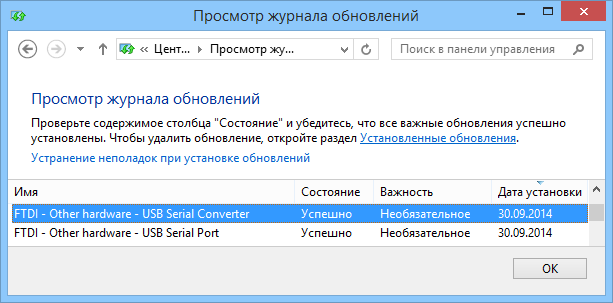
... and from the UnknownType opus you have understood very little, welcome under the cat!
')
The first thing to start with is to look at the list of devices. And if you drive there,

then in the properties you will most likely find the absence of any information about the drivers.

And the device itself unexpectedly received a PID of 0000.

So run to the network to look for / download FTDI driver version 2.8.14.
Roll onto the device first ftdibus, and then ftdiport. So I hope you can do it without pictures? Put? Now you have two converters in your system, one of which for some reason :) does not work. Everything is normal - it should be so. Now we are going to the unexplored spaces again and download FTDI's MProg3.5 utility.
Launch and select Tools> Read and Parse in the menu.

This wonder-program itself considers everything and signs it in the cells.

After that, it is possible to enter “6001” in the Product ID window (for FT232R (L)), and then enter the File> Save As ... menu and save the EEPROM to the hard disk.

This procedure is obligatory, because without it, the utility will not allow you to flash the mikruhu. And it is stitched once or twice and literally in half a second. You just need to press Ctrl + P.

After the firmware and you can read.

The main thing then, make sure that the device has the right drivers , otherwise you will have to carry out the procedure again.
Conclusion: as you can see, nothing complicated, but with pictures in general - like two fingers on the asphalt :)
PS I do not bear any responsibility for anything, you are to blame for everything
In general, if you are the same as me, a diligent update installer and you will suffer this fate
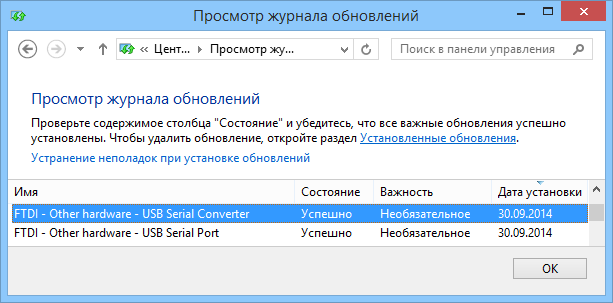
... and from the UnknownType opus you have understood very little, welcome under the cat!
')
The first thing to start with is to look at the list of devices. And if you drive there,

then in the properties you will most likely find the absence of any information about the drivers.

And the device itself unexpectedly received a PID of 0000.

So run to the network to look for / download FTDI driver version 2.8.14.
Roll onto the device first ftdibus, and then ftdiport. So I hope you can do it without pictures? Put? Now you have two converters in your system, one of which for some reason :) does not work. Everything is normal - it should be so. Now we are going to the unexplored spaces again and download FTDI's MProg3.5 utility.
Launch and select Tools> Read and Parse in the menu.

This wonder-program itself considers everything and signs it in the cells.

After that, it is possible to enter “6001” in the Product ID window (for FT232R (L)), and then enter the File> Save As ... menu and save the EEPROM to the hard disk.

This procedure is obligatory, because without it, the utility will not allow you to flash the mikruhu. And it is stitched once or twice and literally in half a second. You just need to press Ctrl + P.

After the firmware and you can read.

The main thing then, make sure that the device has the right drivers , otherwise you will have to carry out the procedure again.
Conclusion: as you can see, nothing complicated, but with pictures in general - like two fingers on the asphalt :)
PS I do not bear any responsibility for anything, you are to blame for everything

Source: https://habr.com/ru/post/241299/
All Articles