Neonray. The first step to working together
The most curious people have already asked questions about group work in Neonray , an online desktop service, even at the first report about the launch of the service in public testing.
Since then, we have significantly reworked the client, added and improved web access to documents. And now we are taking the first step towards the “main opportunity that emerged with the advent of broadband Internet and web applications” - collaboration.
Without further ado, let's move on to the description and see how it looks.
To begin with, we will find on our online desk an icon with a blue monitor. If not, then right-click on the panel, select "Add to panel ..." and add the "Neonray Collaboration Applet" from the list that opens .

Now, by clicking on the icon, we can see this window.
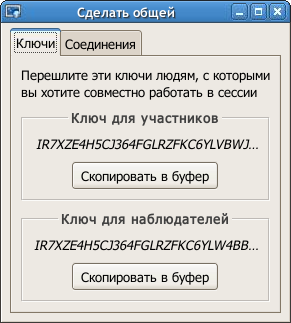
Magic sequences of letters and numbers are keys. Keys come in two forms. The first are for participants, i.e. those people who, after your invitation to the session, will be able to move the mouse with you and press the buttons. The second ones are for observers (they will only be able to watch you push buttons with each other and envy).
')
Keys can be simply copied and thrown by ICQ / Jabber, by mail or, if you are an exotic lover, dictate by phone. The participant launches the Neonray Client as usual, but instead of the “Enter” button , clicks “Join” and enters the key received from you in the window that appears.

A successfully joined member appears in the "Connections" tab.
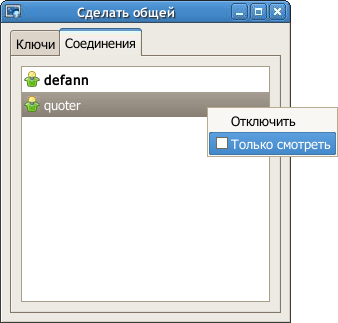
The session owner is bold in this list, but this is not his only advantage. In addition to the font advantage, he can also control other participants in the session: turn them off or transfer participants to and from observers. For example, in the picture above, I right-clicked on the nickname of my friend and I am going [temporarily] to deprive him of the joy of pressing my buttons and moving my mouse.
A little movie about it.
( And here in normal quality )
PS We recommend using Skype for voice communication during collaboration.
PPS Yes, and do not forget to update the Neonray Client!
Since then, we have significantly reworked the client, added and improved web access to documents. And now we are taking the first step towards the “main opportunity that emerged with the advent of broadband Internet and web applications” - collaboration.
Without further ado, let's move on to the description and see how it looks.
To begin with, we will find on our online desk an icon with a blue monitor. If not, then right-click on the panel, select "Add to panel ..." and add the "Neonray Collaboration Applet" from the list that opens .
Now, by clicking on the icon, we can see this window.
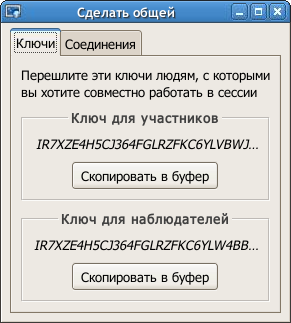
Magic sequences of letters and numbers are keys. Keys come in two forms. The first are for participants, i.e. those people who, after your invitation to the session, will be able to move the mouse with you and press the buttons. The second ones are for observers (they will only be able to watch you push buttons with each other and envy).
')
Keys can be simply copied and thrown by ICQ / Jabber, by mail or, if you are an exotic lover, dictate by phone. The participant launches the Neonray Client as usual, but instead of the “Enter” button , clicks “Join” and enters the key received from you in the window that appears.

A successfully joined member appears in the "Connections" tab.
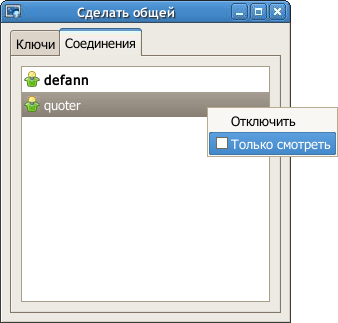
The session owner is bold in this list, but this is not his only advantage. In addition to the font advantage, he can also control other participants in the session: turn them off or transfer participants to and from observers. For example, in the picture above, I right-clicked on the nickname of my friend and I am going [temporarily] to deprive him of the joy of pressing my buttons and moving my mouse.
A little movie about it.
( And here in normal quality )
PS We recommend using Skype for voice communication during collaboration.
PPS Yes, and do not forget to update the Neonray Client!
Source: https://habr.com/ru/post/24121/
All Articles