Veeam announces free utility for backup of physical machines and servers
More than a week has passed since the three-day conference of Veeam ended in the city of Las Vegas where the company’s management shared plans for the future, discussed the current problems of the virtualized data world, their storage, processing and ensuring uninterrupted accessibility, technical reports and There were many other interesting events characteristic of any good conference from the industry leader.
But among other things, I would like to particularly highlight the announcement of the new product - Veeam Endpoint Backup with the postscript Free . The only task of this application will be backup of physical machines.

Under the cut, I tried to accumulate all the currently available information about the upcoming new product, and I propose to think about why recognized Jedi backups of virtual environments planned to go into the adjacent area.
And maybe you immediately object:
But they did not lie. Call it a “play on words”. The term Endpoint, wired in the name, should be understood as the work machine of a specific user (end user), which, in an amicable way, should contain only work files, and a set of non-server applications. Veeam is positioning the future product as a solution specifically for individual workstations of IT professionals, with personal, home and lamp ones. In the enterprise environment, of course, no one will prohibit its use, but common sense should give preference to specialized products with centralized management, the ability to be completely transparent to the end user, etc.
')
Of course, the difference is purely ideological, but when it comes to discussing the requirements for servers and workstations in general, as well as their backups in particular, it is these requirements that divide them into two such dissimilar camps. For example, it is worth remembering about the possibility of clustering, how many questions are eliminated.
Next, immediately, the question arises:
Putting aside guessing on the coffee grounds, until the publication of the text of the EULA, at the moment it is stated that there will be no restrictions on use. Do what you want, but at your own risk.
But, Petka, there is a nuance! (with)
The application will need to be installed on each individual machine, set the settings and check that everything works as intended. No centralized deployment and management. Everything is exclusively handles.
And if for the owners of the park in a dozen cars it is quite a feasible task, then for those on whose shoulders there is concern for a more serious scale, this entertainment seems extremely doubtful. Although, if you miss the night shift ...
Also, perhaps, the problem of mass deployment and settings will be solved with the help of scripts, SCCM and similar solutions, but here each is his own helper.
But, by itself, no one will prohibit the use of the application at your discretion. If you have one bored iron server, and the entire infrastructure has already been transferred to the virtual world, then using Endpoint Backup will probably be the best solution.
It is time to touch another burning question:
Corner, of course, will be. Everyone loves forums, as without them.
But once Veeam, always Veeam. In narrow circles of a wide audience, Veeam is known as a company with surprisingly soft and loyal policies to support all its products and the future solution will not be an exception. Already, it has been announced that support will be provided for Veeam Endpoint Backup, but of course, without SLA and other full technical support buns. In any case, this is already much better than in 99% of cases of free software.
Undoubtedly I have them! Here is what is announced at the moment:
- Will work on Windows 7 and above. Server platforms will be supported from Windows Server 2008. All * nix, unfortunately, by.
- Backup files will be stored in VBK format, which is native to all Veeam products. This will allow them to operate from “adult products”, such as Backup & Replication and Enterprise Manager. For example, automatically send backups to cloud storage.
- Backup and data recovery is possible in three iterations: individual files, a whole disk and the whole machine.

- You can store backups wherever you want

- When restoring a whole machine to bare iron, a recovery disk will be created, in which there will be available small, but valuable, facilities like hardware tests, loading queue management, resetting the local administrator's password, etc.

- Incremental backups by itself
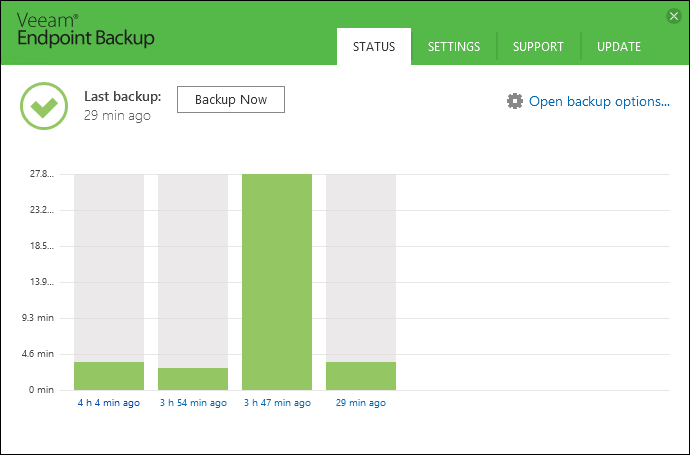
Separately, I would like to mention the ability to perform granular data recovery from applications installed on the backed-up machine, which becomes possible due to compatibility with the main products, where this feature is already implemented in the current version.
Elements of SQL, SharePoint, Active Directory, Exchange will be available for recovery. What they all do on the endpoint machine, the question is separate, but it is better to provide such an opportunity than to refuse it.
The company plans to release a public beta version in November of this year, with a release in early 2015. But in order not to pass by, it is better to register for the beta version right now on a special page
In addition, I want to make a small survey in order to find out the interest in such a utility in the Russian-speaking IT community.
Add 12/04/2041: The distribution of invitations to the beta has begun. The newsletter will be phased, but enough for everyone.
But among other things, I would like to particularly highlight the announcement of the new product - Veeam Endpoint Backup with the postscript Free . The only task of this application will be backup of physical machines.

Under the cut, I tried to accumulate all the currently available information about the upcoming new product, and I propose to think about why recognized Jedi backups of virtual environments planned to go into the adjacent area.
And maybe you immediately object:
- Veeam has always argued that the future is virtualization, that iron servers are the last century and a rudiment, and therefore the company will never deal with backup physical machines. It turns out to lie?
But they did not lie. Call it a “play on words”. The term Endpoint, wired in the name, should be understood as the work machine of a specific user (end user), which, in an amicable way, should contain only work files, and a set of non-server applications. Veeam is positioning the future product as a solution specifically for individual workstations of IT professionals, with personal, home and lamp ones. In the enterprise environment, of course, no one will prohibit its use, but common sense should give preference to specialized products with centralized management, the ability to be completely transparent to the end user, etc.
')
Of course, the difference is purely ideological, but when it comes to discussing the requirements for servers and workstations in general, as well as their backups in particular, it is these requirements that divide them into two such dissimilar camps. For example, it is worth remembering about the possibility of clustering, how many questions are eliminated.
Next, immediately, the question arises:
- Yeah, since the product is not only for home use, then I can legally deploy it in my% company_name% and I will be great?
Putting aside guessing on the coffee grounds, until the publication of the text of the EULA, at the moment it is stated that there will be no restrictions on use. Do what you want, but at your own risk.
But, Petka, there is a nuance! (with)
The application will need to be installed on each individual machine, set the settings and check that everything works as intended. No centralized deployment and management. Everything is exclusively handles.
And if for the owners of the park in a dozen cars it is quite a feasible task, then for those on whose shoulders there is concern for a more serious scale, this entertainment seems extremely doubtful. Although, if you miss the night shift ...
Also, perhaps, the problem of mass deployment and settings will be solved with the help of scripts, SCCM and similar solutions, but here each is his own helper.
But, by itself, no one will prohibit the use of the application at your discretion. If you have one bored iron server, and the entire infrastructure has already been transferred to the virtual world, then using Endpoint Backup will probably be the best solution.
It is time to touch another burning question:
- Free software, which means no technical support, except for a corner on the official forum, where once every 100 years the most trivial questions will be answered, and the community will do the lion's share of the work!
Corner, of course, will be. Everyone loves forums, as without them.
But once Veeam, always Veeam. In narrow circles of a wide audience, Veeam is known as a company with surprisingly soft and loyal policies to support all its products and the future solution will not be an exception. Already, it has been announced that support will be provided for Veeam Endpoint Backup, but of course, without SLA and other full technical support buns. In any case, this is already much better than in 99% of cases of free software.
- A little bit about the purely technical details will be?
Undoubtedly I have them! Here is what is announced at the moment:
- Will work on Windows 7 and above. Server platforms will be supported from Windows Server 2008. All * nix, unfortunately, by.
- Backup files will be stored in VBK format, which is native to all Veeam products. This will allow them to operate from “adult products”, such as Backup & Replication and Enterprise Manager. For example, automatically send backups to cloud storage.
- Backup and data recovery is possible in three iterations: individual files, a whole disk and the whole machine.

- You can store backups wherever you want

- When restoring a whole machine to bare iron, a recovery disk will be created, in which there will be available small, but valuable, facilities like hardware tests, loading queue management, resetting the local administrator's password, etc.

- Incremental backups by itself
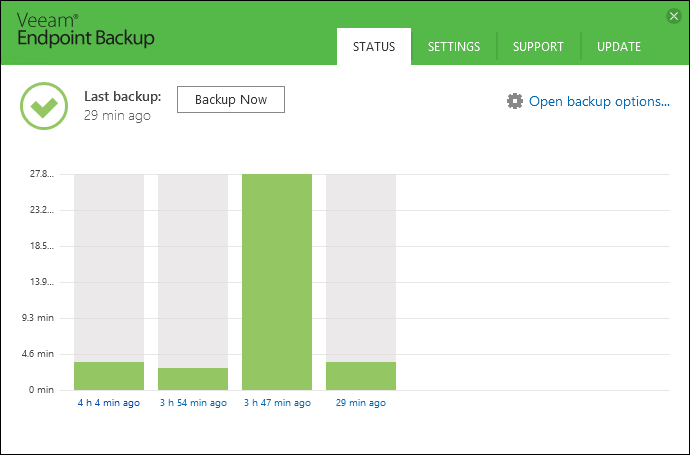
Separately, I would like to mention the ability to perform granular data recovery from applications installed on the backed-up machine, which becomes possible due to compatibility with the main products, where this feature is already implemented in the current version.
Elements of SQL, SharePoint, Active Directory, Exchange will be available for recovery. What they all do on the endpoint machine, the question is separate, but it is better to provide such an opportunity than to refuse it.
- And when can I try?
The company plans to release a public beta version in November of this year, with a release in early 2015. But in order not to pass by, it is better to register for the beta version right now on a special page
In addition, I want to make a small survey in order to find out the interest in such a utility in the Russian-speaking IT community.
Add 12/04/2041: The distribution of invitations to the beta has begun. The newsletter will be phased, but enough for everyone.
Source: https://habr.com/ru/post/241087/
All Articles