Tab List and Print View in Opera Developer 26
Today we have two of you interesting assembly Opera Developer 26. In it for the first time there is a list of tabs, a print preview and new possibilities for importing data. Everything in order.
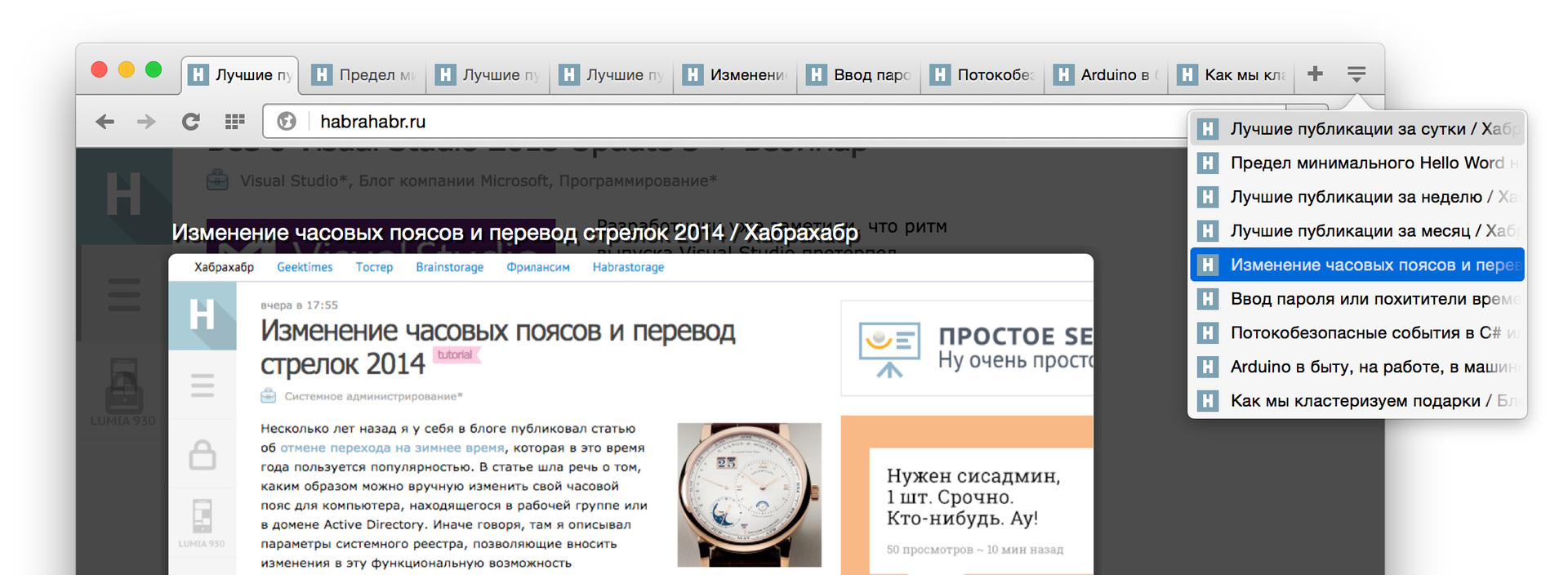
Now, using the keyboard shortcut
')

Now you can view documents before printing. It also makes it possible to generate PDF directly by the browser, so the results will be much better. Here, for example, how a presentation is printed on the Shower engine is a new Opera Developer in comparison with Safari:

Each slide neatly lies on its own page of the desired format, and in Safari everything is simple on A4. This happens because Safari and other browsers do not know how to handle directives for printing, and the new Opera and Chrome are able to:
 In previous releases, we helped new users transfer data from other browsers using silent imports (that is, automatically). This feature never appeared in beta and the stable version because we decided to think about it again. And so we thought up and today this opportunity is returning, but not quietly, but as part of the installation process:
In previous releases, we helped new users transfer data from other browsers using silent imports (that is, automatically). This feature never appeared in beta and the stable version because we decided to think about it again. And so we thought up and today this opportunity is returning, but not quietly, but as part of the installation process:
In addition to the import, we transferred the following questions to the users in the installer in order not to get them after the first launch:
Tab List
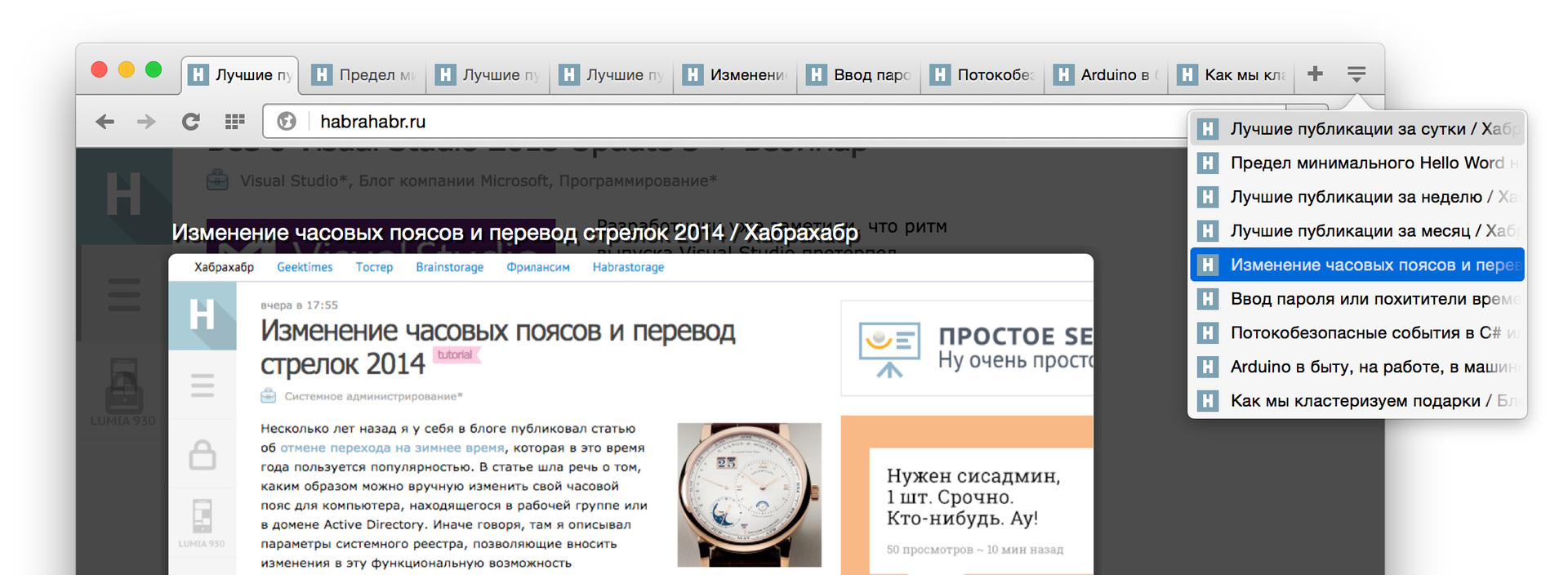
Now, using the keyboard shortcut
Ctrl K or Cmd K on OS X, you can bring up a list of open tabs. If you have opened many tabs at the same time (and even on one site), this should help you find the one you need. Now:')
- Tab headings are now convenient to navigate.
- You can call the list and move around it from the keyboard (using the up-down arrows).
- The list works together with tab snapshots: if you pause for a short while after opening the list, a snapshot of the selected tab appears.
- The list is available in full screen mode, so you will not be lost anymore, even if the tabs are hidden.
View print

Now you can view documents before printing. It also makes it possible to generate PDF directly by the browser, so the results will be much better. Here, for example, how a presentation is printed on the Shower engine is a new Opera Developer in comparison with Safari:

Each slide neatly lies on its own page of the desired format, and in Safari everything is simple on A4. This happens because Safari and other browsers do not know how to handle directives for printing, and the new Opera and Chrome are able to:
@page { margin:0; size:1024px 640px; } Data import
 In previous releases, we helped new users transfer data from other browsers using silent imports (that is, automatically). This feature never appeared in beta and the stable version because we decided to think about it again. And so we thought up and today this opportunity is returning, but not quietly, but as part of the installation process:
In previous releases, we helped new users transfer data from other browsers using silent imports (that is, automatically). This feature never appeared in beta and the stable version because we decided to think about it again. And so we thought up and today this opportunity is returning, but not quietly, but as part of the installation process:In addition to the import, we transferred the following questions to the users in the installer in order not to get them after the first launch:
- Make Opera the default browser
- Opera
Update and share your impressions.
Source: https://habr.com/ru/post/240741/
All Articles