Changing time zones and translating arrows 2014
 A few years ago I was in my blog published an article about the abolition of the transition to winter time , which at this time of year is popular. The article talked about how you can manually change your time zone for a computer that is in a workgroup or in an Active Directory domain. In other words, there I described the registry settings that allow changes to this functionality of Windows operating systems.
A few years ago I was in my blog published an article about the abolition of the transition to winter time , which at this time of year is popular. The article talked about how you can manually change your time zone for a computer that is in a workgroup or in an Active Directory domain. In other words, there I described the registry settings that allow changes to this functionality of Windows operating systems.This year, according to Federal Law of the Russian Federation of July 21, 2014 N 248-FZ, some changes were made to the law on the expiration of time under the number N 107-FZ of June 3, 2011 (the changes themselves are slightly lower) , in connection with which on October 26, 2014 the hours are transferred and the corresponding time zones and time values are set.
Consequently, Microsoft was not long in coming, and on September 23 of this year, it released another patch designed to record the current changes in the time order, due to which the corresponding edits will be made to the Windows operating systems. This patch (under the number KB2998527) can be installed on almost all current Windows operating systems.
')
However, as we all know, despite the fact that the Windows XP operating system has long been officially buried and this update has not been released for this system, it is still used not only by home, but also by many corporate users. Actually, this article is intended to ensure that the owners of this operating system (as well as those who specifically disable the ability to install updates) have made all the required changes to the system.
We start with
Changes to be made to the operating system
Firstly, according to the changes in the law, one of the key changes is the following: “Moscow time is the time of the time zone in which the capital of the Russian Federation is located - the city of Moscow. Moscow time is the initial time when calculating local time in time zones. Moscow time corresponds to the third time zone in the national time scale of the Russian Federation UTC (SU) +3. The numerical values of local time in different time zones differ by an integer number of hours. The time zone is a part of the territory of the Russian Federation, in which the uniform time is established by this Federal Law. Seasonal time transfer is not carried out. "
As a result, most regions of Russia will switch back 1 hour, while creating 3 new time zones and combining 2 current time zones into one new one. As you know, the transition to summer and winter time throughout the year will still not be implemented.
By the way, I note that this time zone (by the way, this time zone is called time zone No. 2), according to official data, includes the Republic of Adygea (Adygea), the Republic of Dagestan, the Republic of Ingushetia, the Kabardino-Balkarian Republic, the Republic of Kalmykia, Karachay-Cherkessia Republic, Republic of Karelia, Komi Republic, Republic of Crimea, Republic of Mari El, Republic of Mordovia, Republic of North Ossetia-Alania, Republic of Tatarstan (Tatarstan), Chechen Republic, Chuvash Republic-Chuvashia, Krasnodar Territory , Stavropol Territory, Arkhangelsk Region, Astrakhan Region, Belgorod Region, Bryansk Region, Vladimir Region, Volgograd Region, Vologda Region, Voronezh Region, Ivanovo Region, Kaluga Region, Kirov Region, Kostroma Region, Kursk Region, Leningrad Region, Lipetsk Region, Moscow Region Region, Murmansk region, Nizhny Novgorod region, Novgorod region, Oryol region, Penza region, Pskov region, Rostov region, Ryazan region, Saratov region, Smole Nskaya oblast, Tambov Oblast, Tver Oblast, Tula Oblast, Ulyanovsk Oblast, Yaroslavl Oblast, federal cities of Moscow, St. Petersburg, Sevastopol and the Nenets Autonomous District.
As far as we all know, Moscow time was in non-patched operating systems and, since the patch will not be applied, it should remain UTC + 4: 00. Since, according to the information from the article mentioned in the introduction, we know about the system registry sections that contain the relevant parameters, we will try to determine which changes were made to the operating system with this patch. To do this, it is enough on the operating system without making any changes in the system registry to the HKEY_LOCAL_MACHINE \ SOFTWARE \ Microsoft \ Windows NT \ CurrentVersion \ Time Zones \ Russian Standard Time section. As you can see, the following parameters will appear in this section:
"MUI_Display"="@tzres.dll,-1520" "TZI"=hex:10,ff,ff,ff,00,00,00,00,c4,ff,ff,ff,00,00,00,00,00,00,00,00,00,00,00,\ 00,00,00,00,00,00,00,00,00,00,00,00,00,00,00,00,00,00,00,00,00 "Std"=" ()" "MUI_Std"="@tzres.dll,-422" "Dlt"=" ()" "MUI_Dlt"="@tzres.dll,-421" "Display"="(UTC+04:00) , , -" In turn, in the operating systems on which the above update was installed, in the registry section of the same name, the same parameters will look like this:
"MUI_Display"="@tzres.dll,-1830" "TZI"=hex:4c,ff,ff,ff,00,00,00,00,c4,ff,ff,ff,00,00,0a,00,00,00,05,00,02,00,00,\ 00,00,00,00,00,00,00,01,00,03,00,01,00,00,00,00,00,00,00,00,00 "Std"="RTZ 2 ()" "MUI_Std"="@tzres.dll,-1832" "Dlt"="RTZ 2 ()" "MUI_Dlt"="@tzres.dll,-1831" "Display"="(UTC+03:00) , , - (RTZ 2)" As you can see, the values of each parameter have changed.
I would also like to note that for some time zones you may find a section called “ Dynamic DST ”. Let's look at what this section is and what it is for.
According to the official source, summer and winter time, also called sometimes “seasonal time” or “daylight saving time” ( DST ), is a time-calculating mode in which the clock is converted one hour forward in spring and one an hour ago in the fall. Spring and autumn transitions differ in the Northern and Southern Hemispheres. The transition to summer time in the Northern Hemisphere usually begins in March or April (depending on the country and continent), and the transition to winter time takes place in October or November. In the Southern Hemisphere, the opposite is true - summer time begins in October, and winter time begins in March or April.
The Microsoft Windows operating systems provide for regular annual updates of the daylight saving time (DST) schedule and the time zone definition rules (TZ), which are distributed in the corresponding DST / TZ update releases. Be sure to pay attention to the fact that most applications and services of Windows operating systems contact the operating system to obtain information about time zones. Software developers at Microsoft generally follow the annual schedule of related updates. If necessary, an urgent special update may be issued between regular releases of DST / TZ updates. This mode allows you to update information about the features of regional time calculation twice a year.
Most likely, you know that there are as many as 11 time zones in the Russian Federation. Now, so that there are no questions on any of the eleven time zones, I will consider the changes that have touched each time zone.
Time Zone # 1 - Kaliningrad Region
According to the latest changes, the 1st time zone is calculated as MSK-1, that is, Moscow time minus 1 hour. So, it will be UTC + 2. What changes will be in the system registry? Previously, for this time zone, the parameters in the “ .. \ Time Zones \ Kaliningrad Standard Time ” section had the following values:
"MUI_Display"="@tzres.dll,-1620" "TZI"=hex:4c,ff,ff,ff,00,00,00,00,c4,ff,ff,ff,00,00,00,00,00,00,00,00,00,00,00,\ 00,00,00,00,00,00,00,00,00,00,00,00,00,00,00,00,00,00,00,00,00 "Std"=" ()" "MUI_Std"="@tzres.dll,-1602" "Dlt"=" ()" "MUI_Dlt"="@tzres.dll,-1601" "Display"="(UTC+03:00) , " [HKEY_LOCAL_MACHINE\SOFTWARE\Microsoft\Windows NT\CurrentVersion\Time Zones\Kaliningrad Standard Time\Dynamic DST] "2010"=hex:88,ff,ff,ff,00,00,00,00,c4,ff,ff,ff,00,00,0a,00,00,00,05,00,03,00,\ 00,00,00,00,00,00,00,00,03,00,00,00,05,00,02,00,00,00,00,00,00,00 "2011"=hex:88,ff,ff,ff,00,00,00,00,c4,ff,ff,ff,00,00,01,00,06,00,01,00,00,00,\ 00,00,00,00,00,00,00,00,03,00,00,00,05,00,02,00,00,00,00,00,00,00 "FirstEntry"=dword:000007da "LastEntry"=dword:000007dc "2012"=hex:4c,ff,ff,ff,00,00,00,00,c4,ff,ff,ff,00,00,00,00,00,00,00,00,00,00,\ 00,00,00,00,00,00,00,00,00,00,00,00,00,00,00,00,00,00,00,00,00,00 Now should be:
"MUI_Display"="@tzres.dll,-1820" "TZI"=hex:88,ff,ff,ff,00,00,00,00,c4,ff,ff,ff,00,00,0a,00,00,00,05,00,02,00,00,\ 00,00,00,00,00,00,00,01,00,03,00,01,00,00,00,00,00,00,00,00,00 "Std"="RTZ 1 ()" "MUI_Std"="@tzres.dll,-1822" "Dlt"="RTZ 1 ()" "MUI_Dlt"="@tzres.dll,-1821" "Display"="(UTC+02:00) (RTZ 1)" [HKEY_LOCAL_MACHINE\SOFTWARE\Microsoft\Windows NT\CurrentVersion\Time Zones\Kaliningrad Standard Time\Dynamic DST] "2010"=hex:88,ff,ff,ff,00,00,00,00,c4,ff,ff,ff,00,00,0a,00,00,00,05,00,03,00,\ 00,00,00,00,00,00,00,00,03,00,00,00,05,00,02,00,00,00,00,00,00,00 "2011"=hex:88,ff,ff,ff,00,00,00,00,c4,ff,ff,ff,00,00,01,00,06,00,01,00,00,00,\ 00,00,00,00,00,00,00,00,03,00,00,00,05,00,02,00,00,00,00,00,00,00 "FirstEntry"=dword:000007da "LastEntry"=dword:000007df "2012"=hex:4c,ff,ff,ff,00,00,00,00,c4,ff,ff,ff,00,00,00,00,00,00,00,00,00,00,\ 00,00,00,00,00,00,00,00,00,00,00,00,00,00,00,00,00,00,00,00,00,00 "2014"=hex:88,ff,ff,ff,00,00,00,00,c4,ff,ff,ff,00,00,0a,00,00,00,05,00,02,00,\ 00,00,00,00,00,00,00,00,01,00,03,00,01,00,00,00,00,00,00,00,00,00 "2015"=hex:88,ff,ff,ff,00,00,00,00,c4,ff,ff,ff,00,00,00,00,00,00,00,00,00,00,\ 00,00,00,00,00,00,00,00,00,00,00,00,00,00,00,00,00,00,00,00,00,00 "2013"=hex:4c,ff,ff,ff,00,00,00,00,c4,ff,ff,ff,00,00,00,00,00,00,00,00,00,00,\ 00,00,00,00,00,00,00,00,00,00,00,00,00,00,00,00,00,00,00,00,00,00 Time Zone # 3 - Udmurt Republic and Samara Region
Unlike the first two time zones, which can be found on both non-updated and patched operating systems, a new time zone was added for users living in the Udmurt and Samara regions, which previously simply did not exist in the Windows operating systems. This, as is clear from the title, is the 3rd time zone, which is MSC + 1, that is, Moscow time plus 1 hour, UTC + 4. So that users, say, from my hometown of Izhevsk, can select their time zone, they will need to create a registry key " .. \ Time Zones \ Russia Time Zone 3 ", and add the following parameters to this section:
"MUI_Display"="@tzres.dll,-1890" "TZI"=hex:10,ff,ff,ff,00,00,00,00,c4,ff,ff,ff,00,00,00,00,00,00,00,00,00,00,00,\ 00,00,00,00,00,00,00,00,00,00,00,00,00,00,00,00,00,00,00,00,00 "Std"="RTZ 3 ()" "MUI_Std"="@tzres.dll,-1892" "Dlt"="RTZ 3 ()" "MUI_Dlt"="@tzres.dll,-1891" "Display"="(UTC+04:00) , (RTZ 3)" Users also need to manually select their time zone from the list. How to do this automatically, I will show further.
Time zone №4 - Ekaterinburg
Moving on. The next areas assigned to the 4th time zone (MSC + 2, Moscow time plus 2 hours, UTC + 5) include: Republic of Bashkortostan, Perm Territory, Kurgan Region, Orenburg Region, Sverdlovsk Region, Tyumen Region, Chelyabinsk Region, Khanty -Mansiysk Autonomous Okrug - Ugra and Yamalo-Nenets Autonomous Okrug. In order to view the parameters for this time zone, you need to go to the " .. \ Time Zones \ Ekaterinburg Standard Time " section.
In legacy operating systems you will find the parameters:
"MUI_Display"="@tzres.dll,-1530" "TZI"=hex:98,fe,ff,ff,00,00,00,00,c4,ff,ff,ff,00,00,00,00,00,00,00,00,00,00,00,\ 00,00,00,00,00,00,00,00,00,00,00,00,00,00,00,00,00,00,00,00,00 "Std"=" ()" "MUI_Std"="@tzres.dll,-472" "Dlt"=" ()" "MUI_Dlt"="@tzres.dll,-471" "Display"="(UTC+06:00) " In the patched systems, in turn, the parameters will be as follows:
"MUI_Display"="@tzres.dll,-1840" "TZI"=hex:d4,fe,ff,ff,00,00,00,00,c4,ff,ff,ff,00,00,0a,00,00,00,05,00,02,00,00,\ 00,00,00,00,00,00,00,01,00,03,00,01,00,00,00,00,00,00,00,00,00 "Std"="RTZ 4 ()" "MUI_Std"="@tzres.dll,-1842" "Dlt"="RTZ 4 ()" "MUI_Dlt"="@tzres.dll,-1841" "Display"="(UTC+05:00) (RTZ 4)" Time Zone # 5 - Novosibirsk Region
As in the previous case, this time zone captures not only the Novosibirsk Region, but also the Republic of Altai, the Altai Territory, the Omsk and Tomsk Regions. Time is calculated here very simply: the 5th time zone is MSC + 3 (Moscow time plus 3 hours, that is, UTC + 6). Without further ado, let's look at what has changed in the section “ .. \ Time Zones \ N. Central Asia Standard Time . Previously, the parameters had the following values:
"MUI_Display"="@tzres.dll,-1540" "TZI"=hex:5c,fe,ff,ff,00,00,00,00,c4,ff,ff,ff,00,00,00,00,00,00,00,00,00,00,00,\ 00,00,00,00,00,00,00,00,00,00,00,00,00,00,00,00,00,00,00,00,00 "Std"=" . ()" "MUI_Std"="@tzres.dll,-522" "Dlt"=" . ()" "MUI_Dlt"="@tzres.dll,-521" "Display"="(UTC+07:00) " [HKEY_LOCAL_MACHINE\SOFTWARE\Microsoft\Windows NT\CurrentVersion\Time Zones\N. Central Asia Standard Time\Dynamic DST] "2010"=hex:98,fe,ff,ff,00,00,00,00,c4,ff,ff,ff,00,00,0a,00,00,00,05,00,03,00,\ 00,00,00,00,00,00,00,00,03,00,00,00,05,00,02,00,00,00,00,00,00,00 "2011"=hex:98,fe,ff,ff,00,00,00,00,c4,ff,ff,ff,00,00,01,00,06,00,01,00,00,00,\ 00,00,00,00,00,00,00,00,03,00,00,00,05,00,02,00,00,00,00,00,00,00 "FirstEntry"=dword:000007da "LastEntry"=dword:000007dc "2012"=hex:5c,fe,ff,ff,00,00,00,00,c4,ff,ff,ff,00,00,00,00,00,00,00,00,00,00,\ 00,00,00,00,00,00,00,00,00,00,00,00,00,00,00,00,00,00,00,00,00,00 Now the values have changed to:
"MUI_Display"="@tzres.dll,-1850" "TZI"=hex:98,fe,ff,ff,00,00,00,00,c4,ff,ff,ff,00,00,0a,00,00,00,05,00,02,00,00,\ 00,00,00,00,00,00,00,01,00,03,00,01,00,00,00,00,00,00,00,00,00 "Std"="RTZ 5 ()" "MUI_Std"="@tzres.dll,-1852" "Dlt"="RTZ 5 ()" "MUI_Dlt"="@tzres.dll,-1851" "Display"="(UTC+06:00) (RTZ 5)" [HKEY_LOCAL_MACHINE\SOFTWARE\Microsoft\Windows NT\CurrentVersion\Time Zones\N. Central Asia Standard Time\Dynamic DST] "2010"=hex:98,fe,ff,ff,00,00,00,00,c4,ff,ff,ff,00,00,0a,00,00,00,05,00,03,00,\ 00,00,00,00,00,00,00,00,03,00,00,00,05,00,02,00,00,00,00,00,00,00 "2011"=hex:98,fe,ff,ff,00,00,00,00,c4,ff,ff,ff,00,00,01,00,06,00,01,00,00,00,\ 00,00,00,00,00,00,00,00,03,00,00,00,05,00,02,00,00,00,00,00,00,00 "FirstEntry"=dword:000007da "LastEntry"=dword:000007df "2012"=hex:5c,fe,ff,ff,00,00,00,00,c4,ff,ff,ff,00,00,00,00,00,00,00,00,00,00,\ 00,00,00,00,00,00,00,00,00,00,00,00,00,00,00,00,00,00,00,00,00,00 "2014"=hex:98,fe,ff,ff,00,00,00,00,c4,ff,ff,ff,00,00,0a,00,00,00,05,00,02,00,\ 00,00,00,00,00,00,00,00,01,00,03,00,01,00,00,00,00,00,00,00,00,00 "2015"=hex:98,fe,ff,ff,00,00,00,00,c4,ff,ff,ff,00,00,00,00,00,00,00,00,00,00,\ 00,00,00,00,00,00,00,00,00,00,00,00,00,00,00,00,00,00,00,00,00,00 "2013"=hex:5c,fe,ff,ff,00,00,00,00,c4,ff,ff,ff,00,00,00,00,00,00,00,00,00,00,\ 00,00,00,00,00,00,00,00,00,00,00,00,00,00,00,00,00,00,00,00,00,00 Time Zone # 6 - Krasnoyarsk Territory
The regular time zone that could be selected both earlier and after applying the corresponding update. Based on the previous time zones, with time everything is clear: it will be Moscow time plus 4 hours, UTC + 7. According to the above law, this time zone includes the Republic of Tyva, the Republic of Khakassia, the Krasnoyarsk Territory and the Kemerovo Region. Let's look at the changes. First of all, what the registry key “ .. \ Time Zones \ North Asia Standard Time ” looked like on non-updated Windows operating systems:
"MUI_Display"="@tzres.dll,-1550" "TZI"=hex:20,fe,ff,ff,00,00,00,00,c4,ff,ff,ff,00,00,00,00,00,00,00,00,00,00,00,\ 00,00,00,00,00,00,00,00,00,00,00,00,00,00,00,00,00,00,00,00,00 "Std"=" ()" "MUI_Std"="@tzres.dll,-552" "Dlt"=" ()" "MUI_Dlt"="@tzres.dll,-551" "Display"="(UTC+08:00) " [HKEY_LOCAL_MACHINE\SOFTWARE\Microsoft\Windows NT\CurrentVersion\Time Zones\North Asia Standard Time\Dynamic DST] "2010"=hex:5c,fe,ff,ff,00,00,00,00,c4,ff,ff,ff,00,00,0a,00,00,00,05,00,03,00,\ 00,00,00,00,00,00,00,00,03,00,00,00,05,00,02,00,00,00,00,00,00,00 "2011"=hex:5c,fe,ff,ff,00,00,00,00,c4,ff,ff,ff,00,00,01,00,06,00,01,00,00,00,\ 00,00,00,00,00,00,00,00,03,00,00,00,05,00,02,00,00,00,00,00,00,00 "FirstEntry"=dword:000007da "LastEntry"=dword:000007dc "2012"=hex:20,fe,ff,ff,00,00,00,00,c4,ff,ff,ff,00,00,00,00,00,00,00,00,00,00,\ 00,00,00,00,00,00,00,00,00,00,00,00,00,00,00,00,00,00,00,00,00,00 And what is the same registry key, but on operating systems with the latest updates from Microsoft installed:
"MUI_Display"="@tzres.dll,-1860" "TZI"=hex:5c,fe,ff,ff,00,00,00,00,c4,ff,ff,ff,00,00,0a,00,00,00,05,00,02,00,00,\ 00,00,00,00,00,00,00,01,00,03,00,01,00,00,00,00,00,00,00,00,00 "Std"="RTZ 6 ()" "MUI_Std"="@tzres.dll,-1862" "Dlt"="RTZ 6 ()" "MUI_Dlt"="@tzres.dll,-1861" "Display"="(UTC+07:00) (RTZ 6)" [HKEY_LOCAL_MACHINE\SOFTWARE\Microsoft\Windows NT\CurrentVersion\Time Zones\North Asia Standard Time\Dynamic DST] "2010"=hex:5c,fe,ff,ff,00,00,00,00,c4,ff,ff,ff,00,00,0a,00,00,00,05,00,03,00,\ 00,00,00,00,00,00,00,00,03,00,00,00,05,00,02,00,00,00,00,00,00,00 "2011"=hex:5c,fe,ff,ff,00,00,00,00,c4,ff,ff,ff,00,00,01,00,06,00,01,00,00,00,\ 00,00,00,00,00,00,00,00,03,00,00,00,05,00,02,00,00,00,00,00,00,00 "FirstEntry"=dword:000007da "LastEntry"=dword:000007df "2012"=hex:20,fe,ff,ff,00,00,00,00,c4,ff,ff,ff,00,00,00,00,00,00,00,00,00,00,\ 00,00,00,00,00,00,00,00,00,00,00,00,00,00,00,00,00,00,00,00,00,00 "2014"=hex:5c,fe,ff,ff,00,00,00,00,c4,ff,ff,ff,00,00,0a,00,00,00,05,00,02,00,\ 00,00,00,00,00,00,00,00,01,00,03,00,01,00,00,00,00,00,00,00,00,00 "2015"=hex:5c,fe,ff,ff,00,00,00,00,c4,ff,ff,ff,00,00,00,00,00,00,00,00,00,00,\ 00,00,00,00,00,00,00,00,00,00,00,00,00,00,00,00,00,00,00,00,00,00 "2013"=hex:20,fe,ff,ff,00,00,00,00,c4,ff,ff,ff,00,00,00,00,00,00,00,00,00,00,\ 00,00,00,00,00,00,00,00,00,00,00,00,00,00,00,00,00,00,00,00,00,00 Time Zone # 7 - Irkutsk Region
The 7th time zone, representing Moscow time plus 5 hours, that is, UTC + 8, includes the Republic of Buryatia, the Trans-Baikal Territory and the Irkutsk Region. Since this time zone was before, consider the changes in the " .. \ Time Zones \ North Asia East Standard Time " section. Previously, the settings for this registry key had the values:
"MUI_Display"="@tzres.dll,-1560" "TZI"=hex:e4,fd,ff,ff,00,00,00,00,c4,ff,ff,ff,00,00,00,00,00,00,00,00,00,00,00,\ 00,00,00,00,00,00,00,00,00,00,00,00,00,00,00,00,00,00,00,00,00 "Std"=" ()" "MUI_Std"="@tzres.dll,-582" "Dlt"=" ()" "MUI_Dlt"="@tzres.dll,-581" "Display"="(UTC+09:00) " [HKEY_LOCAL_MACHINE\SOFTWARE\Microsoft\Windows NT\CurrentVersion\Time Zones\North Asia East Standard Time\Dynamic DST] "2010"=hex:20,fe,ff,ff,00,00,00,00,c4,ff,ff,ff,00,00,0a,00,00,00,05,00,03,00,\ 00,00,00,00,00,00,00,00,03,00,00,00,05,00,02,00,00,00,00,00,00,00 "2011"=hex:20,fe,ff,ff,00,00,00,00,c4,ff,ff,ff,00,00,01,00,06,00,01,00,00,00,\ 00,00,00,00,00,00,00,00,03,00,00,00,05,00,02,00,00,00,00,00,00,00 "FirstEntry"=dword:000007da "LastEntry"=dword:000007dc "2012"=hex:e4,fd,ff,ff,00,00,00,00,c4,ff,ff,ff,00,00,00,00,00,00,00,00,00,00,\ 00,00,00,00,00,00,00,00,00,00,00,00,00,00,00,00,00,00,00,00,00,00 Now, as in all previous cases, we will encounter some changes, namely:
"MUI_Display"="@tzres.dll,-1870" "TZI"=hex:20,fe,ff,ff,00,00,00,00,c4,ff,ff,ff,00,00,0a,00,00,00,05,00,02,00,00,\ 00,00,00,00,00,00,00,01,00,03,00,01,00,00,00,00,00,00,00,00,00 "Std"="RTZ 7 ()" "MUI_Std"="@tzres.dll,-1872" "Dlt"="RTZ 7 ()" "MUI_Dlt"="@tzres.dll,-1871" "Display"="(UTC+08:00) (RTZ 7)" [HKEY_LOCAL_MACHINE\SOFTWARE\Microsoft\Windows NT\CurrentVersion\Time Zones\North Asia East Standard Time\Dynamic DST] "2010"=hex:20,fe,ff,ff,00,00,00,00,c4,ff,ff,ff,00,00,0a,00,00,00,05,00,03,00,\ 00,00,00,00,00,00,00,00,03,00,00,00,05,00,02,00,00,00,00,00,00,00 "2011"=hex:20,fe,ff,ff,00,00,00,00,c4,ff,ff,ff,00,00,01,00,06,00,01,00,00,00,\ 00,00,00,00,00,00,00,00,03,00,00,00,05,00,02,00,00,00,00,00,00,00 "FirstEntry"=dword:000007da "LastEntry"=dword:000007df "2012"=hex:e4,fd,ff,ff,00,00,00,00,c4,ff,ff,ff,00,00,00,00,00,00,00,00,00,00,\ 00,00,00,00,00,00,00,00,00,00,00,00,00,00,00,00,00,00,00,00,00,00 "2014"=hex:20,fe,ff,ff,00,00,00,00,c4,ff,ff,ff,00,00,0a,00,00,00,05,00,02,00,\ 00,00,00,00,00,00,00,00,01,00,03,00,01,00,00,00,00,00,00,00,00,00 "2015"=hex:20,fe,ff,ff,00,00,00,00,c4,ff,ff,ff,00,00,00,00,00,00,00,00,00,00,\ 00,00,00,00,00,00,00,00,00,00,00,00,00,00,00,00,00,00,00,00,00,00 "2013"=hex:e4,fd,ff,ff,00,00,00,00,c4,ff,ff,ff,00,00,00,00,00,00,00,00,00,00,\ 00,00,00,00,00,00,00,00,00,00,00,00,00,00,00,00,00,00,00,00,00,00 Time Zone # 8 - Yakutsk
This time zone is now called UTC + 9 (Moscow time plus 6 hours) and includes the Republic of Sakha (Yakutia) (Aldan, Amginsky, Anabarsky, Bulunsky, Verkhnevilyuysky, Vilyuysky, Gorny, Zhigansky national Evenkiysky, Kobyaysky, Lensky, Megino-Kangalassky , Mirninsky, Namsky, Neryungrinsky, Nyurbinsky, Olekminsky, Oleneksky Evenk National, Suntarsky, Tattinsky, Tomponsky, Ust-Aldansky, Ust-Maysky, Khangalassky, Churapchinsky and Eveno-Bytantaysky districts (districts), the city of Yakutsk, Yakutsk, Khantalassky, Churapchinsky and Eveno-Bytantaysky districts (districts), the city of Yakutsk, Yakutsk region, Yakutsk also the Amur region. Naturally, this time zone has also undergone some changes. First of all, as in all previous cases, let's look at the outdated version of the registry key parameters " .. \ Time Zones \ Yakutsk Standard Time ":
"MUI_Display"="@tzres.dll,-1570" "TZI"=hex:a8,fd,ff,ff,00,00,00,00,c4,ff,ff,ff,00,00,00,00,00,00,00,00,00,00,00,\ 00,00,00,00,00,00,00,00,00,00,00,00,00,00,00,00,00,00,00,00,00 "Std"=" ()" "MUI_Std"="@tzres.dll,-642" "Dlt"=" ()" "MUI_Dlt"="@tzres.dll,-641" "Display"="(UTC+10:00) " [HKEY_LOCAL_MACHINE\SOFTWARE\Microsoft\Windows NT\CurrentVersion\Time Zones\Yakutsk Standard Time\Dynamic DST] "2010"=hex:e4,fd,ff,ff,00,00,00,00,c4,ff,ff,ff,00,00,0a,00,00,00,05,00,03,00,\ 00,00,00,00,00,00,00,00,03,00,00,00,05,00,02,00,00,00,00,00,00,00 "2011"=hex:e4,fd,ff,ff,00,00,00,00,c4,ff,ff,ff,00,00,01,00,06,00,01,00,00,00,\ 00,00,00,00,00,00,00,00,03,00,00,00,05,00,02,00,00,00,00,00,00,00 "FirstEntry"=dword:000007da "LastEntry"=dword:000007dc "2012"=hex:a8,fd,ff,ff,00,00,00,00,c4,ff,ff,ff,00,00,00,00,00,00,00,00,00,00,\ 00,00,00,00,00,00,00,00,00,00,00,00,00,00,00,00,00,00,00,00,00,00 Now the following parameters will appear in this section:
"MUI_Display"="@tzres.dll,-1880"0 "TZI"=hex:e4,fd,ff,ff,00,00,00,00,c4,ff,ff,ff,00,00,0a,00,00,00,05,00,02,00,00,\ 00,00,00,00,00,00,00,01,00,03,00,01,00,00,00,00,00,00,00,00,00 "Std"="RTZ 8 ()" "MUI_Std"="@tzres.dll,-1882" "Dlt"="RTZ 8 ()" "MUI_Dlt"="@tzres.dll,-1881" "Display"="(UTC+09:00) (RTZ 8)" [HKEY_LOCAL_MACHINE\SOFTWARE\Microsoft\Windows NT\CurrentVersion\Time Zones\Yakutsk Standard Time\Dynamic DST] "2010"=hex:e4,fd,ff,ff,00,00,00,00,c4,ff,ff,ff,00,00,0a,00,00,00,05,00,03,00,\ 00,00,00,00,00,00,00,00,03,00,00,00,05,00,02,00,00,00,00,00,00,00 "2011"=hex:e4,fd,ff,ff,00,00,00,00,c4,ff,ff,ff,00,00,01,00,06,00,01,00,00,00,\ 00,00,00,00,00,00,00,00,03,00,00,00,05,00,02,00,00,00,00,00,00,00 "FirstEntry"=dword:000007da "LastEntry"=dword:000007df "2012"=hex:a8,fd,ff,ff,00,00,00,00,c4,ff,ff,ff,00,00,00,00,00,00,00,00,00,00,\ 00,00,00,00,00,00,00,00,00,00,00,00,00,00,00,00,00,00,00,00,00,00 "2014"=hex:e4,fd,ff,ff,00,00,00,00,c4,ff,ff,ff,00,00,0a,00,00,00,05,00,02,00,\ 00,00,00,00,00,00,00,00,01,00,03,00,01,00,00,00,00,00,00,00,00,00 "2015"=hex:e4,fd,ff,ff,00,00,00,00,c4,ff,ff,ff,00,00,00,00,00,00,00,00,00,00,\ 00,00,00,00,00,00,00,00,00,00,00,00,00,00,00,00,00,00,00,00,00,00 "2013"=hex:a8,fd,ff,ff,00,00,00,00,c4,ff,ff,ff,00,00,00,00,00,00,00,00,00,00,\ 00,00,00,00,00,00,00,00,00,00,00,00,00,00,00,00,00,00,00,00,00,00 Time Zone # 9 - Vladivostok, Magadan
This time zone is likely to be the most interesting, as there were previously two different time zones: “ UTC + 11:00 Vladivostok ” and “ UTC + 12:00 Magadan ”, which now make up the only 9th time zone (that is, will be Moscow time plus 7 hours, UTC + 10). Now this time zone includes the Republic of Sakha (Yakutia) (Verkhoyansky, Oymyakonsky and Ust-Yansky uluses (districts), Primorsky Krai, Khabarovsky krai, Magadanskaya oblast, Sakhalin region (Aleksandrovsk-Sakhalinsky, Anivsky, Dolinsky, Korsakovsky, Kurilsky, Makarovsky, Nevelsky, Nogliksky, Okhinsky, Poronaysky, Smirnykhovsky, Tomarinsky, Tymovsky, Uglegorsky, Kholmsky, Yuzhno-Kurilsky (districts), a city of regional importance - the city of Yuzhno-Sakhalinsk) and the Jewish Autonomous Region. Consequently, earlier for these belts were responsible section . s «.. \ Time Zones \ Vladivostok Standard Time» and «.. \ Time Zones \ Magadan Standard Time» Let's see what is presented before the settings in these sections of the registry:
[HKEY_LOCAL_MACHINE\SOFTWARE\Microsoft\Windows NT\CurrentVersion\Time Zones\Vladivostok Standard Time] "MUI_Display"="@tzres.dll,-1580" "TZI"=hex:6c,fd,ff,ff,00,00,00,00,c4,ff,ff,ff,00,00,00,00,00,00,00,00,00,00,00,\ 00,00,00,00,00,00,00,00,00,00,00,00,00,00,00,00,00,00,00,00,00 "Std"=" ()" "MUI_Std"="@tzres.dll,-702" "Dlt"=" ()" "MUI_Dlt"="@tzres.dll,-701" "Display"="(UTC+11:00) " [HKEY_LOCAL_MACHINE\SOFTWARE\Microsoft\Windows NT\CurrentVersion\Time Zones\Vladivostok Standard Time\Dynamic DST] "2010"=hex:a8,fd,ff,ff,00,00,00,00,c4,ff,ff,ff,00,00,0a,00,00,00,05,00,03,00,\ 00,00,00,00,00,00,00,00,03,00,00,00,05,00,02,00,00,00,00,00,00,00 "2011"=hex:a8,fd,ff,ff,00,00,00,00,c4,ff,ff,ff,00,00,01,00,06,00,01,00,00,00,\ 00,00,00,00,00,00,00,00,03,00,00,00,05,00,02,00,00,00,00,00,00,00 "FirstEntry"=dword:000007da "LastEntry"=dword:000007dc "2012"=hex:6c,fd,ff,ff,00,00,00,00,c4,ff,ff,ff,00,00,00,00,00,00,00,00,00,00,\ 00,00,00,00,00,00,00,00,00,00,00,00,00,00,00,00,00,00,00,00,00,00 [HKEY_LOCAL_MACHINE\SOFTWARE\Microsoft\Windows NT\CurrentVersion\Time Zones\Magadan Standard Time] "MUI_Display"="@tzres.dll,-1590" "TZI"=hex:30,fd,ff,ff,00,00,00,00,c4,ff,ff,ff,00,00,00,00,00,00,00,00,00,00,00,\ 00,00,00,00,00,00,00,00,00,00,00,00,00,00,00,00,00,00,00,00,00 "Std"=" ()" "MUI_Std"="@tzres.dll,-1472" "Dlt"=" ()" "MUI_Dlt"="@tzres.dll,-1471" "Display"="(UTC+12:00) " [HKEY_LOCAL_MACHINE\SOFTWARE\Microsoft\Windows NT\CurrentVersion\Time Zones\Magadan Standard Time\Dynamic DST] "2010"=hex:6c,fd,ff,ff,00,00,00,00,c4,ff,ff,ff,00,00,0a,00,00,00,05,00,03,00,\ 00,00,00,00,00,00,00,00,03,00,00,00,05,00,02,00,00,00,00,00,00,00 "2011"=hex:6c,fd,ff,ff,00,00,00,00,c4,ff,ff,ff,00,00,01,00,06,00,01,00,00,00,\ 00,00,00,00,00,00,00,00,03,00,00,00,05,00,02,00,00,00,00,00,00,00 "FirstEntry"=dword:000007da "LastEntry"=dword:000007dc "2012"=hex:30,fd,ff,ff,00,00,00,00,c4,ff,ff,ff,00,00,00,00,00,00,00,00,00,00,\ 00,00,00,00,00,00,00,00,00,00,00,00,00,00,00,00,00,00,00,00,00,00 Now, as I have already mentioned, everything is somewhat simpler, since instead of two time zones, the parameters and areas mentioned above will be distributed only from the “ .. \ Time Zones \ Vladivostok Standard Time ” section. What the values of the parameters from this section look like:
"MUI_Display"="@tzres.dll,-1950" "TZI"=hex:a8,fd,ff,ff,00,00,00,00,c4,ff,ff,ff,00,00,0a,00,00,00,05,00,02,00,00,\ 00,00,00,00,00,00,00,01,00,03,00,01,00,00,00,00,00,00,00,00,00 "Std"="RTZ 9 ()" "MUI_Std"="@tzres.dll,-1952" "Dlt"="RTZ 9 ()" "MUI_Dlt"="@tzres.dll,-1951" "Display"="(UTC+10:00) , (RTZ 9)" [HKEY_LOCAL_MACHINE\SOFTWARE\Microsoft\Windows NT\CurrentVersion\Time Zones\Vladivostok Standard Time\Dynamic DST] "2010"=hex:a8,fd,ff,ff,00,00,00,00,c4,ff,ff,ff,00,00,0a,00,00,00,05,00,03,00,\ 00,00,00,00,00,00,00,00,03,00,00,00,05,00,02,00,00,00,00,00,00,00 "2011"=hex:a8,fd,ff,ff,00,00,00,00,c4,ff,ff,ff,00,00,01,00,06,00,01,00,00,00,\ 00,00,00,00,00,00,00,00,03,00,00,00,05,00,02,00,00,00,00,00,00,00 "FirstEntry"=dword:000007da "LastEntry"=dword:000007df "2012"=hex:6c,fd,ff,ff,00,00,00,00,c4,ff,ff,ff,00,00,00,00,00,00,00,00,00,00,\ 00,00,00,00,00,00,00,00,00,00,00,00,00,00,00,00,00,00,00,00,00,00 "2014"=hex:a8,fd,ff,ff,00,00,00,00,c4,ff,ff,ff,00,00,0a,00,00,00,05,00,02,00,\ 00,00,00,00,00,00,00,00,01,00,03,00,01,00,00,00,00,00,00,00,00,00 "2015"=hex:a8,fd,ff,ff,00,00,00,00,c4,ff,ff,ff,00,00,00,00,00,00,00,00,00,00,\ 00,00,00,00,00,00,00,00,00,00,00,00,00,00,00,00,00,00,00,00,00,00 "2013"=hex:6c,fd,ff,ff,00,00,00,00,c4,ff,ff,ff,00,00,00,00,00,00,00,00,00,00,\ 00,00,00,00,00,00,00,00,00,00,00,00,00,00,00,00,00,00,00,00,00,00 Time Zone # 10 - Chokurdah
This update is the first time for Windows operating systems that provided a new, tenth, time zone, which is Moscow time plus 8 hours, that is, UTC + 11. This time zone includes the Republic of Sakha (Yakutia) (Abyisky, Allaikhovsky, Verkhnekolymsky, Momsky, Nizhnekolymsky and Srednekolymsky uluses (districts), as well as the Sakhalin region (North Kurilsky district). A new section is created for this time zone in the registry: " .. \ Time Zones \ Russia Time Zone 10. " And the parameters of this zone have the following values:
"MUI_Display"="@tzres.dll,-1910" "TZI"=hex:6c,fd,ff,ff,00,00,00,00,c4,ff,ff,ff,00,00,00,00,00,00,00,00,00,00,00,\ 00,00,00,00,00,00,00,00,00,00,00,00,00,00,00,00,00,00,00,00,00 "Std"="RTZ 10 ()" "MUI_Std"="@tzres.dll,-1912" "Dlt"="RTZ 10 ()" "MUI_Dlt"="@tzres.dll,-1911" "Display"="(UTC+11:00) (RTZ 10)" Time Zone # 11 - Anadyr, Petropavlovsk-Kamchatsky
, — 9 , UTC+12, . Windows. , Microsoft . « ..\Time Zones\Russia Time Zone 11 ». :
"MUI_Display"="@tzres.dll,-1930" "TZI"=hex:30,fd,ff,ff,00,00,00,00,c4,ff,ff,ff,00,00,00,00,00,00,00,00,00,00,00,\ 00,00,00,00,00,00,00,00,00,00,00,00,00,00,00,00,00,00,00,00,00 "Std"="RTZ 11 ()" "MUI_Std"="@tzres.dll,-1932" "Dlt"="RTZ 11 ()" "MUI_Dlt"="@tzres.dll,-1931" "Display"="(UTC+12:00) , - (RTZ 11)" , , UTC+03:00, « , », (UTC+03:00) . , 26 2014 , « (UTC+03:00) , » « (UTC+02:00) (RTZ 1) ». « ..\Time Zones\Belarus Standard Time » :
"MUI_Display"="@tzres.dll,-1970" "TZI"=hex:4c,ff,ff,ff,00,00,00,00,c4,ff,ff,ff,00,00,00,00,00,00,00,00,00,00,00,\ 00,00,00,00,00,00,00,00,00,00,00,00,00,00,00,00,00,00,00,00,00 "Std"=" ()" "MUI_Std"="@tzres.dll,-1972" "Dlt"=" ()" "MUI_Dlt"="@tzres.dll,-1971" "Display"="(UTC+03:00) " , ? , . , ; , , , reg- . :
, , / . , , , №1. , :
- « » ( Group Policy Management ) , . , « Time Zones ». (, , ) ;
- \\ Windows\ ( Computer Configuration\Preferences\Windows Settings\Registry ) , , , , , , « ». , ;
- , . HKEY_LOCAL_MACHINE\SOFTWARE\Microsoft\Windows NT\CurrentVersion\Time Zones\Kaliningrad Standard Time , MUI_Display . « @tzres.dll,-1620 ». « @tzres.dll,-1820 », :
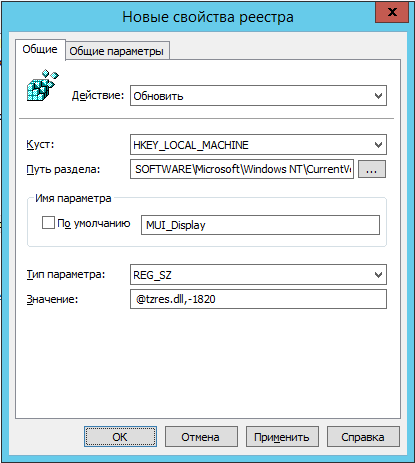
Fig. 1.
MUI_Std, MUI_Dlt TZI , . , TZI , , , 88ffffff00000000c4ffffff00000a0000000500020000000000000000000100030001000000000000000000. Std Dlt , . , , . , Display « (UTC+03:00) , » « (UTC+02:00) »."MUI_Display"="@tzres.dll,-1820" "TZI"=hex:88,ff,ff,ff,00,00,00,00,c4,ff,ff,ff,00,00,0a,00,00,00,05,00,02,00,00,\ 00,00,00,00,00,00,00,01,00,03,00,01,00,00,00,00,00,00,00,00,00 "Std"="RTZ 1 ()" "MUI_Std"="@tzres.dll,-1822" "Dlt"="RTZ 1 ()" "MUI_Dlt"="@tzres.dll,-1821" "Display"="(UTC+02:00) (RTZ 1)" - Dynamic DST. 2010, 2011, 2012 FirstEntry . , 2013, 2014 2015, LastEntry . :
"LastEntry"=dword:000007df "2014"=hex:88,ff,ff,ff,00,00,00,00,c4,ff,ff,ff,00,00,0a,00,00,00,05,00,02,00,\ 00,00,00,00,00,00,00,00,01,00,03,00,01,00,00,00,00,00,00,00,00,00 "2015"=hex:88,ff,ff,ff,00,00,00,00,c4,ff,ff,ff,00,00,00,00,00,00,00,00,00,00,\ 00,00,00,00,00,00,00,00,00,00,00,00,00,00,00,00,00,00,00,00,00,00 "2013"=hex:4c,ff,ff,ff,00,00,00,00,c4,ff,ff,ff,00,00,00,00,00,00,00,00,00,00,\ 00,00,00,00,00,00,00,00,00,00,00,00,00,00,00,00,00,00,00,00,00,00
:
Fig. 2. - : , , , 27- 2014 . « » ( Common ), « » ( Item-level targeting ) « » ( Targeting ). « » ( Date Match ), « » ( On date ) , :

Fig. 3. - .
REG-
, . REG-. , , №1 №11. , . , , New_TZ.reg , , SYSVOL. :
- , , . , « TZ Scheduler ». . , GPO;
- , GPME \\ Windows\ (Computer Configuration\Preferences\Windows Settings\Files ), . , , , \\dc\sysvol\biopharmaceutic.local\scripts\Time Zones\ New_TZ.reg, – , reg-, , C:\Time Zones\New_TZ.reg . , . :

, , « Windows 7 ( )» ( Scheduled Task (At least Windows 7) );
« » ( General ) « » ( Name ) « » ( Description ) , , « Time Zones » « », , « » ( Run with the highest privileges ), :
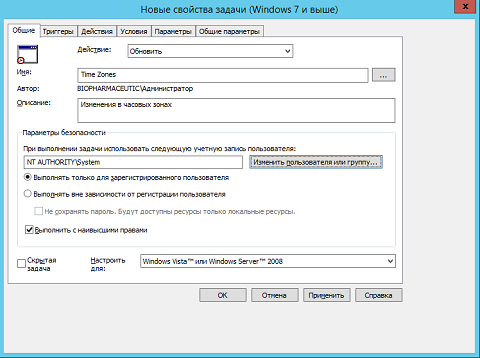
Fig. 5.
« » ( Triggers ) « » ( New ), ;
, « » ( Actions ), , . « » ( New ), « » ( New Action ) « » ( Start a program ). « » ( Program/script ) , « regedit.exe ». , reg-, « () » ( Add arguments (optional) ) : « /S «C:\Time Zones\New_TZ.reg» »;
. , , , REG- .
( )
, , , , , , , . , , , .
\\ Windows\ \ \ ( Computer Configuration\Policies\Windows Settings\Security Settings\Local Policy\User Rights Assignment ) « » ( Change the time zone ). Microsoft « Default Domain Policy », GPO. , . , , , , . , :
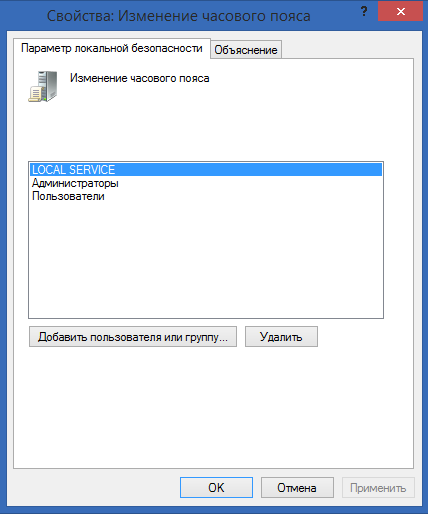
Fig. 6.
. , . . , .
, TZUtil ( Windows Time Zone Utility ) . Windows 7 Windows 7/8 Windows Server 2008R2/2012/2012R2. , Windows Vista Windows Server 2008, KB2556308. %SystemRoot%\System32. Windows XP Windows Server 2003, , . .
3 , ( /l ), ( /g ), ( /s ). , , , tzutil /g .
, « HKEY_LOCAL_MACHINE\SYSTEM\CurrentControlSet\Control\TimeZoneInformation ». - TimeZoneKeyName .
, Active Directory Windows PowerShell. , , :
$Computers=Get-ADComputer -Filter * -Property * -SearchBase "OU=OfficeComputers,DC=biopharmaceutic,DC=local" foreach ($Comp in $Computers) { $timezones=(Get-WmiObject -class "win32_TimeZone" -Computername $Comp.name).Description $string=$Comp.name+" | "+ $timezones +" | "+ $Comp.OperatingSystem | Out-File c:\temp\timezones.txt -Append $string } ( OfficeComputers), ( , ) .
. , TZUtil. , , :
TZUtil.exe /S “Russia Time Zone 3”
, , .
Windows XP, ? It's simple. « %WinDir%\System32\Control.exe TIMEDATE.CPL,,/Z “__” ».
, .
Windows PowerShell, . , , , , Windows Vista, tzutil.exe. Windows XP . :
$tmZone = "Russia Time Zone 3" $WinOSVerReg = Get-Item "HKLM:\SOFTWARE\Microsoft\Windows NT\CurrentVersion" $WinOSVer = $WinOSVerReg.GetValue("CurrentVersion") if ($WinOSVer -GE 6){ tzutil.exe /s $tmZone } Else { $param = "/c Start `"Change tmZone`" /MIN %WINDIR%\System32\Control.exe TIMEDATE.CPL,,/Z " $param += $tmZone $proc = [System.Diagnostics.Process]::Start( "CMD.exe", $param ) } Summarize
, . , N 248- . , , . , . , REG- .
, , , Windows.
UPD: REG- : New_TZ.reg
Source: https://habr.com/ru/post/240645/
All Articles